The best iPads for photo editing, video editing and photography in 2025
Edit and organize your images and videos on the go, with the best iPads for photo editing available today

Looking for the best iPads for photo editing, video, and photography? If you simply want the best iPad money can buy, then I recommend Apple’s flagship iPad Pro M4. It's super-fast (arguably unnecessarily so), is the first iPad to feature a gorgeous OLED screen, and boasts the best cameras you can get in an iPad. But all that power and screen quality comes at a high price, so it’s certainly not the iPad for everyone. That’s why I’ve come up with a broad list of more affordable options below.
I consistently rank iPads as some of the best tablets for photographers because they're reliable, powerful enough to run Photoshop for iPad and Affinity Photo, and come with accurate, detailed displays. I’m basing my recommendations in this list on myself and Digital Camera World’s experience with reviewing and testing these models, as well as using my own iPad Pro (2021) day to day in my own photography workflow.
Note, though, that you won't be able to run the full versions of Adobe Photoshop or Lightroom on any iPad. So if you'd prefer a Windows tablet instead, you'll find some top recommendations in our guide to the best tablets for photo editing.

Mike is Digital Camera World’s How To Editor. His tutorials cover a wide range of practical photography and videography tips and techniques, as well as photo and video editing. He’s been a huge fan of the best iPads for photo editing, ever since he introduced the iPad Pro 12.9-inch (2021) and Apple Pencil 2 into his workflow. Today, he wouldn’t be without his portable digital darkroom.
The Quick List
Looking for a quick guide as to which iPad is best for your needs? Here's my overview, and if you want to read a more in-depth explanation, just click on the link to jump to the longer write-up.
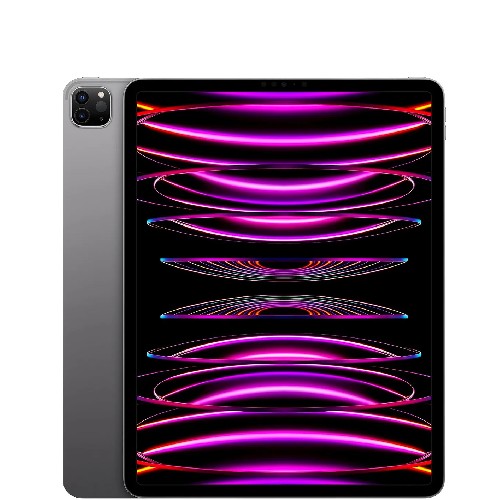
This is my top pick, with a larger, higher-res, brighter screen than any other iPad, and the power of an M4 chip. It also has the best cameras, great battery life, and Apple Pencil 2 support.
Read more below

The iPad Air M2 is a major step up from its predecessor, with benchmark scores that actually beat the M1 iPad Pro. This makes for a superb balance of performance and value.
Read more below

This is the better of Apple's cheaper iPads, thanks to its larger screen, USB-C port for cameras and storage, and superior rear camera. The A14 chip is perfectly capable of photo editing.
Read more below

Despite its small size, the 2024 iPad mini's A17 Pro chip is very capable for photo editing tasks. You also get improved Smart HDR 4 camera processing and AI-powered features.
Read more below
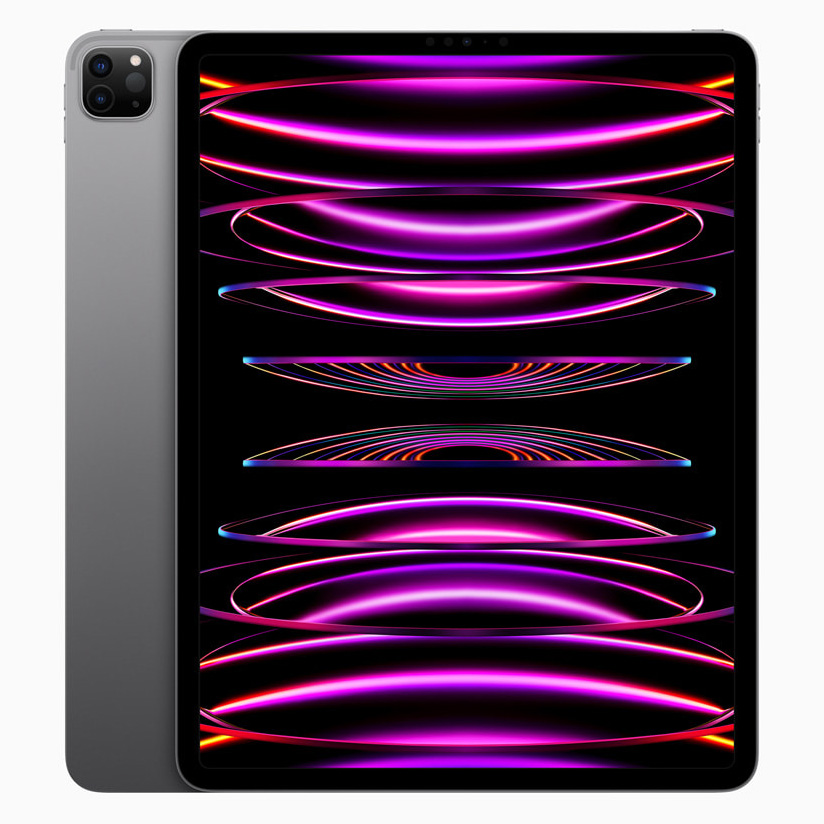
This last-gen iPad Pro (2022) offers a big and beautiful 12.9-inch Liquid Retina XDR screen and the older M2 chip, which is still perfectly fast for most imaging applications.
Read more below

The older design, lack of USB-C port and Apple Pencil 1 support make this a weaker choice, but it's also the cheapest – especially if it's discounted – so it's a good choice if you're on a budget.
Read more below
The best iPad for photo editing in 2025
Why you can trust Digital Camera World
The best iPad for photo editing overall

Specifications
Reasons to buy
Reasons to avoid
✅ You want fine Apple Pencil control: Unlike non-Pro iPad, this features Apple Pencil hover, which works like a drawing tablet, so you can see exactly where the Pencil will edit before you touch the screen.
✅ You want as much power as possible: With Apple's M4 chip and up to 16GB of RAM, this can handle anything that any iPadOS app can throw at it and then some.
❌ Adobe iPad apps aren't on par with the desktop versions: In my experience, the versions of Lightroom and Photoshop on iPad pale in comparison to what you can find on the desktop version.
❌ You're on a budget: This is an expensive tablet and if 256GB of storage isn't enough, or you want 16GB of RAM, you'll need even deeper pockets.
The latest iPad Pro (M4) is the best iPad for photo editing – as you'd hope, considering that it starts around the same price as a MacBook Air. For that price, you get Apple's laptop-class M4 processor that's more powerful than 16-inch MacBook Pros from only a few years ago, plus an astounding screen that's unique to this iPad in the current range.
This makes this a more powerful device when it comes to processing your pictures’ pixels than any of the other tablets in my guide. This should make it an attractive purchase to image editors working with large Raw files. Thanks to the iPad Pro M4’s Ultra Retina XDR OLED display you’ll be able to edit more colors and tones and display deeper blacks and whiter whites thanks to the striking contrast range of 2,000,000:1 which is produced by combining the output of two OLED panels.
It has a 'ProMotion' 120Hz refresh rate that's fantastic for drawing or fine editing with the Apple Pencil, and the 12.9 and 11-inch iPad Pros also support Apple Pencil hover, in which your stylus is now detected up to 12mm above the screen, allowing you to see a preview of your mark before they make it.
As you might expect, this combines into a sublime editing experience. I've found that you can stack an image with layers and effects, and there's no delay or lag when making changes. You can make all kinds of real-time edits, even to 4K video, and it never breaks a sweat. In my experience, you're less likely to hit performance limits than RAM limits – on the tablet with 8GB of RAM (all models up to 512GB), apps max out at 6GB of RAM; on the 16GB version (1TB/2TB models), it's a 12GB limit. Making standard photo edits won't be a problem, but you can certainly hit it if you're going to stack multiple layers of huge DSLR photos. Still, you have to work hard to manage that; for 99% of us, it's more power than you can reasonably ever use.
The downside of editing on an iPad rather than a laptop is that photo-fixing apps such as Lightroom tend to lack some of the tools of their desktop counterparts - though the iOS version of Photoshop is perfect for photo-fixers who don’t need to get bogged down with irrelevant or gimmicky tools (such as Puppet Warp or Vanishing Point).
It also has the best camera setup of all the iPads. A regular wide-angle and ultra-wide combine for some of the best pics you can get on any tablet, though obviously this is far behind the best camera phones still.
Read the full Apple iPad Pro (M4) review
The best-value iPad for photo editing

2. iPad Air (2024)
Specifications
Reasons to buy
Reasons to avoid
✅ You want high performance for less: The M2 chip is extremely capable for photo editing.
✅ You want the latest Pencil features: You'll get full support for the new Apple Pencil Pro.
✅ You need a balance of power and price: Delivers premium capabilities without the premium price tag of the iPad Pro.
❌ You need maximum GPU power: While capable, the 9-core GPU isn't quite as powerful as the iPad Pro's.
❌ You want the best display technology: This model doesn't have the nano-texture glass option and lacks the OLED display found in the iPad Pro (2024).
❌ You want a camera upgrade: Apple hasn't upgraded the iPad Air (2024) cameras, but you likely get much more usage out of your phone camera anyway
The latest iPad Air (M2, 2024) represents a major step up from its predecessor, with benchmark scores that beat the M1 iPad Pro. Starting from $599/£599, I think it offers photographers an excellent balance of performance and value.
The 13-inch Liquid Retina display provides ample screen real estate for detailed photo editing, with good brightness levels and an anti-glare coating. However, there isn't a nano-texture option like the iPad Pro (2024) and it can't match the flagship iPad's gorgeous OLED screen.
The M2 chip with 8GB of RAM handles photo editing with ease. Expect virtually no lag when working with complex edits, and the storage options (now up to 1TB) mean you won't run out of space too quickly. The support for the new Apple Pencil Pro adds valuable features for precise editing work, including haptic feedback and hover capabilities.
In short, while it may lack some of the Pro's premium features, like the OLED Ultra Retina XDR display and maximum GPU power, it's more than capable of handling most photographers' photo-editing workflows; and all at a more affordable price.
The best basic iPad for photo editing

Specifications
Reasons to buy
Reasons to avoid
✅ You want quality on a budget: This iPad features a slick design and many features to match the iPad Air for a lower price.
✅ You want good battery performance: Using a phone chip instead of a laptop chip gives this better longevity than the tablets above it in this list.
✅ You're ready for the USB-C future: This is Apple's cheapest tablet with this better connector – great for attaching to storage or your camera.
❌ You want a lot of headroom for apps: The A14 chip is absolutely fine for simple photo or video editing, but if you'll get advanced, you may hit its limits.
❌ Reflections will be a problem: The screen has the same brightness as the iPad Air, but has a more basic build to its layers that's prone to reflections.
❌ You want Apple Pencil 2 support: You might assume this supports it, and its cool magnetic charging, from the design. But nope: you need the Apple Pencil USB-C or first-gen model here.
Launched in October 2022, this basic iPad may not be as advanced as the first three on my list but is still a very competent tablet for its $449 / £499 price. You get a screen the same size, brightness and resolution as the 11-inch iPad Air (2024), wrapped up in an aluminum frame that looks like the Air's too. There's a USB-C port for connecting devices, and cameras front and back. So, just as good as the Air for less? Well, not quite...
The screen doesn't support the wider DCI-P3 color gamut of the Air, but that's fine unless you're doing real pro work on it. The bigger issue may be that it's not laminated like the Air's is, meaning there's a bigger gap between the glass and the pixels. This not only provides a lesser drawing experience with the Apple Pencil, but takes some of the vibrance out of the image. It also means it's more prone to reflections, worth taking into consideration if you intend to work outdoors. In the real world, this makes a difference – I've been able to see it clearly when comparing the two.
The other major change is the lack of Apple Pencil 2 support. Instead, you have to use the Apple Pencil v1 (here's our Apple Pencil 1 vs 2 guide), or the new Apple Pencil USB-C. And choosing between the two Pencil options is not a simple choice; the Pencil v1 features pressure sensitivity but needs an extra adapter to pair and charge from this iPad; the Pencil with USB-C is easier to charge and connect, but lacks the pressure sensitivity of the Pencil v1.
However, in general use, this still feels like a very slick and capable iPad. The screen is highly detailed and still generally rich and accurate, and the Apple A14 chip that powers it is very fast. Compared to the beastly laptop chips in the Air and Pro tablets, you won't even really notice the difference in light editing or just when using the tablet overall.
The difference is more about having room to grow. I've hit the RAM limit on Apple's lower-end processors by creating large image documents with multiple layers. Even my iPad Pro’s M1 chip is far superior and that’s night and day in comparison to the new M4. The A14 Bionic chip isn’t going to challenge your laptop anytime soon.
But if you want a fantastic, great-looking tablet that's also capable of being a monitor or a secondary addition to your photo and video arsenal, the iPad 10.9-inch (2022) is great. Unless you want to take photos with its built-in camera. That's not so great…
Read our full Apple iPad 10.9-inch (10th Gen, 2022) review
The best small iPad for photo editing

4. iPad Mini (2024)
Specifications
Reasons to buy
Reasons to avoid
✅ You need serious power in a small package: The A17 Pro chip delivers 30% faster CPU and enhanced Neural Engine performance.
✅ You want advanced Pencil features: You get full support for the new Apple Pencil Pro with haptics, hover, and barrel roll capabilities.
❌ You need a larger editing canvas: The 8.3-inch screen might feel cramped for detailed editing work.
❌ You want the smoothest display: The 60Hz refresh rate lacks the fluidity of ProMotion displays.
❌ You require maximum screen brightness: It doesn't match the brightness levels of iPad Pro models.
Despite its small size, the 2024 iPad mini packs impressive power with the A17 Pro chip, making it surprisingly capable for photo editing tasks. The improved Smart HDR 4 camera processing and AI-powered features also make it an interesting option for photographers who prioritize mobility.
In practical use, the mini handles creative apps with impressive speed, and the new 10Gbps USB-C port makes transferring large photo files much quicker than before. The support for Apple Pencil Pro adds precise editing capabilities with features like haptic feedback and hover preview. While the 60Hz display might not be ideal for everyone, the fully-laminated screen with anti-reflective coating still provides good clarity and color accuracy, with the former providing a greater experience when drawing with the Apple Pencil.
Starting at $499/£499, it's an attractive option for photographers who need a highly portable editing device. The increased base storage of 128GB makes it more practical for photo storage, though some might want to opt for the larger capacity models.
As a keen pen display user, I find even the 11-inch iPads a little small for drawing, so I wouldn’t enjoy long drawing sessions on the iPad Mini. Even for photo editing, the screen is small. But if you’re after a highly portable tablet you can shove in your kit bag as an accompaniment to your laptop, it’s a fantastic solution.
The best 12-inch iPad for photo editing

Specifications
Reasons to buy
Reasons to avoid
✅ You want a beautiful Pro screen for less: The iPad Pro M4’s stunning OLED screen is gorgeous, but the 2022 model’s Liquid Retina XDR display is still a treat for the eyes.
✅ M2 is fast enough for you: The M2 is exceptionally fast and the M4 is mind-blowingly fast. If the former works for you, it’s still got it!
✅ You want Apple Pencil hover: The iPad Pro 2022 introduced Apple Pencil hover, which enhances using the stylus.
❌ You want storage flexibility: You can get great iPad Pro (2022) deals on the used market, but you’re unlikely to make big savings if you can find one new.
❌ You want an OLED display: If you require the very best colors and resolution from your display then the M4 Pro’s Ultra Retina XDR OLED is the way to go.
❌ You want the ultimate in future-proofing: The extra power of the M4 may seem a little superfluous, but it'll provide more longevity.
I own and use the iPad Pro 12.9-inch (2021) and the M1 chip is still going strong, and the iPad Pro 12.9-inch (2022) with its M2 chip is even better. If you can't justify the price of the arguably overpowered iPad Pro M4, this 2022 incarnation of Apple’s flagship iPad is still one of the most powerful tablets on the market, making it perfectly suited to photo and video editing.
Under that slick recycled aluminium hood you get 8GB of RAM and a 128GB hard drive as standard, which is boosted to 16GB of RAM for 1TB and 2TB tablets. The Liquid Retina XDR display might not be the M4 Pro’s Ultra Retina XDR OLED display, but if you’re coming from a lesser tablet, it’ll still blow your mind with its gorgeous visuals. You also get a Thunderbolt 4/USB-C port.
One of my favorite upgrades the iPad Pro (2022) has over my older 2021 Pro is Apple Pencil hover. This allows the pencil to work a little more like a traditional pen display or graphics tablet, allowing you to preview where the cursor is by simply hovering the stylus over the tablet.
The camera setup is similar to the 2021 model, but I personally wouldn’t recommend buying this large tablet for photography purposes. It’s handy if you’re photographing a sketch, say, to then trace with the Apple Pencil, but I wouldn’t want to be carrying this around at a wedding or on holiday. However, a big video upgrade is the tablet's ability to record ProRes video up to 4K 30fps.
Overall, if you’re considering picking up a used iPad Pro (2022) for less than the current generation, I say go for it. Unless you’re relying on your iPad for the most taxing video-editing needs, it’ll still feel like a portable powerhouse.
Read our full Apple iPad Pro (6th Gen, 2022) review for more details.
The best cheap iPad for photo editing

6. iPad 10.2-inch (2021)
Specifications
Reasons to buy
Reasons to avoid
✅ You want the cheapest iPad: This is often available for a third less than the 10.9-inch model.
✅ You'll only do basic edits: The A13 chip here may be older, but it's perfectly capable of reviewing or improving high-res pictures, as long as you don't get into heavily layered images.
✅ You won't be too precious with it: The older design has a couple of advantages, in that it's less pretty and disappointing to scuff when out and about, and the extra frame around the edge can protect the screen more if it falls.
❌ You want the best Apple Pencil support: The original Apple Pencil is awkward to charge, and has no storage option on the iPad itself. But it works very well.
❌ You want to actually take pictures: The camera here is way out of date, and it's up to much that isn't in bright sunlight.
❌ You want to connect anything to it: This is the only iPad without USB-C, so you'd need an extra adapter to connect to storage or a camera.
The cheapest iPad on my list is still available, new, from some outlets and its already low $329/£319 official price is regularly augmented by extra discounts from other retailers. It's easily the cheapest way to pick up a good-size, decent-quality screen to review photos or video on the go.
Unsurprisingly, the A13 Bionic chip is the oldest CPU on my list and therefore the one where you’re most likely to hit its limit, especially if you perform multi-layer image editing or taxing video edits. But if you're only looking to make basic adjustments, it'll handle those just fine. The screen is essentially the same in quality as the iPad 10.9-inch (2022), just a bit smaller. That means it's still detailed, still delivers accurate colors, but is still prone to reflections due to not being fully laminated and lacking in DCI-P3 color support.
The older design with larger bezels means the tablet, as a whole, is about the same physical size as the iPad 10.9 inch (2022), despite having a smaller display. It's also the only model on my list to lack a USB-C port, so if you want to connect to a camera or external storage using a cable, you'll need an adapter, and it won’t be as fast as USB-C. Apple Pencil 1 support means you can make precise edits, but it lacks the convenient charging and storage of higher-tier models and the absence of a fully-laminated screen means there will be a noticeable gap when drawing.
Still, I think this is a perfectly good tablet for viewing photos and light editing. Especially if you can pick it up for a bit of a steal. Just don’t offer much scope beyond that. That 8MP rear camera isn’t great by modern standards either, so I wouldn’t recommend this iPad for taking photos.
How we test the best iPads for photographers
Our writers have used all these iPads in real life, having reviewed not only these models, but many previous models too, so we're able to compare to what's come before.
What does testing mean? Our writers have taken pictures with the front and rear cameras in various conditions to see how those perform, and have used these iPads to view and edit photos and videos, to how the screens perform, and how fast they are to apply different kinds of edits.
When we talk about pushing them to see what kind of high performance they have, we used multi-layered images in image editing apps too what kind of complexity causes them to hit their RAM limits, and to see what kind of edits may cause them to slow down.
For testing the battery life, we usually test by streaming videos as a standard benchmark to see how long they can last. But we will also use them for work and editing in real life, and keep track of how much power is lost per hour. These tasks might include working through an image library and assessing/lightly editing pictures, or working in a video editing app for an hour.
Get the Digital Camera World Newsletter
The best camera deals, reviews, product advice, and unmissable photography news, direct to your inbox!

Mike is Digital Camera World's How To Editor. He has over a decade of experience, writing for some of the biggest specialist publications including Digital Camera, Digital Photographer and PhotoPlus: The Canon Magazine. Prior to DCW, Mike was Deputy Editor of N-Photo: The Nikon Magazine and Production Editor at Wex Photo Video, where he sharpened his skills in both the stills and videography spheres. While he's an avid motorsport photographer, his skills extend to every genre of photography – making him one of Digital Camera World's top tutors for techniques on cameras, lenses, tripods, filters and other imaging equipment – as well as sharing his expertise on shooting everything from portraits and landscapes to abstracts and architecture to wildlife and, yes, fast things going around race tracks...
- Gareth BevanReviews Editor
- Tom May
