The best SSDs: fast internal solid-state storage for your computer or laptop
The best SSDs can give your laptop or desktop computer the speed boost you need for smoother image or video editing
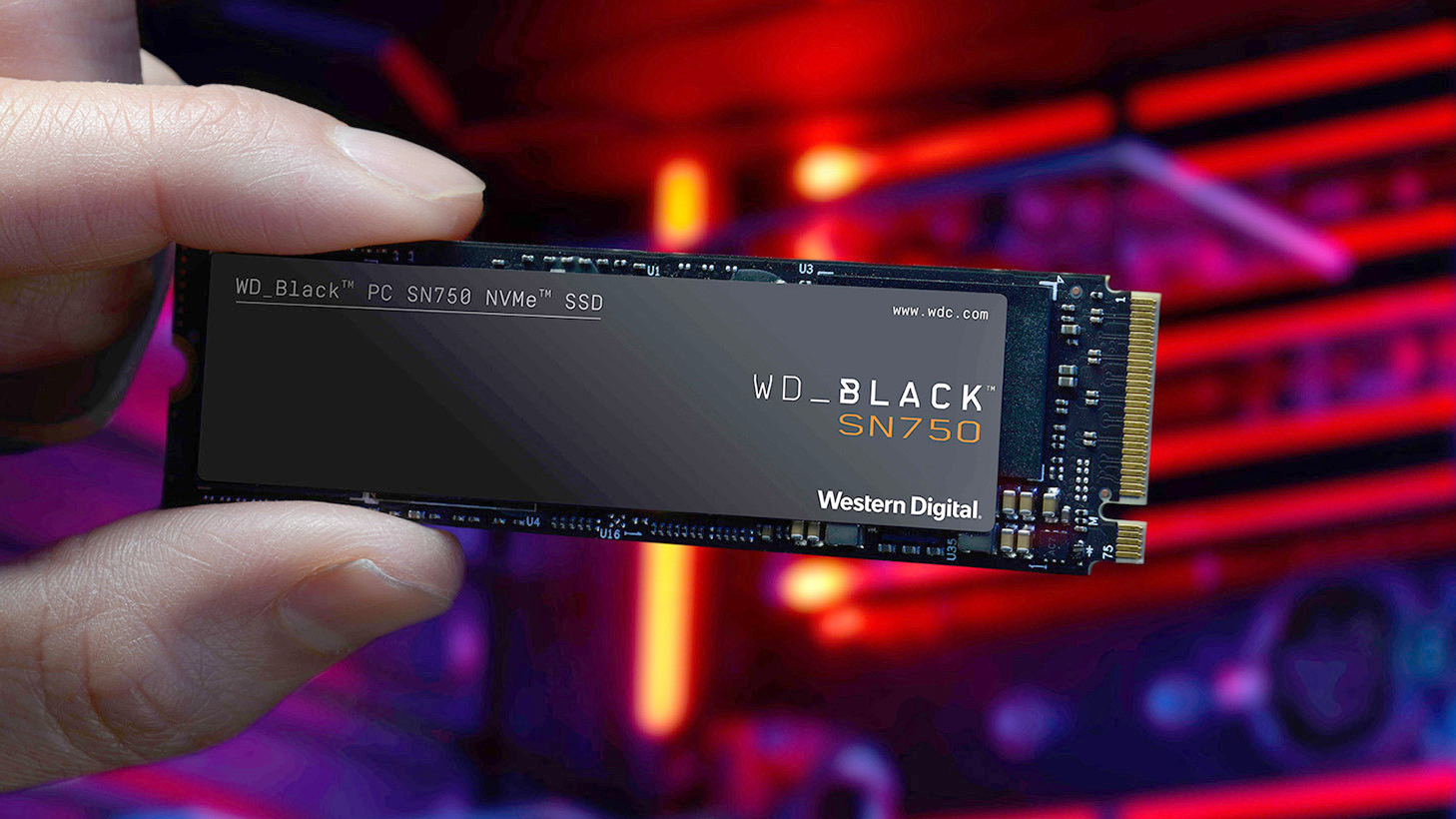
Running out of storage in your laptop or desktop computer, or just want to give it a speed boost? The best SSDs can help. Available in a variety of capacities and form factors, there's an internal SSD (solid-state drive) that is sure to fit your desktop computer, or even your laptop, providing it has user-upgradeable storage.
Internal SSDs shouldn't be confused with the best portable SSDs. An internal SSD is primarily meant to store your computer's operating system, and is a core component influencing the overall speed of your machine. A portable SSD is designed for on-the-go file storage and data back-up - it connects to a USB or Thunderbolt port on the outside of your computer.
Even the best laptops for video editing, best student laptops or the best desktop computers for photo editing can benefit from an SSD upgrade. SSD technology is constantly evolving, bringing ever-faster read and write speeds. What's more, long gone are the days when choosing an SSD over an old-school hard disk drive meant limiting yourself to a paltry storage capacity. Today's SSDs can be had in capacities as large as 4TB, and some go even higher than that.
Sure, you'll pay more for an SSD than a hard drive with the same capacity, but with today's top SSDs clocking in at up to 30x faster than a typical 7200rpm hard drive, it's well worth paying the extra.
If you're still using an older computer with its operating system running off a mechanical hard drive, upgrading to an SSD will bring the most noticeable speed boost you can make, short of buying a whole new computer.
Even if you're upgrading from an existing SSD, do bear in mind that if the drive you'll be replacing is the primary (boot) drive - aka the drive that your computer's operating system is stored on - you'll need to either reinstall Windows or Mac OS on your new SSD, or use disk imaging software to clone the contents of your old drive to the new one.
When it comes to deciding on your new SSD, remember that the term 'SSD' only refers to 'solid-state drive' - in other words, data storage that uses computer chips rather than the mechanical spinning platters found in old hard disk drives. These storage chips can be attached to a few very different device form factors, which confusingly are all grouped under the same catch-all 'SSD' title.
The latest type of SSD form factor, and the fastest, is the NVMe m.2 2280 SSD. 'NVMe' refers to the type of storage memory chips, m.2 refers to the physical connector that plugs into your computer motherboard, and '2280' refers to the size of the SSD board - 22 x 80mm. These SSDs require an m.2 slot on your desktop motherboard or in your laptop. If your desktop motherboard doesn't have an m.2 slot, it's also possible to buy a conversion card to connect an m.2 SSD to a PCI Express slot.
Talking of PCIe slots, an Add-in-Card (AIC) SSD is much like a ready-made m.2 SSD attached to a PCIe board - just slot the card into a spare PCIe slot on your motherboard and you're ready to go. These SSDs are great if you either lack an m.2 slot, or want to supplement an existing m.2 SSD already in your computer.
Finally, if you're rocking an old computer (approx. 2015 vintage or earlier), then your best bet is a 2.5-inch SATA 3.0 SSD. These are physically larger devices that are much closer in exterior design to 2.5-inch laptop hard drive than an m.2 SSD. They're limited in speed by their SATA interface, so don't expect read/write speeds much above 550MB/s, but with SATA ports having been a feature of computer motherboards for the best part of 20 years, it's highly likely you'll be able to install a SATA SSD in your computer even if it's not the latest or greatest machine.
The best SSDs
Why you can trust Digital Camera World
The best m.2 2280 SSDs
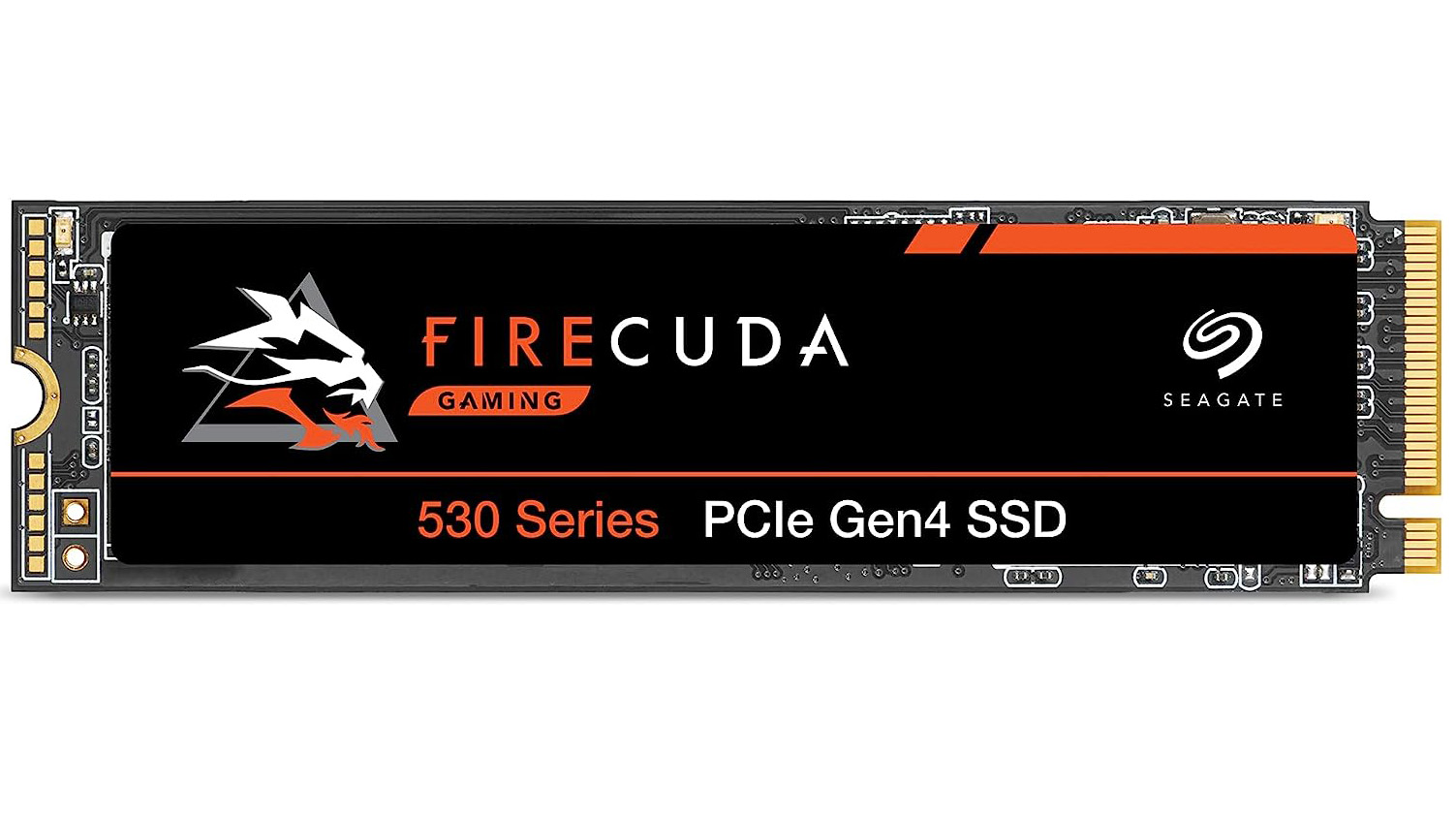
1. Seagate FireCuda 530
Specifications
Reasons to buy
Seagate's FireCuda 530 m.2 SSD is one of the fastest SSDs you can buy, with the 2TB and 4TB capacities boasting incredible max read/write speeds of 7,300/6,900MB/s, respectively. The 1TB offering is a little slower at 6,000MB/s write.
A bang-up-to-date PCIe Gen4 interface helps the FireCuda 530 achieve these blistering speeds, though it does mean you'll need a compatible motherboard or a very recent laptop to make the most of the this SSD's performance. You can still use it in an older PCIe 3.0 computer though, albeit with a small speed hit.
We'd recommend giving the 500GB flavor of the FireCuda 530 a miss if your budget permits, though. It can only manage a 3,000MB/s write rate - well short of the speed offered by the larger capacities - and its overall endurance rating is also significantly lower than the larger capacity FireCudas.

2. Samsung 990 Pro
Specifications
Reasons to buy
Reasons to avoid
Samsung has a well established reputation for producing some of the fastest and most reliable SSDs on the market, and the 990 Pro is its latest and greatest offering. With sequential read speeds of up to 7.45GB/s and write speeds up to 6.9GB/s, you'll struggle to find any task that can even come close to this SSD's speed limits.
Part of the secret to this stunning performance is the 980 Pro's PCIe Gen 4.0 NVMe interface, which can - theoretically - double read/write rates compared to PCIe 3.0 SSDs. The 980 Pro is also backward compatible with PCIe 3.0 to support slightly older motherboards, though this SSD is best suited to current, high-end computer hardware.
The only drawback here - apart from the premium price - is capacities top out at 2TB where some rival options go higher.

3. WD Blue SN570
Specifications
Reasons to buy
Reasons to avoid
Want to expand your desktop or laptop's storage on a budget? This is the SSD to go for. The WD Blue SN570 boasts one of the lowest price-per-gigabyte costs of any m.2 NVMe SSDs from a major brand, plus its single-sided design means it's more likely to fit in a confined laptop m.2 slot.
Sequential read/write speeds of 3.5GB/s and 3GB/s (for the 1TB and 2TB versions) fall some way short of what the fastest NVMe drives can achieve, but you're unlikely to notice a significant difference in most real-world usage scenarios. What is more noticeable is that the WD Blue SN570 costs around half the price of its premium counterparts - bargain.
Just steer clear of the shoestring budget 250GB version. Its write speed is just 1.2GB/s - almost half that of the 2.3GB/s 500GB model, which itself is already slower than the top capacity versions.
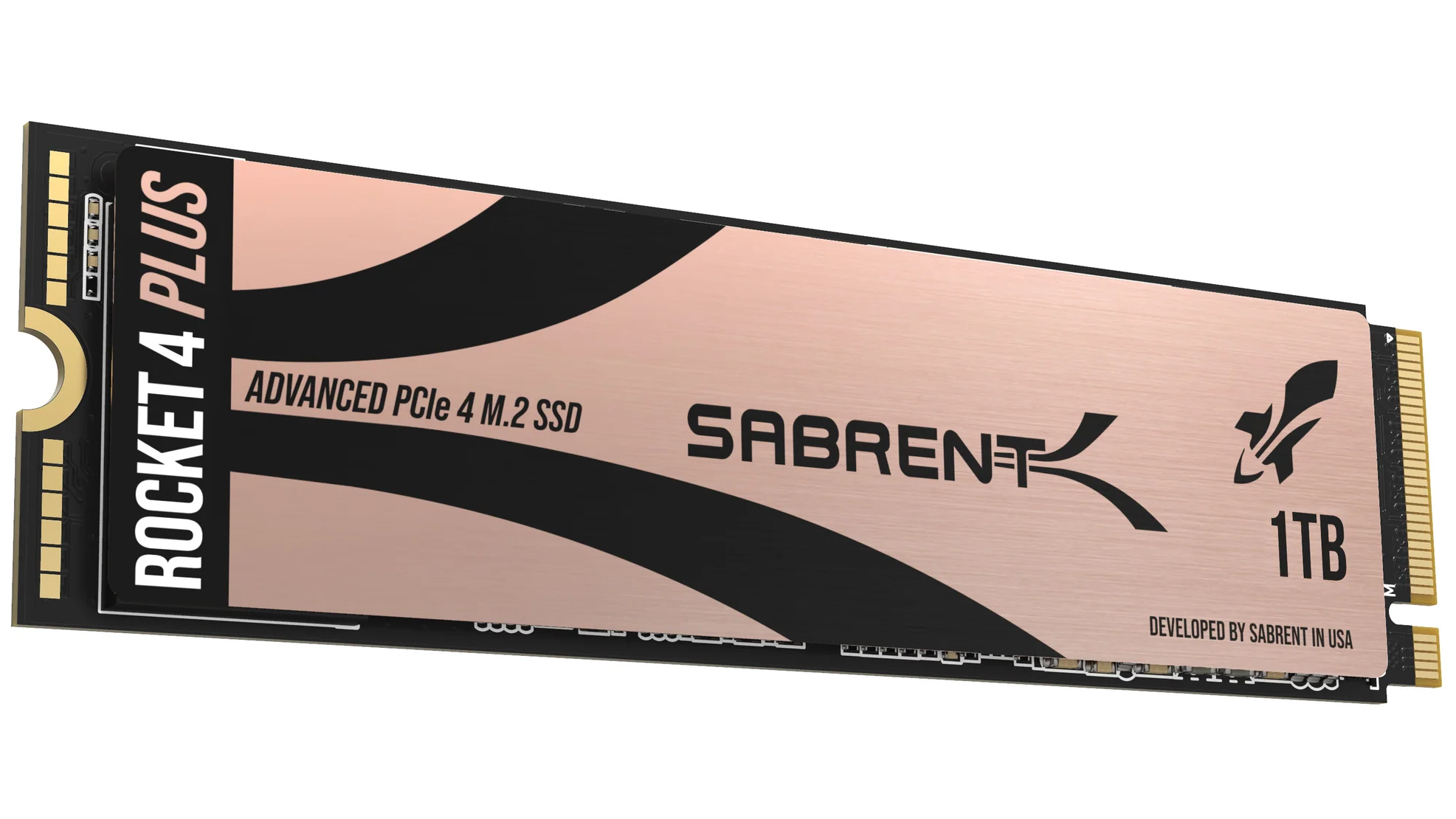
4. Sabrent Rocket 4 Plus
Specifications
Reasons to buy
Reasons to avoid
The trouble with SSDs versus conventional hard disk drives is their restrictive capacity. 4 terabytes (TB) is usually the max, which to be fair is a lot of space, but Sabrent's Rocket 4 Plus is one of only a handful of m.2 SSDs to come in a huge 8TB variant.
Of course, you'll pay handsomely for becoming a member of the elite 8TB m.2 SSD club, but your cash buys speed as well as space: impressive 7,100/6,000GB/s read/write speeds will ensure that huge capacity can be filled hugely fast.
Even if you go for one of the lower capacity Rocket versions, their pricing is very competitive, so it's not just the 8TB flavor that's worth a look. Speed does vary with capacity though. The 2TB and 4TB versions are the fastest offerings, with 7,000/6,850GB/s read/write speeds, but the 500GB base model can only write at 3000MB/s.
The best SATA SSDs
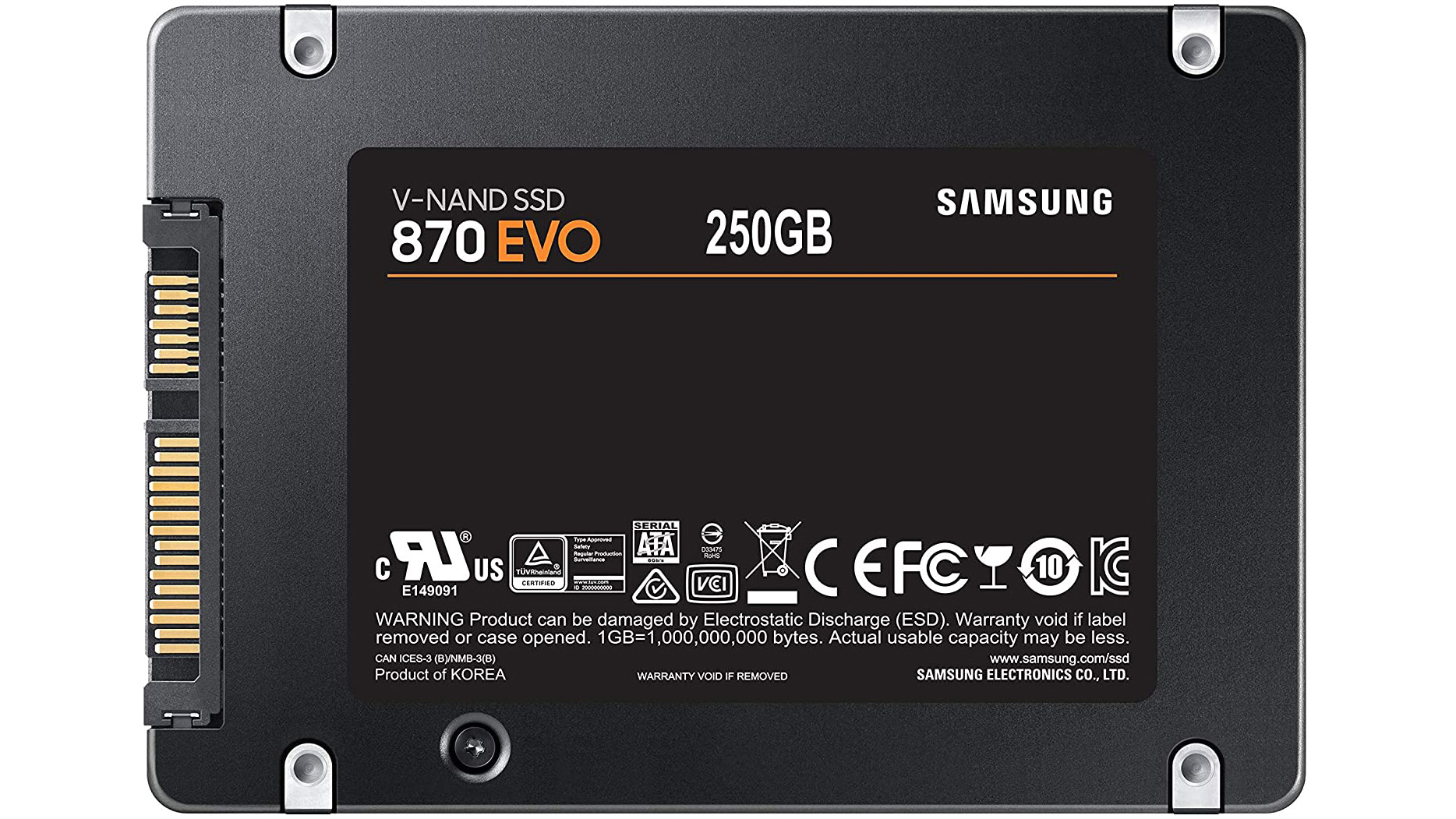
5. Samsung 870 Evo
Specifications
Reasons to buy
Reasons to avoid
If you want to breath new life into an older laptop still chugging along with an old-school mechanical 2.5-inch hard drive, or you'd like to turbocharge your old desktop PC tower that's been using a 3.5-inch hard drive for years, then a SATA 3.0 SSD is the way to go.
The SATA interface has been present on desktop motherboards for well over a decade, so chances are whatever your computer, you can plug in a SATA SSD with no trouble.
Right now, our pick for the best SATA SSD is the Samsung 870 Evo. It's the latest in a long line of 800-series Samsung SATA SSDs, with each generation offering top-class performance and reliability. With read/write rates of up to 560/530MB/s respectively, the 870 Evo comes close to maxing out the 600MB/s theoretical speed limit of the SATA 3.0 interface. This SSD will undoubtedly slash software loading times if you're upgrading from a mechanical hard disk drive.
Best PCI Express Add-in-Card SSD
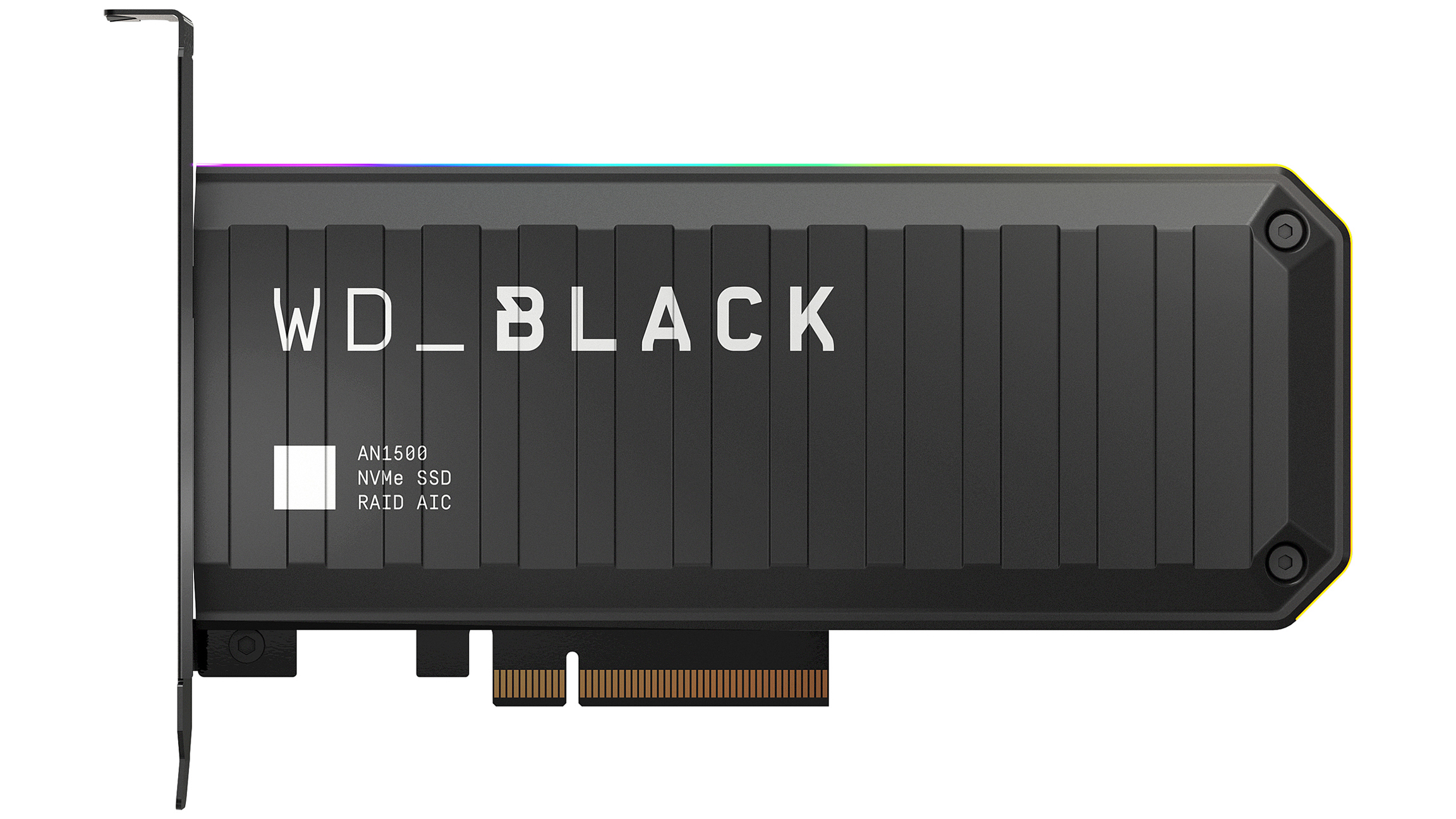
6. WD Black AN1500
Specifications
Reasons to buy
Reasons to avoid
The WD Black AN1500 is the SSD for you if your motherboard is too old to have an m.2 connector, but you don't want to be restricted by the 600MB/s speed limit of an SSD that uses a SATA 3.0 interface. By connecting to a PCIe Gen 3 x8 slot, which have been present on most PC motherboards as far back as 2012, the WD Black AN1500 can unleash read speeds as fast as 6.5GB/s, and write rates up to 4.1GB/s - that's not too far short of the fastest m.2 SSDs available today. However, all this speed doesn't come cheap - expect to pay a similar price per gigabyte to that of a top-notch m.2 SSD.
Strictly speaking, the WD Black AN1500 isn;t actually the fastest Add-in Card SSD on the market - that accolade goes to the Intel Optane SSD 905P - but this is a ludicrously expensive SSD that's almost impossible to justify for photo or video editing.
Get the Digital Camera World Newsletter
The best camera deals, reviews, product advice, and unmissable photography news, direct to your inbox!
Ben is the Imaging Labs manager, responsible for all the testing on Digital Camera World and across the entire photography portfolio at Future. Whether he's in the lab testing the sharpness of new lenses, the resolution of the latest image sensors, the zoom range of monster bridge cameras or even the latest camera phones, Ben is our go-to guy for technical insight. He's also the team's man-at-arms when it comes to camera bags, filters, memory cards, and all manner of camera accessories – his lab is a bit like the Batcave of photography! With years of experience trialling and testing kit, he's a human encyclopedia of benchmarks when it comes to recommending the best buys.

