The best hard drives for video editing
High capacity, high speed, high productivity: the best hard drives for video editing can really streamline your workflow

The best hard drives for video editing will help you get through your workload more quickly and store masses of footage in one easy-to-access place. Below, we've hand-picked the best HDDs and SSDs to help you do just that.
So what's the difference? In simple terms, SSDs (Solid State Drives) are faster and can be made more portable – making them very attractive to video editors. The downside, however, is that they're more expensive.
HDDs (Hard Disk Drives) are an older technology that uses spinning disks to write and read data. But while they're not as advanced as SSDs, they're still reliable and reasonably fast. Plus HDDs can be combined to form a multi-drive RAID (redundant array of independent disks) array, to increase speeds. Be aware, though, that they often have noisy fans.

Ben is the Imaging Labs manager, responsible for all the testing on Digital Camera World and across the entire photography portfolio at Future. He has tested dozens of hard drives, and is our in-house expert on digital storage and computer peripherals.
The Quick List

Want an extremely portable SSD? Here's our top pick, with fast transfer speeds of up to 1050MB/s, a USB-C connection with USB 3.2 Gen 2 speeds, and it's small enough to slip into your pocket. There's even fingerprint recognition for security.

Best cheap
There are a lot of expensive external hard drives on this list. But if you're looking for something a little more affordable, we'd recommend the Toshiba Canvio Flex range, which runs from 1TB to 4TB: plentiful capacity for video editing.
Read more below
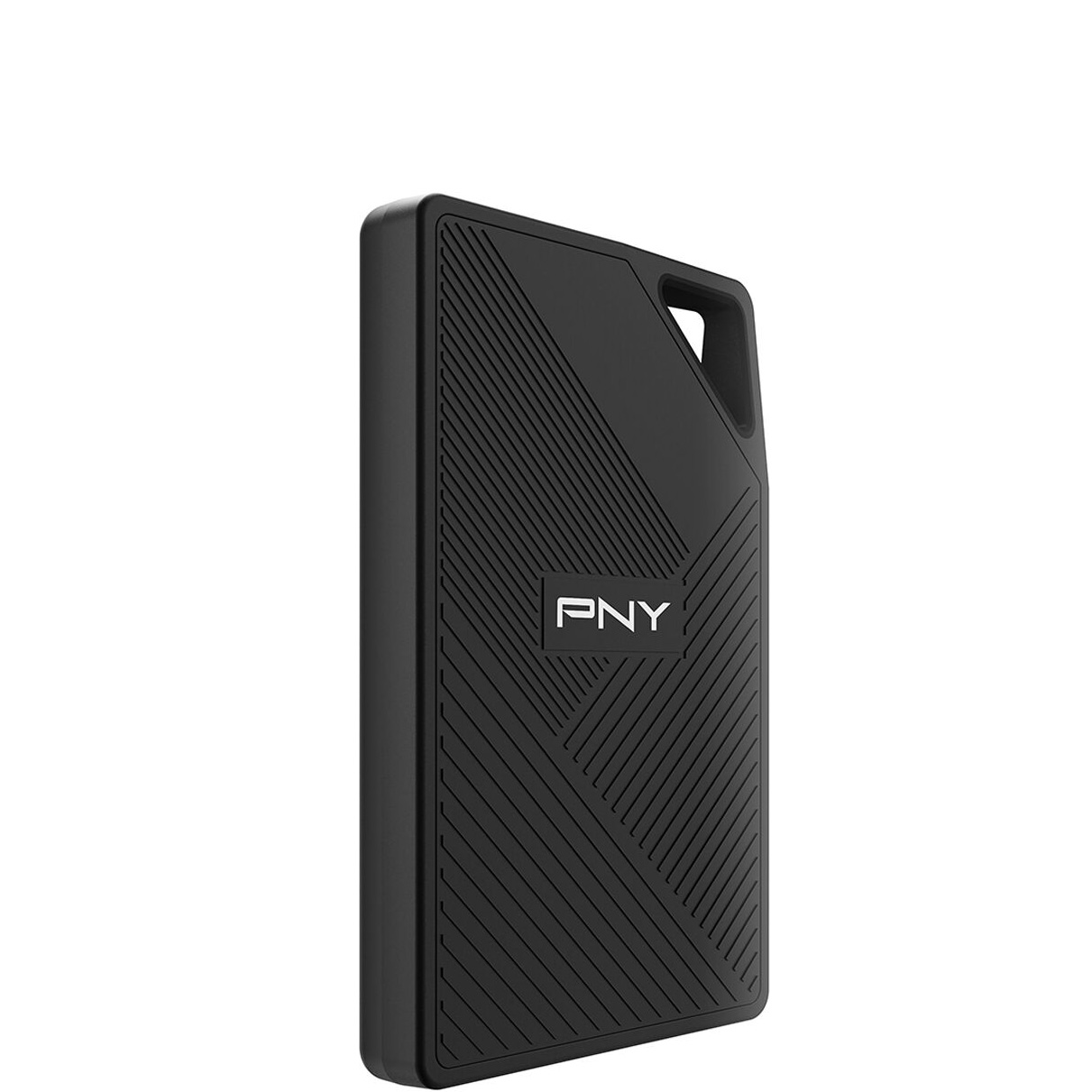
Best for travel
This portable SSD is built to survive drops from up to 3 meters, and it's certified IP65 water- and dust-proof. It's also compact and light weight, making it an ideal travel companion.
Read more below

Fastest
Utilizing a speedy Thunderbolt 3 connection, this portable SSD can transfer data at up to 2800MB/s, which is fast enough to multi-stream 4K and 8K footage at full frame rates without issue. You also get a five-year limited warranty.
Read more below

Best capacity
Looking for capacity above all else? WD's Elements Desktop offers from 4TB up to a whopping 24TB of capacity. This hard drive is formatted to NTFS, so it will work with Windows by default, but also works with Macs after reformatting.
Read more below

Most durable
Encapsulated in LaCie’s iconic orange rubber protective barrier, the hard drive is protected from drops up to 1.2m and is IP67-rated for protection against the elements such as water and dust. It's even crush resistant up to 2205lbs.
Read more below
The best hard drives for video editing
Why you can trust Digital Camera World
Best overall
Specifications
Reasons to buy
Reasons to avoid
✅ You're after speedy portable storage: With transfer speeds up to 1050MB/s, the T7 Touch is no slouch
✅ Security is important: Password protection and a built-in fingerprint reader ensure you data is kept secure.
❌ You need huge capacity: The T7 Touch tops out at 2TB where some rival SSDs have a 4TB option
Measuring just 85 x 57 x 8mm and weighing only 58g, the Samsung T7 Touch solid state drive (SSD) is perfect for slipping in your bag when you’re going to be away from home or the office and you need some storage space for your images and videos. There are now faster drives available, but it can read data at up to 1,050MB/s and write at up to 1,000MB/s, making it suitable for temporary storage or use as a working drive.
The fingerprint recognition system has a negligible impact on the price of the T7 Touch in comparison with the T7, in fact, you may find the 500GB version is a little cheaper, and it could come in handy occasionally.
Read our full Samsung T7 Touch review for more details.
Best cheap drive
Specifications
Reasons to buy
Reasons to avoid
✅ You're on a tight budget: You get a lot of storage capacity here for a very affordable price.
✅ You want easy compatibility: This hard drive supports Windows, Mac, Chrome and mobile devices, plus there's USB-A and -C cables included.
❌ You need speed: The Flex is cheap as it's a traditional mechanical hard drive - you need an SSD for serious speed.
There are a lot of expensive drives on this list, but we know that not everyone working in video editing has a huge budget. If you're looking for something a little more affordable, then we'd definitely recommend the Toshiba Canvio Flex range, which runs from 1TB to 4TB – plentiful capacity for any video user.
In our review, we were reasonably impressed by the 150 MB/s transfer speeds we achieved with this hard disk drive. Okay, that's nothing on some of the SSDs on this list, but that's also why it's so much cheaper.
Bear in mind though that these speeds will slow as the cache fills up, so it's not ideal if you plan to fill it with loads of data. For storing and backing up short clips, though, it's a solid choice.
Read our full Toshiba Canvio Flex review for more details
Best for travel
Specifications
Reasons to buy
Reasons to avoid
✅ You're a little clumsy: Its durable, shock-resistant design will withstand a drop from up to 3m
✅ You want speed and toughness: With transfer speeds of up to 2000MB/s, this SSD is quicker than most
❌ Style is a priority: This isn't the sleekest drive out there, and its rubberized casing loves to attract dust and dirt
If you liek to travel off the beaten track (or are just a bit clumsy sometimes!) then the PNY RP60 is for you. It's light and compact, yet is built to survive drops from up to 3 meters, and is water and dust proof.
With its fast USB 3.2 Gen 2x2 interface, this SSD is also faster than most, being capable of up to 2000MB/s read speed, while the 1800MB/s max write speeds are almost as rapid. You will need a modern, fast laptop with a USB 3.2 Gen 2x2 or USB4 port in order to exploit the RP60's full speed, but it is backward compatible with older USB standards.
In our testing we found the RP60 lived up to PNY's speed claims when we benchmarked it, and real-world file transfers were also impressively quick. Considering the RP60 is also well-priced, we think its a bit of a bargain for creatives who want a fast and rugged portable SSD.
Read our full PNY RP60 SSD review for more details
Fastest drive for video editing
4. SanDisk Professional G-DRIVE Pro SSD
Specifications
Reasons to buy
Reasons to avoid
✅ Speed matters most: Speeds of up to 2,800MB/s make this one of the fastest portable SSDs you can buy.
✅ You need a rugged drive: This drive is drop proof and crush proof - it's built to last, and backed by a 5-year warranty.
❌ You're on a budget: All this speed and ruggedness doesn't come cheap.
Need even faster speeds? Utilizing a speedy Thunderbolt 3 connection, this portable SSD can transfer data at up to 2800MB/s, which is fast enough to multi-stream 4K and 8K footage at full frame rates without issue. You also get a five-year limited warranty on these drives for added peace of mind.
It’s both Mac and Windows compatible (after a reformat for Windows) and while there’s no waterproofing, it can withstand a three-meter drop and is crush-proof at up to 1,000lbs, which is pretty darned rugged indeed.
The best drive for storage capacity
5. WD Elements Desktop
Specifications
Reasons to buy
Reasons to avoid
✅ You're after maximum value: This hard drive offers a super-low price per gigabyte of storage.
❌ You're expecting SSD speeds: This old-school drive is all about big capacity, not big speed.
❌ You want out-of-the-box Mac compatibility: It will work with OS-X, but only after a reformat.
Looking for capacity above all else? WD's Elements Desktop offers from 4TB up to a whopping 24TB of capacity. This hard drive is formatted to NTFS, so it will work with Windows by default, but also works with Macs on reformatting. Best in terms of cost-per-gigabyte, this hard drive represents excellent value. On the downside, this is a conventional hard drive rather than an SSD, so won't transfer video quite so quickly, and being a desktop hard drive, it'll need it's own separate power supply from a wall outlet.
Most durable
6. LaCie Rugged USB-C 4TB External Hard Drive
Specifications
Reasons to buy
Reasons to avoid
✅ You like to travel off the beaten track: This rugged hard drive will shrug off almost anything you or nature can throw at it.
✅ You need a high capacity: With 4TB and 5TB capacities available, there's no shortage of storage space here.
❌ You want rapid transfer rates: Read speeds top out at 130MB/s - that's sluggish compared to most portable SSDs.
Another traditional spinning disk hard drive, this storage device is built to withstand anything you can throw at it. Encapsulated in LaCie’s iconic orange rubber protective barrier, the hard drive is protected from drops up to 1.2m and is IP67-rated for protection against the elements such as water and dust. It's even crush resistant up to 2205lbs.
It’s fast enough to transfer 8K full frame video, but topping out at 130Mb/s it likely will struggle with any kind of multi-streaming without dropping in resolution or bit depth. This drive is best used as a storage device for single camera shoots or for backing up video data on-the-fly.
Most versatile
7. LaCie 2big Dock Thunderbolt 3
Specifications
Reasons to buy
Reasons to avoid
✅ You're a pro or semi-pro user: Automatic RAID 1 data redundancy and dual enterprise-class hard drives will keep your files safe.
✅ You want great versatility: You can dock multiple devices and memory cards direct to the drive for easy back-ups.
❌ You're a casual user: Even the lowest capacity option costs a fortune - you can pay a lot less for the same size storage.
For users that require fast backups and quick video transfer speeds – whether straight from the camera or from a standalone memory card – this hefty device has you covered. Dual Thunderbolt 4 ports are complemented by a USB 3.2 Type A port, along with CFexpress Type B, CFast 2.0 and SD card slots. It also offers a DisplayPort connection for even more versatility.
This is certainly a device destined for a desktop, as it’s large and heavy. But a huge capacity range and fast transfer speeds of up to 550MB/s make it one of the most flexible systems on this list. Just steer clear of dust and water, as that stylish metal housing isn't weatherproof.
Best professional
8. SanDisk Professional G-DRIVE
Specifications
Reasons to buy
Reasons to avoid
✅ You want speed AND high capacity: despite being a single hard drive, you get up to 26TB of capacity, and up to 270MB/s transfer speed.
✅ You like premium build quality: The thick aluminium casing, reassuring weight and grippy rubber feet make the G-Drive feel solid and stable.
❌ You're on a budget: You can desktop hard drives with equivalent capacities for noticeably less money.
Here's proof that you don't always need a big, multi-drive RAID set-up or a NAS drive to get mega storage capacity. The SanDisk Professional G-Drive is a simple, single hard drive design, but can be had in capacities up to a mega 26 terabytes. That's enough for around 24 hours of 8K RAW footage!
Even so, there are plenty of high-capacity desktop hard drives on the market, but the G-Drive sets itself apart by being aimed at professional users who need to store "mission-critical" data. It uses an enterprise-level hard drive which spins at 7200rpm, making it faster than the typical 5400rpm speed of most modern 3.5" hard drives that prioritise low power consumption. We recorded maximum transfer speeds of over 280MB/s - that's fast for a mechanical hard drive.
Naturally, such speed and capacity doesn' t come cheap, but that's the price you pay for a no-compromise product. Our only reservation with the G-Drive are the worrying amount of customer reviews reporting drive failure. However, we didn't have any such issues during our testing time.
Best for big projects
9. SanDisk Professional G-RAID Shuttle 4 48TB 4-Bay Thunderbolt 3 RAID Array (4 x 12TB)
Specifications
Reasons to buy
Reasons to avoid
✅ You want speed and reliability: 4 internal enterprise-class hard drives enable transfer speeds of up to 1100MB/s and multiple data redundancy options.
✅ You need mega storage space: The Shuttle 4 can be specced with up to 96 terabytes of storage (although you'll pay for the privilege!).
❌ You're not a pro: This is a drive designed for pros working on mission-critical workloads - it's overkill for most users.
Destined for heavy workloads and professionals, this storage device doesn’t come cheap. However, it does boast some very impressive specs and performance stats. Dual Thunderbolt 3 ports allow daisy chaining of up to five additional devices, while up to 85W of charging power is delivered via the USB-C connection for compatible MacBook or MacBook Pro devices.
Sustained maximum read/write speeds of up to 1000MB/s and 1100MB/s respectively mean it’ll handle almost anything you throw at it. Though its 7,200 RPM hard disk drives aren’t technically the fastest you can get, all four are removable for a quick workflow switch-up. It comes set to RAID 5 as default but it’s also reconfigurable to RAID 0, 1, and 10 for maximum flexibility.
How to choose the best hard drive for video editing
Which type of hard drive is better for video editing, SSD or HDD?
When considering SSD vs HDD for video editing, the main question revolves around their performance and cost. Solid State Drives (SSDs) offer significant advantages such as faster speeds, enhancing editing processes like scrubbing through footage and loading previews. They are also more durable due to lacking moving parts, thus less prone to damage from impacts. However, SSDs tend to be more expensive on a per-gigabyte basis.
On the other hand, Hard Disk Drives (HDDs) are slower, potentially causing lags and stutters during editing, especially with high-resolution footage. They are also less durable, being more susceptible to physical damage. Nonetheless, HDDs are more affordable, making them suitable for large storage needs.
In the context of video editing, SSDs are generally recommended for their performance benefits. However, HDDs can serve as a cost-effective secondary option, particularly for archiving finished projects.
Another solution is a RAID array, which is essentially a rig that spreads data across multiple hard drives, improving capacity and performance and adding a layer of redundancy in case of drive failure. It's big, and once again expensive.
What's the difference between USB versions (eg, USB 3.0 vs 3.2)?
Different USB versions offer different maximum transfer speeds. USB 2.0 is the slowest option (around 60 MB/s) as is now largely obsolete. USB 3.0 (also called USB 3.1 Gen 1 or USB 3.2 Gen 1) is still used, and offers good speeds (up to 640 MB/s) that are suitable for video editing. USB 3.2 Gen 2 is even faster (up to 1280 MB/s); ideal for high-performance editing. USB 3.2 Gen 2x2 is twice as fast again (2560MB/s max), but few computers have a Gen 2x2 connection. The latest USB4 version is backward compatible with Gen 2x2 though, or you can use it for native USB4 devices, with potential transfer speeds of up to 5120MB/s.
How much capacity do I need?
Most portable hard drives and SSDs these days sit somewhere between 500GB and 4TB. Video files are big, so a video editor will want a hard drive with as much storage as possible. Of course, bigger hard drives are pricier, so it's a matter of getting as much storage as you can for your buck. In general, though, we'd recommend a minimum of 1TB. Anything less than that will simply fill up too fast to be useful. Desktop hard drives are larger still, with capacities as high as 24TB, or higher still when multiple hard drives are combined.
How do I keep my data safe?
Security features like password protection and even fingerprint recognition will ensure your precious data stays safe should your drive ever fall into the wrong hands. Some portable hard drives and SSDs are also built to withstand drops and impacts, and can even offer water resistance.
How we test the best hard drive for video editing
Our testing involves simulating real-world editing tasks. We transfer large video files and measure read/write speeds. We use benchmarking software to gague throughput, then perform edits with high-resolution footage, scrubbing through timelines and monitoring for lag or stuttering. This exposes any bottlenecks that could slow down editors. Finally, we assess sustained performance over time, copying large files repeatedly to identify potential overheating or slowdowns under heavy use.
The best camera deals, reviews, product advice, and unmissable photography news, direct to your inbox!
Ben is the Imaging Labs manager, responsible for all the testing on Digital Camera World and across the entire photography portfolio at Future. Whether he's in the lab testing the sharpness of new lenses, the resolution of the latest image sensors, the zoom range of monster bridge cameras or even the latest camera phones, Ben is our go-to guy for technical insight. He's also the team's man-at-arms when it comes to camera bags, filters, memory cards, and all manner of camera accessories – his lab is a bit like the Batcave of photography! With years of experience trialling and testing kit, he's a human encyclopedia of benchmarks when it comes to recommending the best buys.









