Digital Camera World Verdict
The MyFirst Camera 50 is designed for the modern world of content creation and content sharing – a kids' camera that is almost more cameraphone. Smartphone-like features have been adapted for a young child, yet prove difficult to use and take away the experience of it being a camera. Which is a shame, because the camera itself is the best part!
Pros
- +
Great camera quality
- +
Large internal memory
Cons
- -
Not-so user-friendly
- -
Issues with the OS
- -
Software bugs meant features were unusable
Why you can trust Digital Camera World
The MyFirst Camera 50 is a 20MP kids' camera capable of capturing photos and videos with an array of features that make it feel more like a hybrid camera / phone, including a visual diary, MP3 player, and dedicated image-sharing social media named Social Circle.
Not only does the MyFirst Camera 50 outdo the best cameras for kids with smartphone-esque features, the operating system also feels more familiar to a phone than a camera – even down to the way you interact with the camera settings, which happen to be awfully similar to an early iPhone (see below).
Although this would provide a great first phone option for a child before being given a 'real' one, I'm left wondering if the concentration on this aspect has hindered its performance as a capable camera.

Photo resolution: 5/8/12/16/20MP
Dimensions: 125.4 x 80.5 x 20mm
Video resolution: 720p/1080p
Storage: 16GB Internal / Micro SD up to 128GB (Included)
Weight: 150g
Screen: 3.97 inch
Selfie camera: Yes (16MP)
Flash: No, although there is an LED selfie light
Waterproof: No
Battery capacity: 2000mAh (Chargeable via cable)
The camera captures JPEG images at up to 20MP from the rear (main) camera, 16MP from the selfie camera, and can capture video at a resolution of 1920 x 1080.
The Camera 50 has a whopping internal memory of 16GB, and a micro SD card slot facilitating cards up to 128GB – although, unlike other kids' cameras, one is not supplied in the box. Admittedly, this did not at first seem like an issue due to the large internal storage. That was until I tried offloading the sample images from the internal storage, which appears to be impossible.
Therefore, if you wish to use or print the images you take, rather than keep them on the camera, you have to upload them to the included social media app and screenshot them on your 'real' smartphone.
One of the big buzzwords of the Camera 50 is AI, with AI assistance integrated into the camera's OS. When I first heard about AI in a kids' camera, I thought that it was taking a step too far. However, the AI used here is an aid to help edit video clips, add drawings and stickers, and curate images – thankfully, no generative or manipulation included.
MyFirst instead has incorporated AI assistance to "teach kids storytelling," cultivating the next generation of filmmakers and vloggers without the need for a phone. This is an admirable aim and a great focus; however, the OS was tricky even for me to use, let alone a ten-year-old, so although a great start, I feel it needs a little work yet.

MyFirst Camera 50: Design & Handling
As previously mentioned, the camera is more akin to a smartphone than a camera and is aimed at the next generation of vloggers and content creators, and can be operated in portrait or landscape format. It is, of course, designed for smaller hands and, in turn, is lightweight and ergonomic.
As is the case with most kids' cameras, durability is a must. The Camera 50 provides a thick rubber body, preventing damage from drops, bumps and scratches. The case features rounded edges and a thick TPU frame, making it ideal for all adventures.
The 50 has both a front and rear camera with a shutter control on the side for traditional photography, including a half-press feature for advanced focusing. For the front selfie camera, an on-screen button is available, further making it like a real smartphone.
The selfie feature is a big one in today's world, and the camera's 16MP optical quality is enhanced by a ring light on the front of the camera that offers varying levels of power.
In hand, the camera feels really comfortable and intuitive if you are used to using a smartphone. Speaking from personal experience, my daughter loves to take my phone and slide straight to the camera, pointing it at everything she loves and capturing memories in her own way. The Camera 50 is a safer way for children to do this, without the distractions of 'real' social media and mobile apps.
On the topic of apps, the camera includes a visual diary app where children can record videos, a music app for storing and listening to their favorite music, and the Social Circle app, which is the camera's social media app for sharing images. All of these are controlled by the parent and cannot be shared with a wider network.
All of this sounds great on paper, but in reality it was far from perfect. And for the majority of my time with the camera, a lot of these features were unusable and even crashed the camera altogether. Even after a significant firmware update, bugs persisted and ruined the experience of using the camera.


The camera is available in two fun colors – vibrant blue or cool purple – and comes with fun stickers so kids can customize it to suit their personality. A really nice touch that is common in all MyFirst cameras.
The camera also comes with a wrist strap, a lanyard neck strap and a USB-C charging cable.

MyFirst Camera 2: Performance
The photo performance of the camera was very surprising. After testing several MyFirst kids' cameras, I knew that their capabilities were more than acceptable for the use of children. However, the Camera 50 far exceeded expectations.
I was really impressed with the image quality, and it has been by far the best kids' camera I have used in this regard. Both the video and stills were sharp and had good color, and even performed well in low light despite the smaller sensor. The auto exposure performed consistently and rendered a good image every time.
Autofocus also impressed, with quick focusing and rudimentary face detection. It provides all a kid needs in a camera.
The one thing that let it down, and I believe this is another issue with software, is the volume of the shutter. The sound was obnoxiously loud, even when outdoors in the middle of a city center. Despite lowering the volume in the menu system, it had no effect. It is unclear whether this would also have the same issue with music on the device; if so, parents beware!


MyFirst Camera 50: Verdict
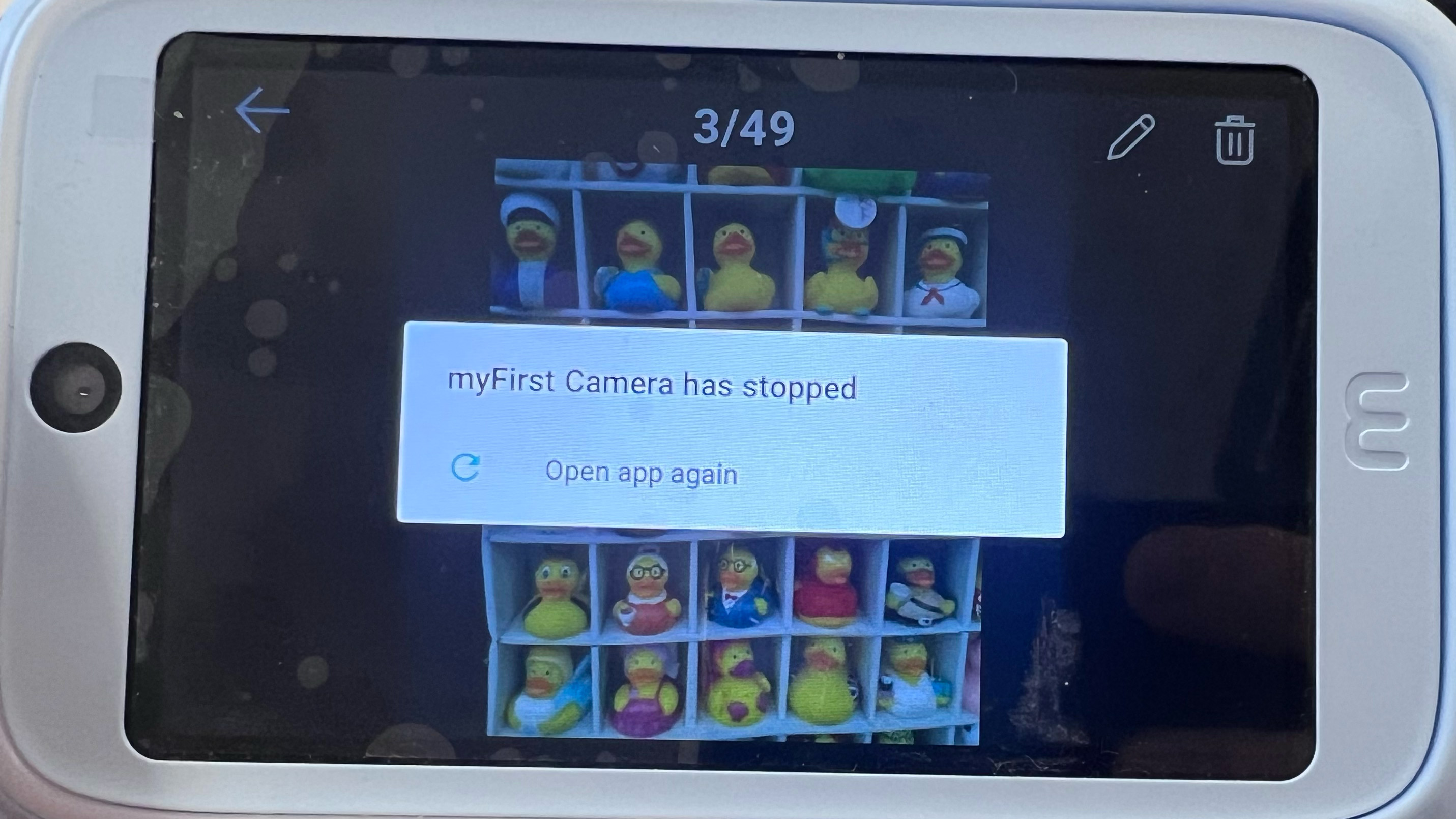
Having tested and loved previous MyFirst kids' cameras, I was really excited to test out the MyFirst Camera 50, promising new state-of-the-art features aimed at embracing storytelling. I have to say that the experience let me down.
While the camera itself was fantastic and perhaps the best I have used on a kids' camera, the software, apps, and process outside of taking photos and video were not as smooth sailing. The above photo sums up the experience perfectly.
I can see what MyFirst was aiming for with this camera, and I think it was close to pulling it off, but more attention to detail regarding the software is needed. This could be a simple fix with further firmware, and if so, my rating would be a lot higher, but until then…

You might also like...
The MyFirst Camera 3 is the successor to the MyFirst Camera 2 and provides a different kind of photography experience, featuring an additional selfie lens and light to improve low-light performance.
The VTech Kidizoom Duo 5.0 is one of the best cameras for kids and is now available at one of the lowest ever prices we have seen this for. Suitable for ages 3-9, this could make a great gift for someone in the family.

Kalum is a professional photographer with over a decade of experience, also working as a photo editor and photography writer. Specializing in photography and art books, Kalum has a keen interest in the stories behind the images and often interviews contemporary photographers to gain insights into their practices. With a deep passion for both contemporary and classic photography, Kalum brings this love of the medium to all aspects of his work.
You must confirm your public display name before commenting
Please logout and then login again, you will then be prompted to enter your display name.



