Digital Camera World Verdict
With the X110 Garmin continues to demonstrate how to produce excellent dash cams. It’s remarkably compact, despite packing a 2.4-inch display, and shoots good-quality HDR video at Full HD. The spec sheet could be better (or the price a little lower), and the driver assistance functions don’t always work accurately. But if you want a compact dash cam with a screen, from a reputable brand, the X110 is a strong option to consider.
Pros
- +
Compact design
- +
Good video quality
- +
Easy to use
Cons
- -
-Slightly pixelated footage
- -
Older 67W is better value
- -
Driver assistance often unhelpful
Why you can trust Digital Camera World
The X110 is a mid-range dash cam from Garmin. It arrived in 2024 alongside the X210, X310 and the third-generation Mini. Garmin has produced some excellent dash cams in recent years, with several models ranking highly in our buying guides.
They aren’t necessarily the cheapest options around, but these dash cams come from a reputable name, and in my experience have always shone brightly against the competition, thanks to a combination of quality hardware and software.
Is the Garmin X110 the right dash cam for you? Read on to find out.

Garmin Dash Cam X110: Specifications
Resolution | Full HD (1920 x 1080) |
Frame rate | 30 fps |
Field of view | 140 degrees |
HDR | Yes |
Wifi | Yes |
GPS | Yes |
Display | 2.4 in |
Battery | 20 minutes |
Parking mode | Hardwiring and subscription required |
Garmin Dash Cam X110: Price
Today it’s possible to pick up a dash cam for as little as £20. But, while I wouldn’t recommend spending quite so little, there are plenty of decent budget options that land below the £100 / $100 mark. So why spend twice as much?
The Garmin name has plenty of weight behind it, of course, and it has built a reputation for producing quality dash cams for a good few years now. Garmin has achieved this by nailing the basics, shunning gimmicks and excelling in what really matters.
Priced at £199.99 / $199.99 and a spiritual successor to the Dash Cam 47, the Garmin X110 is about 30 percent more than the smaller Mini 3, but is the most affordable Garmin dash cam to have a screen. It also benefits from Full HD video, GPS and the company’s familiar windshield mount that’s as compact as it is adjustable. It’s £60 / $100 cheaper than the X210 and £150 / $200 less than the flagship X310.
Garmin Dash Cam X110: Design & Handling
The current generation of Garmin dash cams are slightly larger than their predecessors, but still measure up favorably compared to their rivals. The X110 measures 7 x 4.22 x 1.95 cm and weighs just 62g. It’s impressively compact, especially considering it has a 2.4-inch display on its rear.
Incidentally, the TFT LCD panel is not a touchscreen, and instead there are four buttons on the side for navigating Garmin’s simple dash cam user interface. There’s a microSD card slot on the bottom edge (but no card is included in the box), a USB-C port for power and charging on the side, and a ball-and-socket joint for the included windshield mount on top.
Garmin’s windshield mounts are probably my favorite of any dash cam maker today. They are incredibly simple and take up very little space, yet have a secure grip and offer all the adjustability you’ll ever need. The mount included with the X110 sticks to your windshield with an included adhesive pad, which is a slight downgrade on the magnetic discs used by the pricier X210 and X310 models.
That said, you’ll likely leave the dash cam installed all the time, and even if you do remove it – and leave the mount in place – it is likely to be hidden behind your rear-view mirror anyway.
Although all-plastic, the X110 feels like a quality product worthy of the £200/$200 price tag.



Garmin Dash Cam X110: Performance
Setting up the Garmin X110 is quick and easy. Like other Garmin dash cams, there’s no need to create an account if you don’t want to. You don’t even need to use the company’s Drive smartphone app, since the X110 starts working right away and its settings can be adjusted by using the display and buttons.
That said, you will probably want to install the app and connect the dash cam to your phone, which is easily done by pointing your phone camera at a QR code that appears on the dash cam’s screen. The app shows a live view over a direct Wifi connection, and this is also where you can transfer recordings from the dash cam to your phone.
Simple settings like resolution and microphone on/off can be adjusted on the camera itself, but in the app you’ll also find options to adjust the exposure value, decide what data overlays recordings, and change the sensitivity of the collision detection system. I found the default, medium, worked best. Turning up the sensitivity caused the X110 to mistake speed bumps and potholes for collisions.
You can pick from 720p or 1080p HD resolution. Both record with HDR and at 30 frames per second, so in reality you should stick to the default 1080p option.
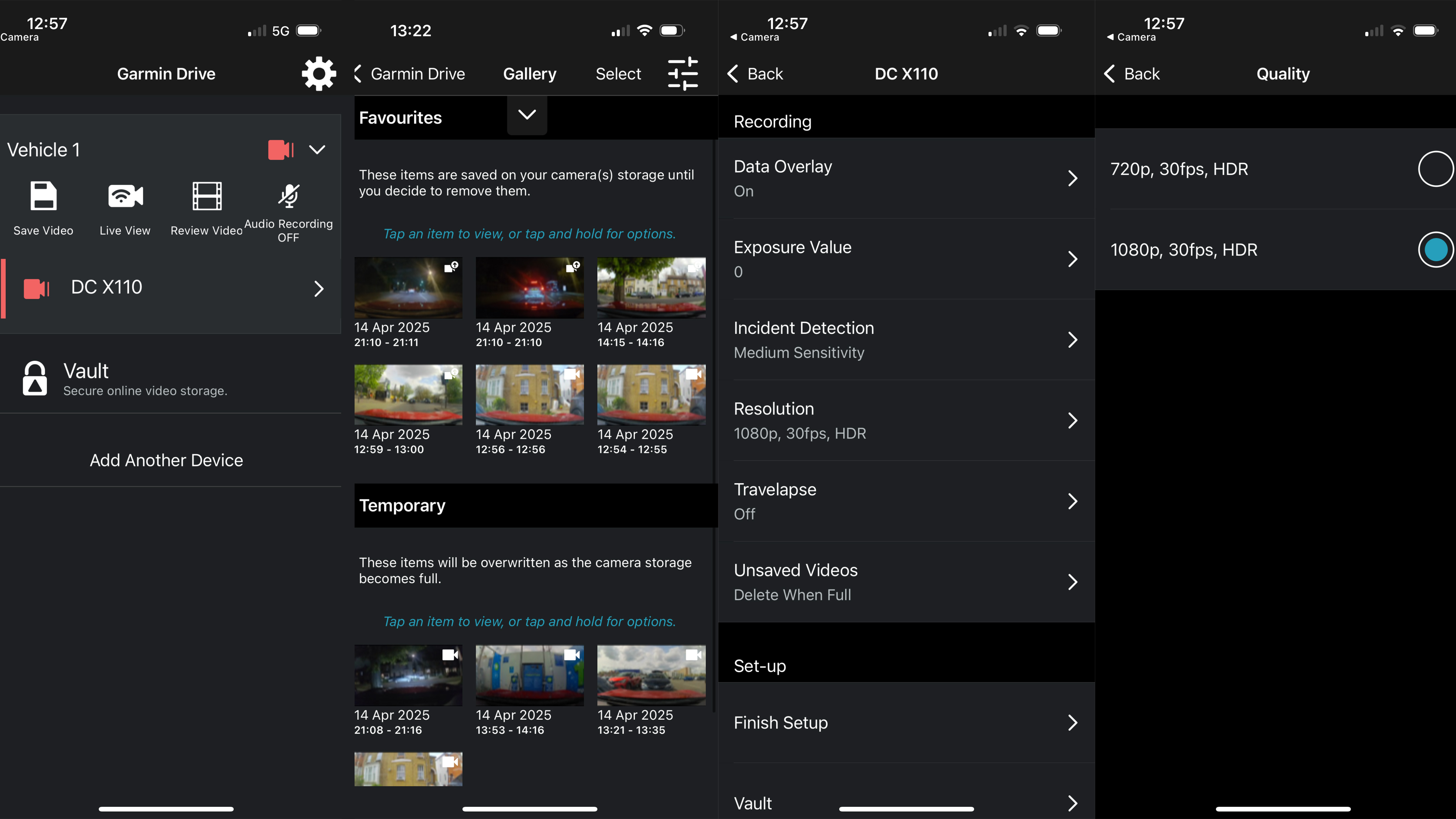
Video quality is good enough for a dash cam at this price point. There’s a bit more pixelation than you might expect from a Full HD image, but footage is still clean enough to retain crucial details like vehicle license plates, street signs and road markings. Since it has GPS, the X110 adds your coordinates and speed to every recording, along with the date and time.
Nighttime footage has more grain, as to be expected, but details still hold up fairly well. You’ll still be able to read the license plate of a vehicle ahead of you, but those of oncoming traffic are blown out by your own headlights. I’m nitpicking here though, as footage would still clearly show who was at fault in a nighttime collision, so long as they didn’t leave the scene before you managed to grab a view of their plate.
Like all of Garmin’s latest dash cams, the X110 has a built-in polarizing lens filter to help reduce windshield reflections. This appeared to work well, as I struggled to spot a single reflection in any of my footage.
The footage is arguably no better than that of the cheaper (by £50/$50) and much smaller Garmin Mini 3, but the X110 has a screen and GPS in its favor, plus a small battery that lets it run for up to 20 minutes cable-free. The battery is also there to ensure the dash cam shuts down correctly if unplugged or when you turn your car off, and gives it the opportunity to upload saved footage to Garmin’s cloud storage service, called Vault.
This costs £9.99 / $9.99 a month or £99.99 / $99.99 a year and sees all footage automatically uploaded to the cloud via a Wifi connection to your phone. You’ll want to plug your phone in to prevent it draining on longer journeys, and check that you have enough monthly data, since footage is uploaded using your phone’s cellular 4G/5G connection.
The X110 also includes a suite of driver assistance features. It’ll warn you about local speed limits and nearby red light cameras, beep if it thinks you’ve not noticed the vehicle ahead has set off, and issue forward-collision and lane-departure warnings. These are often more of a distraction than a useful aid, and I tend to switch them all off. The ‘go’ alert suggested I drive through a red light (since the car ahead moved forward in heavy traffic), and since a lot of my local speed limits have recently changed, I wouldn’t trust Garmin’s database to be fully accurate.
In any case, these warnings are only helpful if you can see the X110’s screen, which is likely to be obscured by your rear-view mirror.
Like almost all other dash cams, a parking mode is available if you pay for one of Garmin’s constant-power cables. These connect either to your car’s fuse box or OBD port and keep the X110 powered when your car is parked and turned off. If it detects a parking prang it’ll jump into life and start recording.
Garmin Dash Cam X110: Verdict
Garmin has once again shown its ability to produce a great dash cam. The X110 looks and feels well-made, is quick and easy to install and configure, and produces good video. However, prices have crept up in recent years while dash cam technology has become somewhat stagnant. The four-year-old Garmin 67W can be bought for slightly less than the new X110, yet it works in a very similar way and records at a higher resolution (1440p) and with a wider lens (180 degrees).
That isn’t to say the X110 is bad value, but a higher resolution or frame rate would have been welcome. That’s where the pricier X210 comes in, though, and I appreciate Garmin’s desire to create clear differences between its four current models.
The Garmin Mini 3 offers better value for money and is much smaller. But if you want the advantages of GPS and an integrated screen – which is quite handy, adding simplicity by removing the need to use Garmin’s phone app – the X110 is still a strong option to consider.
Features ★★★★☆ | The Garmin X110’s feature set includes an integrated polarizing lens filter that cuts down on reflections, voice control, a parking mode, optional cloud storage (via subscription) and a handful of driver assistance functions. All works fine, although I prefer to leave the assistance tech switched off, since the alerts aren’t always accurate or necessary. |
Design ★★★★☆ | Garmin has been knocking dash cam design out of the park for years now, and the X110 is no exception. It’s compact (despite the screen), feels well made and has a windshield mount that is small and secure yet highly adjustable. |
Performance ★★★★☆ | The X110 performs well. It is quick and easy to set up, and records decent Full HD footage with HDR. I’d like to have seen a higher resolution at this price point, but recordings still have enough detail to act as useful evidence. This dash cam’s ease-of-use is also to be praised. |
Value ★★★★☆ | Dash cam prices have gone up a little in recent years. This has the unfortunate effect of making the X110 feel like worse value than the older Garmin 67W, which cost the same yet records through a wider lens at a higher resolution. That said, the X110 is still an attractive package that sits comfortably between Garmin’s pricier X210 and smaller, cheaper Mini 3. |

✅ Buy it if...
- You want a great, mid-range dash cam: The X110 shoots perfectly good footage at a respectable price, and does so while being remarkably compact and packed with features.
- You want a display: Despite its compact size, the X110 has a 2.4-inch display that works really well and means you can avoid using the phone app most of the time.
- You’re tight on space: Some dash cams are simply too large for smaller vehicles. The X110’s compact dimensions mean it takes up very little windshield real estate, and can even hide neatly behind the rear-view mirror.
❌ Don't buy it if...
- You need a secondary camera: Garmin dash cams can sync together, but each needs its own power source. So for a two- or three-channel kit you’re best looking elsewhere.
- You’re on a tight budget: The X110 offers respectable value, but there are better options if you want Full HD video on a smaller budget.
- You don’t want a screen: Since its driver alerts aren’t always accurate, messages flashed up on the X110’s screen can become annoying. The Garmin Mini 3 is a good screen-free alternative.
Alternatives
Garmin Dash Cam Mini 3: As I mentioned above, the equally new Garmin Mini 3 is a great option if you want a smaller dash cam without a display. It also records in Full HD with HDR.
Viofo VS1 Mini: This compact dash cam offers fantastic value for money, and produces excellent low-light footage thanks to its Sony Starvis 2 imaging sensor. It also shoots at a higher resolution than the Garmin (2K), yet is $60 cheaper.
Alistair has been a journalist since 2011 and used to be Deputy Technology Editor at IBTimes in London. His specialist tech subjects include smart home gadgets, phones, wearables, tablets and dashcams. He is the host of The AutoChat Podcast.
You must confirm your public display name before commenting
Please logout and then login again, you will then be prompted to enter your display name.




