Digital Camera World Verdict
The Nextbase Piqo is an excellent compact dash cam that produces high-quality video for a low price. It is easy to set up and use, is almost completely hidden once installed, and benefits from extra features like a parking mode and optional emergency SOS calling (subscription required). The phone app is fine but not great, owing to very slow video transfer speeds.
Pros
- +
Compact design
- +
Great value
- +
Easy to use
Cons
- -
MicroSD card not included
- -
1K model has slightly narrower field-of-view
- -
Slow video transfers
Why you can trust Digital Camera World
Although it takes its design inspiration from the top-of-the-line Nextbase iQ, this compact dash cam is far simpler, smaller and more affordable. It’s called the Piqo, which is a cute name as far as dash cams go, and is a play on “pico”, a prefix that means one-trillionth of a unit, like picometer.
So it’s small, but not quite as tiny as the equally new Garmin Dash Cam Mini 3. As well as being compact, the Piqo promises to deliver everything you need from a simple, affordable dash cam, and nothing you don’t. There’s no screen, for a start, and no cellular connectivity (and none of the extra complexities and cost that brings, either).
It’s also remarkably cheap, with a retail price of $129.99 - but currently available for $99 / £99.
So far, so good. But has Nextbase done enough to create the perfect compact dash cam? Read on to find out.
Nextbase Piqo: Specifications

| Resolution | 1080p or 1440p (model dependent) |
| Frame rate | up to 60 fps |
| Field of view | 140 or 145 degrees (model dependent) |
| HDR | No |
| Wifi | Yes |
| GPS | Yes |
| Display | No |
| Battery | No |
| Parking mode | Yes, hardwiring required |
Nextbase Piqo: Price
I mentioned this at the start but it really is worth repeating. The Nextbase Piqo carries a retail price of $129.99 in the US and £99 in the UK for the 1K resolution model. This makes it more expensive than the $149.99 / £149.99 Garmin Dash Cam Mini 3, which I would consider to be the Piqo’s closest and most obvious rival.
At the time of writing, in late-2024, Nextbase’s UK website has reduced the Piqo 1K to just £79, which I think represents seriously good value. In the US, BestBuy has cut the price of the Piqo 2K from $149.99 to $99.99.
Nextbase Piqo: Design & handling

Being compact and unobtrusive is the name of the Piqo’s game. The dash cam measures approximately 3.35 in (8.5 cm) long, 1.57 in (4cm) wide and 1.18 in (3cm) deep, excluding the windshield mount.
The Piqo’s design means it can be almost entirely hidden behind your car’s central mirror, making for a discreet installation. There’s a small camera lens on the front, an equally compact button on the rear for manual recording – such as when you witness an incident but aren’t directly involved), a microSD card slot on one side, and a USB-C power socket on the other.
The windshield mount uses a ball-and-socket joint that is permanently attached to the top of the dash cam. It offers a great amount of adjustability, but grips tight enough for the Piqo to remain in place while driving. This then slides onto a mounting plate, which in turn attaches to the windshield with an adhesive pad. Nextbase includes two of these mounting plates in the box, so it’s easy to swap the Piqo between two vehicles.
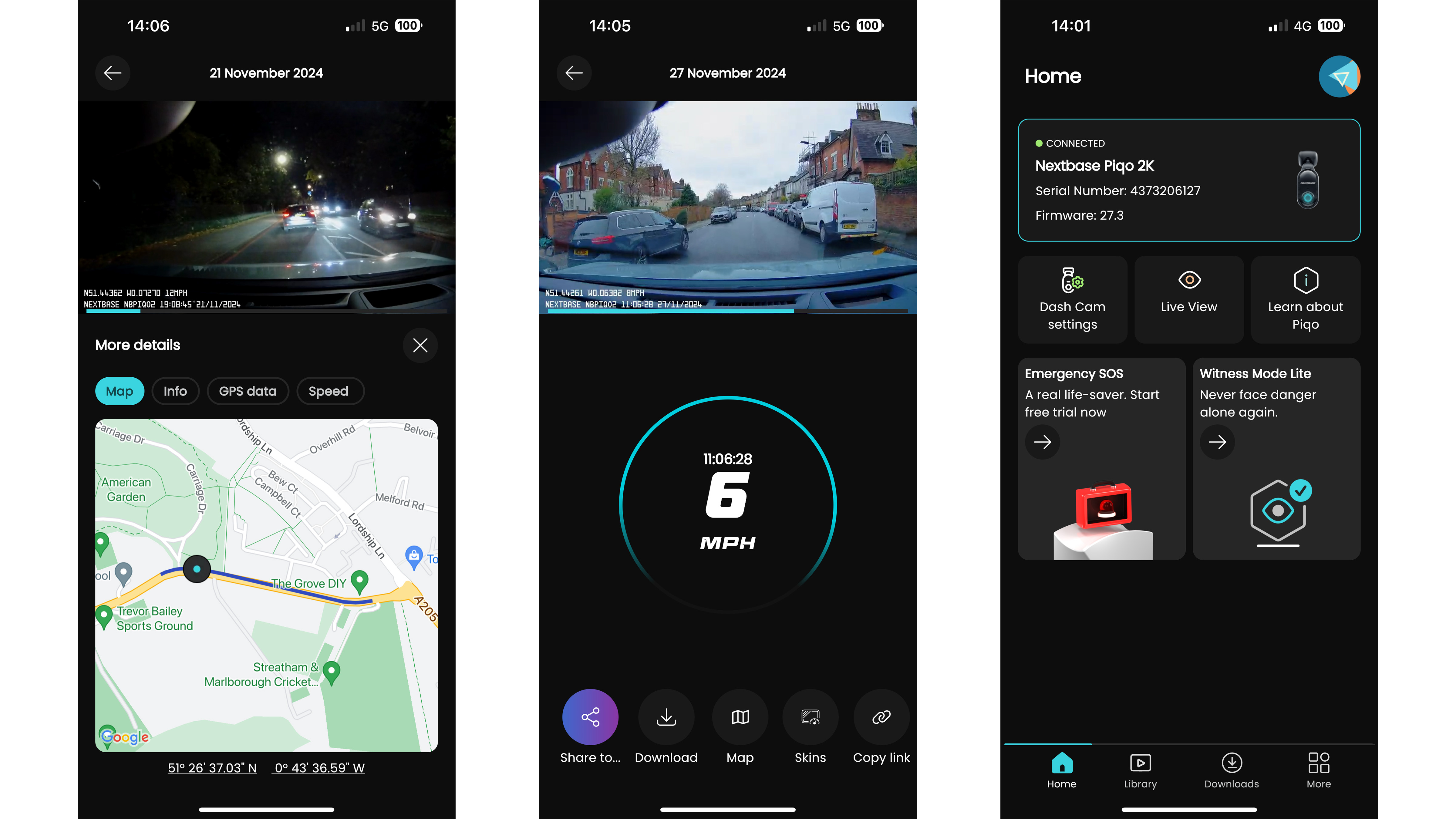
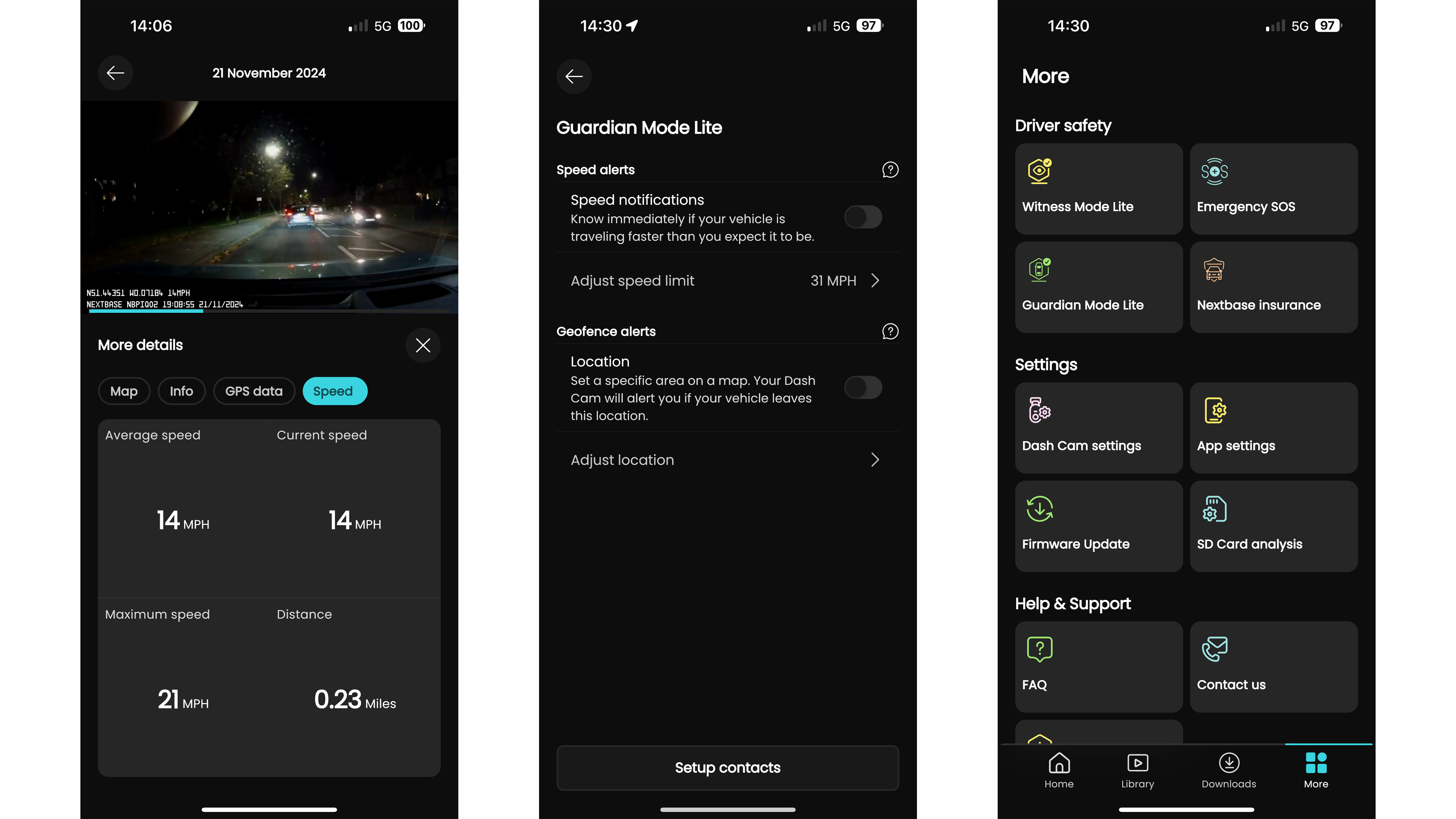
Both plates have an integrated hook for neatly holding the power cable and channeling it upwards towards the roof liner, but I found the hook is also helpful for removing the mount from your screen, since it gives you something to pull on. Also included is a USB-C power cable and an adapter for plugging into your car’s 12-volt lighter socket. The adapter has a pair of USB-C sockets, so you can run the Piqo and charge your phone at the same time.
Like the Garmin, Nextbase does not include a microSD card in the box.
Setting up the Piqo is very easy. Simply stick the mounting plate to the windshield, s;ide the dash cam into place and plug it in. Nextbase includes a tool that helps tuck the power cable between interior panels, if you want to go for a neater, more permanent installation.
The company also sells an OBD power cable and a hardwired installation cable. Both give the dash cam a constant source of power, even when the car is switched off, and enable the Piqo’s parking mode, which automatically starts recording when a collision is detected, then alerts you when you return to your vehicle.
Nextbase Piqo: Performance

There are two models of Nextbase Piqo, but their specifications are very similar. The Piqo 1K has a 1080p resolution with a 140-degree field-of-view, while the Piqo 2K shoots at the slightly higher resolution of 1440p and through a fractionally wider 145-degree lens. The foreigner accepts microSD cards up to 128 GB in capacity, and the latter works with cards up to 256 GB.
They are otherwise identical, since both support Wi-Fi 2.4 GHz, Bluetooth 4.1 and USB-C. They also both have GPS (which adds speed and location data to your recordings), are compatible with iOS and Android phones with the free Nextbase app, and they have enhanced night vision for low-light recording.
I’m using the 2K model for this review, and I’m pleased to report that video quality is pretty good. It isn’t up there with the Nextbase iQ, of course, but that dash cam is much larger and significantly more expensive, at well over $500 for the 4K version. Footage produced by the Piqo 2K looks good, with an acceptable amount of detail, decent lighting, and colors that are accurate, albeit a little muted. I stuck to the default of 2K at 30 frames per second, but there is the option to record Full HD (1080p or 1K) at 60 fps.
Details like vehicle licence plates are mostly visible, although sometimes they are too blurred to be fully legible. Footage is smooth and stable, with the dash cam doing a good job of staying fixed in position when driving over speed bumps and uneven roads. The field-of-view isn’t as wide as some rivals but at 145 degrees for the Piqo 2K it’s enough to see the entire width of the road just a few feet ahead of the car.
There’s a bit of grainy noise in footage shot on an overcast day, and this is more noticeable at night. I used the dash cam on both lit and unlit roads after sunset, and while it’s more difficult to read license plates, the footage was otherwise impressive, with colors still visible. Low-speed city traffic was far more detailed, with plates legible, colors accurate and noise kept to a minimum. Since the Piqo has GPS, all footage includes your location (using a set of coordinates) and speed, along with the current time and date.
Like other dash cams, the Piqo constantly records to the microSD card. When that gets full, the oldest footage is overwritten first. If a collision is detected (or you press the button to manually tell it something has happened) that portion of footage is securely saved and will not be overwritten. You can then transfer that from the microSD card to your computer, or wirelessly to your smartphone using the Nextbase app and the Piqo’s Bluetooth and Wi-Fi connections.
Above: Sample video footage from the Nexbase Piqo
Extra features also include Guardian Mode Lite. This lets you set parameters like speed and geofencing limits. If these are broken – by someone borrowing your car, or a mechanic or valet, for example – you’ll be notified when you return to your car. Footage recorded during those infractions is also saved, giving you evidence of what happened.
The Nextbase phone app mostly works well, but it is rather slow. It can take around a minute just to connect to the dash cam and navigate to the settings menu, or start to scroll through video recordings. Transfer speeds are even slower, with a one-minute video taking 3min50 to transfer from the Piqo to my iPhone, despite using a direct Wi-Fi connection. It’s quicker to take out the microSD card and plug it into a computer. Firmware updates are also fairly slow, and after completing one the Piqo no longer recognized its microSD card, despite it being Nextbase’s own. I could only fix this by formatting the card with my computer – remember to safely transfer any footage you want to save before doing that.
Finally, if you use wireless Apple CarPlay or Android Auto (or your smartphone connects to your car via Wi-Fi for some other reason), then you can’t connect to the Piqo and transfer recordings at the same time. I found my car and the dash cam would conflict with each other, causing frequent disconnections. Plugging your phone into the car for a wired connection (for CarPlay etc) should address this.
Nextbase Piqo: Verdict

The Nextbase Piqo is a very good compact dash cam at a great price. It looks and feels premium, with good video quality and excellent ease-of-use. Recordings are clear enough, with a decent amount of detail and a strong nighttime performance, especially considering the low price. Setup is easy, although the smartphone app is fairly slow, with especially slow video transfer speeds. It’s quicker to use a computer.
The extra features will be welcomed by some users, especially the guardian system that alerts you after someone borrowing your car has exceeded the speed limit or driven somewhere they shouldn’t have. Emergency SOS is also welcome, but it costs extra as it’s included with the Protect subscription, which also unlocks 180 days of cloud storage and increases the warranty from one year to do.
I imagine the optional hardwiring kit will be a more popular upgrade, since this makes for a cleaner installation and enables the Piqo’s parking mode.
Overall, this is a fantastic dash cam for the price, with high-quality video and great ease-of-use. I just wish
| Features | Compact dash cams tend to be light on features, but for the Piqo I think Nextbase has struck a good balance. The focus is on ease-of-use, but there’s still a parking mode, plus Emergency SOS, GPS and a handy guardian mode for when lending your car to others. | ★★★★½ |
| Design | Although not quite as tiny as some others, this is still a seriously small dash cam. It looks and feels premium despite the low price, and is very easy to set up and use. Once installed, it provides a discreet and entirely distraction-free experience. | ★★★★★ |
| Performance | The dash cam itself works very well, producing high-quality video (for the price) and being easy to use. However, the smartphone app is sluggish and video transfer speeds are particularly slow. I also had an issue where the microSD card had to be formatted after a firmware update. | ★★★★☆ |
| Value | The Piqo offers fantastic value for money, especially when buying the 1K model. It looks premium and feels built to last, with good video quality and just the right amount of extra features. It feels comprehensive, for a compact dash cam, without being confusing. | ★★★★★ |

✅ Buy it...
- You want a compact dash cam
It isn’t quite the smallest, but the Piqo is certainly one of the smallest dash cams on the market today. It takes up very little space, and in most cases can be almost completely hidden behind the central mirror, making for a discreet, distraction-free setup. - You’re on a budget
While there are cheaper dash cams around, very few come from a name as reputable as Nextbase. Not only is it seriously good value, but it feels built to last, produces good video and has premium features like GPS. - You value simplicity
Some dash cams have a habit of packing in too many features and functions for their own good. Instead, the Piqo nails the basics and lets you get on with driving with minimal distractions.
🚫 Don't buy it...
- You need a display. Its compact size means the Piqo doesn’t have space for a display. This means settings can only be adjusted via the smartphone app, and to view video you either use the app or transfer recordings from the microSD card to your computer.
- You want driver assistance tech. The Piqo’s simple approach means it does not have any driver assistance systems. For me this is a good thing, since these functions – such as speed limit and forward collision warnings – rarely work reliably, but if you want them you’ll need to look elsewhere.
- You want remote viewing. Unlike the much more expensive Nextbase iQ, the Piqo doesn’t have the option of adding a cellular data connection. This means it cannot be viewed remotely or act as a streaming security camera for your car. Instead, if you install it with a permanent power supply (via hardwiring or Nextbase’s OBD cable), the Piqo will spring into life when a parking prang is detected, then alert you of what’s happened when you get back into the car and your phone connects to the dash cam.
Alternatives
Garmin Mini 3
Garmin’s Mini dash cam range has always scored highly, and the latest, third-generation model is no exception. It’s even smaller than the Piqo, yet produces equally good video and is very easy to use, thanks to a good app and reliable voice control.
Thinkware F70 Pro
A great value dash cam from another top manufacturer, the F70 Pro is small and compact, shoots Full HD video and is simple to use.
Alistair has been a journalist since 2011 and used to be Deputy Technology Editor at IBTimes in London. His specialist tech subjects include smart home gadgets, phones, wearables, tablets and dashcams. He is the host of The AutoChat Podcast.





