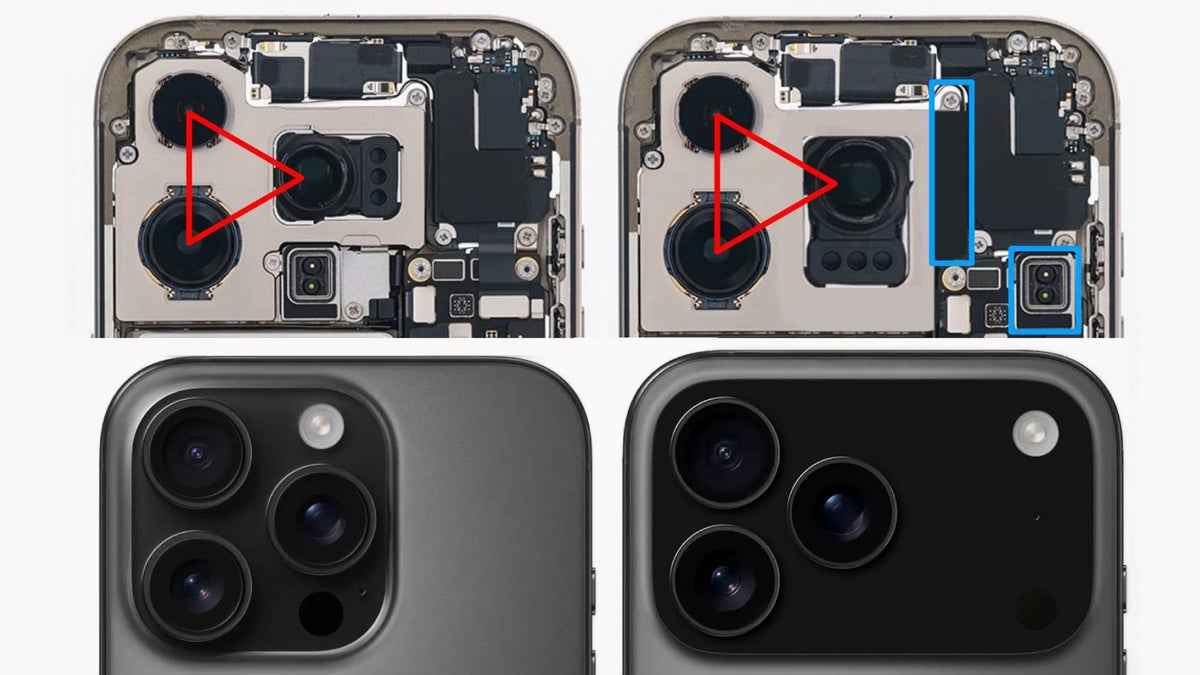Digital Camera World Verdict
The JJC scanner has its fair share of issues that will keep it off the top spot for best film scanners, but its ease of use, low low price, and acceptable quality means it is one to consider if you have lots of negatives to scan, but don’t have a lot of budget – providing you already have a digital camera, macro lens, and conversion software that is.
Pros
- +
Works with full frame, ASP-C, and MFT cameras
- +
Film holder holds film flat for consistent sharpness
- +
Easy to set up and use
- +
Most affordable way to camera scan
Cons
- -
Open design means light is not even and lower contrast
- -
Requires a digital camera, macro lens, and conversion software
- -
Cheap price is reflected in cheap quality
Why you can trust Digital Camera World
Whether you are a budding film photographer looking to share your latest work on social media, or you just have a big box of negatives in the attic that you want to secure in digital form, it's never been simpler or cheaper to get great scans at home. And leading the charge on both simple and cheap is the JJC Film Digitizing Kit which is one of the most affordable accessories I have seen for digitizing film.
The JJC Digitizer uses a method of "scanning" known as camera scanning, which involves taking high-quality pictures of your negatives using a digital camera and then converting them using specialist software that turns negatives into positives. The benefits are that this is the fastest way to scan negatives, and with the right setup, image quality can be every bit as good as a lab scanner. The downside though is you need a digital camera and macro lens.
If this doesn't sound like it's for you, thankfully there are plenty of other ways of digitizing your 35mm film negatives using some of the best film scanners like the Plustek Opticfilm range, or a flatbed scanner, although these are much more labor-intensive to use, and results aren't necessarily better for all your efforts.
However, if camera scanning does intrigue you, then can a digitization adapter that costs so much less than its closest rivals really do as good of a job? Well, let's find out...
JJC Film Digitizing Adapter Set: Specifications
| Package Includes | 52-52mm, 62-52mm, 67-52mm, 55-52mm, 46-52mm, 49-52mm, 58-52mm filter thread adapters, Slide Mount Holder, Strip Film Holder, LED Light, Instruction Manual |
| LED Color Rendering Index(CRI) | 95+ |
| LED Color Temperature | 6500K |
| LED Power | 7.5W |
| Cable Length | 1.5m / 4.9' |
| Dimensions | 71 x 91.2 x 52.8mm / 2.8 x 3.6 x 2.1" |
| Weight | 73g |
JJC Film Digitizing Adapter Set: Price
As a product primarily imported by sellers on Amazon or AliExpress, there are a few varied listings for the JJC Film Digitizing Set which range in price from around $60-80. But with the Valoi easy35 kit being the closest competitor in terms of form and function, but costing almost three times as much, this makes the JJC digitizer one of the most cost-effective accessories for camera scanning you can get. Although as we will discover in the later sections of this review – you get what you pay for. I would say the Valoi easy35 is worth every penny over the JJC – but only if you can afford it. If price is the biggest concern then the JJC is an acceptable quality for the price.
The elephant in the room though is the JJC Digitizer is not all you need to scan your film negatives – with the whole setup requiring a digital camera, macro lens, and some conversion software. If you’ve got all that, then great, but if you don’t, then this can add hundreds of dollars stretching into thousands, at which point, you’re much better off looking at a dedicated scanner like the Plustek Opticfilm 8200i SE.
JJC Film Digitizing Adapter Set: Design & Handling
Providing you have your digital camera and macro lens ready to go, the JJC kit comes with pretty much everything you are going to need to get scanning. While the box and instructions are keen for you to pair the digitizer with specific lenses, you can make a lot of unlisted setups work as well. I used a Fujifilm X-T5 and a TTArtisan 40mm macro lens (neither of which is officially approved by the manual), and while I couldn’t get perfect 1:1 framing, I got plenty close enough to pull as much detail out of my 35mm negative as anyone was going to get.
You just have to ensure that the focal length and minimum focus distance of your lens are within the boundaries of the digitizer. To aid with this there are two 4cm/1.5in tubes that extend the distance between the front of your lens and the film, the tube that goes into the front of the digitizer also has a few centimeters of movement in and out of the main body. The tubes are all made of solid metal and screwed together nice and tightly without any light leaking in. There are also a series of step-up and step-down adapters included in the box to match your lens’s filter thread to the 52mm opening of the digitizer.

The film holder slots into the digitizer, with little grooves between each frame so you can easily lock your frame in the center of your camera by feel alone, which certainly speeds up the process. These grooves aren’t so deep though that it wasn’t easy enough to push the film holder onto the next frame.
The holder itself, despite feeling very cheap and flimsy, actually does a stand-out job of keeping the film very flat for uniform sharpness across the frame, there is also a nice little touch of two gaps at the top and bottom so you can capture information on the film type and frame number. The film holder reminds me of the ones Plustek uses, and like Plustek’s, film is quite fiddly to load into the holder though, you are definitely going to want to buy a pair of cotton gloves for this as you really have to wiggle the film strip into place. The holder can take anything from one to six frames in a strip, and there is also a mounted slide holder included in the box, although this disappointingly can only hold two slides at a time, so there will be a lot of pulling out to reload.

Lastly, the light source pops on the back. The light has a decent output of 7.5W, which is plenty bright enough to illuminate the film at such a short distance, the CRI is 95+ which is within the recommended range for color consistency and accuracy, and the light is also impressively diffuse, so you can’t make out any of the individual LEDs which can cause a pattern to appear on your film.
It's powered by a USB-A to Micro USB cable which can be plugged into any 5W wall charger, you can also power it via a laptop (if your laptop still has a USB-A port), but as the cable is only 1.5m/4.9' long, I found it much easier to power the light using a power bank that allowed me not to be tethered to my wall.

JJC Film Digitizing Adapter Set: Performance
There is a chance I am going to overuse the phrase ‘for its price’ in this review, but the JJC performance is actually not half bad for the amount it costs. The biggest flaw is the open-sided design of the digitizer, which lets too much ambient light in. Forget about using this in a well-lit room, and even in a completely dark room, there is still so much space for the light from the LED panel to bounce around and not light film perfectly evenly. Contrast this with the fully sealed black box of the Valoi easy35 and there is a marked difference between the two’s consistency.
@digitalcameraworld ♬ original sound - DigitalCameraWorld
However, it was mainly the edges that suffered, and with some careful editing it is possible to recover some of the detail, but this just adds more effort into my scanning workflow. The film was also noticeably lower in contrast than that scanned with the Valoi easy35 due to the stray light.
But thanks to the film holder holding the film flat, there is a consistent sharpness across the entire frame – although overall sharpness will vary depending on the lens you are using and your manual focusing accuracy, though most digital cameras provide very good focusing assistance.

I am being quite critical as I am a perfectionist when it comes to scanning my film, and for more casual uses I am actually quite impressed by what the JJC digitizer is capable of. If you are just archiving memories or sharing on social media then you might not notice or care about the slightly under-par performance as images are plenty good enough for those purposes. I also think that the detail captured using camera scanning is above flatbed scanning and leagues above cheap scanners like the Kodak Scanza range.




Above: compare the JJC Digitizer to the Valoi easy35.
With camera scanning, you, unfortunately, won’t get any of the fancy dust and scratch removal offered by other scanners, with Plustek’s infrared removal tool being a particular stand out. With the JJC method, you will have to make a special effort when scanning to ensure your frames are as clear as possible with an air blower and brush – and if you have particular marked film, then you might need to find some specialist restoration software after digitizing your negatives.
Lastly, for anyone who has speed as their priority, this is one of the fastest methods of digitizing film, with dedicated scanners like Plustek taking up to several minutes to scan a frame depending on settings, it takes just a few seconds to whizz through all six frames in the holder – although cutting film and changing it in the holder is a faff, if you have whole rolls to digitize then the Valoi is the better option here.
JJC Film Digitizing Adapter Set: Image Samples
These images are all scanned using the JJC Film Digitizer in a dark room to avoid as much light leak from the open design as possible. Images were captured in RAW using a Fujifilm X-T5 and its 40MP APS-C sensor as well as a TTArtisan 40mm macro lens. Raw files were converted in Lightroom using the Negative Lab Pro plugin.
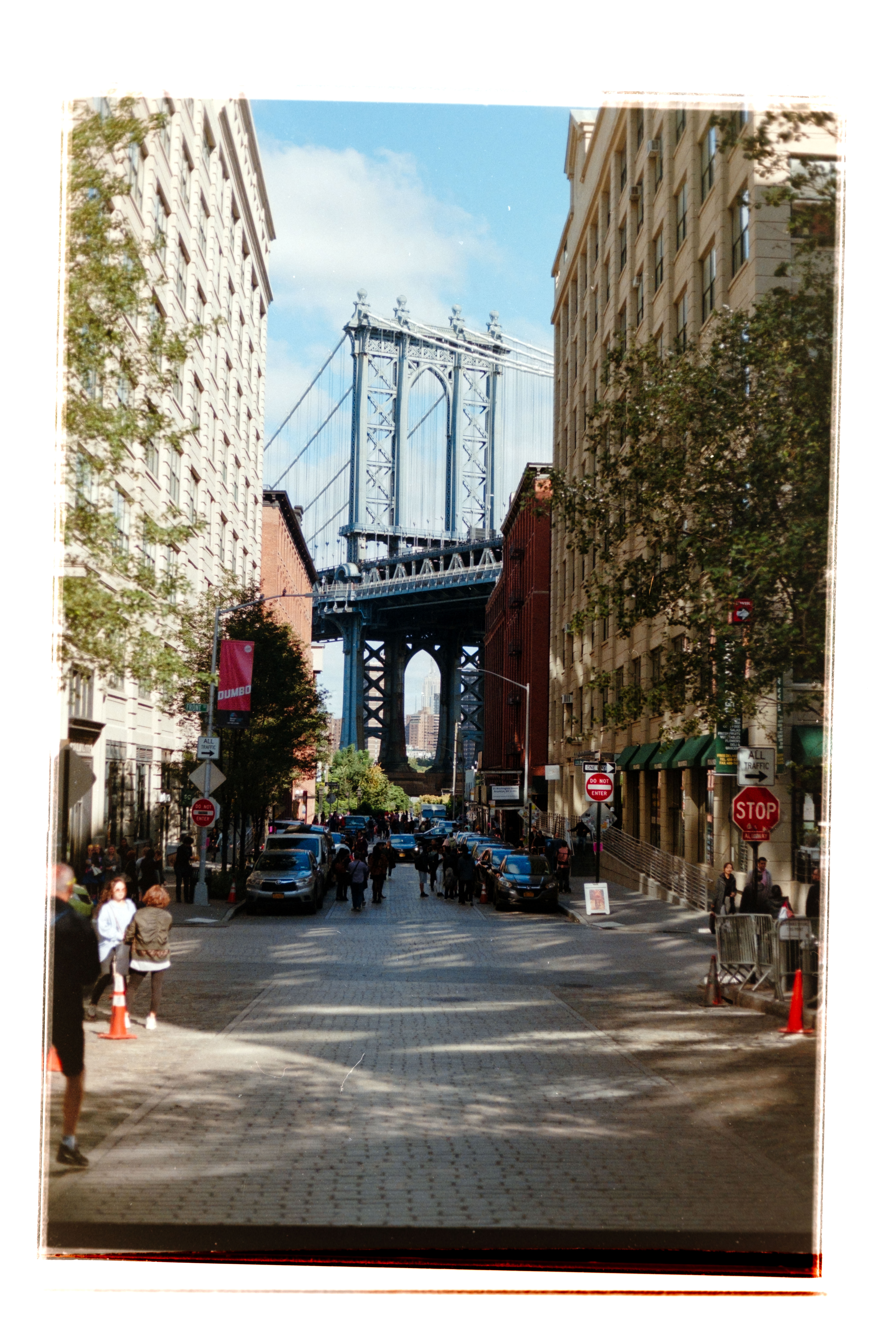
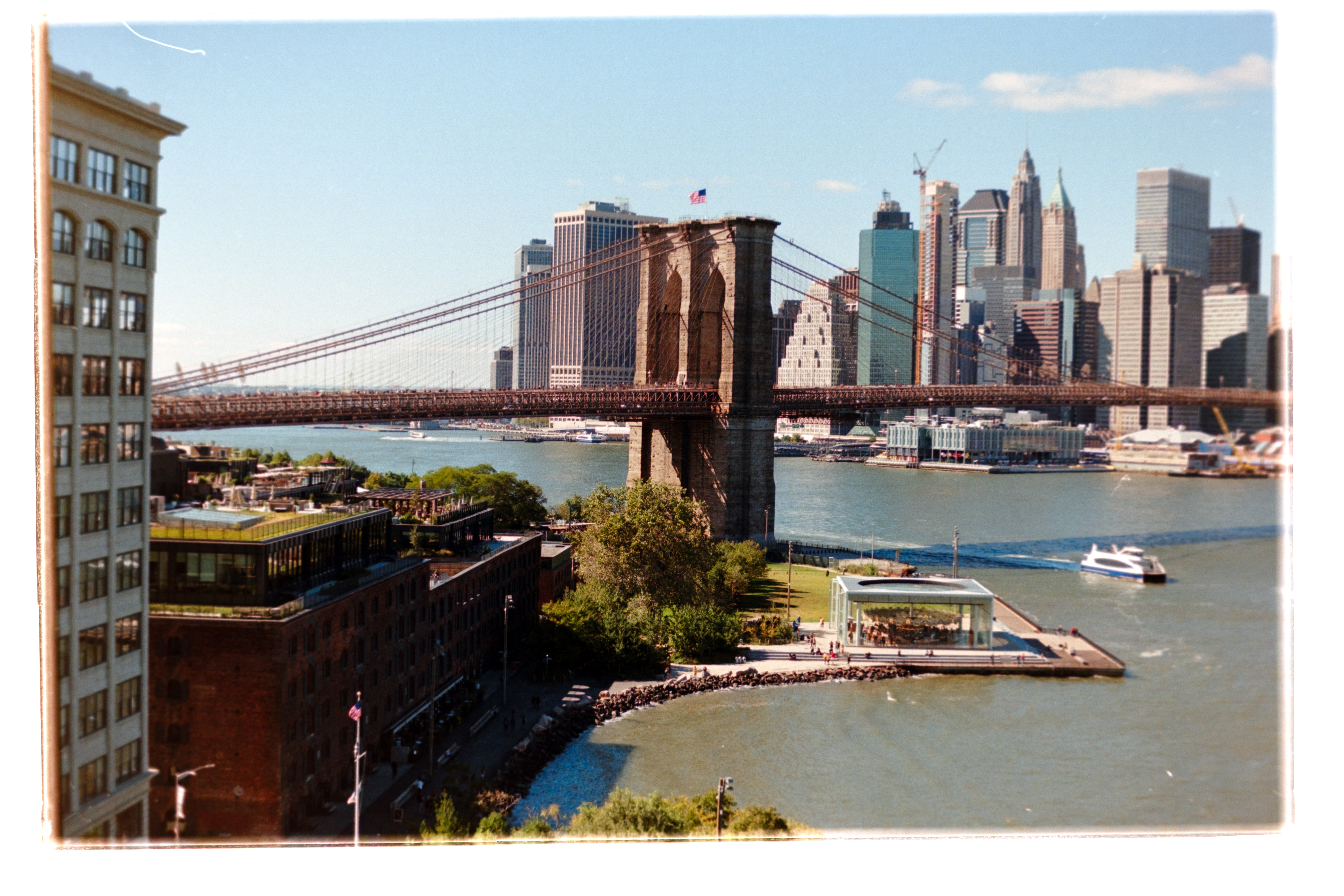

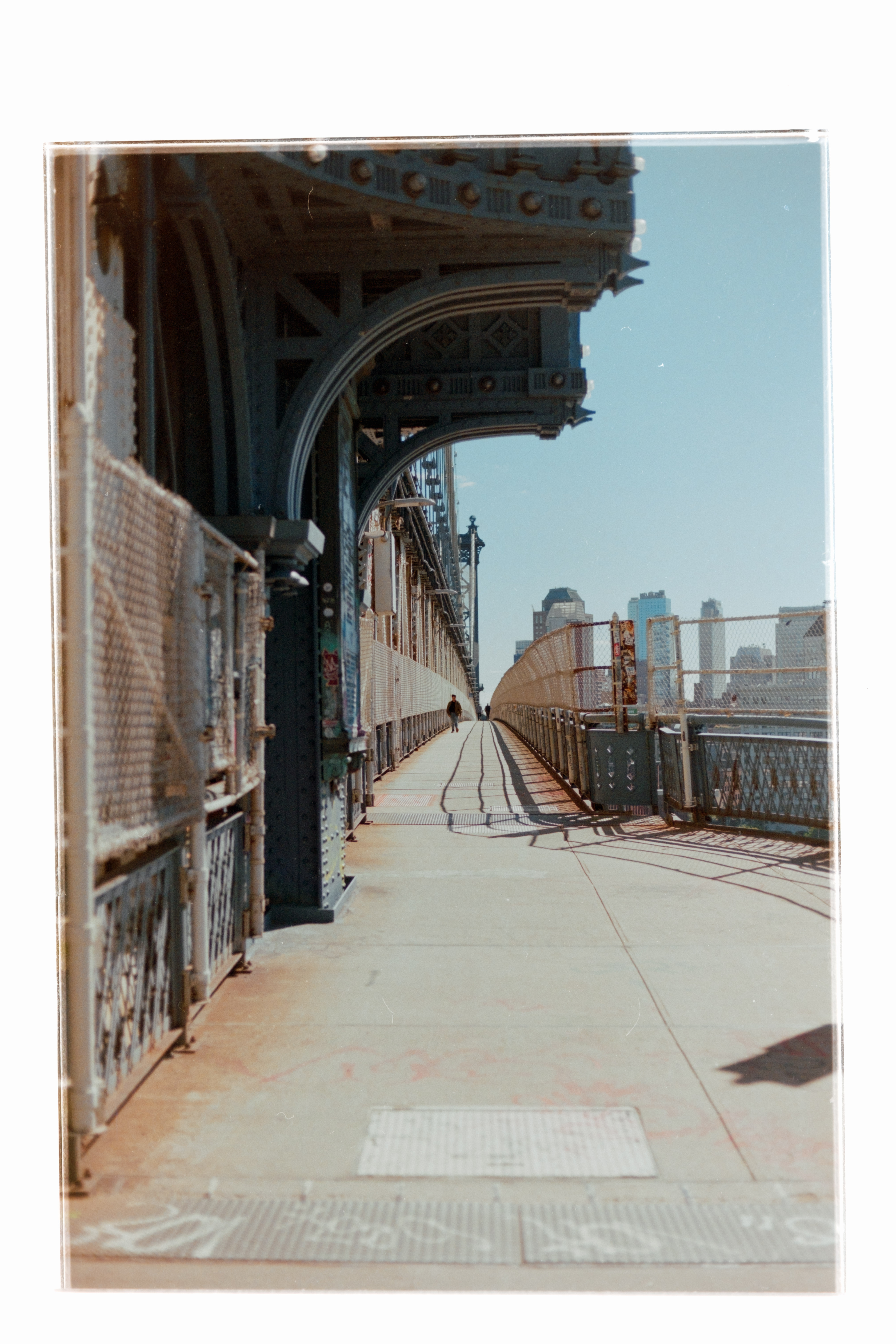

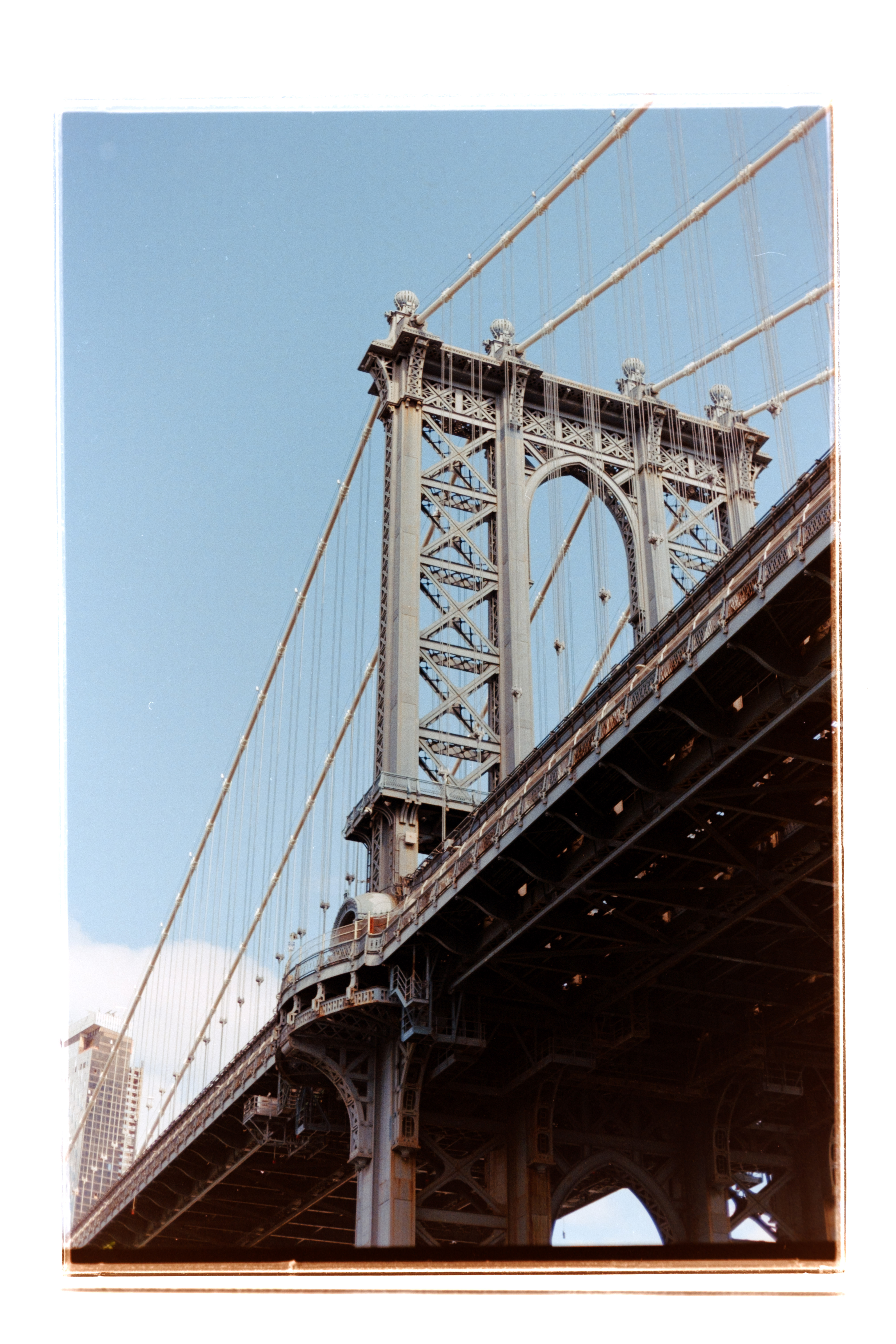

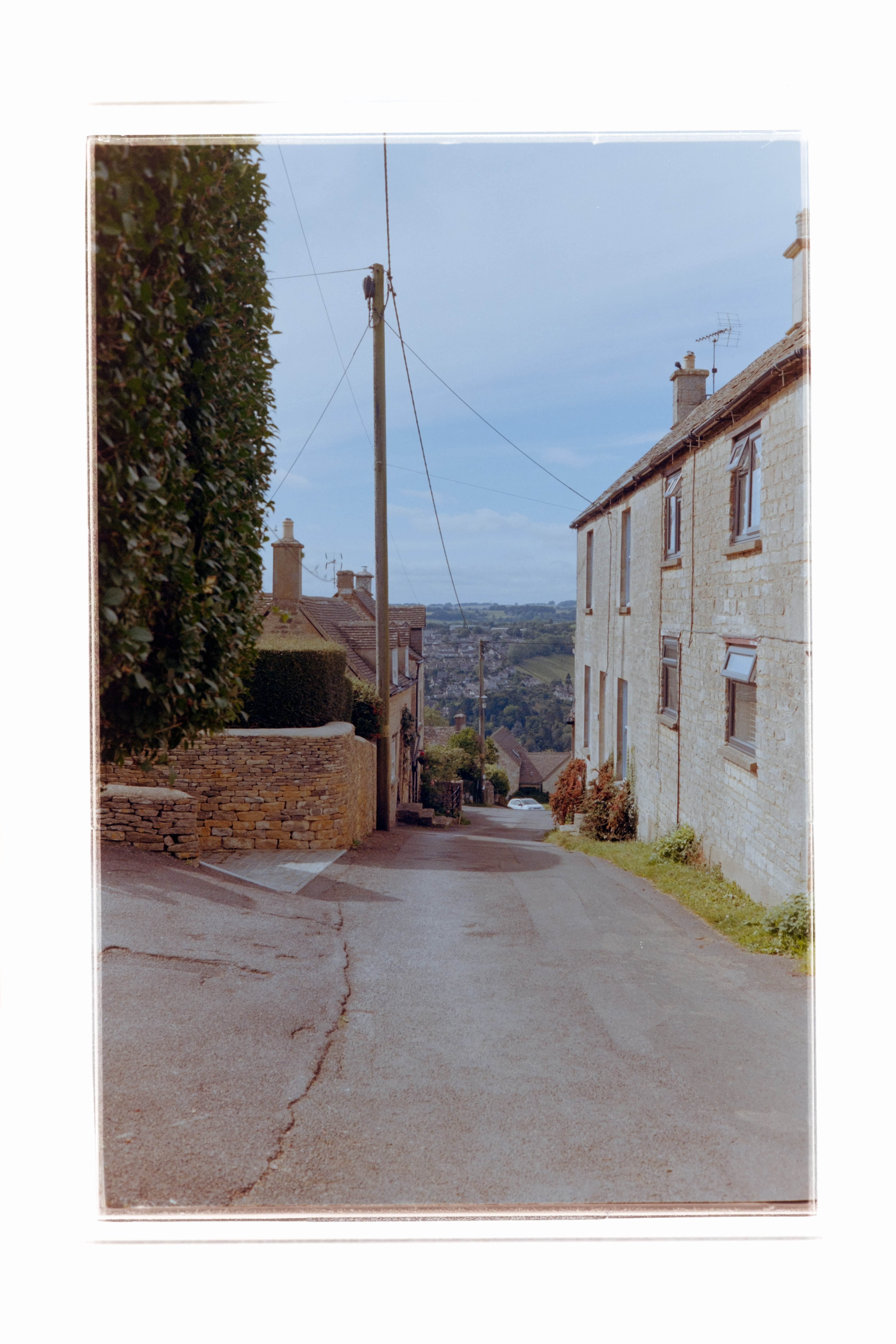
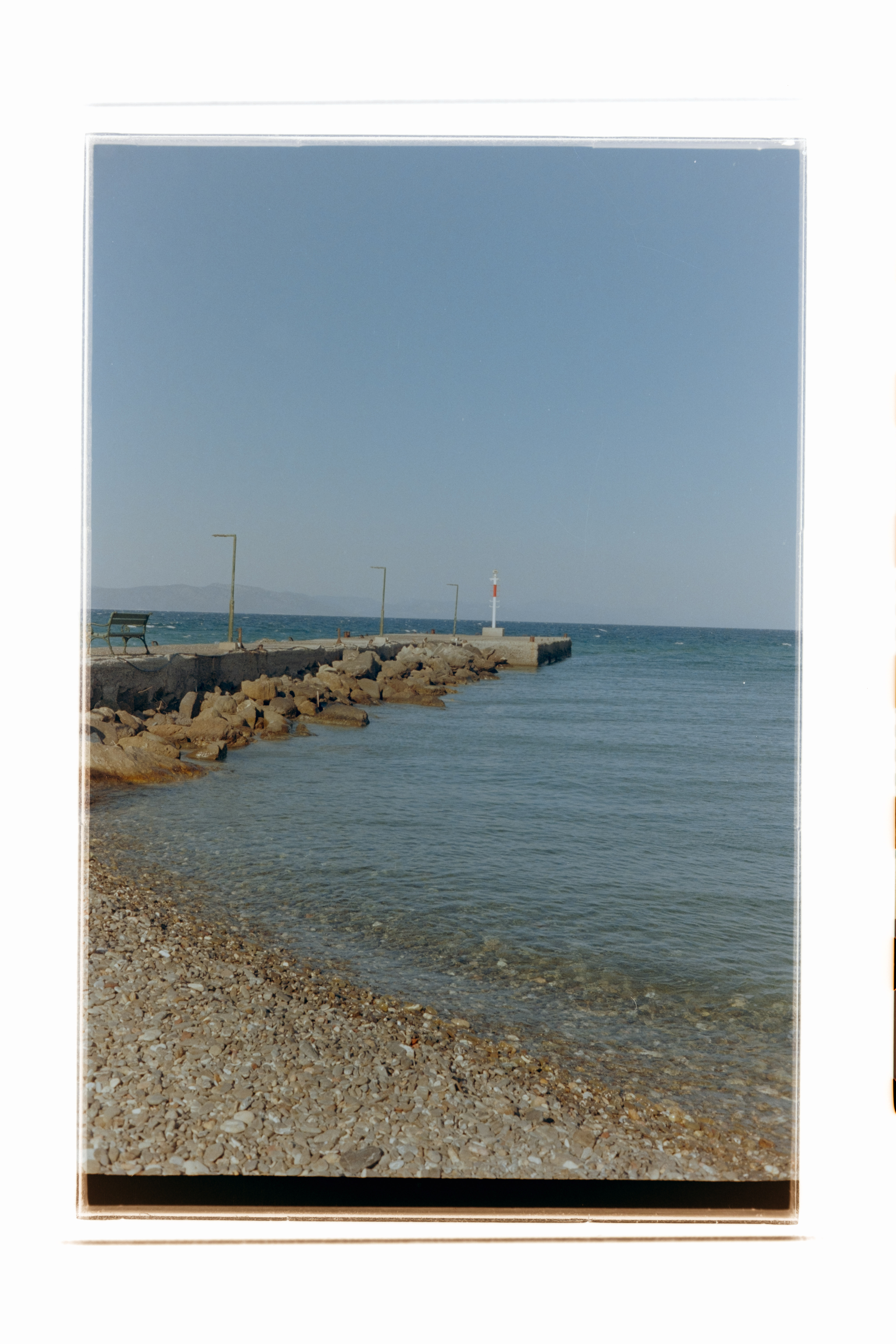

JJC Film Digitizing Adapter Set: Verdict
The JJC Digitizer surprised me, as it managed to outperform my admittedly meager expectations formed on its affordable price and unconventional open design. The open nature of the back is certainly a design issue, it allows too much light in and to bounce around the frame which meant some uneven lighting around the edges that just kept the quality lower than the Valoi easy35 which is its closest rival for form and function. However, the film holder is good – although fiddly to use – but it keeps the film flat with sharpness throughout the frame, and the quality is still more than good enough for casual use, digitizing memories, and sharing on social media.
The JJC Digitizer is also very well priced, although the quality of the materials and overall polish do reflect that. However, it is one of the most cost-effective ways of digitizing 35mm film – if you have the equipment needed that is. The downside – you also need a digital camera, macro lens, and conversion software, which all added up, doesn’t make this look so much of a bargain.
| Features | Comes with everything you need to get scanning if you have the camera and lens. | ★★★★☆ |
| Design | Feels very cheap, with dated parts like a Micro USB. The open design also makes it all too easy to let in stray light. | ★★★☆☆ |
| Performance | Acceptable performance, the film is held flat and the light is strong and color consistent, but some light leaking around the edges of images let it down. | ★★★☆☆ |
| Value | A much lower price than its Valoi rival, but the quality and design suffer for it. | ★★★☆☆ |

Alternatives
Valoi easy35
This is the closest camera scanner you can get in terms of design with both featuring a screw-on tube down to a LED-lit box to hold film flat. Valoi’s is a much higher quality though, and the sealed box also makes for much more evenly lit negatives. It is about three times the price, but it's worth the extra splurge. Read the full review…
Plustek OpticFilm 8200i SE
If you don’t have the camera and macro lens to make camera scanning an option, then this is my next best suggestion. The Plustek is much more time-consuming to operate, but it is an all-in-one scan and convert solution, and has clever features like automatic dust and scratch removal. Read the full review…

Gareth is a photographer based in London, working as a freelance photographer and videographer for the past several years, having the privilege to shoot for some household names. With work focusing on fashion, portrait and lifestyle content creation, he has developed a range of skills covering everything from editorial shoots to social media videos. Outside of work, he has a personal passion for travel and nature photography, with a devotion to sustainability and environmental causes.
You must confirm your public display name before commenting
Please logout and then login again, you will then be prompted to enter your display name.