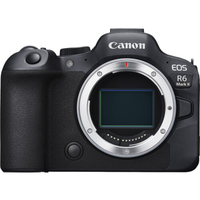Early Verdict
The Nikon Z5 II may be the new 'entry' point into Nikon's full-frame mirrorless ecosystem, but there's nothing basic about its spec sheet or performance. It has inherited much of the top-end tech from cameras higher up the range and packaged them into an affordable body, including intelligent subject recognition and advanced autofocus that will help improve your hit rate in capturing sharper shots. Its 30fps JPEG, 14fps RAW shooting rate is fast enough even for pro action photographers, yet it has beginner-friendly features such as easy Picture Control access and the virtually foolproof AF-A shooting shooting mode. All in all, it's a cracking camera at an attractive price that offers more than enough speed and functionality for most of us.
Pros
- +
30fps max JPEG shooting & pre-release capture mode
- +
Inherits advanced AF & subject detection of flagship models
- +
Autofocuses in -10EV near-darkness
- +
Up to 7.5 stops IBIS
Cons
- -
No top-plate info LCD
- -
60fps 4K video still cropped
- -
Not quite as zippy as the Z6 III
Why you can trust Digital Camera World
The Nikon Z5 II is the successor to the Nikon Z5, which was released five years previously as a cheaper entry to Nikon's full-frame mirrorless ecosystem compared to Nikon's other full-frame cameras of the day, the Nikon Z6 and Z7.
While the original Z4 24.3MP sensor almost matched the 24.5MP of the Z6, it was underpowered compared to that camera in many ways, with a much slower burst rate, underwhelming video and inferior rear LCD display. A lot has changed since then, however, and the Nikon Z5 II is proof of that.
The Z6 line has gone through Z6 II and Z6 III iterations. The Z6 II was a fairly minor revamp in terms of performance, and largely addressed the criticism of the original camera only having a single memory card slot. But the Z6 III, launched in June 2024, is a far more powerful camera, trickling down much of the tech of Nikon's high-end Z8 and Z9 cameras, including its next-level subject detection autofocus.
In turn, the Nikon Z5 II has been endowed with much of the same tech that's trickled into the Z6 III from the cameras above it. It has certainly come on in leaps and bounds since the Z5 (I go into more depth on this in my Z5 II vs Z5 guide, including a spec-by-spec comparison).
The Nikon Z5 II is also a much better camera in almost every way than the Z6 II – making it a viable upgrade for owners of that camera, too.

Nikon Z5 II: Specifications
Price | $1,699 / £1,599 / AU$2,699 |
Sensor | 24.5MP BSI (full-frame) |
Processor | Nikon Expeed 7 |
Lens mount | Nikon Z |
Screen | 3.2in 2.1m-dot vari-angle touchscreen LCD |
Viewfinder | 0.5in, 3,690k-dot, 3,000 nits brightness |
Image stabilization | Up to 7.5 stops center, 6 stops periphery |
Memory | 2 x SDXC UHS-II |
Shutter speed | 1/8000 sec-30 sec (900 secs extended) |
Max shooting rate | 30fps (JPEG), 14fps (raw) 11fps (14-bit raw) |
Exposure range | −4 to +17 EV |
ISO | 100-64,000 stills (50-204,800 exp), 100-51,200 video |
Autofocus | Single-point 273 points / Auto-area AF 299 points, sensitive to -10EV |
Video | 4K 60p (1.5x crop) / 4K 30p, Full HD 120p / 60p / 30p |
Connectivity | Wi-Fi, Bluetooth, USB-C, HDMI-D, stereo mic jack, remote cord / stereo headphone jack (compatible with MC-DC3 remote) |
Battery | EN‑EL15c |
Dimensions | 134 x 100.5 x 72mm |
Weight (inc battery & memory card) | 700g |

Nikon Z5 II: Price
The Nikon Z5 II's launch price is $1,699 / £1,599 / AU$2,699 for the body only. This is a not-insignificant increase compared to the original Z5's launch price of $1,399 / AU$2,399 (at launch in the UK it was only available bundled with a kit lens, but it was later available body-only for £1,359).
Unless you're upgrading from another Nikon Z-series camera, then you'll need a lens to go with the Z5 II, and there are a bunch of attractive kit lens bundles that will save you a chunk of cash compared to buying them separately.
It can be bought with the Nikon Z 24-50mm f/4-6.3 that was launched alongside the original Z5 for $1,999 / £1,859 / AU$3,300 (which compares to $1,699 / £1,719 / AU$3,099 for the Z5 at launch bundled with the same lens). While this standard zoom is very compact, it also has a limited zoom range, only reaching 50mm at the telephoto end, and the aperture slows down markedly too, to a sluggish f/6.3.
If you're in the UK, Australia or other territories where it's available (it's not a kit option in the USA), then I think the more upmarket Nikon Z 24-70mm f/4 S standard zoom kit is the better buy at £2,129 / AU$3,649. Not only do you get greater telephoto reach and a faster, constant f/4 aperture, but it's absolutely top-notch optically, with the S-line moniker reserved for Nikon's very best pro-standard Z-series lenses. Simply put, it's the best 'kit' lens there is, for any camera.
For those that want a do-it-all lens, the Nikon Z 24-200mm f/4-6.3 VR superzoom kit costs $2,499 / £2,299 / AU$4,062 and covers the zoom ranges of a typical standard and telephoto zoom.
I'd normally advise caution when considering a superzoom due to the lack of sharpness that such lenses tend to suffer from as a consequence of shoehorning all that zoom range into a single optic, but this one bucks the trend and offers impressive sharpness throughout that will be more than good enough for most users.
At the time of writing, it significantly undercuts its closest rivals that come with a broadly comparable spec sheet: the 24.2MP Canon EOS R6 II (around $2,000 / £2,000 / AU$2,900) and 33MP Sony A7 IV ($2,000 / £2,150 / AU$3,500) have similar subject detection autofocus, zippy shooting rates and 4K video capabilities.

Landscape Picture Control

Monochrome Picture Control
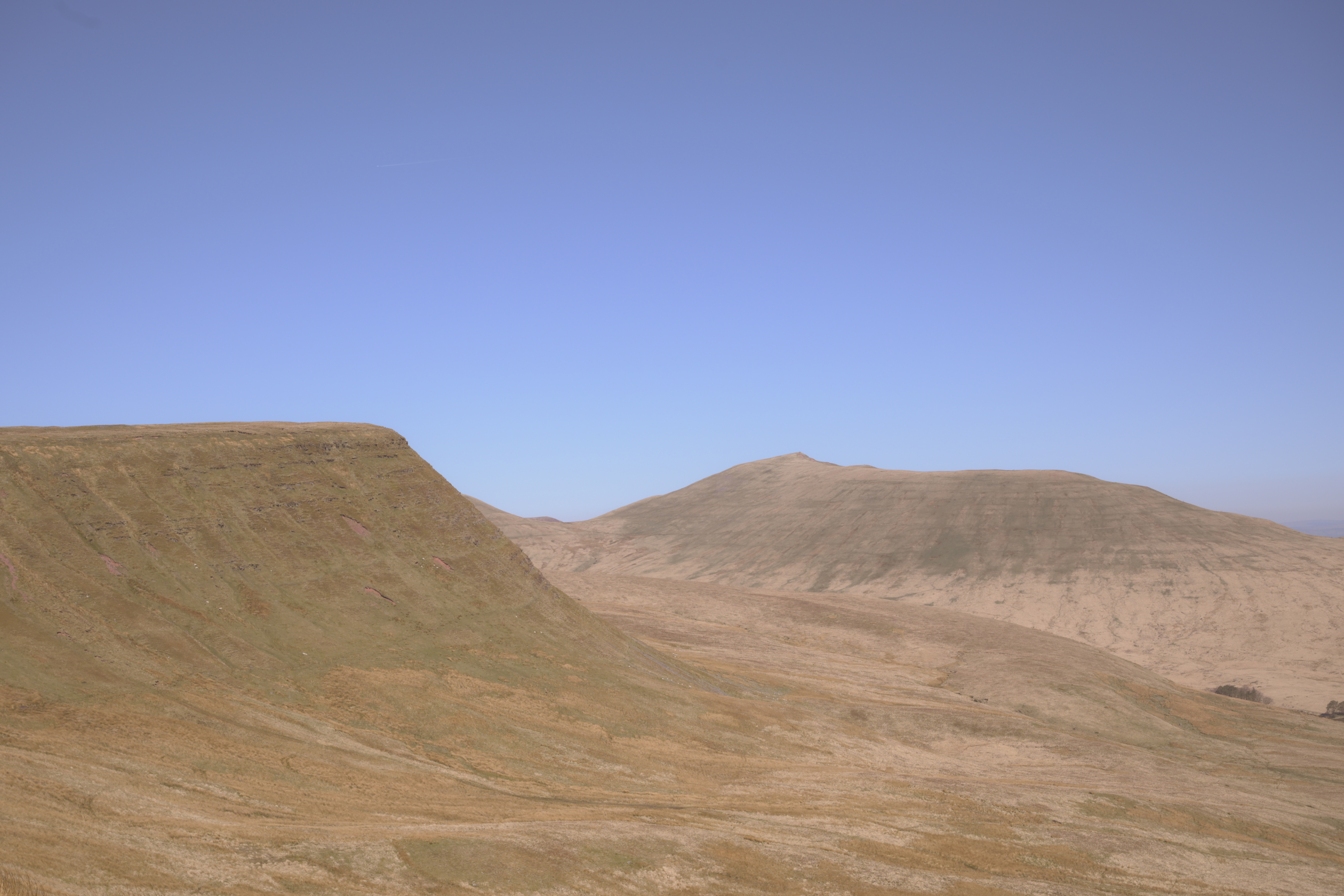
Dream Picture Control
Nikon Z5 II: Design & Handling
On the exterior at least, the Nikon Z5 II looks almost identical to its forebear, and that's no bad thing. It's reasonably compact considering it packs a full-frame sensor, has a good (if slightly minimalist) control layout, and is comfortable to hold, with a decent-sized grip (the Z5 II's is actually slightly deeper than the Z5's, if only by a couple of millimeters).
It's also very similar in feel and layout to the Z6 / Z7 line, although like the Z5 it has no top-plate LCD to show at-a-glance shooting info. Speaking of, all the top-plate controls sit under the right hand, with a mode dial, shutter release button within a circular on/off switch, and buttons for video record, ISO and exposure compensation.
It also gains a new Picture Control button that was introduced with the Nikon Z50 II APS-C sensor camera, and which by default enables easy access to Picture Controls – Nikon's in-camera processing that determines the 'look' of JPEG images shot in-camera (this can be assigned other function if you primarily shot RAW).
The front of the camera has a conveniently placed control dial primarily for setting the aperture, and a pair of programmable function buttons that are used in conjunction with the front / rear control dials and by default change the focus mode and area, and white balance settings.
Around the back is a rear control dial for dialing in the shutter speed among other functions, there's a D-pad and joystick for moving the AF selection area around and navigating through menus, and a whole rank of buttons that users of Z-series cameras will be familiar with.
That said, the Playback and Release Mode buttons have swapped places from where they were on the Z5, in line with Nikon's more recent cameras.
Most of the rear is taken up by a large 3.2-inch touchscreen LCD panel, – but this is now of the vari-angle type that flips out to the side and rotates up and down, to aid shooting at awkward angles. This screen can be reversed so that it's tucked away against the body of the camera for protection if you primarily use the viewfinder for shooting.
However, you might want to keep it outward-facing even if you do mainly use the viewfinder; Nikon has added a Touch Fn mode, where the touchscreen is used to quickly select between AF points and the like using a spare thumb.
You can limit the active area of the touchscreen to avoid accidentally selecting things with your nose – or keep the whole screen active and purposefully use your nose to scroll around, with a little practice.

Nikon Z5 II: Performance
The Nikon Z5 II is surprisingly powerful, considering its price and positioning in the market, having benefited from innovations pioneered by previous cameras higher up the range, and packs them into a small, light and easy-to-use camera body.
It uses the same Expeed 7 processor as Nikon's top-flight cameras and has the same exceptional subject recognition that can lock onto a multitude of human, wildlife and vehicular subjects, resulting in an excellent hit rate when capturing portraits, wildlife and sports images.
While Nikon claims nine distinct subject types are recognized, several are lumped together and you have five options to choose from in the menu system, simplifying things a bit: people, generic animals, generic vehicles, birds, and aircraft.
In testing I found it did indeed lock on to subjects accurately and reliably, even when they were quite distant in the frame. Indeed, Nikon says it can track subjects occupying as little as three percent of the image area.
The autofocus area is based on 299 AF points spread over the length and breadth of the sensor area, and while there are options for selecting a single point, focusing is mostly done with groups of AF points working together in various size and shape configurations, such as squares, rectangles, or a whole horizontal or vertical sliver of the sensor area.
Autofocus works hand-in-hand with the camera's in-body image stabilization (IBIS) to provide the maximum amount of stabilization around the active focus point, rather than across the entire sensor in general.
This targeted stabilization, which Nikon calls Focus Point VR, yields much-improved results than in cameras like the original Z5, providing as much as 7.5 stops of stabilization at the center of the sensor and 6 stops around the periphery.
The headline maximum burst rate is a blistering 30fps, but there are caveats. This High Speed + mode captures JPEGs only and employs both a first and second curtain electronic shutter, rather than the mechanical shutter, and thus images with fast-moving elements may exhibit a 'rolling shutter' effect.
The mechanical shutter only operates at 'normal' shooting speeds of 14fps or slower, in which case the camera can shoot 12-bit RAW files. To capture 14-bit RAWs, which have the greatest amount of image information for greater editing flexibility, the top shooting rate is limited to 11fps – although this is hardly slow, and is considerably faster than the Z5's 4.5fps max speed.
A further trick of High Speed + is that it can capture images before you take them; in Pre-release Capture mode, images are quietly recorded as soon as you half-press the shutter button for up to a second before it is fully depressed.
This is ideal for shooting action sequences in scenarios where you want to ensure that you don't 'miss the moment'. Again, images are JPEG-only in this mode.
The Nikon Z5 II joins the Z6 III, Z50 II and Zf (via a firmware update) as one of the select few Nikon cameras to support the free Nikon Imaging Cloud service.
Once set up, the camera automatically connects to this cloud-based service whenever it's in range of a Wi-Fi network, uploading new images from the camera to Nikon's servers.
They are stored here for 30 days, and can be further forwarded to other cloud-based services such as Adobe Lightroom, Dropbox, Google Drive, Google Photos, Microsoft OneDrive and your Nikon Image Space account, which is free to sign up to.
I found it to be so much less of a faff than messing around with memory card readers. The other benefits of the service are the ability to download image 'recipes', designed by Nikon's army of pro photographer Ambassadors and Creators, and the ability to automatically install the latest firmware as it is released.
Nikon Z5 II: Sample images




Nikon Z5 II: Video
The Nikon Z5 II is a very capable camera when it comes to video, too, and can capture 4K 60p for a 2x slow-mo effect and FullHD 120p video for 4x slow-mo.
Video shot at 4K 60p is cropped to a 1.5x DX crop, but all other modes offer uncropped video, shooting at the native focal length of the attached lens (the Z5 had a much more limiting 1.7x crop when shooting 4K, which made wide-angle shots all-but-impossible).
The quality of the video files offers much more editing flexibility, too, as the camera can output N-Raw (Nikon's video equivalent of a raw stills format) directly to SD UHS-II cards for the first time – previously this was limited to cameras with faster media, such as CFexpress.
It also has a 10-bit N-Log profile for capturing the greatest possible amount of color data, and can use free-to-download lookup tables (LUTs) developed Red, the professional cinema camera company that Nikon recently acquired.
The camera has a few more video tricks up its sleeve. The ‘Product review’ video mode, which debuted in the Z50 II, is designed for vloggers and automatically switches focus from the presenter to a product as it is shown to the camera for slick videos.
A high-res zoom function enables a 2x digital zoom even when using a fixed-focal-length lens, recording in 4K and outputting in FullHD, thereby avoiding any pixelation or loss of quality as it zooms.
Similarly, additional electronic stabilization complements IBIS for ultra-smooth run-and-gun-style video when the camera is set to record in 4K and output FullHD, automatically cropping and aligning video. It can also be used as a ‘plug and play’ webcam when plugged into a computer’s USB port, without the need for additional software.

Nikon Z5 II: Verdict
When it was originally released, the Z5 was seen as something of a poor cousin compared to the Z6, with its much slower shooting rate, more basic sensor, inferior video and lower-res rear LCD among the cost-cutting measures, but things are a lot less clear-cut when it comes to comparing the Nikon Z5 II and Z6 III.
The cheaper camera offers something like 95% of the functionality at around 65% of the price. So much top-end tech has filtered down to the Z5 II that most people won't need anything more. Its combination of intelligent subject recognition and advanced autofocus – combined with its ability to 'see' in virtual darkness – makes it all but impossible not to get the shot.
While it doesn't have the Z6 III's partially stacked shutter or match its frankly ludicrous 120fps top rate, in all honesty 30fps is more than enough for most practical purposes. It can't quite match the Z6 III's video credentials either, but 40k 30p uncropped video or 120p FullHD is good enough for everyone but high-end videographers.
The fact that it uses a pair of SDXC UHS-II cards, rather than having a more exotic CFexpress slot, is likely to be seen as a bonus rather than a drawback to its target market, as these cards are far less expensive to buy.
The Nikon Z5 II is an absolutely stellar camera that is capable of superb results when shooting pretty much anything, be it portraiture, landscapes, sports or wildlife, thanks to its accurate focusing, brilliant low-light performance, and impressive frame rate. It may not be the very best camera that Nikon makes, but to my mind, it is the best value one.
Features | Offers most of the good bits of the Z6 III for a good deal less outlay, though some may miss a top-panel display | ★★★★☆ |
Design | There's little to differentiate it from its forebear, but it's perfectly functional, comfy in the hand, and the vari-angle screen is tons better than the Z5's tilt-only effort | ★★★★☆ |
Performance | It performs every bit as well as even the flagship Z8 and Z9 in terms of tracking and focusing, and its low-light capabilities are second-to-none | ★★★★★ |
Value | There's a bite of a price hike over the original Z5, but it nevertheless offers exceptional value for the spec sheet | ★★★★★ |
Nikon Z5 II: Alternatives
Canon EOS R6 II: Arch-rival Canon's closest camera has a 24.2MP sensor, up to 8 stops of IBIS, a similar level of subject detection of people, animals and vehicles, and supports a pair of UHS-II SD cards. It wins out with a top 40fps shooting rate for both RAW + JPEGs (though this drops to 12fps with the mechanical shutter) and while it also shoots 4K video at 60p, this is uncropped. The Z5 II has by far the better low-light performance, shooting at -10EV compared to the Canon's -6.5EV.
Sony A7 IV: With a 33MP sensor the A7 IV produces more detailed images, but its maximum burst rate is only 10fps and its IBIS is rated at 5.5 stops (and is generally less impressive than Nikon and Canon's). It has similarly advanced subject detection and autofocus, and can also shoot 4K 60p video with a similar crop to the Nikon camera. It likewise has a pair of SD memory card slots, one of which is a hybrid that also supports the faster CFexpress Type A format.
Nikon Z5: Nikon says that the original Z5 will remain on the market for some time, and with prices having tumbled to the sub $1,000 / £1,000 / AU$2,000 mark, this is the cheapest entry to the full-frame Z-system ecosystem. It's a capable camera, but with a shooting rate that tops out at 4.5fps and much more basic autofocus functionality than its replacement, it's not nearly as good for capturing action.

Prior to joining digitalcameraworld.com as Guides Editor, Adam was the editor of N-Photo: The Nikon Magazine for seven years, and as such is one of Digital Camera World's leading experts when it comes to all things Nikon-related.
Whether it’s reviews and hands-on tests of the latest Nikon cameras and lenses, sharing his skills using filters, tripods, lighting, L brackets and other photography equipment, or trading tips and techniques on shooting landscapes, wildlife and almost any genre of photography, Adam is always on hand to provide his insights.
Prior to his tenure on N-Photo, Adam was also a veteran of publications such as PhotoPlus: The Canon Magazine, so his wealth of photographic knowledge isn’t solely limited to the Big N.
You must confirm your public display name before commenting
Please logout and then login again, you will then be prompted to enter your display name.