Digital Camera World Verdict
The Ruko F11PRO 2 offers design and build quality that can’t be faulted, while the 3-axis gimbal is smooth when tilted and ensures smooth video capture during flight. The drone is unfortunately let down by soft photos and videos from the fully automatic camera, but it flies well and there are some useful features available such as basic subject tracking and Fly Around (orbit).
Pros
- +
4K 30fps video
- +
Great build quality
- +
3-axis mechanical gimbal
Cons
- -
Lack of clarity in images
- -
Above 250g at 357g
- -
Fully automatic camera
Why you can trust Digital Camera World
Beginner drone models from smaller manufacturers are benefitting from the trickle-down of features, with most new models now offering 4K video capture and 3-axis gimbals. It may not sound like much, but it marks a turning point where the best beginner drones are typically enjoying more innovative designs and features while basic models are also improving.
The Ruko F11PRO 2 undoubtedly benefits from this, but it's a curiosity because although it's incredibly well-made and looks and feels like a high-quality small and lightweight drone, at 12.6oz / 357g it sits above the 250g regulator-friendly weight threshold; this puts it in the same category as models such as the DJI Air 3S and the DJI Mavic 3 Pro despite being much smaller and a touch over half the weight of the Air 3S.
Beginner drones are typically becoming smaller and lighter to fit within the more regulator-friendly sub-250g category, and it makes perfect sense. Even professional drone pilots often have sub-250g models in their fleet to expand their options for this very reason. But unless you intend to fly close to built-up areas and people, it's ultimately not a huge issue.
The F11PRO 2 offers a basic camera with fully automatic control, so it's certainly not a drone for serious aerial image makers. It can, however, capture video at up to 4K at 30fps and photos in JPEG format. The drone also offers a couple of basic subject tracking modes, GPS positioning and Return to Home functionality, so it does offer simple features that many beginners will welcome.

Ruko F11PRO 2: Specifications
| Camera | Sony 1/3.2in sensor / fixed focus f/2 lens |
| Video | 4K 30fps, 2.7K 50fps, 2K 50fps, 720p 25fps (720p stored on phone) |
| Photo formats | JPEG |
| Video transmission range | 1.89 miles |
| Battery | 3200 mAh LiPo / up to 35 minutes |
| Flight modes | Stable, Sport |
| Dimensions (unfolded) | 13.8 x 15.16 x 2.56 in / 350 x 385 x 65 mm |
| Dimensions (folded) | 6.5 x 3.5 x 2.56 in / 165 x 90 x 65 mm |
| Weight | 12.6oz / 357g |
Ruko F11PRO 2: Price
The F11PRO 2 is available now directly from the Ruko website and Amazon in the United States. Ruko drones are better known and more popular in the US, but European pilots can order Ruko drones directly from the Ruko website.
At $459 / £372, the F11PRO 2 is on the expensive end of the spectrum when you consider the cost of drones such as the Potensic Atom, DJI Neo, DJI Flip and the DJI Mini 4K. All four alternatives offer more impressive camera functionality while the Neo and Flip both offer advanced subject tracking features.
Stiff competition aside, the F11PRO 2 kit includes the Ruko F11PRO drone, a controller, two batteries, two USB-C cables, a spare set of propellers, instructions and a carry case. All you need to fly is a smartphone and the free Ruko Mini app.
Ruko F11PRO 2: Design & Handling
The F11PRO 2 is a well-made drone with build quality that matches more expensive drones from bigger manufacturers. The light grey folding design is simple with propeller arms that fold out horizontally, and the metal camera housing and gimbal provide a more premium look and feel than other Ruko drones.
This is a small and lightweight drone that's 6.5x3.5x2.56in / 165x90x65mm when folded, and 13.8x15.162.56in / 350x385x65mm when unfolded, so it looks like it's a sub-250g model. But with a weight of 12.6oz / 357g, it's in the same category as larger, heavier, and more powerful drones, so it sits in a strange place.

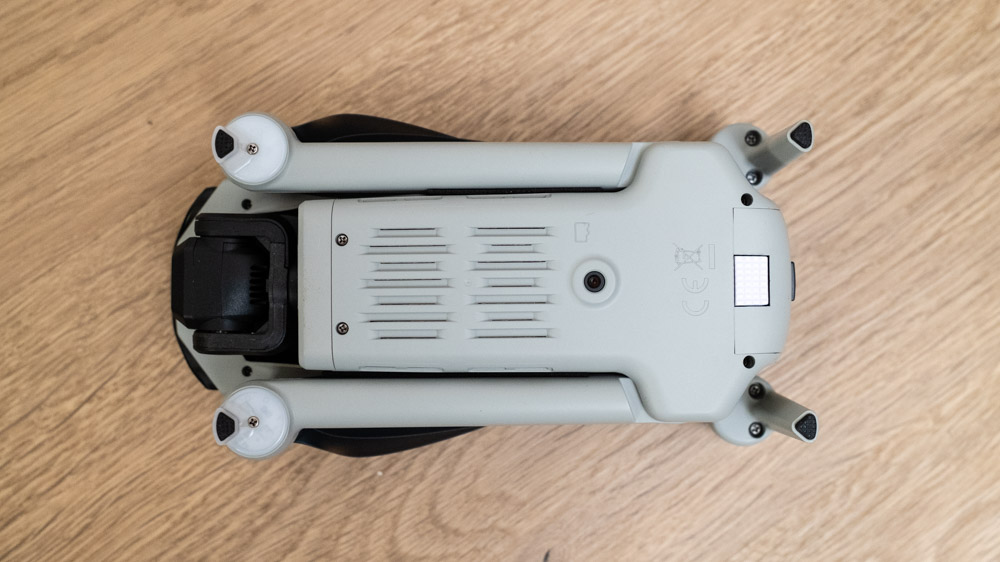
On the one hand, you're getting a small and lightweight drone that's easy to carry around, but on the other, you've got a drone that lacks the power of drones in the same weight category. Flight is also slow with flight speeds of up to just 13.4 mph in Stable/Camera mode while Sport offers speeds up to 17.9 mph, which is extremely slow compared to the competition.
Wind resistance is advertised as up to level 5, which equates to up to 24mph. Although the F11PRO 2 wasn't flown in winds reaching this level, it felt unlikely that it would handle this wind speed because of those pedestrian flight speeds and the generally low levels of power during flights in moderate winds. With this in mind, it's fair to say this is a drone that's not suited to windy conditions.
The controller for the drone follows what is becoming a standardized design for non-DJI beginner models with several direct access controls, a telescopic phone holder at the top where the data cable can be stored when not in use, a small and basic info screen and storage for the control sticks at the bottom of the unit. The controller is certainly comfortable to hold with rubberized grips on the rear that work exceptionally well, while the controller feels lightweight in the hand.



Ruko F11PRO 2: Drone Performance
Despite having 'pro' in its name, the F11PRO 2 is undoubtedly a beginner drone with features, functionality, and image quality to match. Flight performance is pretty good with smooth and responsive controls; it's not the best in this department, but it ultimately can’t be faulted despite lacking the finesse when compared to DJI and Potensic drones.
The 3200 mAh batteries are advertised to provide up to 35 minutes of light time, but during testing, flight times were typically coming in at around 20 minutes in UK winter temperatures. Flight times would increase in warmer temperatures, so it's not possible to make an accurate assessment of how well the batteries perform, although 20 minutes in winter is pretty good to be fair.
Moving onto features, the F11PRO 2 includes GPS Follow, Fly Around, Route Planning (waypoints), Split Screen (for VR capture), Recording (for sound recording via your smartphone), Night Mode (for night photo and video capture), Zoom (up to 5x digital zoom), Filter (effects) and Vertical for capturing vertical photos and videos.
Most of these are likely to remain unused by most pilots, and the digital zoom is completely pointless since captured images aren’t digitally cropped anyway – saved images remain at normal dimensions. But GPS Follow and Fly Around work as well as any basic drone; they work, but they lack the performance of the much less expensive DJI Neo, for example, which also includes additional subject tracking capabilities.


Like most, if not all camera drones, the F11PRO 2 features GPS positioning to keep the drone in a hover without drifting in the wind. There is some movement when hovering, but while this isn't excessive, it's certainly not precise and you have to keep an eye on the drone to make sure it doesn't drift into an obstacle since it doesn’t offer obstacle avoidance.
Return to Home (RTH) functionality is also available, and this can be initiated by the pilot or activated automatically when the signal between the drone and controller is lost and when the battery reaches a low level. RTH altitude can be set within the Ruko Mini app. There's also a downward optical flow sensor for basic positioning when a GPS connection is unavailable, such as indoor flights, although without propeller guards the F11PRO 2 isn’t the best drone for indoor flight.
Ruko F11PRO 2: Camera Performance
The F11PRO 2 camera features an 8MP Sony 1/3.2in sensor with a fixed focus f/2 lens offering a 75° field of view. By today's standards, that's a pretty small sensor, even for a drone, and the camera housing is no smaller than that found on sub-250g drones with slightly larger sensors. The camera is fixed focus from 23.3in / 60cm to infinity, so it's simply a case of compose and shoot.
Camera control is completely automatic and to be fair, exposure is pretty good considering, but where the camera falls down is that photos and videos are typically soft, hazy and lack critical sharpness. Closer subjects are sharpest, and I mean within 10 metres, while wider shots with more distant subjects are the softest. Also, with a fully automatic camera, white balance can change during video capture as the drone's flight direction is changed or the gimbal pitch is adjusted.
Video can be captured in 4K at 30fps, 2.7K at 30/50fps and 2K at 50fps with 4K being the option most pilots would be likely to use. 720p video at 25fps is saved to your smartphone while the other resolutions are saved to the MicroSD card you use in the drone. This might be handy for some people who'd like to share clips and photos directly from their phone but could be annoying if not.
Photos can only be captured in JPEG format and JPEG processing is visible in images. On the plus side, you can choose photo resolution and the options available include 3840x2160px / 4096x3072px and 5700x3200px. You could make reasonably large prints from the highest resolution but the lack of clarity and sharpness in photos would be an issue.








Ruko F11PRO 2: Verdict
The Ruko F11PRO 2 feels like one of those devices that nearly made it to an impressive place, but didn’t quite reach it; the design and build quality of the drone can’t be faulted, and the 3-axis gimbal allows for smooth video capture, but is ultimately let down by soft photos and videos from the fully automatic camera.
Flight is perfectly adequate except for the slow flight speeds, and controls are smooth and responsive. Plus, the basic subject tracking features work well for a basic beginner drone. If you're mainly looking for a drone to fly for the fun of flying this could be a consideration, but if you're serious about image capture and would like more advanced features, you'd be better off looking elsewhere.
| Features | This is a basic drone with features to match including some that would never be used. | ★★★☆☆ |
| Design | A basic folding design with impressive overall build quality that can’t be faulted. | ★★★★☆ |
| Performance | The drone flies well but it lacks the finesse of DJI and Potensic drones in several areas. | ★★★☆☆ |
| Value | You can get much better drones for the same or similar price. | ★★★☆☆ |

Alternatives
The DJI Neo is an easy-to-use beginner drone that can be flown with multiple controller options, including without a controller. Plus, it can capture 4K video and photos in JPEG format.
The Holy Stone HS900 is an impressive sub-250g drone with excellent flight performance, respectable flight features and great image quality when capturing photos and videos.
James Abbott is a landscape and portrait photographer based in Cambridge. He’s also an experienced photography journalist specializing in camera skills and Photoshop techniques. He is also a CAA-approved drone pilot and professional aerial photographer.
You must confirm your public display name before commenting
Please logout and then login again, you will then be prompted to enter your display name.




