
As the makers of Photoshop, Lightroom, and other photo editing software, not to mention video editing tools including Premiere Elements and Premiere Pro, Adobe's always on our radar at Digital Camera World. But in most recent years, our coverage has been largely about incremental updates and minor new features. In 2022, though, things have been a little different.
This has been a landmark year for Adobe, with some big leaps forward in terms of its software capabilities. These have given photographers and videographers significant new opportunities to speed up their workflows and become more creative. At the same time, they've signaled where Adobe is heading in the future, and how it plans to lock professionals into its expensive Creative Cloud subscriptions, for years to come.
In this article, we'll summarize five major innovations in Adobe software to surface in 2022, and what they mean for photographers and videographers.
1. One-click edits
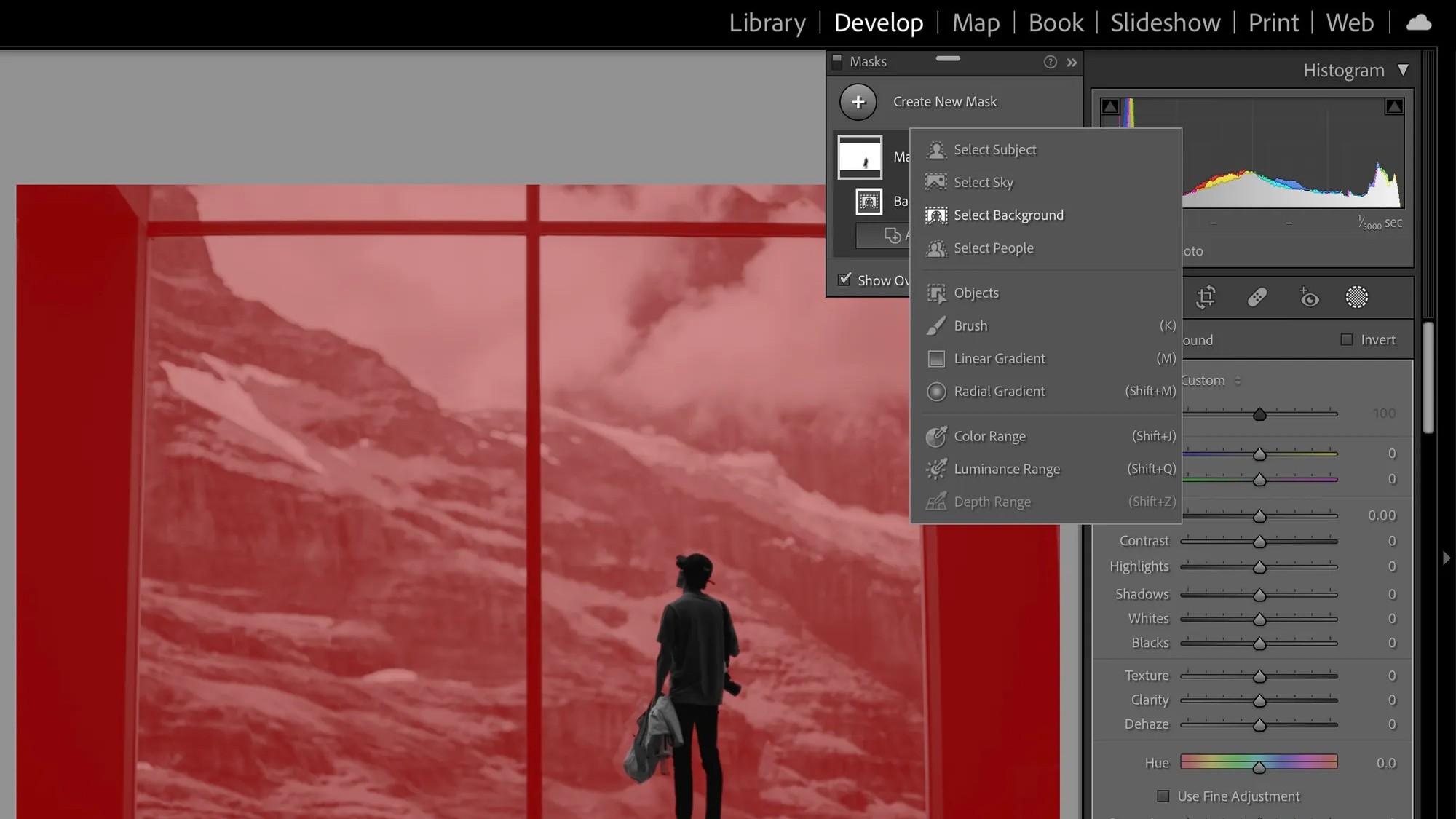
For years now, Adobe's been peppering every one of its press releases with mentions of its AI engine, which it calls Adobe Sensei. Yet that's never really meant much to most photographers or videographers, who are more interested in solid, time-saving features than a lot of big talk about how clever the underlying tech is.
Arguably, though, 2022 has the year when Adobe's AI promises have fed through into real-world results. As we've covered on Digital Camera World, there are now plenty of things you can now do in Lightroom that you couldn't before, not to mention cool new capabilities in Photoshop. And most of these revolve around doing things in a single click that it previously took several minutes, if not hours, to achieve.
In Lightroom, for instance, you can select individual people in a photograph, and generate a precise mask for them, in a single click. You can do the same with objects, backgrounds and specific parts of a person's body. Or, if you want to remove objects, you can use Content-Aware Fill to do so, again in a single click. Photoshop has similar capabilities, and they're getting more and more accurate all the time. For instance, a new Photo Restoration Neural Filter allows you to repair a damaged photo in – you guessed it – a single click.
All this is great news for photographers, because it's taking a lot of boring, repetitive work out of editing, without deskilling the profession: you still need the creative vision to know what to remove, and where to edit. Yes, it might be galling that your knowledge and experience of performing fiddly tasks in Photoshop is now largely out-of-date. But ultimately, you've not lost anything, and have gained a valuable amount of extra time to focus on being creative.
Get the Digital Camera World Newsletter
The best camera deals, reviews, product advice, and unmissable photography news, direct to your inbox!
2. Animation from stills
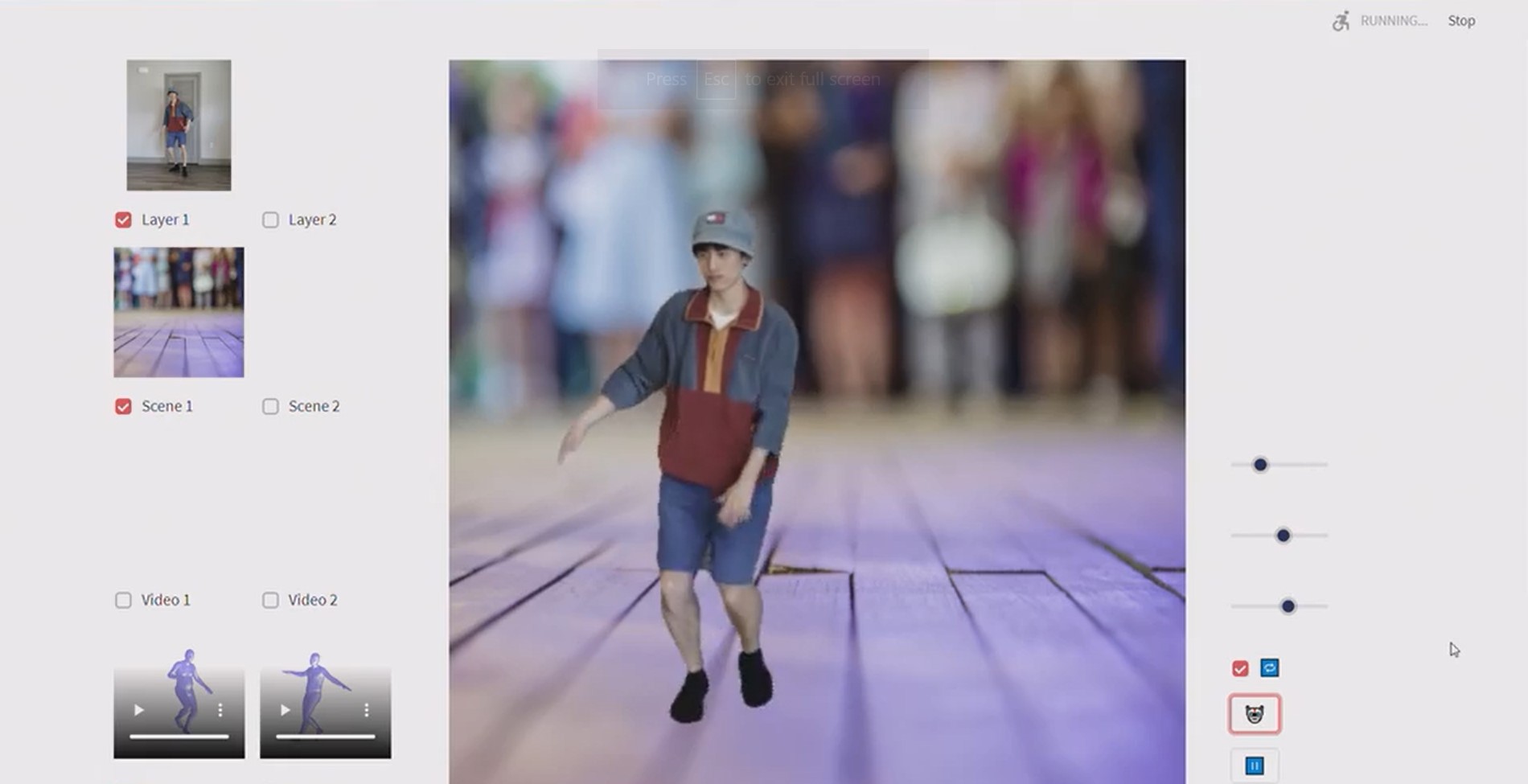
There was once a time when photographers focused on stills, animators and motion graphics designers focused on movement, and videographers focused on video. Nowadays, though, the lines are blurring. Clients and employees like you to do a bit of everything, and if you're freelance, that can help you charge more and boost the bottom line. So Adobe has been responding in kind, evolving its software to help you move between disciplines, and apply the skills you've learned in one to another.
As a taste of what this can look like, Adobe revealed a prototype AI project in October called Project Motion Mix, which takes a still image of a person and turns it into an animation of that person dancing. You can select from different dance styles, customize the background, and add multiple dancers to boot.
Yes, it's a gimmick, and in many ways quite silly. But when you see the technology in action, it is still quite breathtaking how realistic a result the software achieves, simply on the basis of one photo.
More importantly, it points to a future in which photographers can do a lot more with their images than just put them in a frame or make a slideshow. We're expecting wedding photographers, especially, to jump on this new tech and anything similar that Adobe puts out in future.
3. Edit video by typing
Outside of Adobe, one of the big news stories surrounding AI this year has been the rise of AI image generators like Dalle-E 2. These automatically generate works of art based on text prompts such as "A robot playing chess in the style of Vincent van Gogh."
While fun, such tools have given rise to a chorus of complaints from illustrators, who fear they'll be out of a job as a result. Wisely, as a company that relies on the goodwill of creatives, Adobe has steered clear of developing anything remotely similar.
They have noted, though, that typing a few simple prompts can be a lot more attractive than fiddling about with a mouse, if you need to complete a routine task. And they've brilliantly applied this logic with Project Blink, which is now live in beta (although you have to apply for an invite).
The tool enables you to identify a specific section of a video simply by typing relevant words into a search box. For example, you can search for specific words spoken in the video, a specific object that appears on screen, specific sounds, or text that appears on camera. The AI also pulls out specific faces from the video, so you can click on them to select the sections in which they appear.
Once you've identified the section of the video you're interested in, you can then tell the AI to automatically transform it into a new clip. The software figures out where the in and out points should be, so they seem natural.
All of this takes place just by typing, without having to fiddle around with anything complicated. For seasoned users of video editing software, this probably won't be that exciting. But for photographers who've found tools like Premiere Pro overly complex and intimidating, it has a lot to offer.
4. New collaboration features
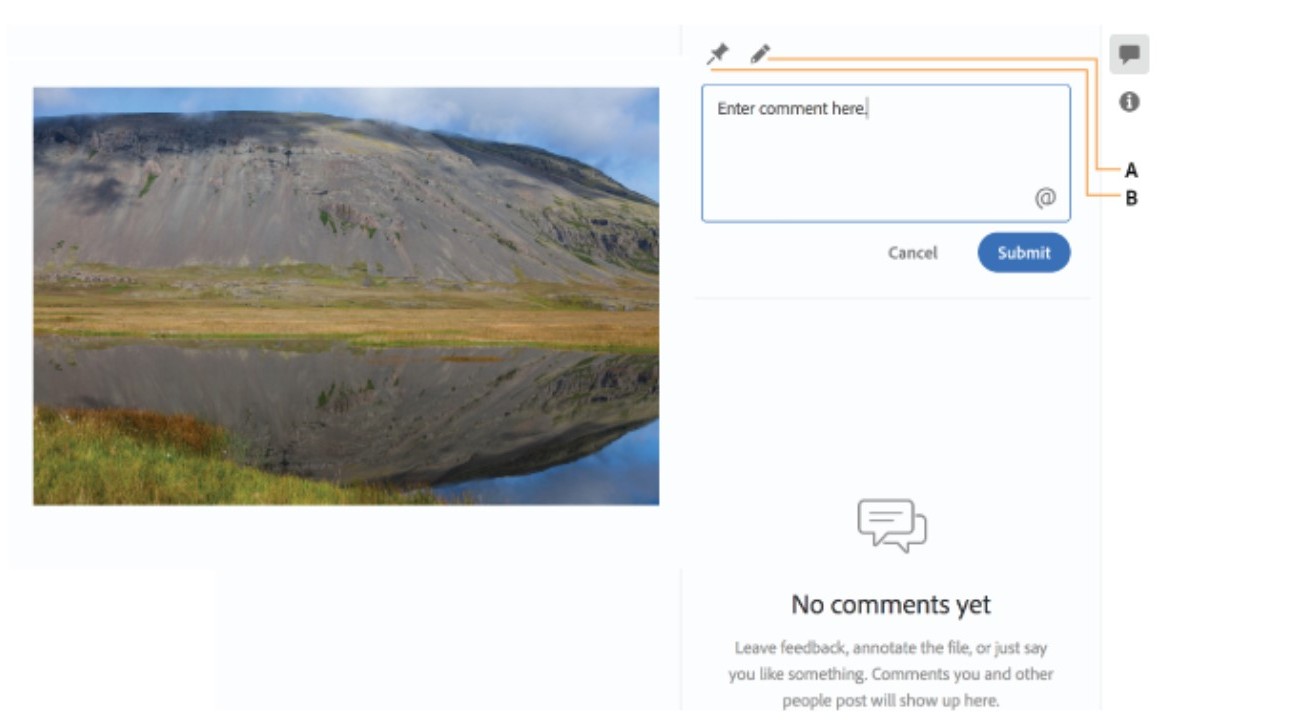
It's fair to say that in recent years, Adobe's missed the ball a little when it comes to online collaboration. If you don't use the Creative Cloud, you might assume that everything takes place in the cloud, but that's not quite the case. Most of Adobe's software still needs to be downloaded to a specific computer, and so it's lagged behind some popular software such as the free UX tool Figma which are solely browser-based, making it much easier to collaborate with others.
In 2022, though, Adobe started to catch up. It bought up Figma (for a reported $20 billion), and began to make its existing software much more open to collaboration. The headline feature here is Share for Review, which makes it easy to share images with customers, clients and stakeholders, and get them to add comments and feedback, all within Photoshop.
The best part is that the other parties don't need to have Photoshop themselves: they can simply look at your work in their web browser. Their comments then show up, in real time, in a Photoshop panel for you to see and answer. You can continue to update the image, with the reviewer seeing those updates when the file is refreshed or reopened. Share for Review has also been integrated into Premiere Pro, After Effects, XD, Illustrator, InDesign and Fresco, and is available for all other Adobe apps via the Creative Cloud website.
It's a clever way to square the circle of charging some people for software without totally shutting out others who won't pay for it. Whether it'll be enough to deflect the competition from entirely free, browser-based tools, though, remains to be seen.
5. Camera-to-cloud workflows

The streaming landscape has reached frenzied levels of competition in 2022. Paramount Plus is just the latest in a long line of services competing for your subscription, and the days when Netflix could just shower production companies with money are rapidly fading into history. Video makers will be under increasing pressure to reduce costs, and one of the big announcements from Adobe this year plays right into that dynamic.
Camera to Cloud is a technology that allows filmmakers to transmit their footage straight to production desks, the moment it's been shot (or in the case of live footage, simultaneously). That means there's no need to spend time and money downloading footage on to physical media, arranging a courier, and all the faff that cumbersome process involves. It also means you have an instant backup by default, and the chances of accidentally losing or deleting your footage are now vanishingly small.
Having bought the tech from Frame.io for a reported $1.275 billion, in April Adobe announced extensions for Premiere Pro and After Effects. Then in October, they announced the direct integration of Camera to Cloud into RED and Fujifilm cameras, with no additional hardware, and no hard drives required.
This went live at the start of December with the launch of V-Raptor and V-Raptor XL public betas, while Fujifilm's launch is expected in Spring 2023. Stills photographers can get on board too, with the Fujifilm X-H2S becoming the first digital stills camera to natively integrate with Camera to Cloud.
What it all means
So what does this all mean for photographers, video editors and film-makers going forward into 2023? Well, Adobe would like you to think they have your back. Rather than using AI and cloud computing to put you out of business, like other companies are accused of doing, they're using it to make your life easier.
Photographers will increasingly be able to edit their work faster and more easily, thanks to clever AI features that anticipate what changes need to be made, and which allow you to make complex changes in just one click. They'll find it easier to do work in other disciplines, such as motion graphics and video editing, too thanks to similar levels of automation. And video producers will also find their workflows speed up, thanks to Camera to Cloud integration and easier collaboration with clients and colleagues via the Cloud.
All this, of course, comes at a cost. Adobe subscriptions aren't cheap, and don't look like getting any cheaper. So it's likely a divide will emerge. On the one side will be amateurs and semi-pros who find that cheap or free alternatives to Photoshop are becoming increasingly sophisticated and can do everything they need. On the other, meanwhile, will be professional photographers and video makers for whom time is money, and the cost-savings of using Adobe's superior AI and collaborative tools will make continuing their subscriptions a no-brainer.
Best photo-editing software
Best video-editing software
32 Lightroom tutorials to try today
Tom May is a freelance writer and editor specializing in art, photography, design and travel. He has been editor of Professional Photography magazine, associate editor at Creative Bloq, and deputy editor at net magazine. He has also worked for a wide range of mainstream titles including The Sun, Radio Times, NME, T3, Heat, Company and Bella.


