8 ways to capture the partial solar eclipse with your smartphone
Easy ways to capture the partial solar eclipse on March 29 with your phone

I’m looking forward to the partial solar eclipse on Saturday, March 29 and you know what? I might just capture a snap or two of it on my iPhone. After all, the most popular type of camera by far used to capture the celestial event will be the best camera phone. I’ve also put together a guide on how to photograph the partial solar eclipse, should you be using one of the best DSLR or best mirrorless cameras, too. But back to phones.
Despite incredible advancements in smartphone tech, it’s still mighty tricky to capture a good shot of a solar eclipse with the camera that’s always in your back pocket. And just like a dedicated camera, it’s necessary to use solar filters for the entire event and you must not look at the eclipse with the naked eye at any time.
Now I’ve got the safety bits out of the way, by being careful and creative it is entirely possible to get some great images of the partial solar eclipse – visible in eastern North America and parts of Europe – on March 29 with little more than a smartphone.
1. Make your own solar filter
There are a lot of ways to capture the eclipse experience, but most smartphones will at some point be aimed at the sun. This is not a great idea. Not only will the resulting image look terrible, but you may damage the sensor on your smartphone. You need a solar filter. Dedicated cameras can use the best solar filters, and while you can buy solar filters for smartphones, the best way to create a filter for your phone is to use a spare pair of solar eclipse glasses, which block out 99.999% of the sun’s rays.
I spoke to expert eclipse photographer, Dr Gordon Telepun – author of Eclipse Day – 2024 and More! and creator of the Solar Eclipse Timer app – before the 2024 total solar eclipse. He said, "Just cut certified solar glasses in half and tape one of the film pieces over the smartphone lens”. However, he’s keen to point out that you should keep your expectations low. “Attempts at taking images of the sun with solar film taped in front of the smartphone camera is not going to create great images.”

2. Get a close-up
Since the eclipse will be tiny in the default view, it will be impossible to resist the temptation to zoom in slightly. What zoom you can muster will entirely depend on the model of smartphone you have, with flagship handsets typically more capable of optical zoom (which is way preferable to digital zoom, which simply degrades the image).
Another technique here is to use one of the best lenses for iPhone and Android phones, which will manually add some optical magnification. But perhaps the best way is to use a telescope with a good-quality solar filter on the front of the telescope, and then to hold a smartphone over the eyepiece to snap an image.
Get the Digital Camera World Newsletter
The best camera deals, reviews, product advice, and unmissable photography news, direct to your inbox!

3. Use a tripod
If you are going to go for any kind of close-up then heed this extremely important advice. “You must use a tripod if you want to zoom in – you will do poorly hand-holding the phone,” said Telepun. “There are many brands of smartphone holders that have the 1/4-20-inch thread to attach to a tripod.”
Shop around, because it’s important to use a tripod that is up to the job, like one of the best tripods for smartphones. As well as being sturdy, it needs to be able to point to the altitude of the eclipse at your location. That’s not going to be an issue for this eclipse, which is relatively low in the sky from all locations.

4. Use a shutter delay or a Bluetooth remote
Touchscreens are a pain when it comes to photography. Each time you touch your smartphone’s screen it introduces a tiny wobble, which will blur the image – particularly if you’re zoomed in.
“Consider using the few-second image delay feature so the vibrations you cause by tapping the phone to take the image have time to settle down,” said Telepun. “There are also Bluetooth phone camera release devices so you do not need to touch the phone.”
Google's advice to smartphone photographers is to practice your settings ahead of the eclipse itself. “The first time you use your phone’s camera shouldn’t be the day you actually want to capture your image,” says Pixel Camera product manater Michael Specht. “We’re in the digital age, so it doesn’t cost money to go capture a thousand images to see what the different settings do! Use your tools, test them out and become familiar with them.”

5. Photograph eclipse-chasers

Although it’s so tempting to focus solely on the eclipse itself, photographers with huge zoom lenses and cameras attached to telescopes will get those shots in much higher quality than a smartphone is capable of.
Besides, the most memorable shots are likely to be going on around you. Simple images of people wearing solar eclipse glasses can capture emotion, particularly displays of awe and delight.
6. Project the eclipse
If you have a pair of basic binoculars and a spare tripod, then consider constructing your own sun projector. It takes some patience to line it up, but it’s possible to project the eclipse onto the floor – or, better still, onto a white card – for viewing safely. This gives you a close-up of the sun and the chance to include people in the shot, too. Never look at the sun through binoculars unless solar filters are attached to both objective lenses - but you could invest in a specialist pair of the best solar eclipse binoculars for the occasion.
“My recommendation would be that if you’re projecting the image onto a piece of white card, that you just photograph the projection,” said Dr Robert Massey, Deputy Executive Director of the Royal Astronomical Society. “Then you can see the progression of the eclipse and see that bite taken out of the Sun as the Moon moves across it.”
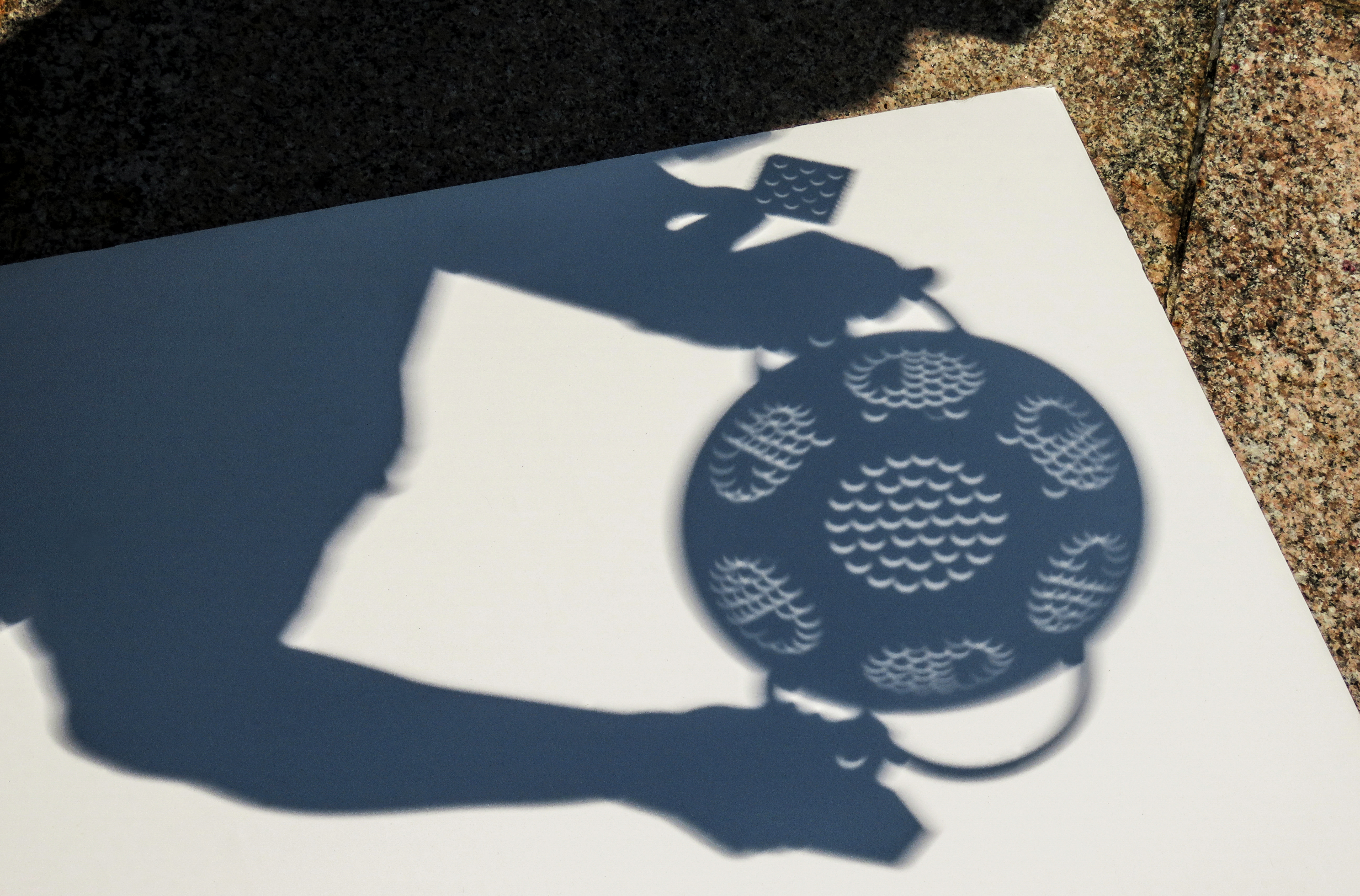
7. Capture crescent suns

Photographing crescent-shaped light patterns close to the peak of any partial solar eclipse can often herald the most interesting images. They can often be visible clustering beneath trees.
To create them yourself, use a colander – or anything else with small, regular holes – to project small shadows in the shape of the eclipse sun. This is the pinhole effect, often used in pinhole cameras for safely viewing eclipses, where light passes through a hole and projects an inverted image of the sun.
8. Take a video
Only if you’re in a location where the sun is rising partially eclipsed, it’s advisable to put your smartphone on a tripod, zoom in as much as possible and shoot a 4K video of the sunrise. That will only work for the first 90 seconds or so after it first appears, before the sun becomes too bright and overwhelms the smartphone’s sensors. Use software to extract a still image from your video – or just take a screen grab of your favourite moment from the video.
Jamie Carter is editor of WhenIsTheNextEclipse.com
You might also like...
Want a close-up view of the solar eclipse, while keeping yourself safe? Check out the best solar eclipse binoculars. If you're looking to upgrade your astro kit, take a look at the best camera for astrophotography and the best lenses for astrophotography.

Jamie has been writing about photography, astronomy, astro-tourism and astrophotography for over 15 years, producing content for Forbes, Space.com, Live Science, Techradar, T3, BBC Wildlife, Science Focus, Sky & Telescope, BBC Sky At Night, South China Morning Post, The Guardian, The Telegraph and Travel+Leisure.
As the editor for When Is The Next Eclipse, he has a wealth of experience, expertise and enthusiasm for astrophotography, from capturing the moon and meteor showers to solar and lunar eclipses.
He also brings a great deal of knowledge on action cameras, 360 cameras, AI cameras, camera backpacks, telescopes, gimbals, tripods and all manner of photography equipment.
You must confirm your public display name before commenting
Please logout and then login again, you will then be prompted to enter your display name.
