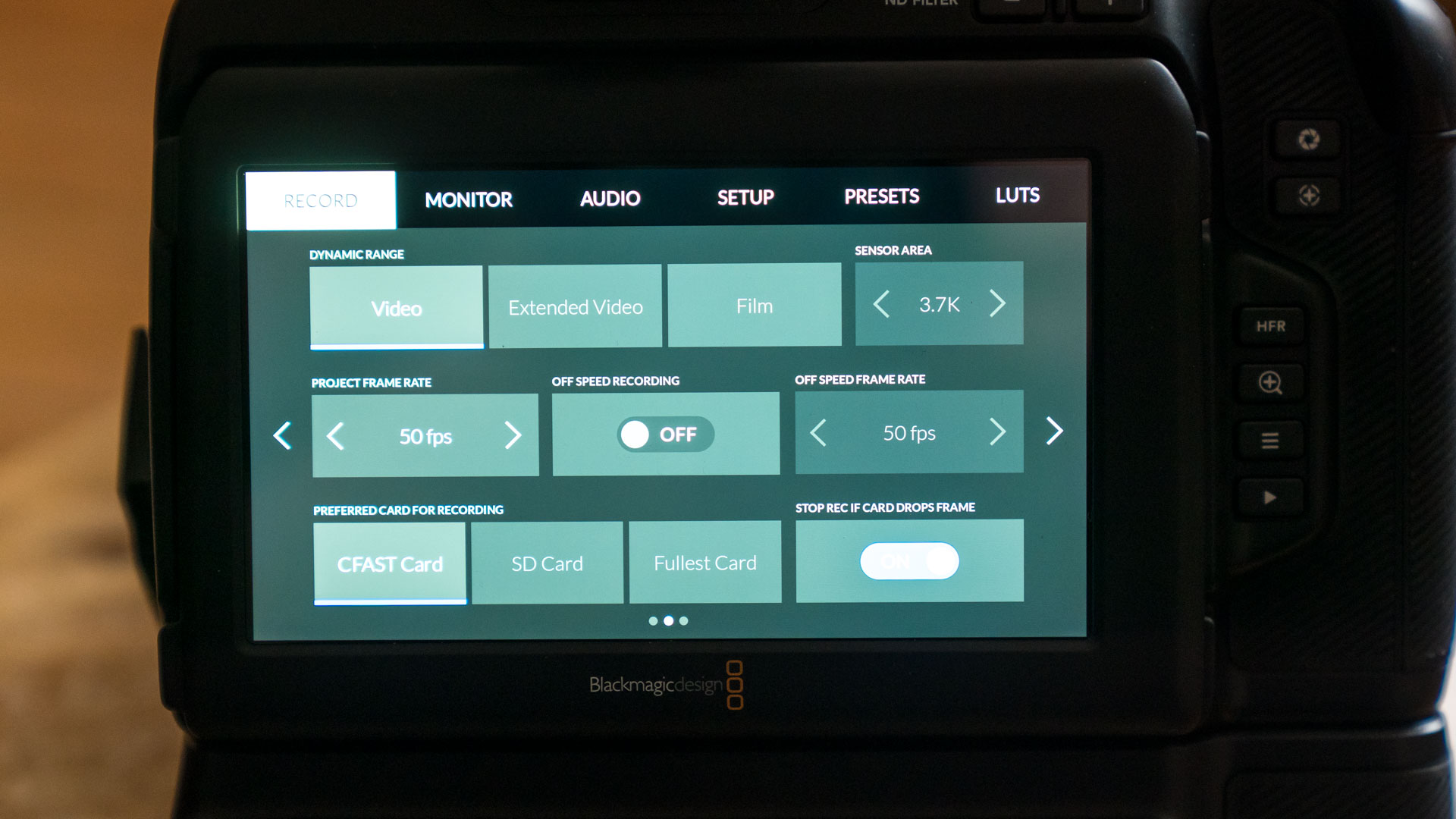Are all the video options on your camera driving you mad? Let’s make sense of it all
Video settings have become ridiculous. It’s not just resolution and frame rates, but a million other nit-picky permutations

That saying, “you can’t have your cake and eat it”, well it’s that. There are so many parameters in mirrorless camera video settings that it can quickly become overwhelming. Worse, you can only have some of them at the same time.
It’s fine with camera phones because you get just a handful of choices between resolutions and frame rates and – if you’re lucky – ‘pro’ formats like ProRes video on the best iPhones.
But in the world of mirrorless movie-making, you confront a labyrinth of lingo, a torrent of technicalities, an avalanche of acronyms (enough already – ed). It's becoming a nightmare.
You would expect the best cinema cameras to be complex beasts that only experts would understand, but just as this cinema tech is filtering down to mirrorless cameras, so is the jargon. The best 4K cameras for filmmaking can be as complex to set up as a cinema camera, but they're being made available to an audience that just doesn't have that kind of background.
Why has mirrorless video got so complicated?
Here are three reasons:
1. Camera processing power is finite: all the video features and capabilities added by makers as they push forward the frontiers of video tech take their own slice of this finite processing power. Any feature you choose is typically at the cost of another.
2. Mirrorless cameras have too many megapixels: 4K video (for example) really only needs a 12MP sensor, so the extra pixels in a 24MP or a 40MP camera are a processing overhead that has to be managed in some way.
The best camera deals, reviews, product advice, and unmissable photography news, direct to your inbox!
3. Everyone wants ‘pro’ features: it’s always been this way in the world of digital cameras but it often means that cameras get headline features they’re not well equipped to deliver, or at least not in combination with all the other video settings you’ll want.
Video settings, jargon and compromises
Here are some of the concessions and compromises you typically have to work around:
• Resolution vs frame rate: You can choose the camera’s highest resolution or its fastest frame rate, but you can’t have both. For example, a camera might be able to shoot 4K video but only at 30p (30 frames per second). If you want a faster frame rate, e.g. for slow motion, you might have to drop to full HD resolution. This is an ongoing balancing act likely to be with us forever.
• Pixel-binning vs line-skipping vs oversampling: Sensors having too many megapixels is a genuine problem. If you want full-width video with no frame cropping, the camera has to work out what to do with the ‘spare’ pixels. It can combine them with ‘pixel binning’ or dump them with ‘line-skipping’, both of which have an impact on the clarity of fine detail. Or it can ‘oversample’ all the pixels and then downsample them to 4K for the best detail rendition – but that’s another big processing overhead.
• Full-width vs crop: Oversampling is not always possible. There’s an upper limit to how much extra data you can oversample. Many cameras solve this by switching to a ‘crop’ mode – for example a Super35 crop for full frame cameras. This means the camera has a more manageable resolution to work with, but it changes the effective focal length of all your lenses.
• 4:2:0 vs 4:2:2: These numbers describe the compression used for color data in video signals. 4:2:0 is a kind of baseline acceptable value, but 4:2:2 is better. 4:2:2 capture is often used as a selling point and may improve image quality if you do a lot of color grading later.
• 8-bit vs 10-bit vs raw: Getting the best quality video with finite camera processing power and manageable file sizes is a struggle. Raw video is the ideal (just as raw files are for photography) but the files are huge, the processing power required is enormous and only a small handful of cameras are capable of capturing raw video internally. 8-bit video is the baseline norm (just like JPEGs in photography), but 10-bit capture is better if you plan on doing much color grading later.
• Logs vs LUTs vs profiles: Color grading has a lot to answer for because it’s added a new layer of complexity to video options. Log profiles are one example. These record very ‘flat’ video that captures a much wider range of tones and colors but needs editing later to bring out the colors you want. This can be done quickly enough with ‘profiles’ or you can use custom cinematic LUTs to produce a particular ‘look’. Essentially Log profiles are second-best to raw video, offering much of the flexibility without the processing overheads and file sizes.
• Long GOP vs All-Intra: If you get this far, you’re in pretty deep. Video compression is essential to make video files manageable, and this is another form of compression. Long GOP (Group Of Pictures) is a standard, pretty aggressive form of compression that only records ‘key frames’ in their entirety, and the in-between frames just contain difference information or ‘predictive’ frames. It’s clever but messy and doesn’t always respond well later if you want too create a freeze-frame effect or do any fancy speed changes (speed ramping). All-Intra compression records whole frames. It’s better for editing and overall quality but – you guessed it – needs more power and produces bigger files.
How to prioritize your video settings
These permutations and restrictions are bad enough for pros to navigate, but are very daunting indeed for relative novices. So here’s a two-step checklist that you might find helpful.
1. Decide on your frame rate and resolution. If you want 4K video this may restrict your slow-motion options, but if you’re not shooting slow-mo that’s not a problem. If you do want to mix a lot of different frame rates, consider shooting in Full HD instead – this will give you a lot more slow-mo/speed variations. Don’t write off Full HD video. It’s crisp and sharp and easier to share, manage and play back.
2. Straight from camera footage? Using video straight from the camera is SO MUCH SIMPLER. You lose out on the extended dynamic range of Log profiles and raw video, but if you can get the look you want without grading, you can forget much of the complexity around video settings. Basic 8-bit 4:2:0 might not be good for grading, but if it’s not edited much it looks fine.
3. Colour grading for movie productions? This is where it gets complicated because you have to maximize the quality of the footage you capture to make it more resilient when editing. This is when 4:2:2 10-bit video is better than 4:2:0 8-bit, where Log profiles really come into their own and where raw capture (usually to an external recorder) may start to make sense.
Do you need pro video features?
Maybe yes, maybe no. If you are working on professional video productions, or expect to be in the future, where your video will be edited, color matched and color graded either by you or a team, then all the features and jargon above will become important.
But not everyone works on productions like these. If you’re a YouTuber, an influencer or just an amateur filmmaker, the value of your work lies at least as much in how it’s shot, not how it’s graded, and the jargon, complexity and trade-offs of ‘pro’ mirrorless cameras is just going to get in the way. The best cameras for YouTube or the best cameras for vlogging are not necessarily the most technologically sophisticated. On the contrary, it's simplicity and effectiveness that's the key.
Read more:
Best laptops for video editing
Best video editing monitor
Best mouse for editing
Best keyboard for video editing
Best video accessories
Best microphones for vlogging
Best video tripod
Best gimbal stabilizers
Best camera sliders
Best on-camera monitors
Best LED light panels

Rod is an independent photography journalist and editor, and a long-standing Digital Camera World contributor, having previously worked as DCW's Group Reviews editor. Before that he has been technique editor on N-Photo, Head of Testing for the photography division and Camera Channel editor on TechRadar, as well as contributing to many other publications. He has been writing about photography technique, photo editing and digital cameras since they first appeared, and before that began his career writing about film photography. He has used and reviewed practically every interchangeable lens camera launched in the past 20 years, from entry-level DSLRs to medium format cameras, together with lenses, tripods, gimbals, light meters, camera bags and more. Rod has his own camera gear blog at fotovolo.com but also writes about photo-editing applications and techniques at lifeafterphotoshop.com