Don't rent your editing software! Gemstone Photo Editor is a fast, powerful and affordable alternative
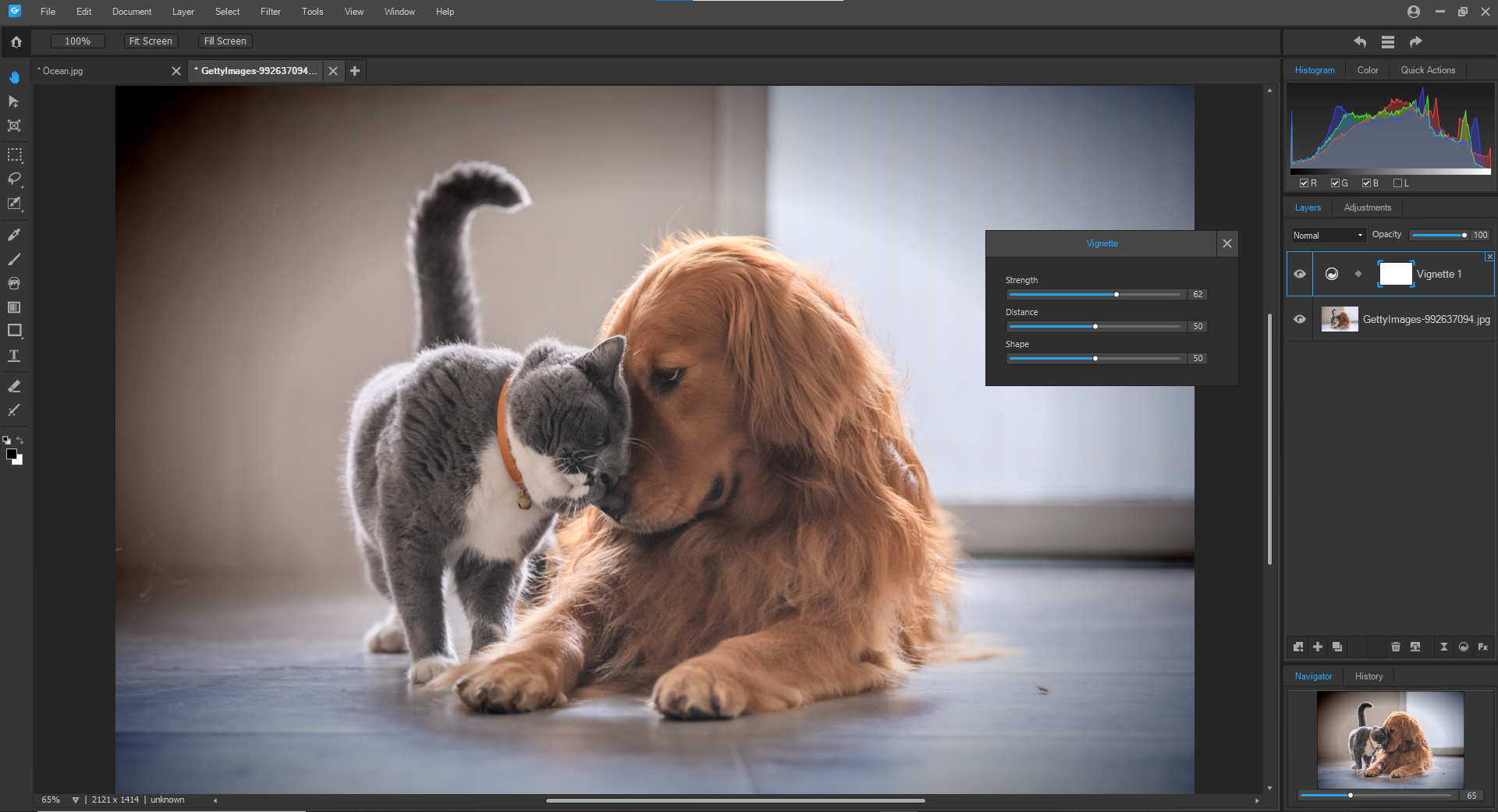
The landscape of photo editing has transformed in recent years. The Goliath of the industry is forcing you to rent your software, with competitors offering alternatives that are either expensive or outright bloatware.
Gemstone Photo Editor, from ACDSee (aka ACD Systems), is neither. It’s time to stop renting your software and actually own it again – and Gemstone offers an affordable, powerful, fast and feature-rich alternative that won’t bloat your system.
Saving cost doesn’t mean compromising quality, though. Far from it; the latest version of Gemstone Photo Editor offers full MDI, RAW development, layered editing and much more, putting serious power at your fingertips while streamlining your workflow – and, importantly, keeping things intuitive.
What is MDI? It stands for multi-document interface and grants you the ability to open and edit multiple files simultaneously, in separate tabs along the top of the screen, each with their corresponding adjustments. You can also drag images into the preview panel to display two images instead of one, or onto a second monitor to open an image into its own window.

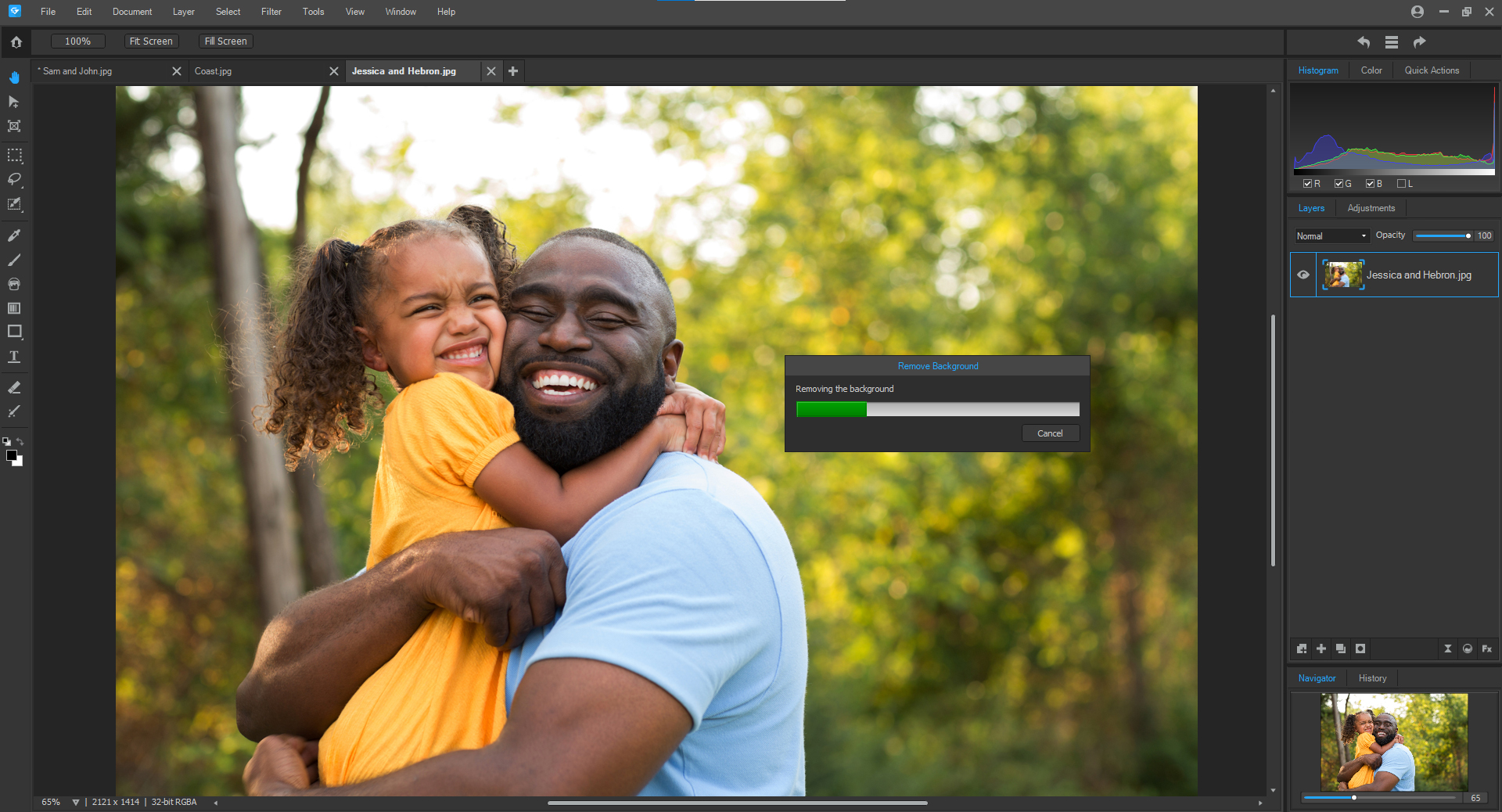
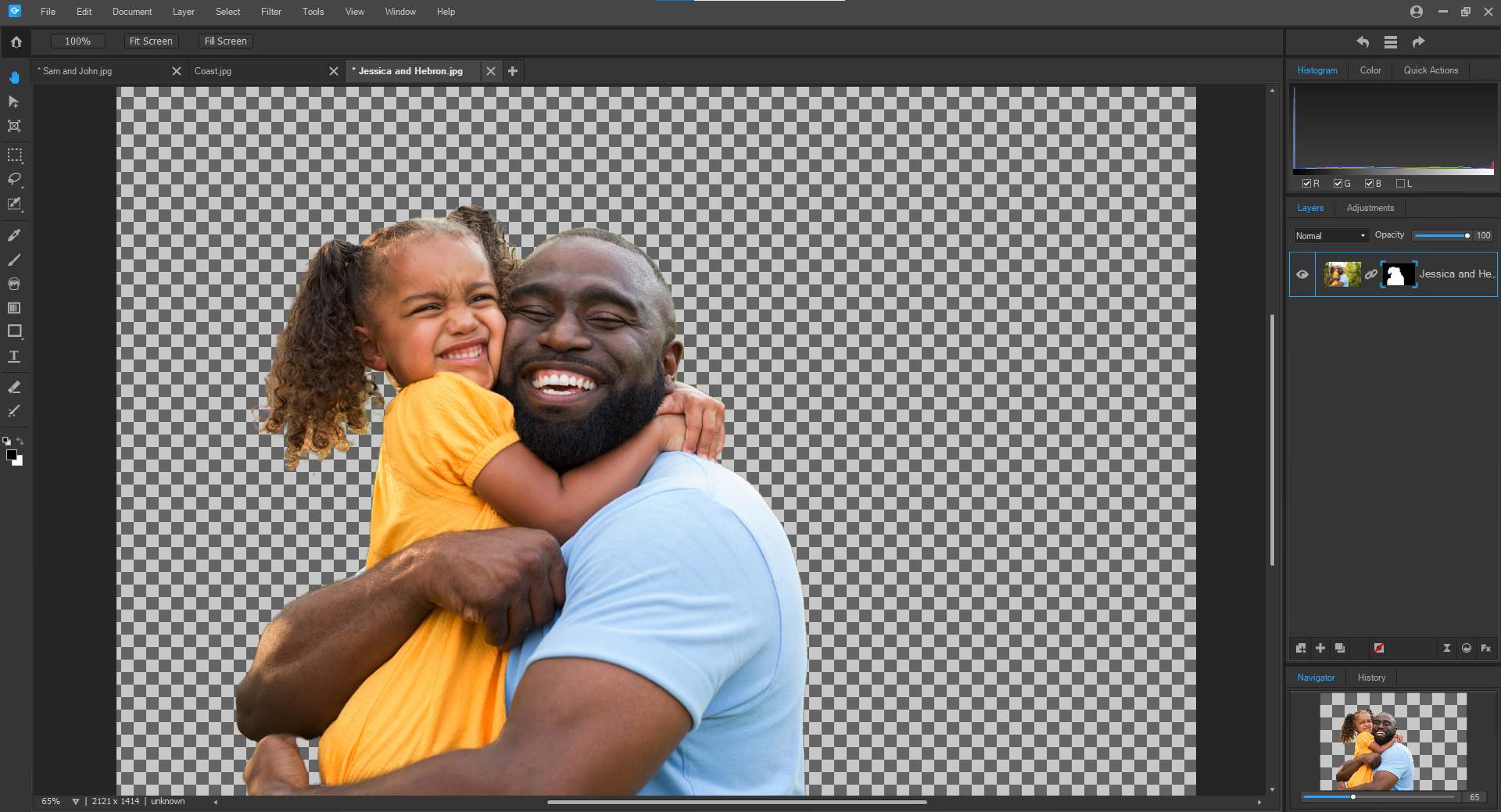
This enables you to work across multiple files at the same time, whether you want to make batch tweaks to your shots or implement elements from one file into another. And at any time you can return to the Homescreen, where you can create new files – using templates and presets if you wish – browse existing images, or open recent projects.
All of which seriously streamlines your workflow, but without creating complication – thanks to straightforward yet powerful features, you get dexterity without complexity.
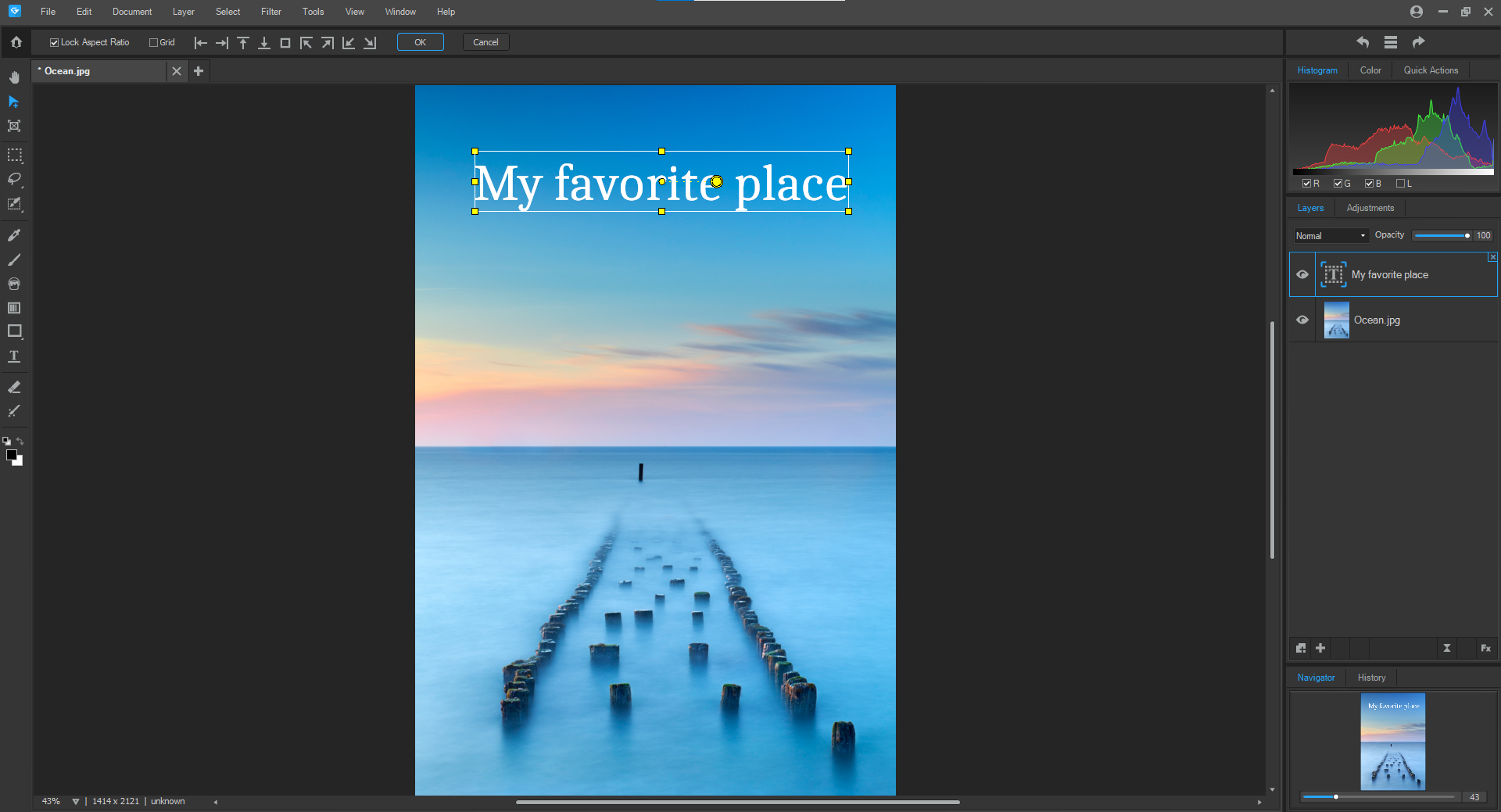
The RAW developer supports the latest cameras, including the professional Canon EOS R3 and Nikon Z9, indicating the kind of pro-level functionality on offer. Indeed, highly advanced techniques such as frequency separation come as standard in Gemstone.
You can also add artificial intelligence into the mix, with the software’s AI-powered selection tools offering one-click select, background removal, and even the ability to turn your background monochrome or blur it instantly.
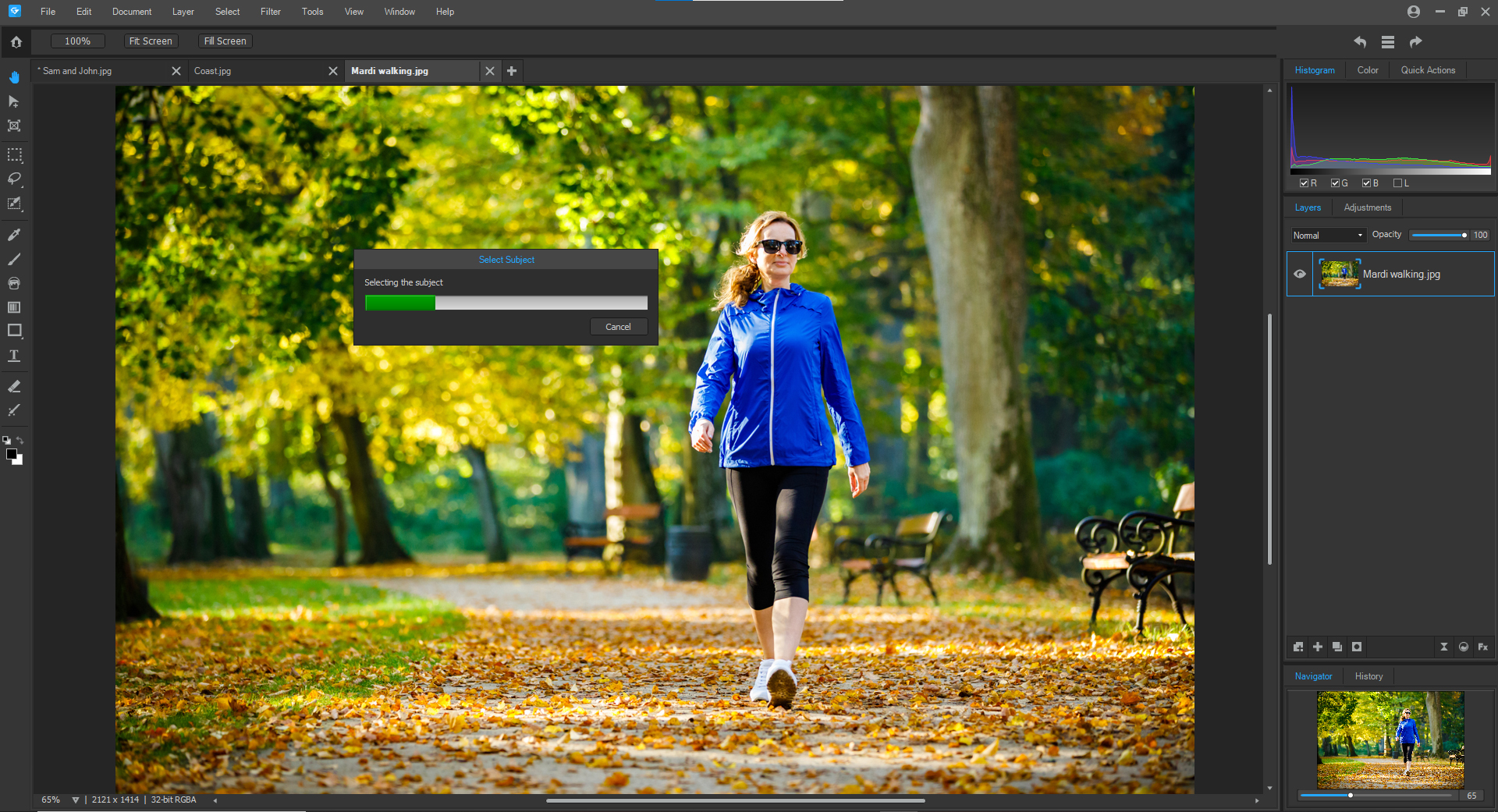
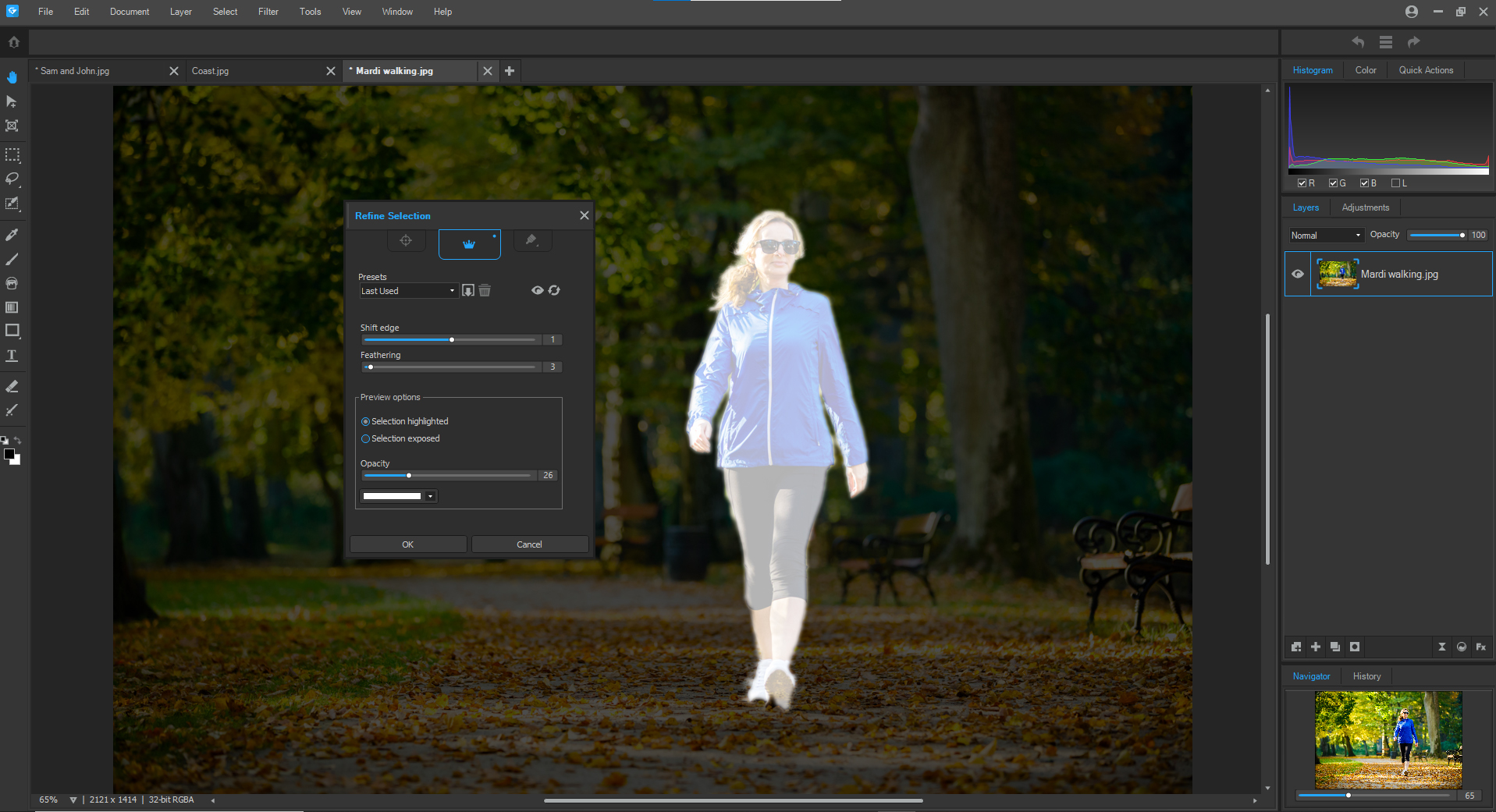
With everything from Light and Color EQ to lens correction and pixel targeting to layer masks and focus stacking, Gemstone Photo Editor offers powerful performance without a premium price tag – and you never have to worry about being forced into a subscription.
Whether you want to make some light edits, or you want to go full bore with LUTs and blended cloning and specific output color spaces, this is the editing software you've been waiting for.
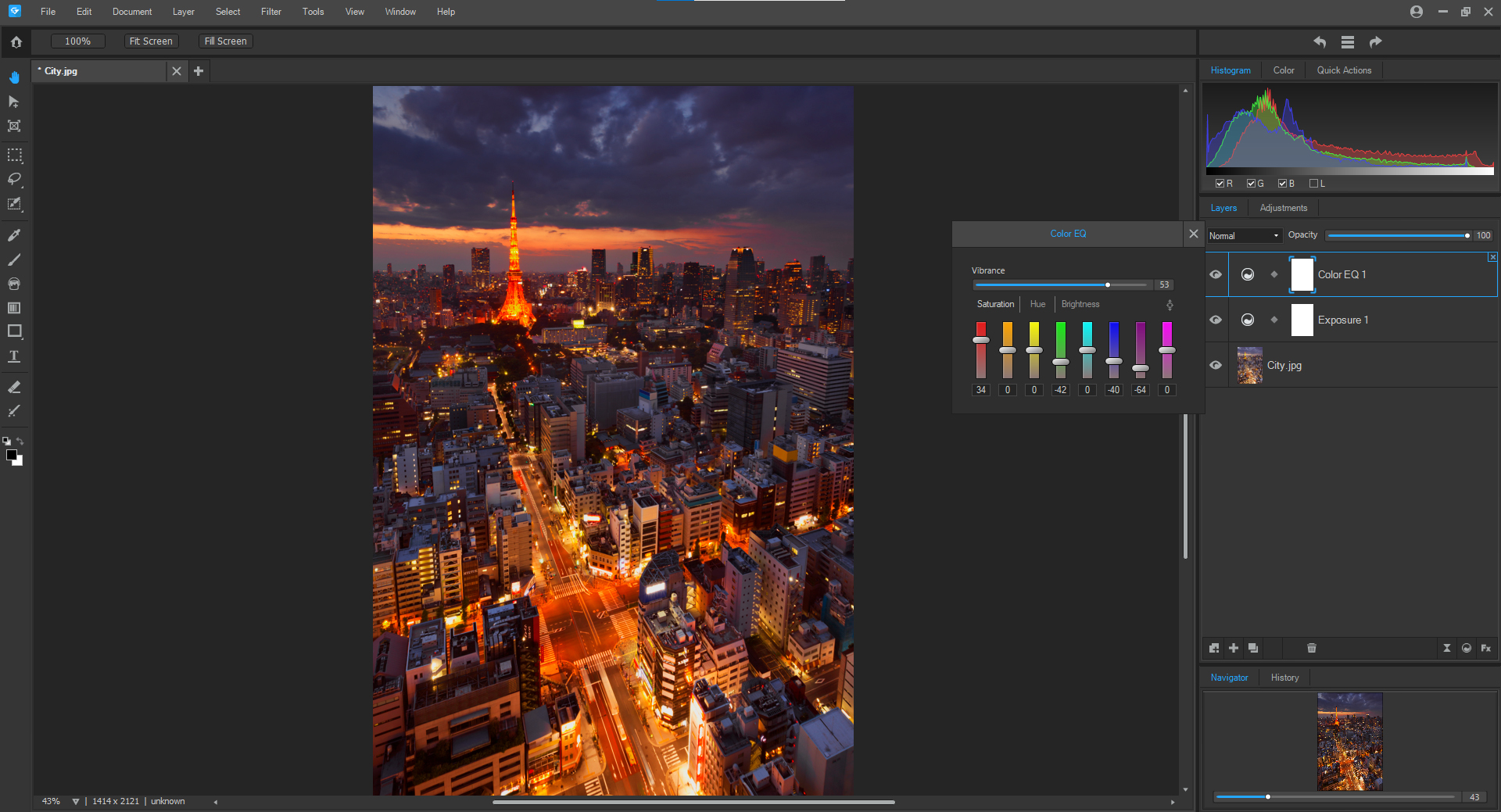
Get the Digital Camera World Newsletter
The best camera deals, reviews, product advice, and unmissable photography news, direct to your inbox!
Digital Camera World is one of the leading authorities on camera and photography news, reviews, techniques, tutorials, comparisons, deals and industry analysis. The site doesn't just specialize in cameras, but all aspects of photography, videography and imaging – including camera phones, gimbals, lenses, lighting, editing software, filters, tripods, laptops, printers, photo books, desks, binoculars and more.
Whether you're using, looking to buy or trying to get the most out of a compact camera, action camera, camera drone, cinema camera, beginner camera or professional camera, Digital Camera World has a roster of experts with combined experience of over 100 years when it comes to cameras, photography and imaging.

