Frame.io – pricing, how you download it, and what the heck it is
Discover the potential of Frame.io and its cloud-based collaborative software for teams around the world

What is Frame.io?
Frame.io is cloud-based collaborative software that enables users to upload videos and other digital media assets, facilitating team review and collaborative editing in real-time.
With Frame.io, users can upload storyboards, works-in-progress, scripts, and other projects, facilitating real-time access to team members anywhere in the world. You can also customize a workspace based on the specific workflow tools you use, and integrate with a variety of industry standard video editing programs to add collaborative features. Frame.io is now part of the Adobe family, with the company having been bought by Adobe in October 2021.
Supported software includes Adobe Premiere Pro, After Effects, Final Cut Pro, and DaVinci Resolve. Frame.io also connects with video sharing sites, including YouTube and Vimeo, to directly insert sharing into the process.
How much is Frame.io and where do I get it?
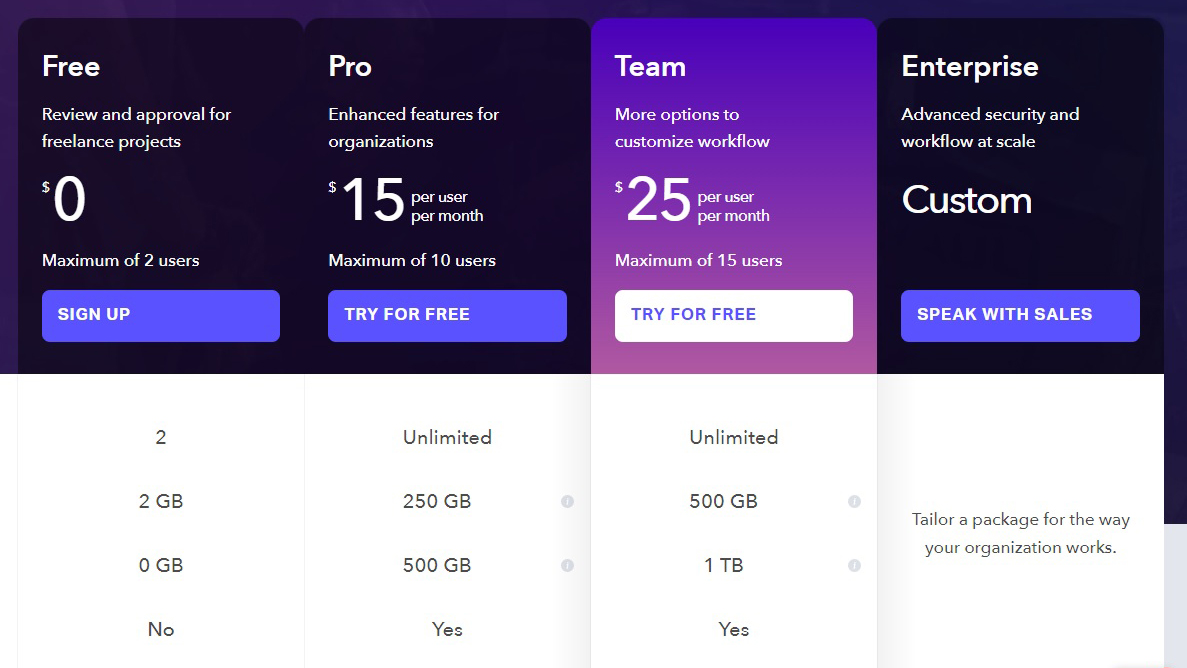
To get Frame.io you can purchase a subscription direct from the website with an option of four tiers: Free, Pro, Team and Enterprise.
Alternatively, if you have an active Adobe subscription (Creative Cloud All Apps, Premiere Pro, or After Effects) you can take full advantage of Frame.io integration at no additional cost – and this will include support for two users, five projects, free sharing with an unlimited number of reviewers, 100GBs of dedicated Frame.io storage, and Camera to Cloud.
To get Frame.io for Adobe Creative Cloud you can simply log into Frame.io using your Adobe ID in the built-in Premiere Pro or After Effects panels, or directly through the Frame.io website.
Adobe Student Discount: Get over 60% off a Creative Cloud All-Apps subscription
Students, teachers and other education workers can get up to 60% off an all-Apps subscription to the Creative Cloud, which includes 20+ industry-leading apps including Photoshop, Lightroom, After Effects, Premiere Pro, Illustrator, InDesign and more.
US: $52.99 $19.99/month
UK: £49.94 £16.24/month
AU: AU$76.99 AU$21.99/month
However, if you need more storage, extra features or don't use Adobe as your native video editor, then each tier along with its features is been listed below:
Get the Digital Camera World Newsletter
The best camera deals, reviews, product advice, and unmissable photography news, direct to your inbox!
Free
With comment and annotate, unlimited free shares, apps and integrations, version management, 1080p HD playback and industry leading security.
Pro ($15/month)
Everything in Free along with custom-branded presentations, password-protected shares, project archiving and 4K Ultra HD playback.
Team ($25/month)
Everything in Pro, plus private projects, team-only comments, share link expiration, and custom-branded emails.
Enterprise ($POA):
Everything in Team along with Apple TV app, watermark ID, digital rights management, SAML-based SSO, two-factor authentication, reviewer inbox, multi-team management, custom branding by team, asset lifecycle management, API / Platform consultations, priority in-app support, and account management team.
Read more:
How to download Photoshop and try it for free
Download Premiere Pro CC and try it for free
The best tablets for photo editing
The best monitors for photographers

For nearly two decades Sebastian's work has been published internationally. Originally specializing in Equestrianism, his visuals have been used by the leading names in the equestrian industry such as The Fédération Equestre Internationale (FEI), The Jockey Club, Horse & Hound, and many more for various advertising campaigns, books, and pre/post-event highlights.
He is a Fellow of the Royal Society of Arts, holds a Foundation Degree in Equitation Science, and holds a Master of Arts in Publishing. He is a member of Nikon NPS and has been a Nikon user since his film days using a Nikon F5. He saw the digital transition with Nikon's D series cameras and is still, to this day, the youngest member to be elected into BEWA, the British Equestrian Writers' Association.
He is familiar with and shows great interest in 35mm, medium, and large-format photography, using products by Leica, Phase One, Hasselblad, Alpa, and Sinar. Sebastian has also used many cinema cameras from Sony, RED, ARRI, and everything in between. He now spends his spare time using his trusted Leica M-E or Leica M2, shooting Street/Documentary photography as he sees it, usually in Black and White.

