How to take advantage of free green screen backgrounds for your next video project
Using chromakey to incorporate stock footage to your shots makes a huge creative impact. Here’s what free green screen backgrounds can do for you!
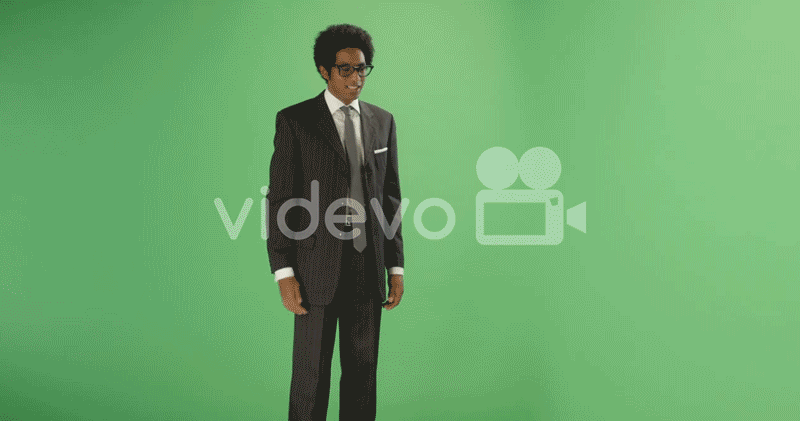
Once upon a time, green screen photography – also known as chromakey – was the preserve of Hollywood blockbusters and high end special effects houses.
These days, however, green screen is no longer a luxury for explosion-packed action films or exotic science fiction series on streaming services. It’s an easy and accessible technique that's used every day, by everyone from professional filmmakers and cinematographers to TikTokers and social media influencers. And you don’t even need to film your own green screen footage; there’s plenty of free green screen backgrounds that you can download right away.
So why would you need to incorporate chromakey effects? Do you really need it, on the kind of content you create? Well, we’ve all seen vloggers and YouTubers who have really interesting things to say, but they’re sat in front of cheap-looking backgrounds, or they’re filming in untidy rooms.
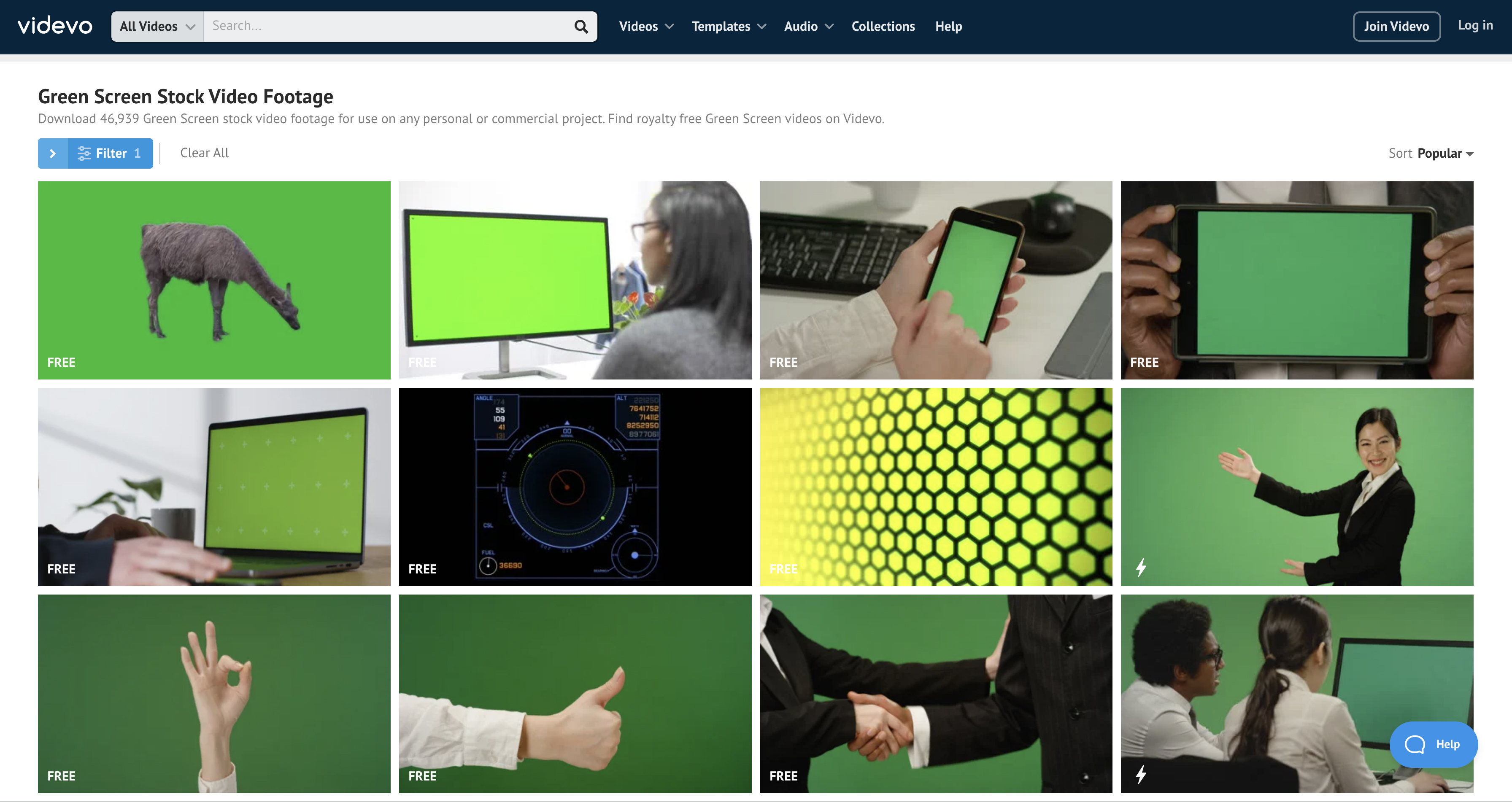
It’s hard to engage with a travel vlogger who’s filming in their bedroom, but their content would be so much more engaging if they were presenting in front of footage of exotic beaches or epic vistas of mountains.
Adding relevant stock footage to your content makes it immediately more impactful, whether you’re producing a training video at work or some content for your Instagram.
Obviously green screen is an absolute goldmine for videographers, whether you’re an independent filmmaker or a film student. For indy shoots where every penny counts, making use of free green screen backgrounds adds instant production value and enables you to be infinitely more creative.
And for students learning chromakey from scratch, there’s nothing like having a library of free content to play with.
How do I create green screen effects?
It might seem daunting, but incorporating chromakey techniques has never been easier – in fact, you don’t even need to use your computer, as there are apps that enable you to produce the effects on your phone!
All you need is a camera or phone to film yourself, and a physical green screen backdrop to position behind you. Ideally this should be a dedicated photography or videography backdrop, but so long as it is flat and evenly illuminated you could get away with using something like a bedsheet!
Once you have recorded your content simply transfer it to your computer, laptop, phone or tablet and you can start creating the magic.
Browse libraries and download some free green screen backgrounds that suit your material. Then you can seamlessly edit that footage into your content, whether you’re using premium software like Adobe Premiere Pro on your computer, or a free app like Kinemaster on your phone.
Just remember not to wear any green while you’re filming, or parts of your will start disappearing into your background! Otherwise, dive in and let your creativity run wild – trust us, your content (and your audience) will thank you for it!

Can they really be free?
You do have to double-check the rights and usage information, but in short… yes!
There are websites that offer free stock videos and motion graphics for use in any project. Some royalty free content can only be used in personal projects, but many carry no restrictions and can be used completely free of charge, in both personal and commercial productions.
In many cases this is thanks to the use of Creative Commons licenses. Creative Commons is a nonprofit organization that provides licenses and copyright permissions, to enable the distribution and use of public domain material.
In cases where video clips carry a Creative Commons 3.0 license, attribution must always be given to the original author – but the content can be used in any manner you choose, under the terms of the CC agreement.
Get the Digital Camera World Newsletter
The best camera deals, reviews, product advice, and unmissable photography news, direct to your inbox!

James has 22 years experience as a journalist, serving as editor of Digital Camera World for 6 of them. He started working in the photography industry in 2014, product testing and shooting ad campaigns for Olympus, as well as clients like Aston Martin Racing, Elinchrom and L'Oréal. An Olympus / OM System, Canon and Hasselblad shooter, he has a wealth of knowledge on cameras of all makes – and he loves instant cameras, too.
