How to use Instagram hashtags
Do you need hashtags for every post, story or reel on Instagram? Here’s how to make the most of this useful tool
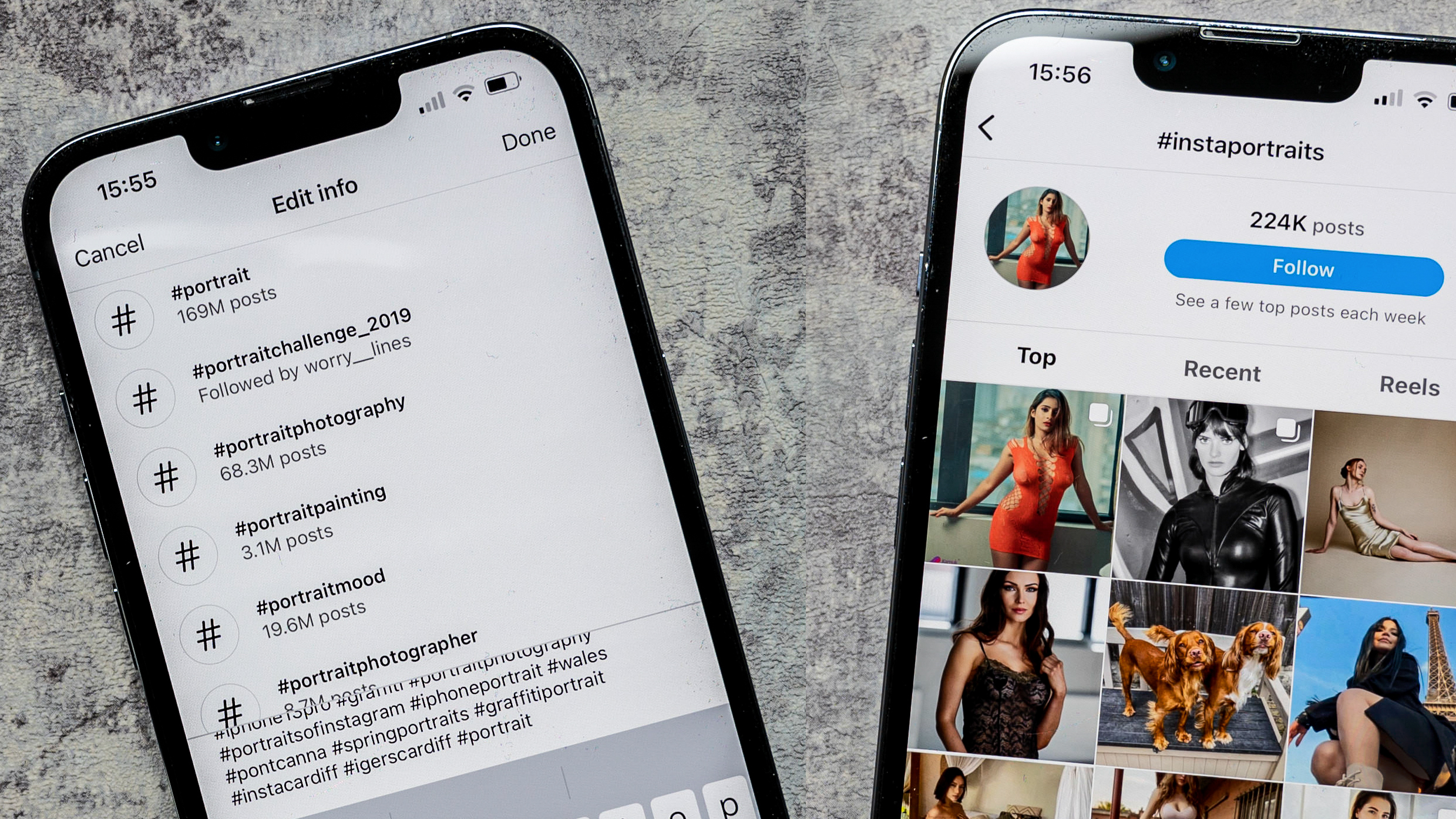
Hashtags are one of the best ways of making sure your Instagram content reaches as wide an audience as possible. They’ve been in use since pretty much the start of Instagram, with exactly how, when and why you might use them changing slightly over the years.
The concept is relatively straightforward, but if you’ve never really used hashtags, or never been sure whether you’ve been using them correctly, they can be a little bit overwhelming. With this piece, we’re aiming to answer some common questions you might have about the humble hashtag, with a view to helping you get the most out of them.
Keep on reading to discover more…
1: What are Instagram hashtags?
The basic ethos of hashtags is that they are a way of signifying what your content is about, and how it should be grouped with other people’s content. They can refer to what is in your picture, or link to some kind of event, place, type of subject and so on. They might also be a little more abstract in concept, such as referring to an emotion or feeling. You’ll no doubt have seen plenty of hashtags across Instagram (and Facebook, which also uses them as they both owned by the same company - Meta). Tapping on a hashtag will show you all of the posts that are also tagged with that hashtag, allowing your content to be seen by people who don’t already follow you. You’re not obliged to use hashtags, but without them, it can be easy for your content to be ignored or missed. Some hashtags, such as #ad or #spon can be used as a way to signal that your content has been paid for or sponsored.

2: Where should I put Instagram hashtags?
Hashtags can be used on a variety of different types of Instagram content, including standard posts, Stories and Reels. You can either put them in the caption of your content, or you can add them as a comment. Some creators prefer to include a gap between their main caption and the hashtags for a cleaner look, such as by using emojis to separate them out - adding a comment can achieve the same thing too.

3: How many hashtags should I use?
You can use up to a maximum of 30 hashtags in any caption or comment. If you attempt to post more than 30, you’ll be shown a warning that only 30 are allowed. If you go ahead anyway, your comment or caption simply won’t post. You don’t absolutely need to use the maximum of 30 hashtags for every piece of content, but you should aim for a healthy number which maximises the different hashtags you’re trying to capitalise on. We’d recommend between 20-30 per post, particularly if you can find plenty of relevant hashtags to use.

4: How do I find hashtags?
Knowing which hashtags to use can be tricky. If you start typing a hashtag, such as #photo… you’ll see a number of suggested hashtags, along with how many times the hashtag in question has been used. Often this will be in the hundreds of thousands, or even millions. It’s a good idea to use popular hashtags, but bear in mind that extremely popular hashtags will have so much content being added to it every day, that your content can also be lost. A good blend of very popular hashtags and slightly less common ones is a good tactic to make your content stand out. Another good way to find useful hashtags is to check the content of Instagram users who upload similar stuff to you, and see what they use.
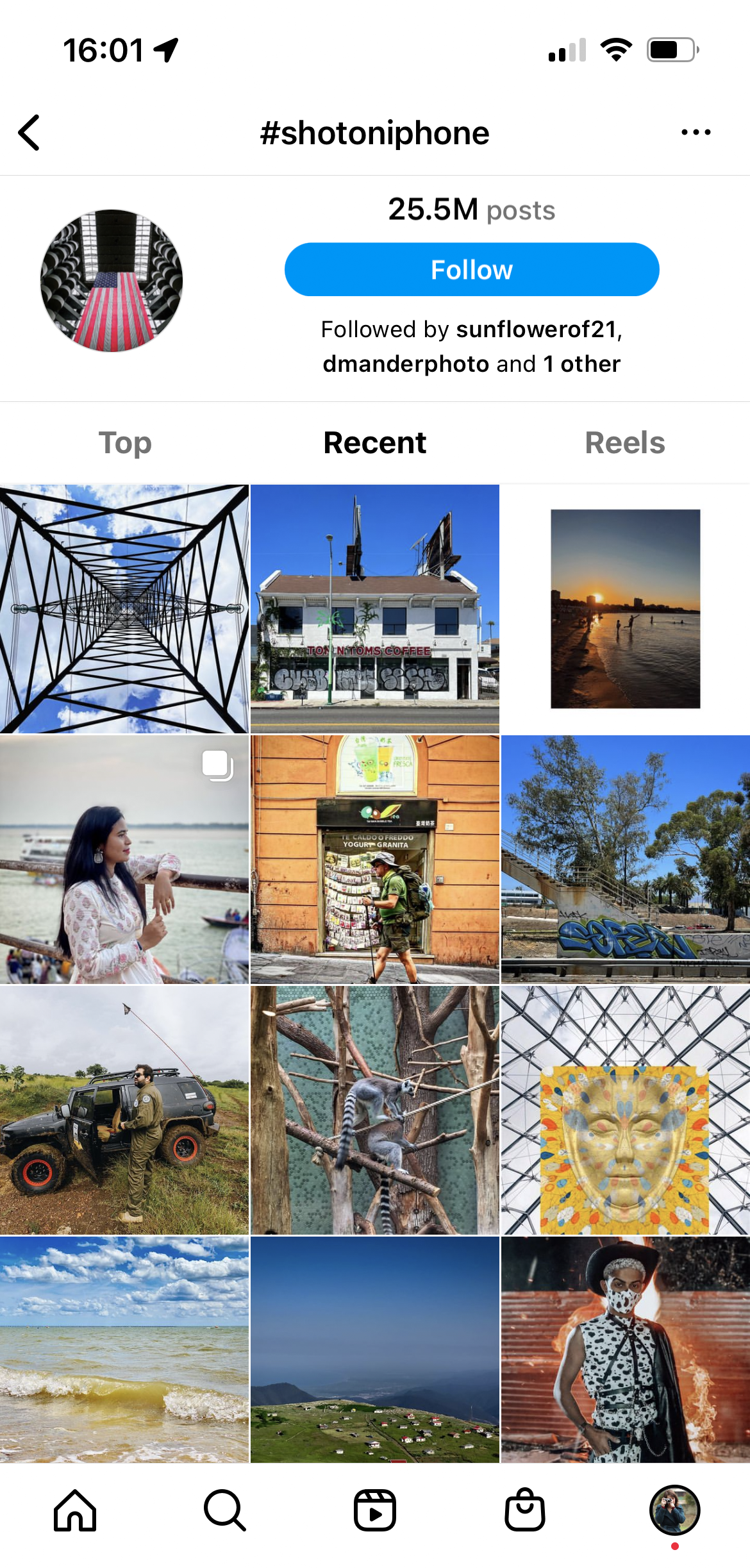
5: What are the best hashtags for photographers?
There’s thousands of different hashtags which are relevant to photography, from as simple as #photography (910m posts) itself, to more specific ones such as #photooftheday (1 billion posts) and genre specific ones like #landscapephotography (63.1m posts). Location specific hashtags also often do well, such as #igersscotland (541k posts). There’s also lots of camera and tech brand specific hashtags, such as #nikonshooter (320k posts), #iphonepic (1.6m posts) or #sonyphotography (4.7m posts). You might find that certain brands will also feature your images if you use their hashtags - for example Visit Wales might feature your shots if you use #visitwales (1m posts) and #findyourepic (308k posts). It’s a good idea to spend some time doing some research to find a variety of different photography related hashtags that you can add to your posts, Reels and Stories. Again, bearing in mind that super popular hashtags will likely be overwhelmed with content, whereas those with slightly less use may be better for making your content stand out.
6: Is there a quick way to add multiple hashtags to an Instagram post?
Manually typing out up to 30 different hashtags can be a pretty laborious task. We recommend storing sets of hashtags in a note-taking app on your phone. You can then quickly copy and paste your hashtags as and when you need them. You might have different sets of hashtags depending your content, for example if you’re posting black and white photography, location-specific photography, or genre-specific photography. You can also create keyboard shortcuts on your phone to automatically type out your hashtags if you like.
7: Can I use hashtags if my profile page is private?
You can, but your hashtags will only be seen by people who already follow you, so it rather negates the point of using them. It might be worth setting up more than one Instagram account, keeping one as private for family and personal photographs, and another for your commercial and public-facing work.
8: Can I edit my hashtags?
If your hashtags are in your post’s caption, yes. Just tap Edit and then change or edit the hashtags are you see necessary. If you’ve forgotten to add your hashtags, you can also add them as a comment instead of as part of the caption instead if you prefer. Bear in mind that comments can’t be edited - but they can be deleted.

9: How do I follow hashtags?
A few years ago, Instagram added the ability to not only follow specific users, but to follow hashtags too. That means, for example, if you follow the hashtag #blackandwhitephotography, anything which is tagged with that hashtag will show up in your feed along with all the people you follow. This can be a great way to find and discover brand new content for inspiration - and it’s also a good reason to include hashtags yourself. To follow a hashtag, simply tap on the hashtag on a post, and tap the “Follow” button at the top of the page.
10: What can I include in a hashtag?
You can use words, numbers and even emojis in a hashtag. You can’t however use special characters - so that’s things such as &£@! and so on. It’s important to pay attention to spelling in hashtags, as if you spell things incorrectly then it won’t appear in the right place. That said, there’s also something to be said for including variations of spellings - such as between US and UK spellings - to hit a wider variety of audience. For example, you could use both the hashtags #colorphotography (2.4m posts) and #colourphotography (807k posts).
Read more:
How to use Instagram filters
How to use Instagram Stories
How to use Instagram Reels
How to use Instagram for photography
Get the Digital Camera World Newsletter
The best camera deals, reviews, product advice, and unmissable photography news, direct to your inbox!
Amy Davies has been writing about photography since 2009, and used to be a colleague on Digital Camera magazine and Techradar.com. She now works as a freelance journalist writing for nclude Amateur Photographer, Stuff, Wired, T3, Digital Photographer, Digital Camera World, TechRadar, Trusted Reviews, ePhotozine and Photography Blog. She has an undergraduate degree in journalism and a postgraduate diploma in magazine journalism, both from Cardiff Journalism School.

