"I can’t see smartphones superseding cameras anytime soon”
Creative photographer Jo Bradford is a leading light in the smartphone photography space

Photographer and writer Jo Bradford has become something of
a sensation in the smartphone photography world. Her first book on the subject, Smart Phone, Smart Photography, was published four years ago and remains popular. She followed it up with Smart Phone, Smart Photo Editing, which explores image editing using Snapseed software, and now a third book on the subject: Smart Photos: 52 Ideas to Take Your Smartphone Photography to the Next Level.
But Bradford’s third book has a different approach from the first two: Smart Photos takes a series of popular photographic techniques associated with ‘real’ cameras, and sees the best-selling author reveal how to achieve the same results on a phone. The gap between what you can produce on the best DSLR or mirrorless camera compared to a smartphone narrows every year as technology improves, but photography shouldn’t just be the preserve of people who practice their craft with an interchangeable-lens camera.
Thanks to authors like Jo, and the ubiquity of camera phones, photography has never been so democratized. We caught up with her to discover more about smartphone photography, and how she has become one of its most high-profile exponents…

Based in Dartmoor in England, Jo Bradford set up Green Island Studios, her photography studio and darkroom space, in 2007. Her fine-art photography is represented by galleries in London, New York and Paris. Bradford travels the world to speak about photography and photo editing, appearing on television and radio and at photography events.
She also judges prestigious international competitions, including The Royal Meteorological Society’s International Weather Photographer of the Year, and delivers courses and workshops through the Royal Photographic Society.
Bradford is passionate about making photography available to everyone and delivers workshops for disadvantaged youth, remote communities and vulnerable groups, giving them the confidence and freedom to express themselves creatively. She uses old smartphones and defunct digital point-and-shoot cameras to facilitate these workshops.
For any readers who aren’t aware, what was your journey into smartphone photography?
Back in 2012, I was on maternity leave and not in a position to work in my color darkroom, where I would normally be developing and printing my film photos or carrying heavy cameras around. I still wanted to take photos while carrying my babies around, so I started collecting images shot on my phone as reminders and sketches for images I wanted to go back and shoot with my DSLR on another date.
A friend encouraged me to share the images on Instagram. Those humble smartphone photos were so well received that they became a thing in their own right. That led to me having an exhibition of a year’s smartphone photos that I took on Dartmoor, which I supported by doing smart photo walking workshops locally to me. I appeared on BBC One’s Countryfile in the UK delivering a workshop to a presenter, and my first publisher got in touch off the back of that. Now, somehow here I am with book number three!

The latest book follows Smart Phone, Smart Photography and Smart Phone, Smart Photo Editing and offers one project for every week of the year. But as you say, readers don’t need to use it in that way – they can tackle what appeals to them in their own time…
I wanted to give people some ideas and inspiration, as well as the instructions to help them make something different. They can tackle the projects in any order they like. There are projects that take a few minutes to achieve and others that take days or weeks to finesse – something for everybody!
The book has a great premise: reverse-engineering images shot on big cameras and seeing if they could be shot on a camera phone. While some techniques would have been straightforward, which took more figuring out?
Some of them had me scratching my head for months. The pinhole project was challenging to figure out: I tried all sorts of ways to make the pinholes,
and although I managed to get images from some methods, they weren’t to a standard that was usable. Freelensing was fun because I was raiding my DSLR and old SLR camera bags for toys to experiment with.
Light writing was the one that took the longest to perfect. I spent many chilly winter nights out with my tripod and phone trying to get the writing and
the light right. Once I got the knack for this exercise, I realized it was a bit like learning a dance routine. I wrote the words at full body height, reaching up
over my head and then back down to the floor to form the letters in a cursive handwriting style. I got some very odd looks from dog walkers and
the nocturnal animals that crossed my path.

You also encourage readers to tackle some of the projects that look ‘difficult’, as this will test their creativity and stretch themselves. Is this based on your personal experiences?
I always say that creativity comes from being challenged. I found that my skill set stretched in ways I couldn’t have imagined while trying to get some of these projects to look right. I learned so much about my tool, the smartphone camera, and the way it behaves by just trying to do something over and over again and looking at ways of doing it in different ways.
I often try to think outside the box and make work coming from a different direction from everyone else. This is where you have the chance to explore the way your own ideas are realized creatively and means that you can make work that doesn’t look like the rest of the herd.
While exploring the lesser-trodden path you can often stumble across new ideas and working methods that take you to a place that’s entirely unexpected and fresh. This can only happen if you are out in the wilderness beating a new path to the destination. Try it – it’s exhilarating!

Do you still do 365 photo challenges, and find that they’re useful ways of keeping engaged when motivation or energy levels may be low?
I haven’t done another official 365 since the project in 2015, but doing that project set me in the mindset of taking photos every day, and I still do that. Sometimes they’re just of my kids, dogs, and friends, but it all serves the same purpose: to help me keep my brain thinking about photography on some subliminal level, and this means that my eye is always on the lookout for photo opportunities.
If you haven’t ever done one then you should know that 365 projects are great for the purposes of teaching you about your own photographic interests and getting you into the good habit of using your camera every day.
Can the projects in the book be undertaken by the layperson, or will they need to have read one of your other books first?
If you have read the other two books then you will be fairly proficient at photography by now, so you will be able to crack on with these projects with a full grasp of the ideas they are expanding on, so I do recommend that you have that understanding and experience under your belt. That said, however, this book is full of fun projects to get you out and about with your camera and having fun while you play around with what they can do.

Do buyers of the book need a sophisticated camera phone, or can they get by with an affordable model?
You can shoot many of these projects with whatever phone you have to hand. Obviously the more sophisticated your phone, the more you can play around with some of the amazing features that will help elevate your images further. But most of the projects can be tackled on any phone. If you have
a phone with multiple cameras and lenses on the back, though, then you will be in for a real treat!
Which are your go-to apps for shooting and editing smartphone photography, and why?
For manual camera control, apps like Moment
or FiLMiC Pro are brilliant. For slow shutter speeds, I love Slow Shutter Cam (IOS) or Camera FV-5 (Android) and am currently enjoying getting
to know ProShot (IOS and Android). Focos is a great app for depth of field and a lot of fun to play with, too.
When it comes to editing, Snapseed and Affinity Photo for iPad are definitely my go-to programs. I love how Snapseed is ‘non-destructible’ and works in layers so that you can always go back and undo any stage of your edits. Affinity Photo is such a powerful app on the iPad that it feels like I’m working on a desktop. You get all the benefits of desktop editing combined with the ability to edit on the fly!
There are also additional editing apps like SKRWT and TouchRetouch that I use for more specific edits like lens distortions, converging verticals and removing unwanted bits in photos.

After writing three books and having seen the benefits of the improvements in camera phone tech and computational photography every year, do you think that we’re heading towards a point when, for example, a landscape photographer really won’t need more than a camera phone in their pocket?
As we all know, DSLRs and mirrorless cameras bring capabilities to the playing field that smartphones simply don’t, primarily their advantages with optics, and therefore the depth of field, and of course the file sizes they can produce.
The recent launch of Apple’s iPhone 14, which has a whopping 48MP sensor, has heralded a new dawn in terms of image size. Some of the early photos coming from this camera are astounding; the amount of detail visible in the 48MP ProRAW is astonishing, with file sizes over 90MB in some cases.
Although the algorithms and computational aspects of smartphone photography are always improving the quality of the photos, they are
still limited by their lenses most of all.
I am an avid landscape photographer and I love smartphone photography, but I can’t see the smartphone superseding its big cousins
anytime soon. They both have their place in any photographer’s quiver.
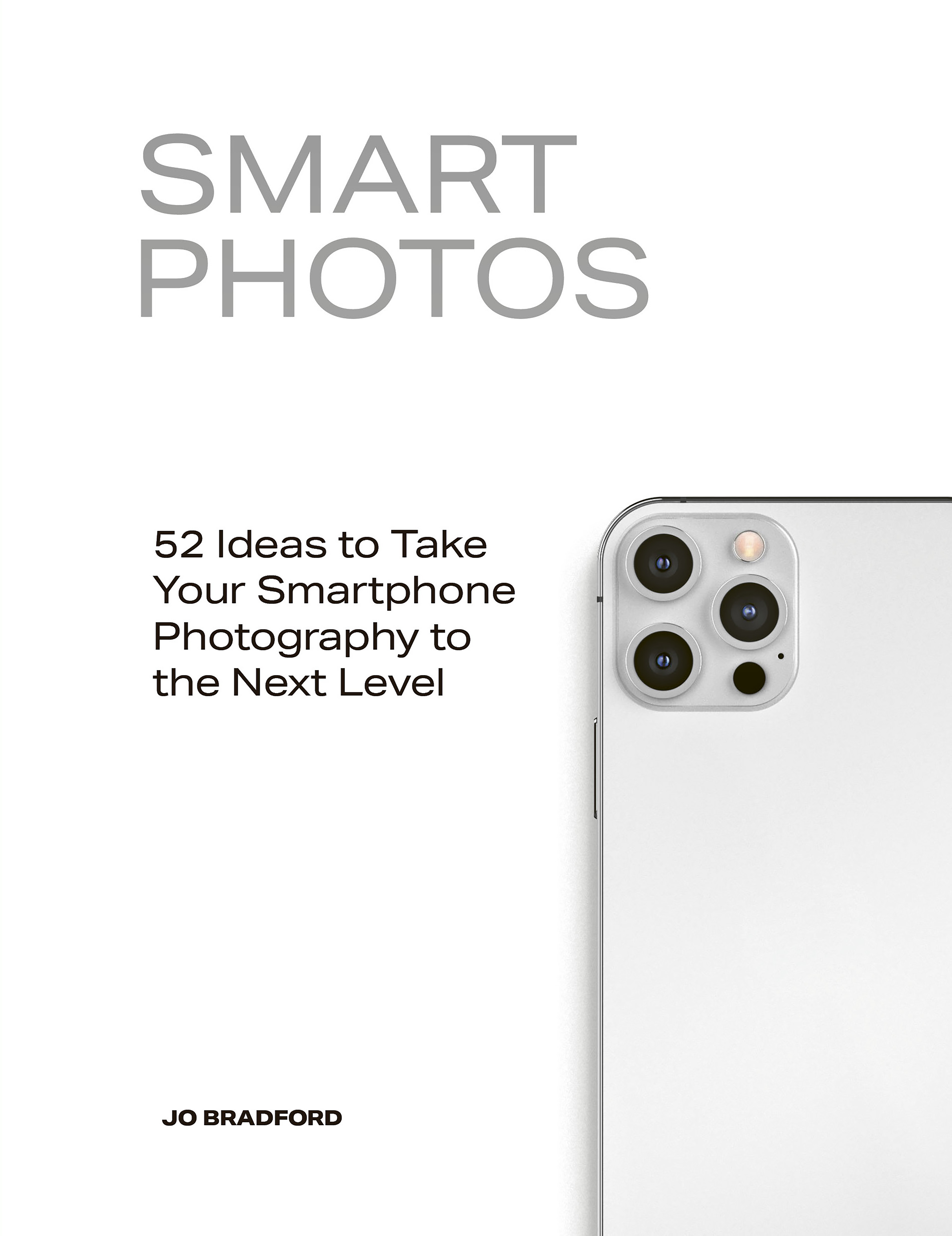
Smart Photos: 52 Ideas to Take Your Smartphone Photography To The Next Level by Jo Bradford is published by White Lion Publishing and is on sale now, priced at £12.99/$17.99.
www.quartoknows.com
Will there be another book in this series?
Yes, probably – every time I think there won’t be another how-to book, another project pops up! I am currently working on my fourth book, which will be published in the summer of 2023. I love making books, so I doubt that I will want to stop doing that.
Get the Digital Camera World Newsletter
The best camera deals, reviews, product advice, and unmissable photography news, direct to your inbox!

Niall is the editor of Digital Camera Magazine, and has been shooting on interchangeable lens cameras for over 20 years, and on various point-and-shoot models for years before that.
Working alongside professional photographers for many years as a jobbing journalist gave Niall the curiosity to also start working on the other side of the lens. These days his favored shooting subjects include wildlife, travel and street photography, and he also enjoys dabbling with studio still life.
On the site you will see him writing photographer profiles, asking questions for Q&As and interviews, reporting on the latest and most noteworthy photography competitions, and sharing his knowledge on website building.
- Lauren ScottFreelance contributor/former Managing Editor
