Luminar Neo doubles down on portrait perfection and adds killer new features

Professional photographers demand professional results and professional workflows – but clients demand speed! Which is why more and more pros have turned to Luminar Neo, which features a slew of new tools to enable you to get better results faster than ever before.
The beauty of Luminar Neo is that it accommodates the way you work. If you’re a Photoshop user through and through, that’s cool – you can keep on using it as your daily driver, as Luminar Neo can be used as a plugin so you can add its rich features to the software you already use.
However, it has so much to offer as a standalone package that it can easily replace other editing software. Using it as a plugin really is just a tip of the iceberg in terms of all the functionality it offers – especially to those who shoot portraiture.
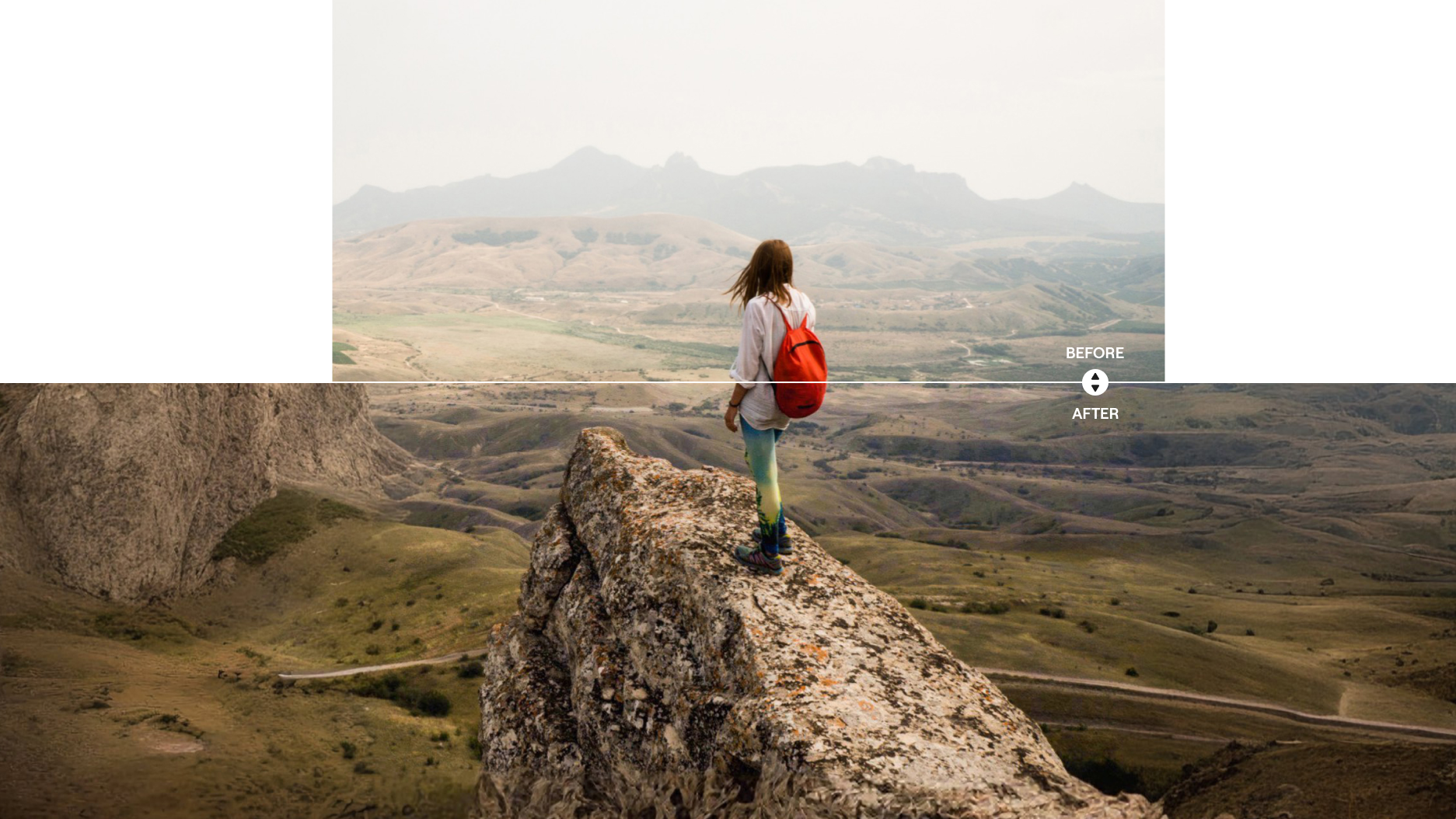
Produce perfect portraiture
Luminar Neo already offers a number of essential features that save so much time when it comes to post-producing portraits. Among them are AI-assisted tools that, once you’ve used them, you’ll never want to be without.
Cleaning up images has never been more efficient or precise, thanks to established functions like Skin AI, Face AI and Portrait Bokeh AI, but the most recent update has added two revolutionary new tools.
Studio Light enables you to add creative lighting to your shooting environment or location, without the need for technical knowledge or studio equipment!
Perhaps you’re shooting an idyllic interior, but the sun isn’t in the right place; now you can add warm sunlight spilling through the window. Maybe you have old photos that you wish you’d been able to shoot with flashguns or other supplemental light; thanks to Studio Light, you can go back and breathe new life into old images – and it all looks completely organic.
Neon and Glow, meanwhile, enables you to bend light and reshape reality to realize an image’s full creative potential. Dull, dim, flat lighting? Bring it to life with stunning, cinematic, neon embellishments. Landscapes that are missing that x-factor? Add subtle or in-your-face compositional elements to bring the scene together. Run-of-the-mill animal shots? Create Day-Glo effects that put the wild in wildlife!

New tools coming soon
Skylum, the developer behind Luminar Neo, never rests on its laurels. That’s why new features and improvements are constantly being added – and it’s all included in the price, so you get a piece of constantly-evolving software that keeps getting more and more powerful.
Three new tools are coming in 2023, starting with GenErase. And as the name implies, this is a next-generation erase tool that does so much more. Using content-aware subroutines, GenErase removes unwanted distractions from your shots and at the same time “fills in the blanks” with textures and elements that complement the composition. From trash and graffiti to street signs and vehicles, it cleans up your shots in no time.
Scene Expand gives you the power, quite literally, to expand the boundaries of your photos. Once upon a time, photographers could shoot the whole scene on medium format film and then crop it down to fit page layouts or other requirements – but nowadays we find ourselves trapped by aspect ratios, especially with the advent of vertical shooting on phones. Scene Expand enables you to create panoramic landscapes or add breathing room to your compositions. No more struggling for a good header shot!
Finally there is SceneSwap, which harnesses the full power of AI to complete a scene that never realized its full potential. Now you can replace specific elements, whether it’s skylines or merely the foreground, with high-quality AI-generated material that seamlessly blends with what you’ve shot. Replace lifeless overcast skies with a spectacular sunset, or murky ponds with a crystal-clear lake.

A software solution for everybody
While it delivers pro-quality results, and is built to service the needs of professional shooters, you don’t have to be a pro to get the most out of Luminar Neo. In fact, it may be quite the opposite!
The software helps you instantly elevate your game, with manual tools that enable you to make your own skillful manipulations, as well as AI features that make edits possible that you couldn’t previously have dreamed of.
It’s priced accordingly, affording you premium power without breaking the bank. A Luminar Neo subscription starts at £79 for 1 year, with a 2-year subscription just £119 – which works out at less than £5 a month! Better still, you can use our exclusive discount code to save even more: just use the code DCW10 to get 10% off.
For more information, demonstration videos and to download now, head to the Luminar Neo website.

Get the Digital Camera World Newsletter
The best camera deals, reviews, product advice, and unmissable photography news, direct to your inbox!
Digital Camera World is one of the leading authorities on camera and photography news, reviews, techniques, tutorials, comparisons, deals and industry analysis. The site doesn't just specialize in cameras, but all aspects of photography, videography and imaging – including camera phones, gimbals, lenses, lighting, editing software, filters, tripods, laptops, printers, photo books, desks, binoculars and more.
Whether you're using, looking to buy or trying to get the most out of a compact camera, action camera, camera drone, cinema camera, beginner camera or professional camera, Digital Camera World has a roster of experts with combined experience of over 100 years when it comes to cameras, photography and imaging.

