Luminar Neo has a new look – and amazing new features that landscape shooters will love
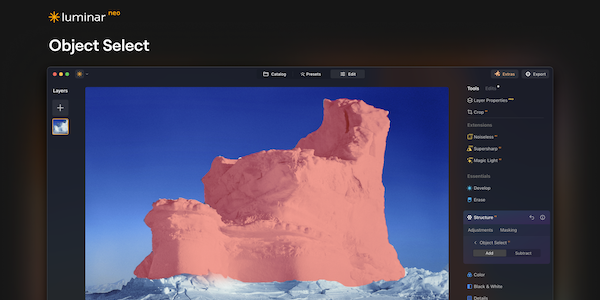
One of the best image enhancement packages on the market, Luminar Neo has just had a major update – including a fresh new look!
But there’s plenty of new substance to go along with the new style. In fact, there are six new features and functions being introduced with the latest update – all of which will give you more power, precision and polish than ever before when it comes to editing and optimizing your images.
Here’s a rundown of the amazing new features, from AI-powered tools to better-than-ever workflow improvements…
Water Enhancer AI
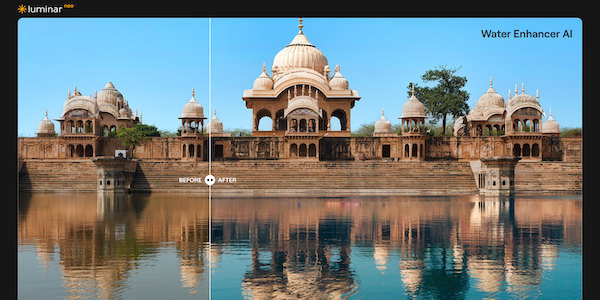
Unique to Luminar Neo, this mind-blowing new tool uses AI to make adjustments to water color both more convenient and more convincing than ever before.
If you’ve ever tried changing the color of water in your landscapes, you’ll know how difficult it was. Wrestling with multiple tools made it a time-consuming process – and the quality of the results was never guaranteed.
Leveraging the power of artificial intelligence, Water Enhancer AI streamlines the multi-instrument process into a single and simple tool with slider-based editing. Not only can you change the hue of your water, you can also adjust the brightness, contrast and depth.
Twilight Enhancer
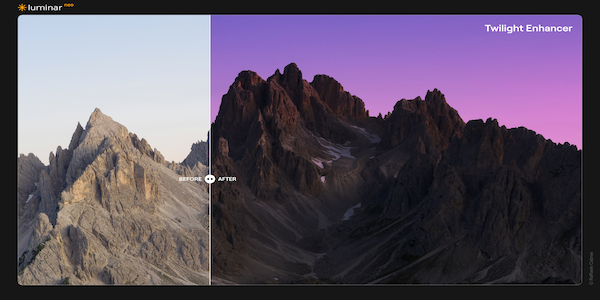
Shooting sunrise or sunset photographs isn’t as easy as people assume. A time-consuming affair that often results in flat, disappointing images, golden hour isn’t always the golden opportunity it promises to be.
That’s where the AI-powered Twilight Enhancer tool comes into play, offering incredible and powerful effects to transform an underwhelming outdoor shot into a dazzling blend of tones and colors. A single slider can adjust the sunrise light, with color correction and natural-looking illumination embellishments helping you create the image you saw in your mind’s eye.
Try a one-click Quick Application preset (Blush, Golden, Blue, Emerald and Mauve) or create your own custom option for future use. Use the Sky Adjustments (with sliders for temperature, tint, exposure and horizon blend) to get a blue hour effect without replacing the sky, or Dawn Adjustments to simulate the scale, intensity and hue of the gradient transitioning from nighttime to daylight.
Scene Enhancements enable you to create nuanced adjustments to light and color, producing an incredible depth of immersion and ambiance to the entire photograph, while Mask Refinement gives you the ability to apply the effects to specific elements of the image. With all this power at your fingertips, blue hour will never leave you feeling blue again!
Batch HDR
Sometimes you need to process large numbers of HDR images – especially if you’re a professional photographer. While this HDR Merge feature was available on Aurora HDR, Luminar Neo users have been bumping into workflow logjams… until now.
Just like Aurora, Luminar Neo can now automatically merge multiple photos at once based on predefined parameters using the Batch HDR feature. Dynamic bracket creation and adjustment, along with drag-and-drop rearranging and quick bracket deletion, makes managing your edits much faster and more flexible than you’ve ever experienced.
It’s time to unlock the full potential of your editing skills, by turning up to a thousand images into an HDR masterpiece – all with a cleaner workspace than ever, and a more intuitive interface so you can spend more time creating and less time clicking.
New tools
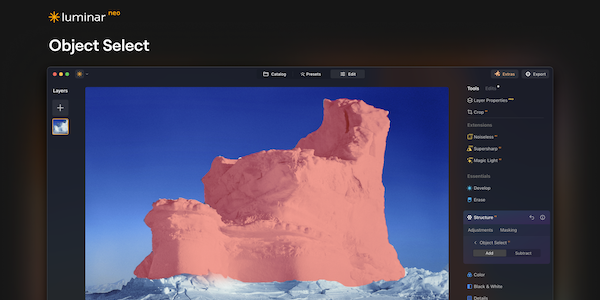
In addition to these transformative new features, Luminar Neo is also introducing some vital new tools and workflow functionality.
Making selections just got even faster and more flexible, thanks to Object Select. By employing AI, a mask of any object in an image can now be created in a single click – enabling you to get professional editing results quickly and efficiently.
More masking tools come in the form of Luminosity Masking, which makes it a breeze to isolate distinct tonal ranges and make selective adjustments to highlights, midtones and shadows while preserving a natural look to the image as a whole.
Finally, Luminar Neo now features waiting status animations. Working with AI unlocks a limitless world of potential to your editing – but that sometimes brings with it periods of waiting, while images are processed and enhancements are loaded.
To prevent frustration during these periods, and to better communicate what’s happening, a visual clue is now provided by the software when general processing is taking place – along with more detailed visual feedback for specific tasks or when extra time is required.
Luminar Neo just keeps getting better and better – and thanks to our exclusive discount code, it’s now even cheaper! The software is available either as a subscription or a one-time purchase. Subscriptions cost £59 per year, or £99 for two years. Alternatively, you can buy a lifetime license for £149. Get it now – and use the promo code DCW10 to get an extra 10% discount!
Get the Digital Camera World Newsletter
The best camera deals, reviews, product advice, and unmissable photography news, direct to your inbox!
Digital Camera World is one of the leading authorities on camera and photography news, reviews, techniques, tutorials, comparisons, deals and industry analysis. The site doesn't just specialize in cameras, but all aspects of photography, videography and imaging – including camera phones, gimbals, lenses, lighting, editing software, filters, tripods, laptops, printers, photo books, desks, binoculars and more.
Whether you're using, looking to buy or trying to get the most out of a compact camera, action camera, camera drone, cinema camera, beginner camera or professional camera, Digital Camera World has a roster of experts with combined experience of over 100 years when it comes to cameras, photography and imaging.

