Photographs on digital paper? This is what trying the BOOX Note Air was like!
There are eink readers, like Kindle, and there are tablets like the iPad. But if we could have something in between, it could change the world?

I remember buying an early 'Nook'. It was – and its successors still are – the Barnes and Noble version of the Kindle. I don't think B&N are trying to sell to me any more, so it'll sit in my collection of weird niche retro-future gadgets (though, sorry, it's not as near pride of place as my Nintendo Gameboy or my Google Glass).
One thing that was very apparent at the time was that it was very much just for novels. As someone who is himself a bit techie – and who was one of the leading publishers of photography techniques books – that was a bit grating. It had been a lot easier to master publishing on the iPad!
All of which leads me to the point – tech has moved on. We now live in times where the device can have a little more oomph, and as photographers wouldn't it be nice to have a tablet-like device which could grant access to image files?
Sure, but all these things are in black and white, I used to think. Well, no, I'd seen color panels at a trade show, and then I saw BOOX also offered a Color variant of the eInk reader (well, a bit more actually...) so I got in touch to see if I could try one out.
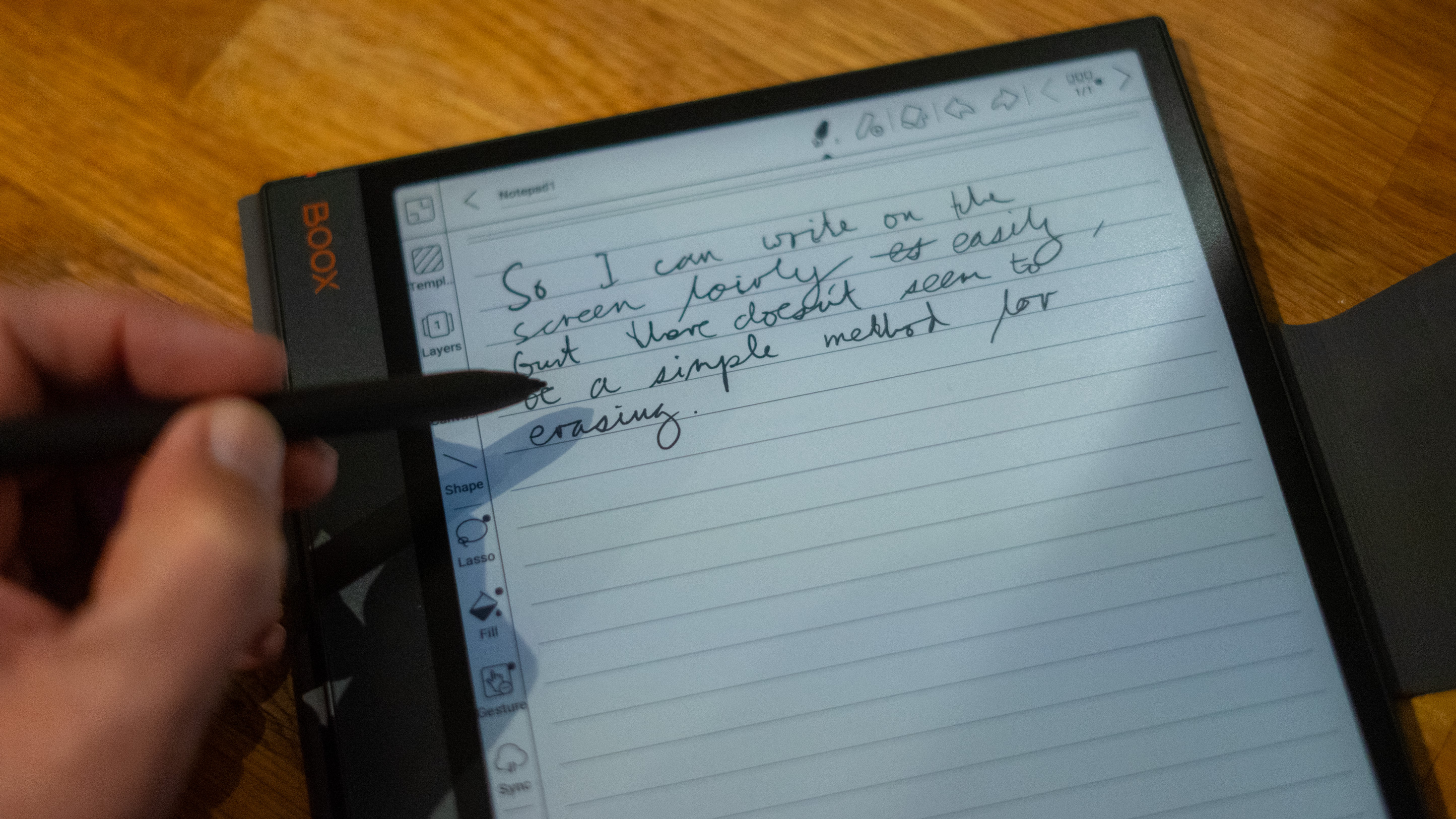
One mix-up later and I'm opening the box of what was very resolutely a BOOX Note Air 3 (i.e. NOT C for color). "Oh well" I thought, "I'll set it up anyway – after all, a lot of pictures look good in black and white.
Now this is, to be fair, an entirely different tech to an eBook reader. This is much closer to being what I started to think of as a 'slow tablet' – made slower than an iPad by the use of electronic ink – the nearest we can reasonably get to real paper because it is reflective, like paper, rather than backlit (though there is a gentle backlight if you need it).

Under the hood, the Note Air 3 boasts a Qualcomm Snapdragon 680 processor, 4GB of RAM, and 64GB of storage, ensuring smooth performance even with demanding tasks. It's actually operating a version of Android 12 that provides access to a wealth of apps, expanding the device's functionality beyond just note-taking and reading.
Get the Digital Camera World Newsletter
The best camera deals, reviews, product advice, and unmissable photography news, direct to your inbox!
It syncs to my iPhone using a BOOX app and perhaps my whole experience with what I'm told is the 'notetaker' product category would be a lot smoother if I was committed to the Google universe. (Ironically, at the office anyway, I am, but security rules from IT mean I can't read my emails with an external device!)
To the point. In photography land, anyway, I can open a variety of file formats (though, ironically for a book-like device, I shouldn't be too excited about font support). From someone looking to view photos in a kinda retro black-and-white way the 4096 shades should do the trick.

The tablet, isn't without its faults. There is meant to be a magnet to keep the stylus attached but, well, it doesn't really work.
You can buy the newer version of the BOOX Note Air now, and once you're using it you'll have access to the apps – though you also can't really expect them all to work because of the eink screen.
Amazon of course have some Black Friday weekend specials on their alternatives that they're being a bit more generous in discounting, but the system is a bit more closed. I don't think photographers will just want to take notes; the advantage of the Boox is that you can access a wider ecosystem – and your photos. Sure, it's not perfect, but then I only tried the black-and-white verson!

With over 20 years of expertise as a tech journalist, Adam brings a wealth of knowledge across a vast number of product categories, including timelapse cameras, home security cameras, NVR cameras, photography books, webcams, 3D printers and 3D scanners, borescopes, radar detectors… and, above all, drones.
Adam is our resident expert on all aspects of camera drones and drone photography, from buying guides on the best choices for aerial photographers of all ability levels to the latest rules and regulations on piloting drones.
He is the author of a number of books including The Complete Guide to Drones, The Smart Smart Home Handbook, 101 Tips for DSLR Video and The Drone Pilot's Handbook.
