Protect your photos from AI… take these steps to safeguard your portfolio from theft
Pandora’s Box is open and, for better or worse, AI is here to stay - Here’s how you can protect your images from being used to train AI models without your permission

Artificial Intelligence, or AI, is a term that we’ve been hearing a lot about in recent years – but what exactly is it? I wish there was a straightforward answer, but the short version is it’s become a buzzword for clever software trained on large sets of data to create algorithms with varied uses.
The term AI is a broad church for many different programs – from General AI, used in OpenAI’s ChatGPT to mimic human-like text and problem-solving, to Narrow AI, for tasks such as a camera’s facial recognition or autofocus algorithms. Then there’s Generative AI, found in text-to-image generators including Dall-E and Midjourney. Adobe Firefly also integrates Generative AI, using deep learning to add or remove elements from a photo or extend its parameters with lifelike results. The uncanny valley has never been closer.
Like any technological advancement, there are pros and cons to AI. It’s now easier than ever before for novices to make tricky editing tweaks that were previously only achievable by professionals with many years of experience. We can also use AI tools like Midjourney to provide us with new image inspiration or ask ChatGPT to help us plan our social media posts for the whole week. The main drawback is consent, and making sure your images haven’t been stolen or used to train AI programs to profit off your images without your permission.
In this article, we’ll look at some of the best practices when uploading your images online, help you find out if they’ve been used without your permission, and show you how to protect your portfolio from theft.
A legal can of worms
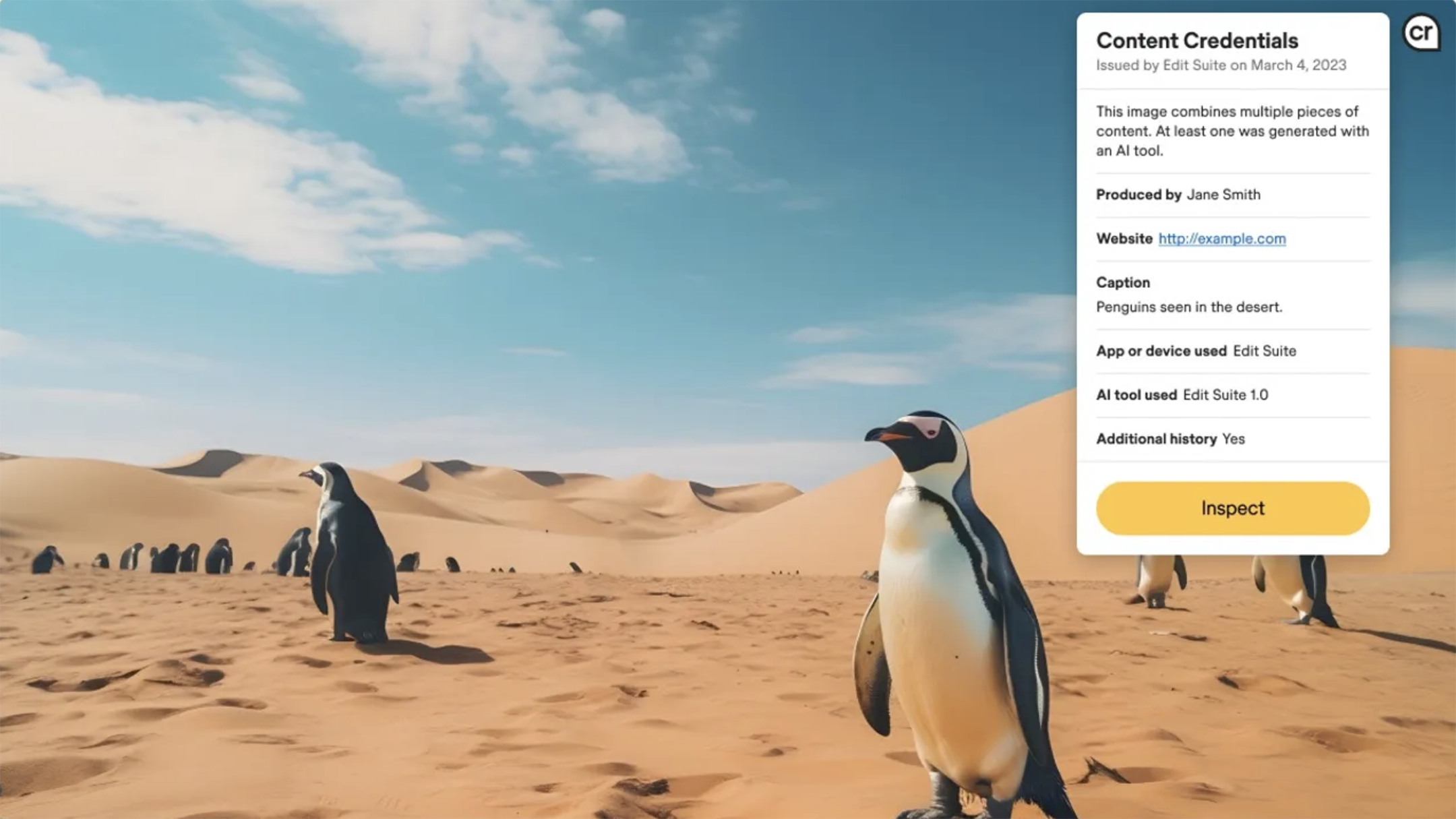
Generative AI programs that can create pictures by drawing from a vast library of images are still in their infancy, with software such as Dall-E coming out in 2021 and Midjourney dropping the following year. These companies aren’t so forthcoming about the images used to train their AI models, though the website Have I Been Trained? scans through some 5.85 billion images and can help you search and find out whether your images have been used.
It would be so easy for a company to get the rights permissions wrong on images that have been incorrectly uploaded. I can foresee lots of payouts in the future to artists who have had their works plagiarized. It’s also no surprise that many big companies are steering clear of using Generative AI for now, as the copyright implications are still muddy at best.
Whether you know it or not, your images could be held in a database, with or without your consent. While this could be malicious theft, it could equally be that your images have been accidentally filed under the incorrect copyright label. It’s always a good idea to add copyright information to the EXIF data of your images to make this clear. To go one step further, it’s also worth enabling Adobe Content Credentials, which show whether an image has been tampered with and can prove the authenticity of a picture in, say, a photography competition.
Get the Digital Camera World Newsletter
The best camera deals, reviews, product advice, and unmissable photography news, direct to your inbox!
Protecting your website
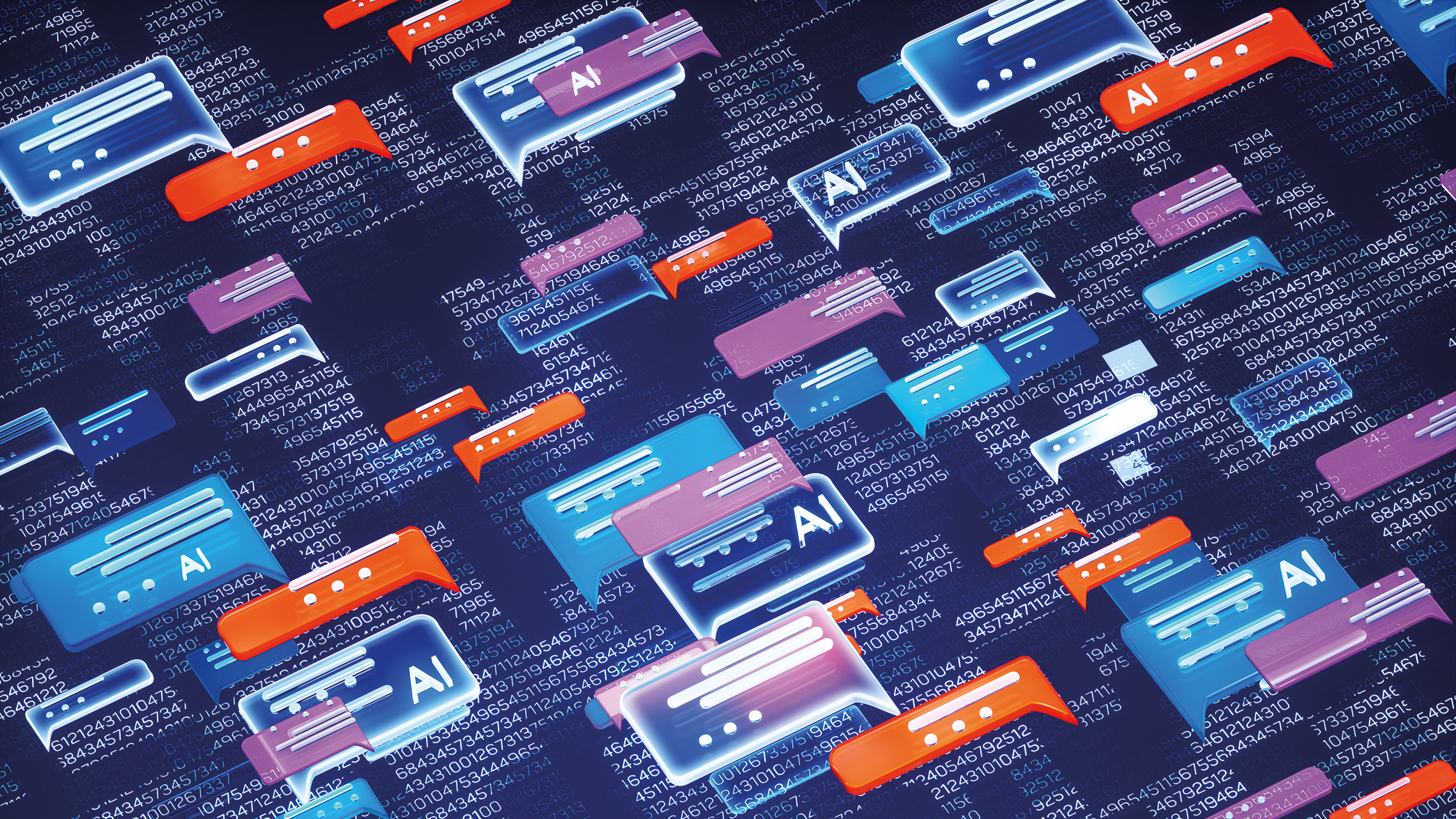
Your website is a prime place for your images to be stolen, but there are several things you can do to mitigate this. Only upload low-resolution files so that people (and bots) don’t have access to the hi-res (and never share your RAW files). You can also enable WEBP formatting. Many websites have an option that stops images from being downloaded, although this wouldn’t stop someone from taking a screenshot.
Many websites also have options to restrict crawlers – bots that scan your website. While it’s really handy for some bots such as search engine crawlers to scan your website for SEO purposes, you should have an option to switch off Artificial Intelligence crawlers. This won’t protect your images should they be uploaded to another site or app that does have AI crawlers enabled.
Copyright housekeeping
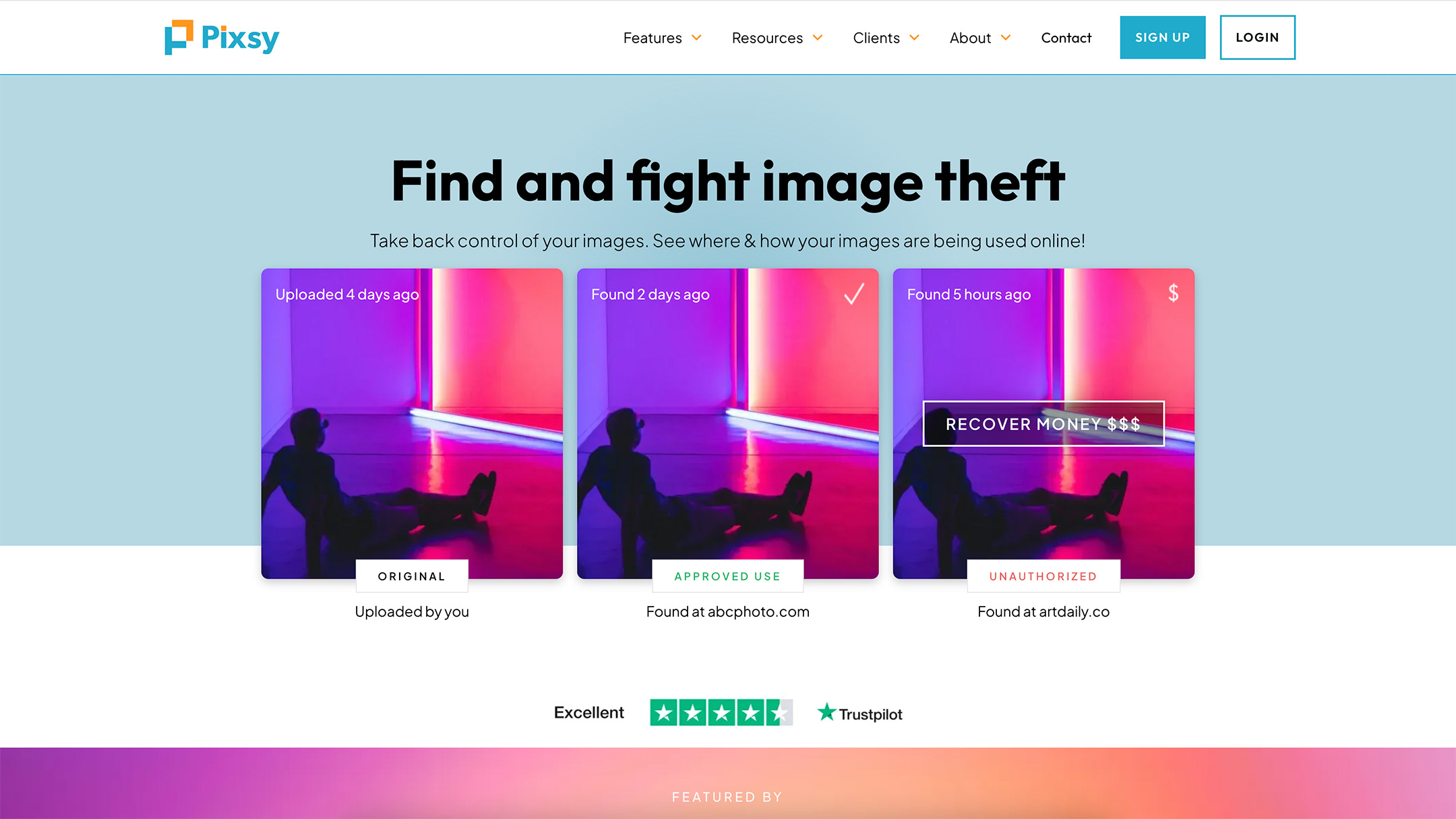
Unfortunately, there are people looking to steal the work of artists. As flattering as it is to know that others find value in your portfolio, at best, it’s annoying and, at worst, it could impact your earnings or negatively impact your reputation. While the precautions outlined previously to protect your website will help mitigate image theft, if a thief really wants to steal your images, there’s no way of stopping them.
So what can you do? Watermarks have been around forever but they serve little purpose now, as even the most egregious watermarks can be easily removed using modern AI software.
One solution is to monitor your images using Google’s reverse image search or TinEye, where you can upload your images to see where they have appeared online. Pixsy is similar to this: it’s a service where you can upload up to 500 images for free or pay a monthly subscription to monitor larger batches of images – many photographers find this a brilliant way of protecting their portfolios.
Be transparent

Even going back to the days of film, photographers have been manipulating images to alter their context. AI has made it significantly faster and easier to manipulate digital images. The key is to be transparent with your audience – if you have removed or added something from your picture or used Generative AI to extend your framing, be sure to mention it in your caption. Social media platforms, such as Instagram and Facebook, have started using AI checkers and can label your images as false or partially false if they believe them to be fully or partially created using AI.
Never try to pass off images created with Generative AI, such as Midjourney or Dall-E, as ‘real’ pictures – not only is it unethical, it’s a surefire way to tank your credibility too. AI undoubtedly has its uses for photography – just be open about when and how you’ve used it.
Catch up on our career features

Digital Photographer magazine has regular features on professional photography and navigating the business side. Get your back issues here.
This article originally appeared in Digital Photographer, a monthly magazine, and the kitbag essential for pros, enthusiasts, and amateurs alike!
Inside, you'll find practical guides, shooting tips, and techniques from working photographers, plus all the latest industry news.

Deputy Editor on PhotoPlus: The Canon Magazine, Dan also brings his technical wizardry and editing skills to Digital Camera World. He has been writing about all aspects of photography for over 10 years, having previously served as technical writer and technical editor for Practical Photography magazine, as well as Photoshop editor on Digital Photo.
Dan is an Adobe-certified Photoshop guru, making him officially a beast at post-processing – so he’s the perfect person to share tips and tricks both in-camera and in post. Able to shoot all genres, Dan provides news, techniques and tutorials on everything from portraits and landscapes to macro and wildlife, helping photographers get the most out of their cameras, lenses, filters, lighting, tripods, and, of course, editing software.

