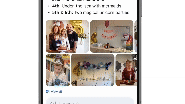Scheduling Instagram posts could save you time and increase your engagement
I've just started using an Instagram post scheduler and it's made my life so much easier – here's why

Scheduling Instagram posts might seem like an arduous task, but in the long run it’ll save you time and enable you to plan your content better. While having an Instagram grid that looks flawless isn’t the be-all and end-all of running a business, it’s certainly satisfying – and most scheduling apps will enable you to preview your grid before you post.
If you just have a personal Instagram page then chances are you don’t really need to schedule Instagram posts. After all, it’s more of a visual diary rather than aiding you to sell a product or a service. However, if you’re a photographer, videographer or a small business owner, thinking about your grid layout, what you post and when you post it can really help drive engagement and make your posts more visible.
• Discover the best cameras for Instagram
To begin with, it would help if you spend some time studying your engagement. You can find engagement info under 'Insights' by clicking on the three lines at the top of your Instagram profile. Here you can find out how many accounts you’ve reached, the number of accounts that have engaged with your posts and by what percentage your followers have increased (or decreased) in the last 7-90 days.
To see insights about a particular post to examine which ones performed the best, click through to where it says 'Content You’ve Shared' and then select whether you want to see post engagement, number of likes, post interactions and so on.
Sometimes there’s no rhyme or reason why one post does well and one doesn’t – and whatever you do, don’t let your engagement statistics get you down! Instagram is notorious for favoring accounts that have thousands of followers, post lots of Reels and post the same type of content every day, but that’s why scheduling your posts will help.
You can sit down for an hour or two, plan all your posts for the month, schedule them and then forget about them, and instead focus on things like stories or making more content.
Get the Digital Camera World Newsletter
The best camera deals, reviews, product advice, and unmissable photography news, direct to your inbox!
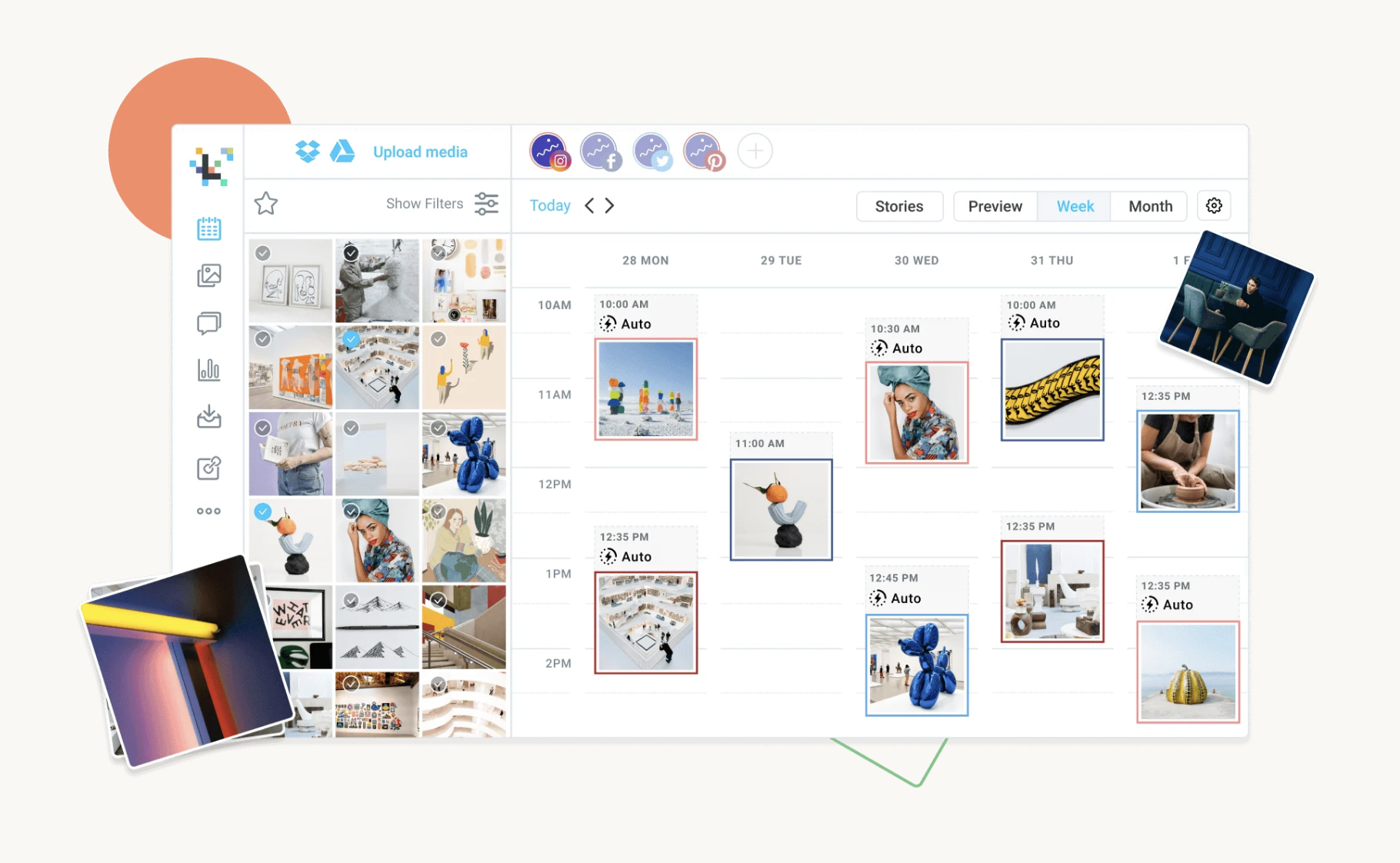
There are several different apps out there that will help you schedule posts. You may be able to get away with a free app if you just want to schedule posts for one Instagram account, but if you want to schedule posts on multiple accounts you’ll likely need to pay an annual or monthly subscription fee.
I’ve just started using Later but you could use Hootsuite, Sendible, Combin or Social Bee – they all work in a similar way. You upload the media you want to schedule, choose a date and a time, then often you can preview what your grid will look like and make any amendments (or delete the post completely if it ruins your aesthetic). One of the things I love the most is that if you don't like how a post looks, you don't have to rewrite the caption or hashtags; you can simply select the post, change the photo, click save, et voila!
One of the downsides to using Later is that you can’t schedule carousel posts on the free version, you can’t view what the best time to post is and you can only schedule 30 posts in a month. If you decide to upgrade to a paid version, prices start at $15 a month and include features such as a hashtag generator, detailed analytics, posting across multiple profiles, and you can also schedule stories or repost user-generated content.
Truthfully I’m a newbie when it comes to Instagram post scheduling, but it’s been something I’ve been meaning to do for a while. A simple Instagram post can take more time than you realize once you’ve thought of 30 hashtags that you don’t always use, found an image that works in your grid, and a caption that will draw people in.
If you don’t fancy paying just yet and want to post more than once a day, you could even just use an Instagram post scheduler to help you with half your content and post the rest manually. It might seem more effort than it’s worth at first, but there is a reason big companies use these apps – it will save time and could help grow your business in the long run.
Read more:
Best camera phones
Best iPhones for photography
Best gimbals for your iPhone, action camera or DSLR

Having studied Journalism and Public Relations at the University of the West of England Hannah developed a love for photography through a module on photojournalism. She specializes in Portrait, Fashion and lifestyle photography but has more recently branched out in the world of stylized product photography. Hannah spent three years working at Wex Photo Video as a Senior Sales Assistant, using her experience and knowledge of cameras to help people buy the equipment that is right for them. With eight years experience working with studio lighting, Hannah has run many successful workshops teaching people how to use different lighting setups.