The M3 MacBook Pro range is so sneaky that I'm thinking of ditching Apple
The M3 MacBook Pro range is frustrating, confusing, and appears to be designed to trick me into spending more

I work with drones, which means I work with 4K video. I'm a photography writer, which means I work with photos. I'm just the kind of creative who ought to have a MacBook Pro. Indeed I have one from work, and I have a 2020 iMac – one of a long line of Macs. But it's starting to feel like it might be my last.
I set out to order a new MacBook Pro on the Apple site and I found the process so frustrating and irritating that I gave up. What irritated me, more than anything, was the way Apple has blurred the product range so there isn't a simple choice between entry, mid, and maxed-out. Now it's full of confusing compromises that all seem designed to persuade you to go, "Oh well, just another step up" until you've spent $4000.

My first hope was that perhaps a few Apple enthusiasts on YouTube could sort it out, but that proved a fool's errand. Instead I had to listen to people spouting fanboy nonsense about Apple's unified memory, suggesting it meant
This isn't really the case. On a Windows machine you'll have faster, more expensive RAM devoted to graphics (GDDR 6) and still-very-fast (but not as fast) RAM devoted to memory (DDR 5). Apple's Unified memory is all the fast expensive type, which means the graphics will be borrowing your main memory (though it's the slightly slower and less power-hungry kind sort designed for laptops).
So, on realizing that I understood the tech better than most of the spec-sheet-spouting YouTubers, I went back to it and started working out what I'd need.
I am hoping for another four years from this machine, which means – given modern Apple's enthusiasm for solder and lack of upgradeability – I need to get it right. That inflexibility is already very off-putting. There is a door on the back of my 2020 iMac for me, a user, to add new RAM. Some younger readers might not believe it, but this was once also the case with MacBooks – why DCW's James Abbot "Wouldn't touch a MacBook" now.
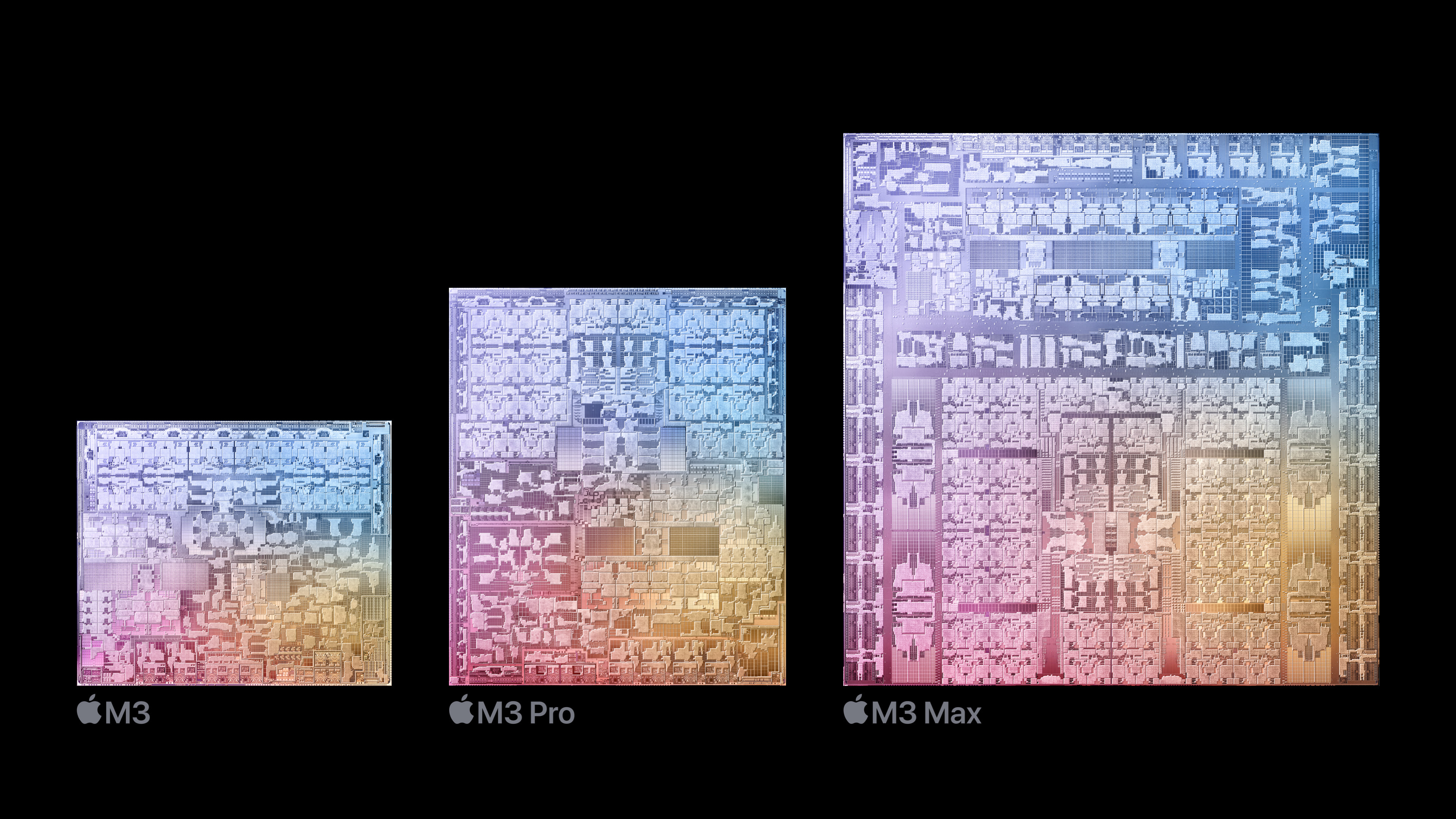
Fear of making a mistake takes a lot of the joy I used to experience from buying a new computer. I still live in hope, though, so I press on. Do I want a 14-inch or 16-inch? Well, this is actually an easy step for me, and it's instinctive. It's the big one. Or is it? I'll just check…
Get the Digital Camera World Newsletter
The best camera deals, reviews, product advice, and unmissable photography news, direct to your inbox!
A look at the 14-inch range and I see it starts at $1,599 for a machine with an offensively low 8GB RAM and not an M3 Pro or M3 Max chip – just an M3, so there's three of them to choose from (and one wonders how far a standard M3 is from an M2). Oh, and 8GB memory shared between video and system on a computer with 'Pro' in its name is downright insulting.
In the first example of a sneaky "Oh well, I'll just go up one", what you can do is add $200 to get the memory to what I'd regard as the minimum acceptable 16GB. Then the machine is $1,799, at which point you're only $200 away from the $1,999 M3 Pro – which also boasts 8GB RAM minimum rather than 16, so it's kinda okay, right? After all, you're also getting an 11-core CPU rather than 8-core, and 14 GPU cores rather than 10…
Dig a bit deeper for the $2,399 spec 12CPU / 18GPU model and the storage goes up to 1TB SSD rather than 512GB. Since that would have been an extra $200 for the storage, we can see it's $200 for the processor bump. Apple also 'threw in' the $20 upgrade to a 96W power brick, which will charge the machine faster / keep up with the power needs at this point.
Finally, the top tier is the M3 Max. Stripping everything else out, you're effectively paying $400 more for the lower M3 Max (with 14 CPU and 30 GPU cores), or $700 for the higher version (16CPU / 40GPU). The cheaper one has a minimum of 36GB unified memory – which I do consider a workable amount – but incredibly the cheaper Max chip will only allow one upgrade, for $800 to 96GB. The more expensive M3 Max chip, however, offers a mid-tier, so 48GB (minimum), 64GB, or 128GB are options.
Confused yet? Did I mention the balance of the CPU cores? Some of the CPU cores are 'efficiency cores' – prioritizing battery life over speed. In fact there are more of these in the newer Pro chips than in the M2 series – the 12-core M2 had 8 'performance' and 4 'efficiency' – so it was actually more performance-biased.
That's not all. The memory bandwidth for the Pro is lower than the M2 series – 150GB/s rather than 200GB/s. Is this deliberately throttled? It looks that way because the M2 Max had 400GB/s, while now the M3 Max has 300GB/s for the 'base' M3 Max (with 14CPU+30GPUcores) and 400GB/s for the highest (16CPU/40GPU). That's another $300 for some more cores because – it seems – Apple are deliberately turning down the memory's speed to make the more expensive one look, er, Max in benchmarks.
So, for the ultimate CPU performance – that in reality might take a few seconds off a long video render but I'll probably never need – I'm being nudged toward spending $400 more on the 'Max' series – a chip with ray-tracing designed for high-end 3D work and gaming (despite the software desert) – and then nudged again to spend another $300.
Plus the same goes for the 16-inch versions, which are bigger, which is also a $400 step, atop which they have a similar pricing scale. But a big screen is so useful... and that bit of my bag is big enough so...
Okay, your point?
In summary, the choice facing me – and the potential cost of getting it wrong – is too stressful. Yes, I mentioned I do video, but 2D work doesn't automatically push me up to the max, or the Max. But all the upgrades are so small on their own that I end up looking at all of them. They're little steps, nothing feels big (except the price).
The upshot – for now – is that I've left the Apple site without buying anything, and I went there wanting to buy. Will I be back? Not until I've had a good look at the best photo editing laptops and best video editing laptops regardless of platform!
I have had a lot of responses to this M3 MacBook Pro debate starter (and have put some together here) you guys are helping me decide!

With over 20 years of expertise as a tech journalist, Adam brings a wealth of knowledge across a vast number of product categories, including timelapse cameras, home security cameras, NVR cameras, photography books, webcams, 3D printers and 3D scanners, borescopes, radar detectors… and, above all, drones.
Adam is our resident expert on all aspects of camera drones and drone photography, from buying guides on the best choices for aerial photographers of all ability levels to the latest rules and regulations on piloting drones.
He is the author of a number of books including The Complete Guide to Drones, The Smart Smart Home Handbook, 101 Tips for DSLR Video and The Drone Pilot's Handbook.
