32 tips and tricks to make a basic camera more powerful
From being able to shoot faster through to saving battery life, there's plenty you can do to make even cheaper cameras shine

Most of us dream about owning a camera that's more capable that the one we currently use, but there's a good chance we're not using our current kit to the fullest.
Today's cameras are sophisticated tools and even cheaper, basic models will typically offer a number of clever features that you may have never through to call upon. Combined with using the right accessories, you may find that even a budget model can shine much brighter with very little effort on your part.
Here are 32 ways to get the most out of even more basic cameras.
1. Format your memory card
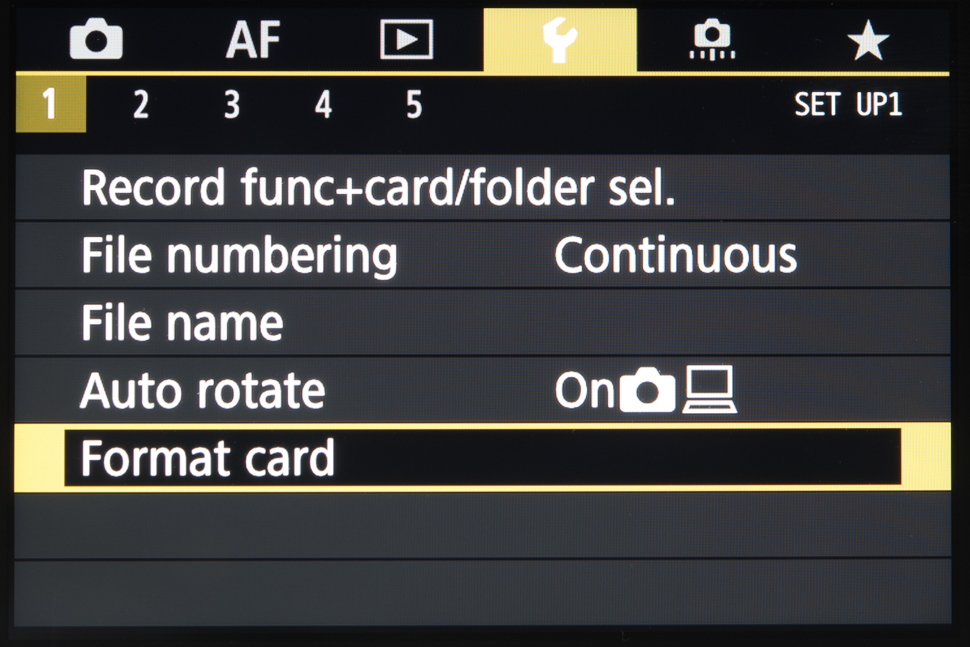
When you pop an empty memory card into the camera for the first time, make sure to format it using the Format or Format card option in the menu. You may even be promoted to do this once you put the card into the camera.
This will set up the necessary folders for all your images and videos, and will ensure your camera is saving everything as efficiently as possible to it. It will also erase everything on it – so make sure anything on there you want to keep is saved elsewhere first!
2. Check your dioptre

It’s entirely possible that your viewfinder is showing focus a little out of line for your eyesight. Fortunately, you can change this quite easily.
Whether it’s an electronic viewfinder or an optical one, check for a small cog next to it, and turn this control until the image inside the viewfinder is as focused as possible.
3. Customise the AF-L control

The AF-L, or AF-L/AE-L, button on most camera bodies can be set up to lock autofocus, lock autofocus and exposure, or simply to lock exposure.
Most people don't tend to use it but once you've set it up how you want it, this can help you out in many ways. From keeping exposure consistent between frames to preventing the camera from refocusing at a critical moment, it's worth experimenting with what it can offer you.
Check your camera's manual to see what's possible with your particular camera body.
4. Create your own custom menu
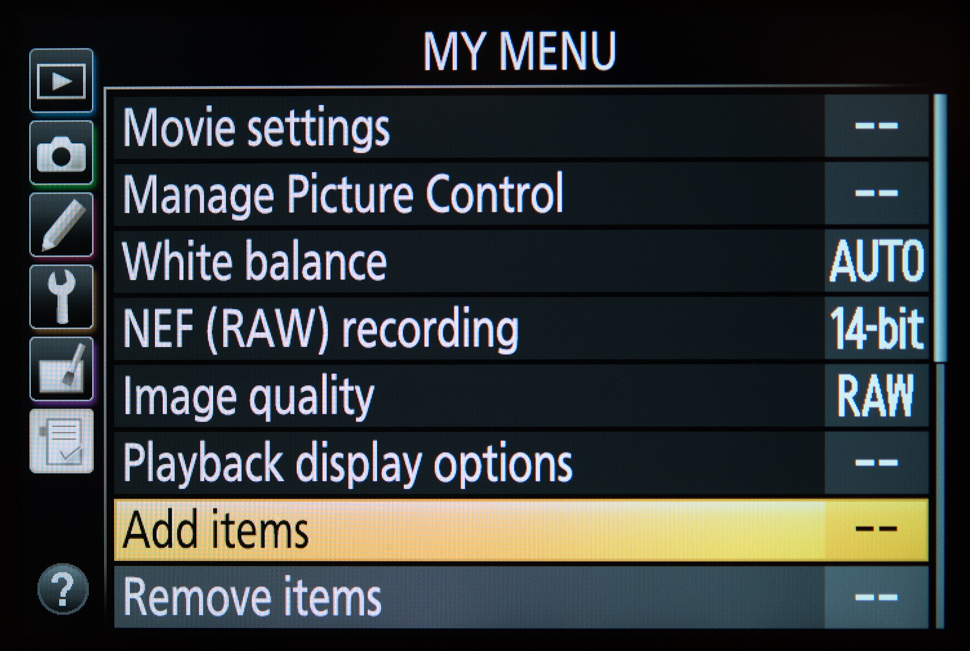
Many cameras now, even more basic ones, give you the option to create a menu that contains options of your choosing.
Fill this with all the settings you use most often and it will save you from having to moving between lots of different menu screens whenever you need to change something.
5. Enter your copyright information
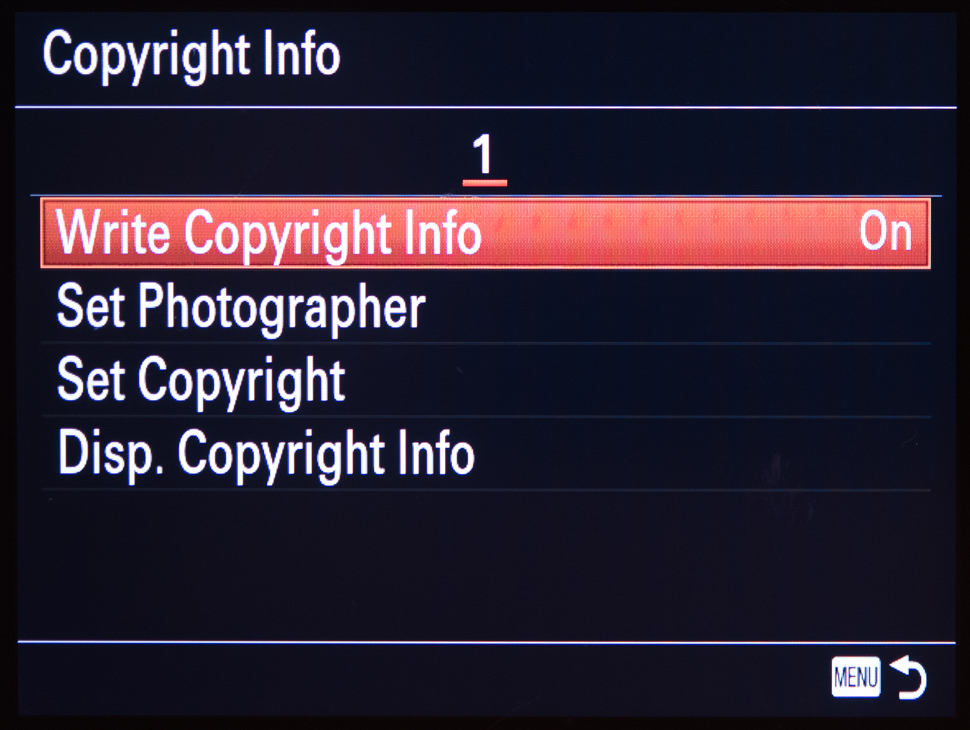
Pop your name and copyright details into the camera and it will attach them to the information of every image you capture. You only need to do it once, and you can even put in your website and the current year. This is a great one to bear in mind if you ever send your images out to other people online.
6. Make sure the time and date is set correctly
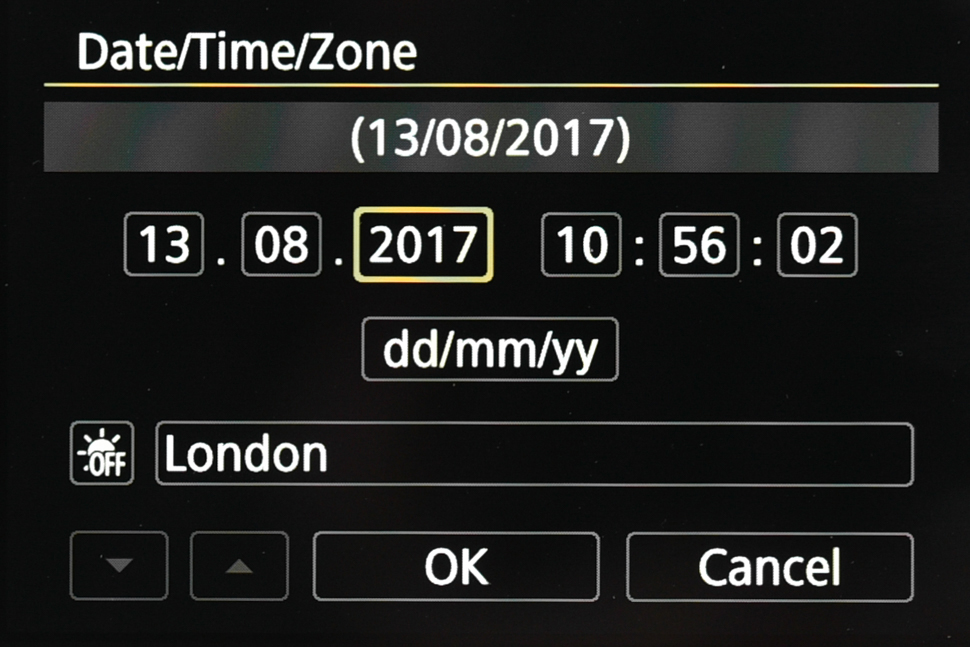
You can, of course, take photos without setting the correct time and date, but do this once and they will attach themselves to the file information of every photo you take. You’ll thank yourself in years to come when you want to know exactly when something was captured!
7. Adjust your cleaning settings
Many cameras now let you choose when to have the sensor-cleaning mechanism activated. If yours offers this, make sure it’s set to work whenever the camera is turned on and off to make sure it stays clean as possible.
Many cameras clean their sensors quickly enough to never get in the way of your shooting, but if you find you’re doesn’t, it’s useful to know where this is so you can deactivate it.
8. Customise your Fn buttons

Most cameras now have Fn buttons that can be customised to access features of your choice. Check to see whether a useful feature that’s otherwise hard to access can be assigned to one of these controls. This is particularly useful on cheaper models that don't have a direct control for the ISO setting, and it's entirely likely that some other controls can also be changed.
9. Make your own picture modes

Forget spending ages in post processing tweaking all your colours and sharpness levels. Create a handful of styles in your camera and just switch between those. You might even be able to rename these to make them easier to use.
10. Update your firmware
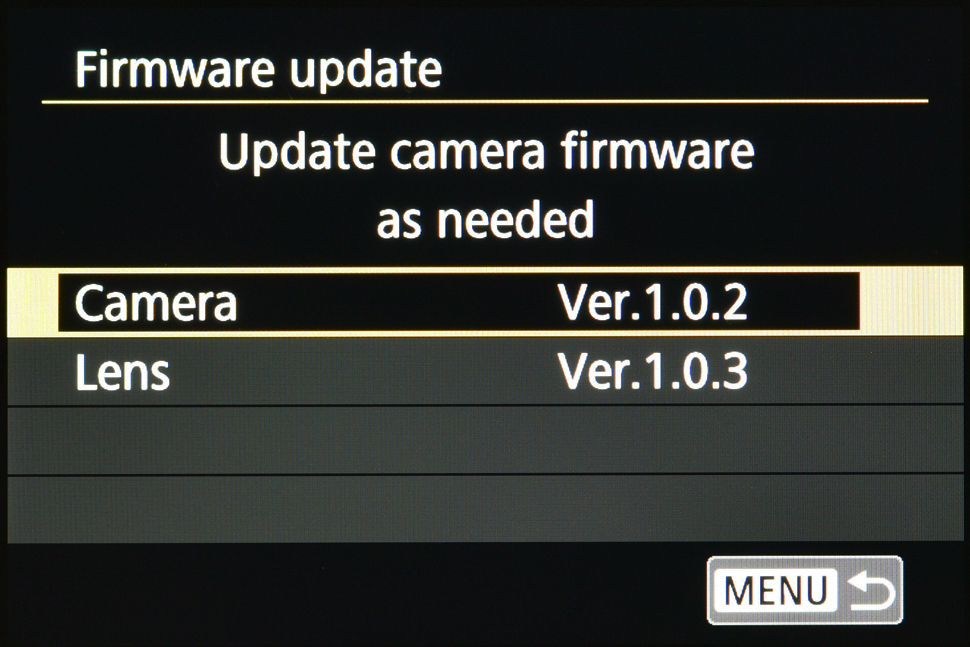
Did you know manufacturers tend to continue to develop a camera’s software even after it’s been released?
You'll need to download and install this yourself but there’s a good chance it will fix small bugs and maybe even give you some new features to play with. Learn more about firmware updates here
11. Turn off battery-draining functions

Wi-Fi, GPS, Bluetooth – these can all be useful but they can all make your battery run down faster. Turn them off if you don’t need them to make your battery last longer between charges. Your camera's manual should tell you exactly which features are likely to have an effect on your battery.
12. Check your monitor setting
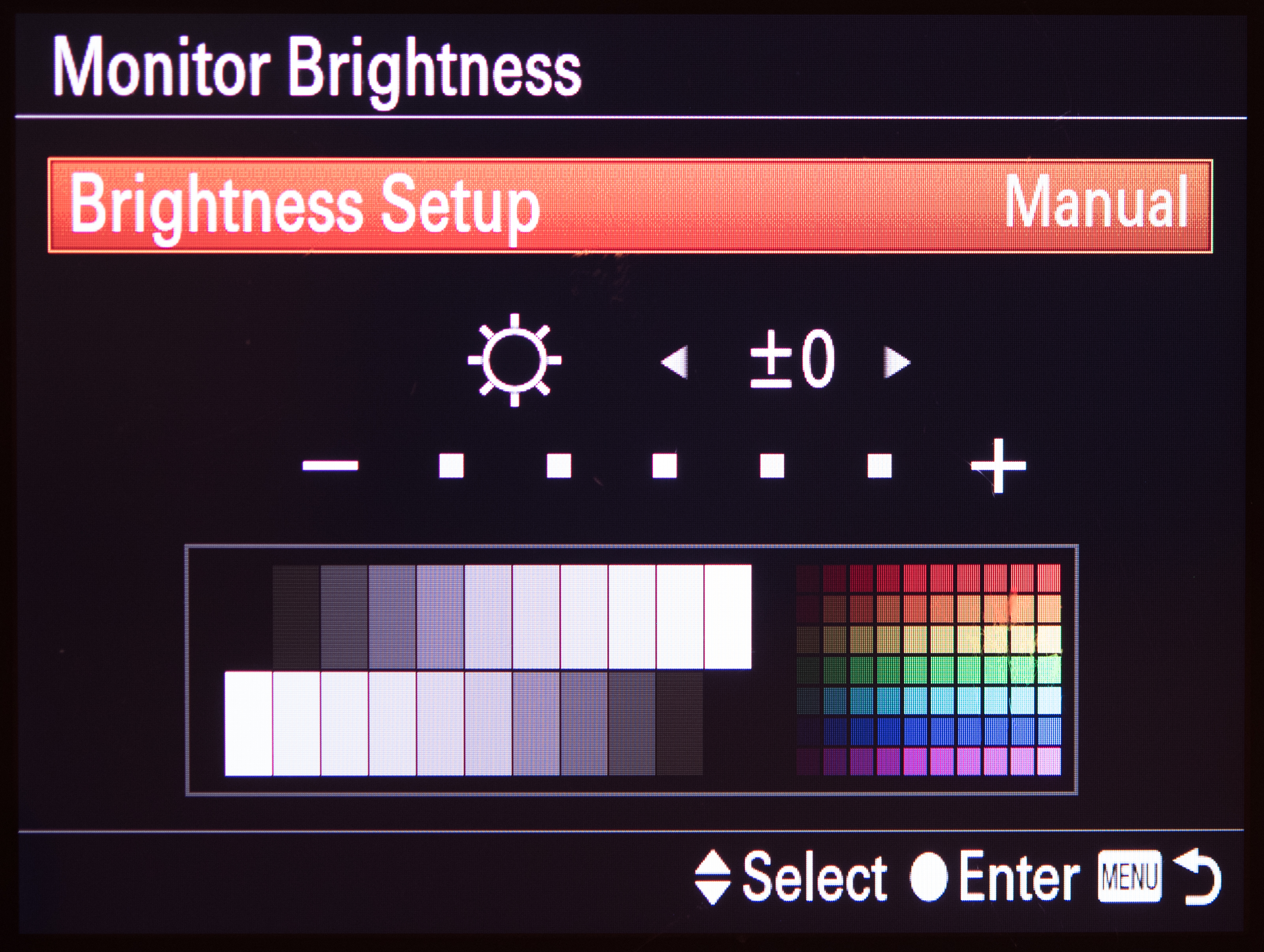
It’s likely that your camera offers manual and automatic adjustment of the rear LCD screen’s brightness.
You may wish to bump this up when shooting outdoors in order to maintain a good visibility (particularly in sunnier conditions), but if you set it to the Auto option your camera will notice the environment around you and adjust it accordingly.
Having it set to Auto saves you from using a very bright screen in conditions where it may not be strictly necessary, which helps you to save battery life.
13. Turn on aberration corrections

It’s quite possible that your camera is able to correct lens aberrations like distortion and peripheral illumination (vignetting) automatically.
All you need to do is turn these on in the menu system and the camera will iron out any issues if it deems it necessary, saving you from having to do the same when you load your images onto a computer.
Get the Digital Camera World Newsletter
The best camera deals, reviews, product advice, and unmissable photography news, direct to your inbox!
The former editor of Digital Camera World, "Matt G" has spent the bulk of his career working in or reporting on the photographic industry. For two and a half years he worked in the trade side of the business with Jessops and Wex, serving as content marketing manager for the latter.
Switching streams he also spent five years as a journalist, where he served as technical writer and technical editor for What Digital Camera before joining DCW, taking on assignments as a freelance writer and photographer in his own right. He currently works for SmartFrame, a specialist in image-streaming technology and protection.

