32 tips and tricks to make a basic camera more powerful
From being able to shoot faster through to saving battery life, there's plenty you can do to make even cheaper cameras shine
28. Get the most out of your battery

Batteries for entry-level models may only offer a few hundred shots per charge, and this will be even lower if you frequently use the LCD, image stabilisation or flash – so it pays to know how to get the best out of them.
Recharge them just before you start using them rather than leaving them charged but unused, as they can slowly drain their charge if you do this. Get a spare too, and if you see that it’s a higher capacity battery, make that one your main one.
29. Protect spare batteries

If you do keep any spare batteries on you as you shoot, make sure they are protected from any extreme conditions you may be shooting in – otherwise you may find that they are not fully charged when you come to using them.
Canon recommends keeping one in a pocket, which makes a lot of sense if it can benefit from body heat. Keeping it in a small plastic bag can also help to prevent condensation from forming, which is useful if you tend to alternate between extreme conditions. Using the small plastic cover that came with it will also keep the terminals covered to prevent the battery shorting.
30. Use a better memory card

Memory cards come in all sorts of flavours, with speed, capacity and video recording capabilities varying across them.
Using a more advanced card can help you to shoot bursts of images for longer and will enable images to be written to the card in less time among many other benefits.
Want to learn more? Here's how to understand everything written on your memory card to help you choose the right one.
31. Camera offers USB charging? Consider a powerbank

If your camera can be charged through its USB port but you only have one battery, you might want to consider throwing a powerbank into your kit bag. T
More commonly used to charge phones and tablets, these are particularly useful if you're on the move, such as when you might not have access to a power socket for some time.
32. Change your image review time
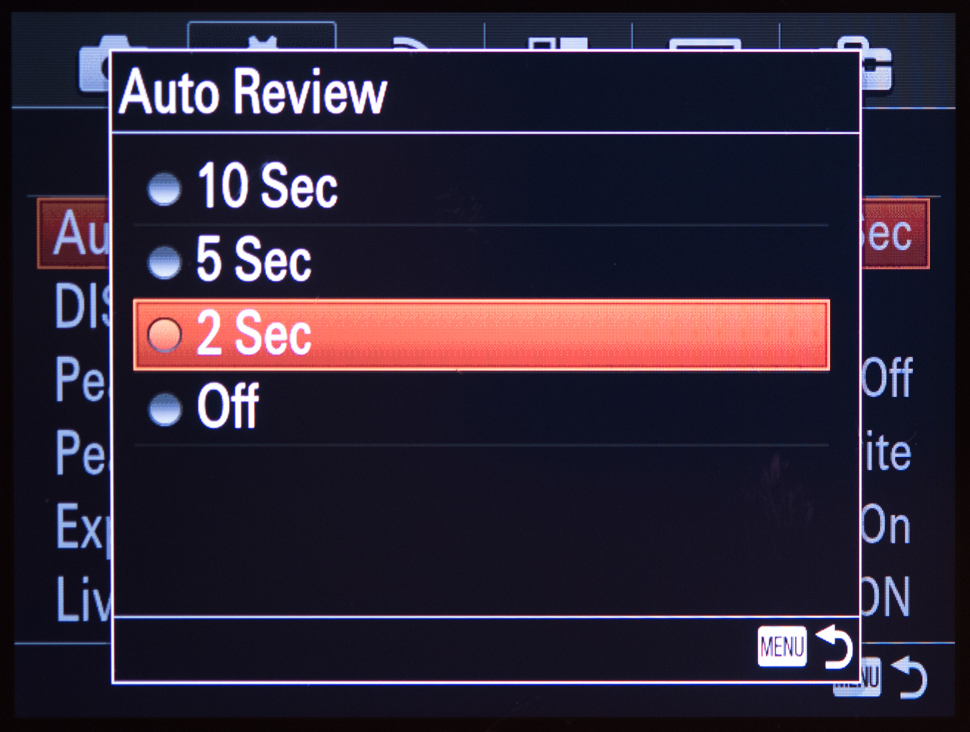
Adjusting the time images are displayed on the screen post-capture brings with different benefits, depending on which way you adjust this.
Setting a short time (1 or 2 seconds) will help you conserve battery life. Setting a longer time, meanwhile, may be useful if you want to check your images more thoroughly post capture, such as when you're using a tripod.
Turning it off completely, however, will help save the most power, and will make your camera as ready as possible for the next shot.
Read more: How to get shallow depth-of-field effects with any camera
Get the Digital Camera World Newsletter
The best camera deals, reviews, product advice, and unmissable photography news, direct to your inbox!
The former editor of Digital Camera World, "Matt G" has spent the bulk of his career working in or reporting on the photographic industry. For two and a half years he worked in the trade side of the business with Jessops and Wex, serving as content marketing manager for the latter.
Switching streams he also spent five years as a journalist, where he served as technical writer and technical editor for What Digital Camera before joining DCW, taking on assignments as a freelance writer and photographer in his own right. He currently works for SmartFrame, a specialist in image-streaming technology and protection.

