Want to optimize your photography workflow and increase your profits?

As a photographer, your work isn't finished when you’ve taken and edited a shot. In fact, the work is only just beginning.
You have to find somewhere to store your images, upload them to galleries, sort out watermarks, link everything to your social media accounts… and that's just to organize them into a portfolio.
In order to take the next step and actually sell your images, you need to work out pricing, calculate how it's affected by resolution, find a vendor to produce physical products and prints, sort out a system for designing them, work out a password protocol, manage orders, worry about data protection…
Wouldn’t it be nice if you could just take the photographs, and have somebody else worry about the rest?
Welcome to the world of online photo portals. These cloud-based, all-in-one solutions make it easy to store, share and sell your photography in a single place – with minimal effort and maximum results.
A great example is the Saal Photo Portal, a full-service solution where a single provider takes care of the entire process – and enables you to share and sell your photography with no fees or commission of any type.

How Saal Photo Portal works
First, you need to create an account and a profile. Once complete, Saal Photo Portal will provide you with a to-do list, outlining the steps you need to take to start selling, such as creating price lists and choosing payment settings.
You can create as many price lists as you like, activating the items you want to sell in each list – from digital photos and prints to wall decor and wedding packages – and you maintain full control over the final price of each item.
When you've finished the to-do list, your account is ready to make sales.
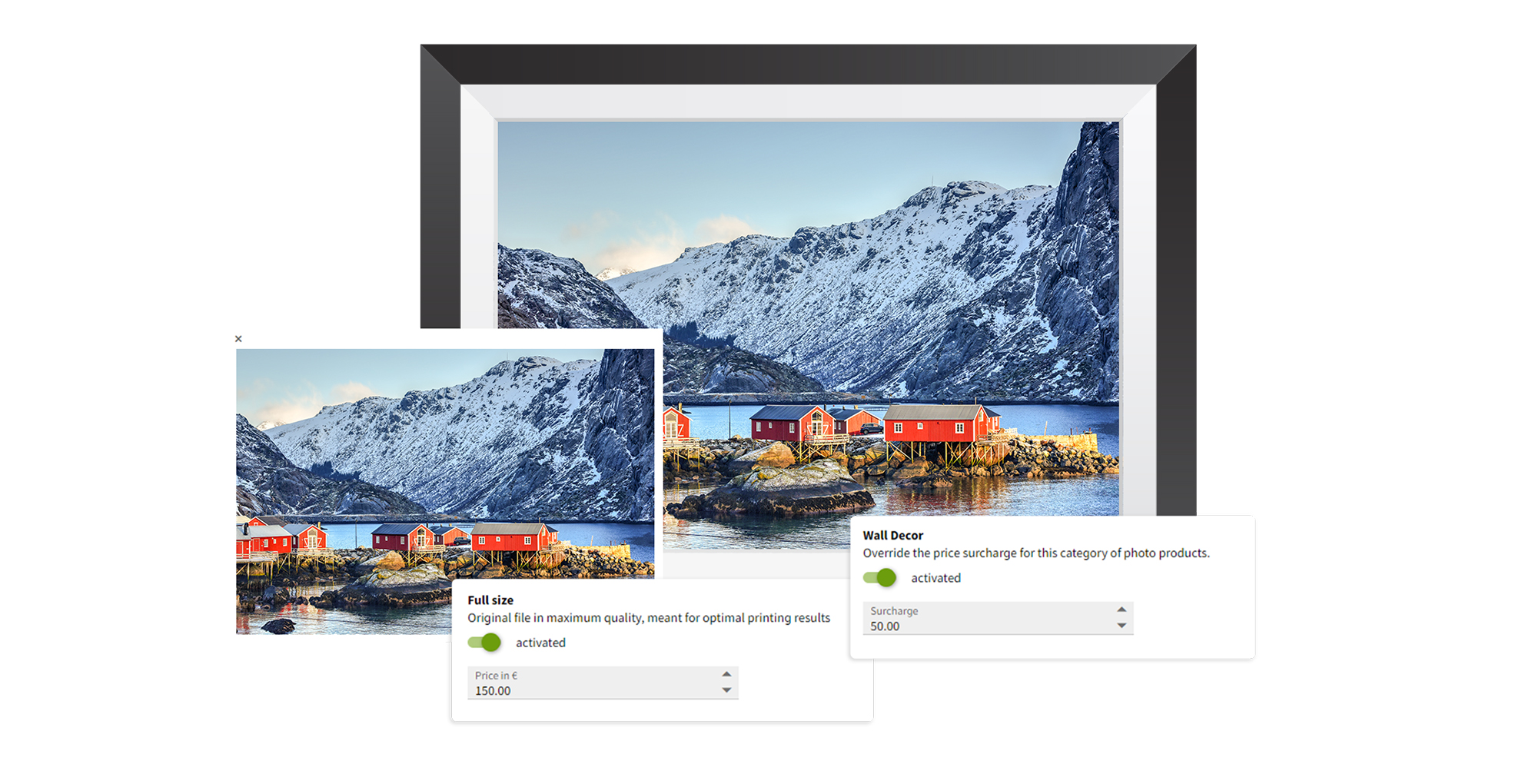
The next step is to set up photo galleries, whether you want to set them up by genre, subject or client type. Creating a gallery is just as simple as creating a new folder on your computer, and once it's created you simply can add images from your device or other online platforms.
You can also create sub-galleries – such as a "Party" album within a larger wedding gallery – and select images from the main gallery, or upload directly to the sub-gallery.
Now you have the option to manage your main galleries, choosing the header image, adding a description, and choosing the style of photography that best befits it. You can also activate the "Allow ordering" option, and choose one of your price lists to apply to the chosen gallery.
You can watermark your photographs, too, using either an image or text, and you can edit the appearance of the gallery – from the way that photos are displayed to a light or dark background.
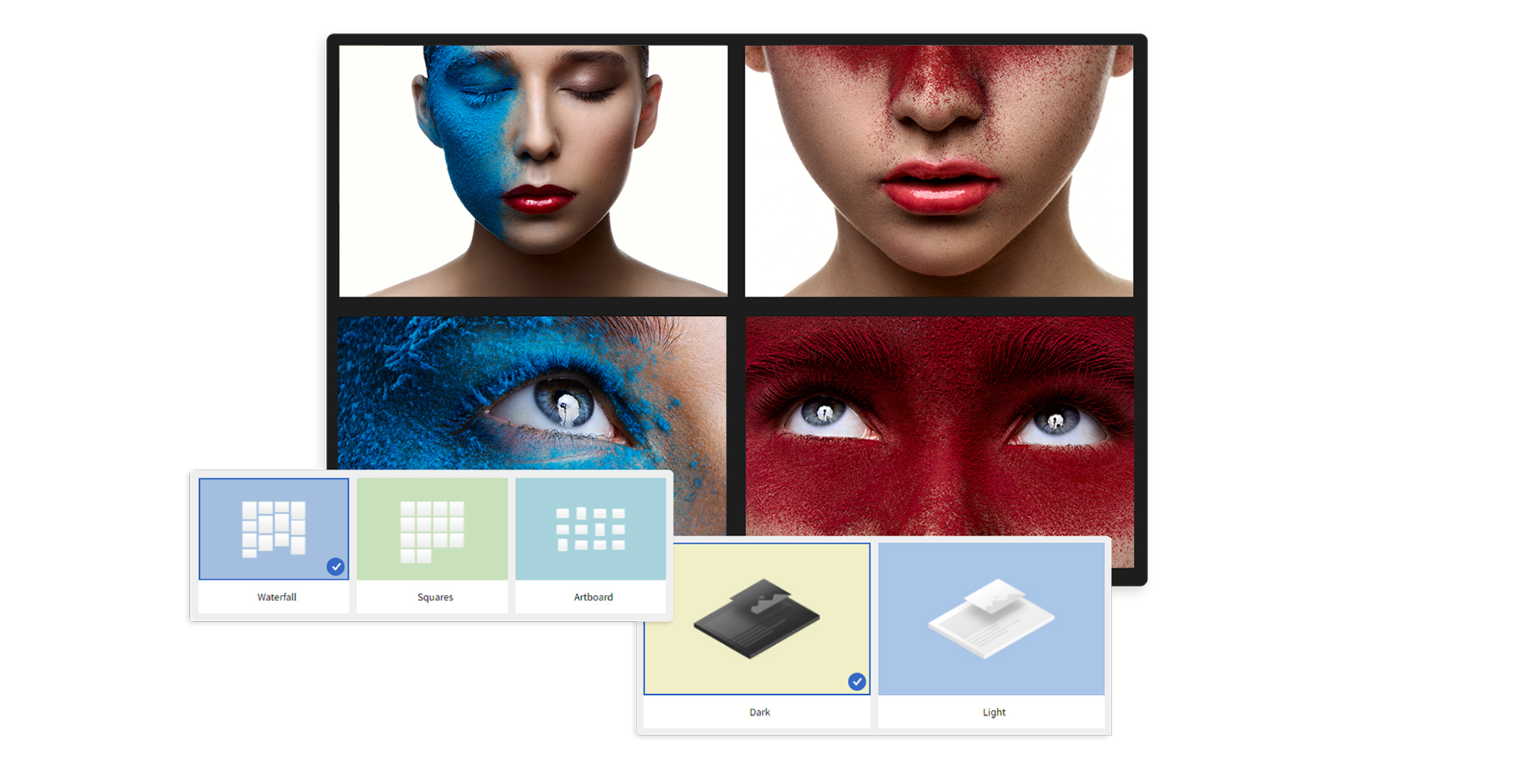
With your gallery set up, the next step is to share it! After activating the share function, you can also choose to protect the gallery with a password to ensure that only authorized users can see it.
Then you can copy the link to distribute it manually, share the link by email, or choose to share it with your contacts list.
Upon opening the gallery, users have the option to purchase photos within it – and the available options, such as wall art or digital files, will be decided by the price list you applied to the gallery.
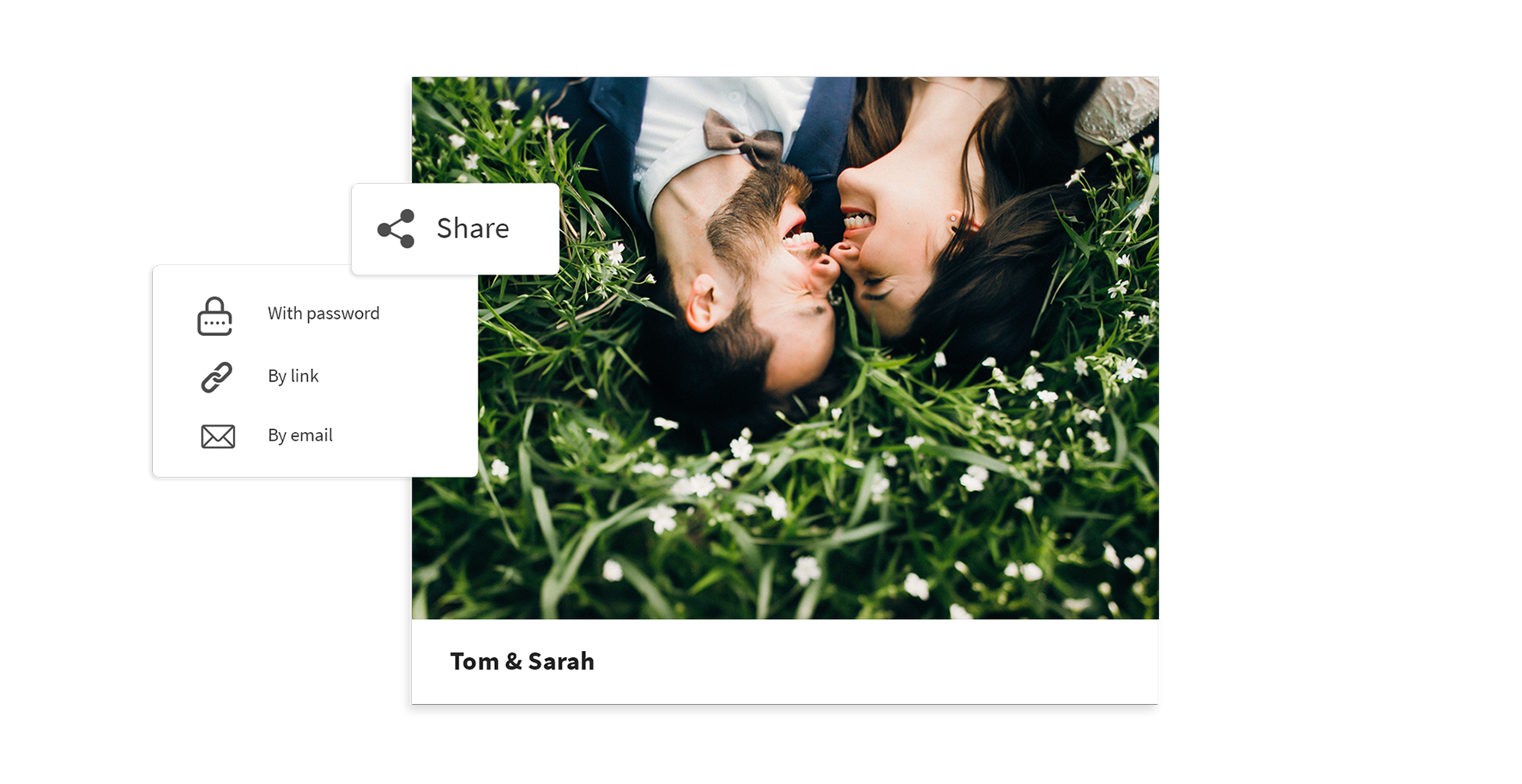
You can also create your own bespoke photo products directly from your gallery. By clicking "Create product", Saal Photo Portal will open the webshop where you can select the product you want to create from your images – whether it's cards, mugs or a photobook.
Just choose the desired product and you have a range of design options; with photobooks, for example, you have AutoLayout, One Minute Photobook or PDF upload, making the process as simple or streamlined as you wish.
With just a couple of clicks, you can turn all the images in your gallery into a full photobook (and even add images from other galleries) – ideal for easily creating things like wedding albums.
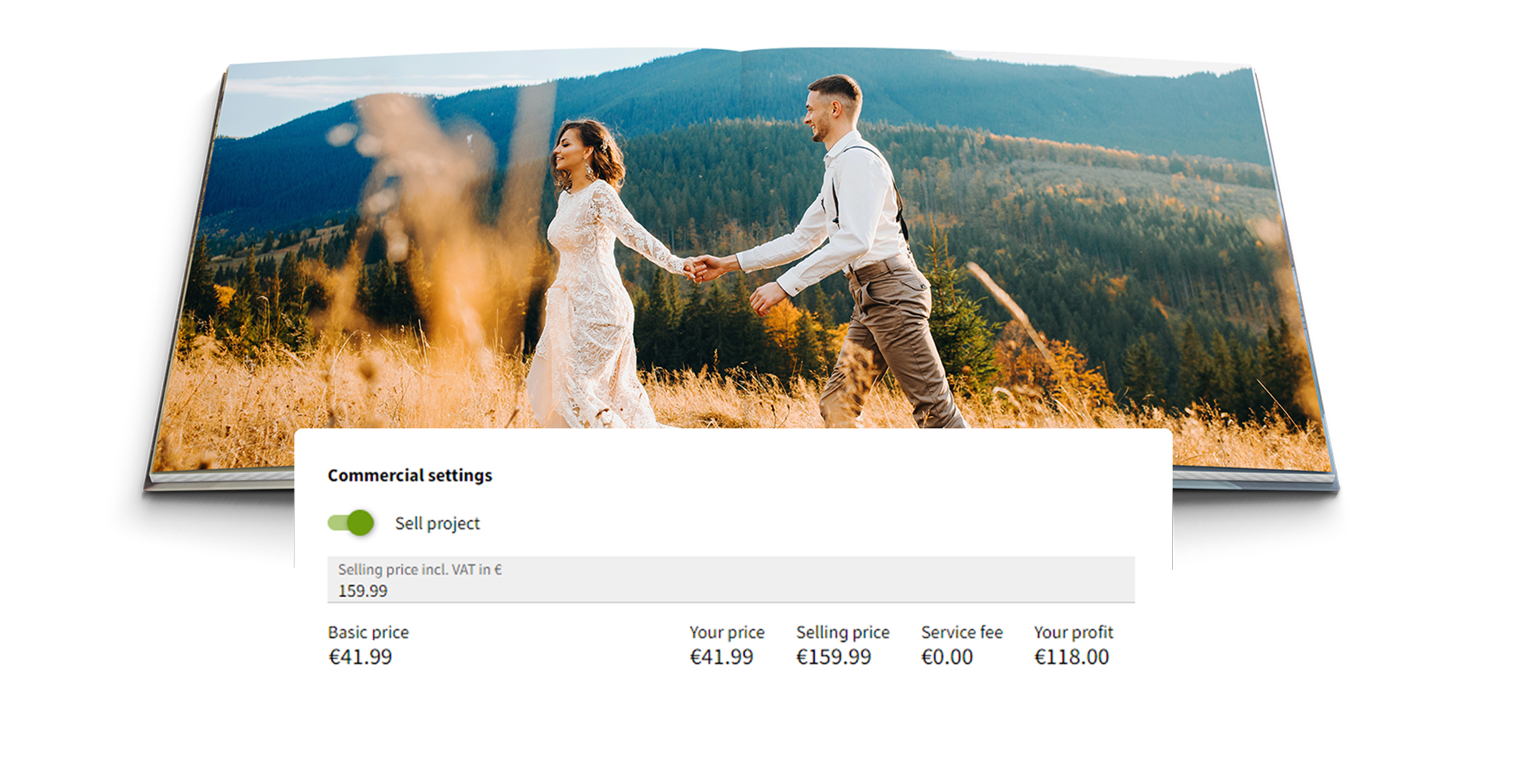
When you save your product project, you can add details like a title and description, as well as activating comments. This enables customers (or those with whom you've shared the link) to give feedback and request any changes.
You can again add a watermark or a password, to protect the images and product, as well as set a price for it – as well as a promotional voucher, if you wish, with full control over the amount and expiry date.
The finished project can even be added to a gallery, and you can also design a project using the powerful Saal Design desktop software for even greater customization options.
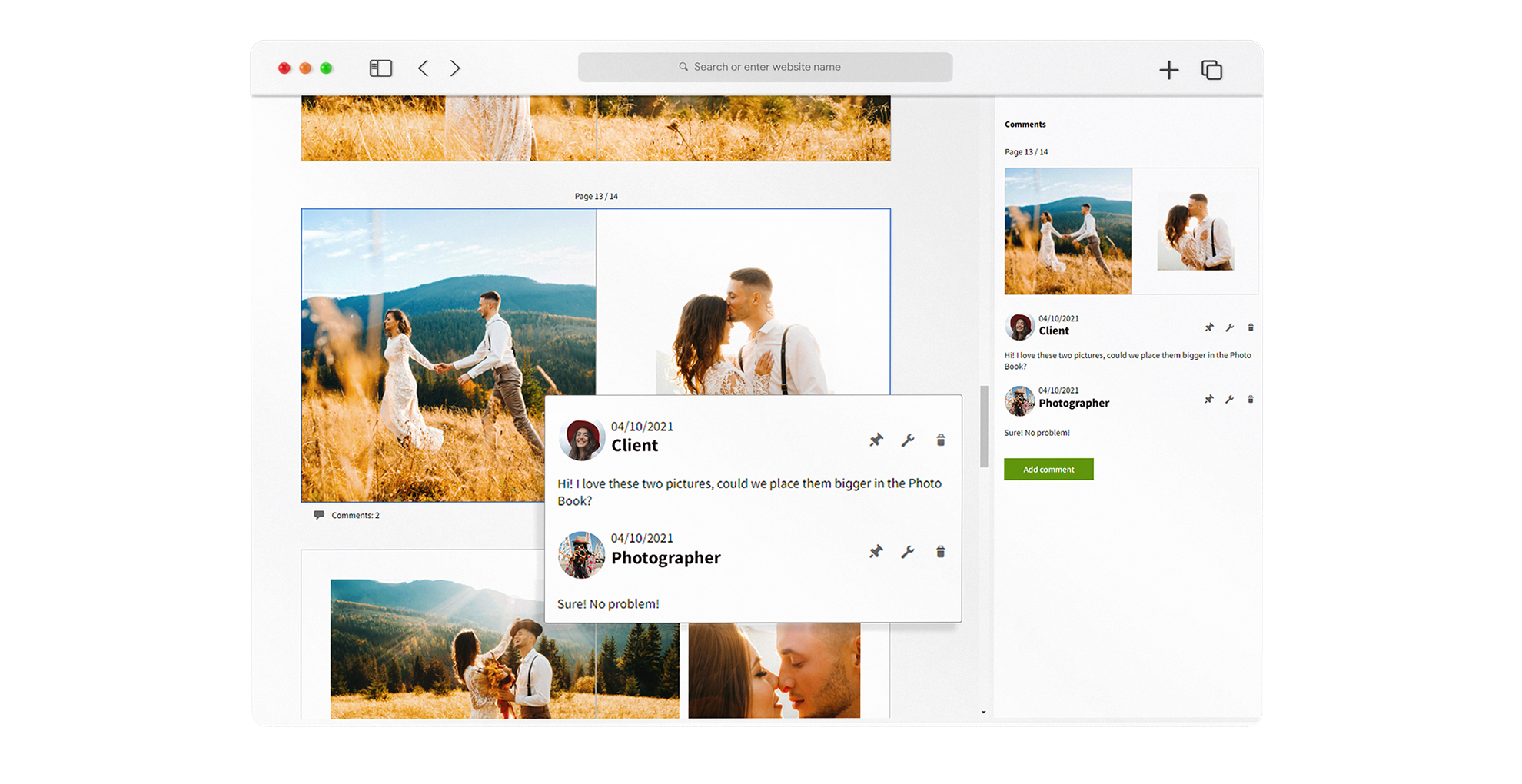
If you prefer, you can also have a public portfolio and photo shop that anyone can visit, rather than sharing individual galleries with individual customers.
Simply activate your public profile in Saal Photo Portal and give it a name – hey presto, you now have a profile page! Choose a theme, upload your logo and header image, and add a description (along with your social media links if you want to). Now you can choose as many of your galleries as you like and publish them to your page.
As easy as that, you can elevate your business and generate profit with your pictures while being in full control – and while keeping everything in one place, with one profile and one login. No more dealing with multiple accounts and vendors – even payment processing is all handled by the Saal Photo Portal.
It’s never been easier or more effective to make money with your photography!

Get the Digital Camera World Newsletter
The best camera deals, reviews, product advice, and unmissable photography news, direct to your inbox!
Digital Camera World is one of the leading authorities on camera and photography news, reviews, techniques, tutorials, comparisons, deals and industry analysis. The site doesn't just specialize in cameras, but all aspects of photography, videography and imaging – including camera phones, gimbals, lenses, lighting, editing software, filters, tripods, laptops, printers, photo books, desks, binoculars and more.
Whether you're using, looking to buy or trying to get the most out of a compact camera, action camera, camera drone, cinema camera, beginner camera or professional camera, Digital Camera World has a roster of experts with combined experience of over 100 years when it comes to cameras, photography and imaging.

