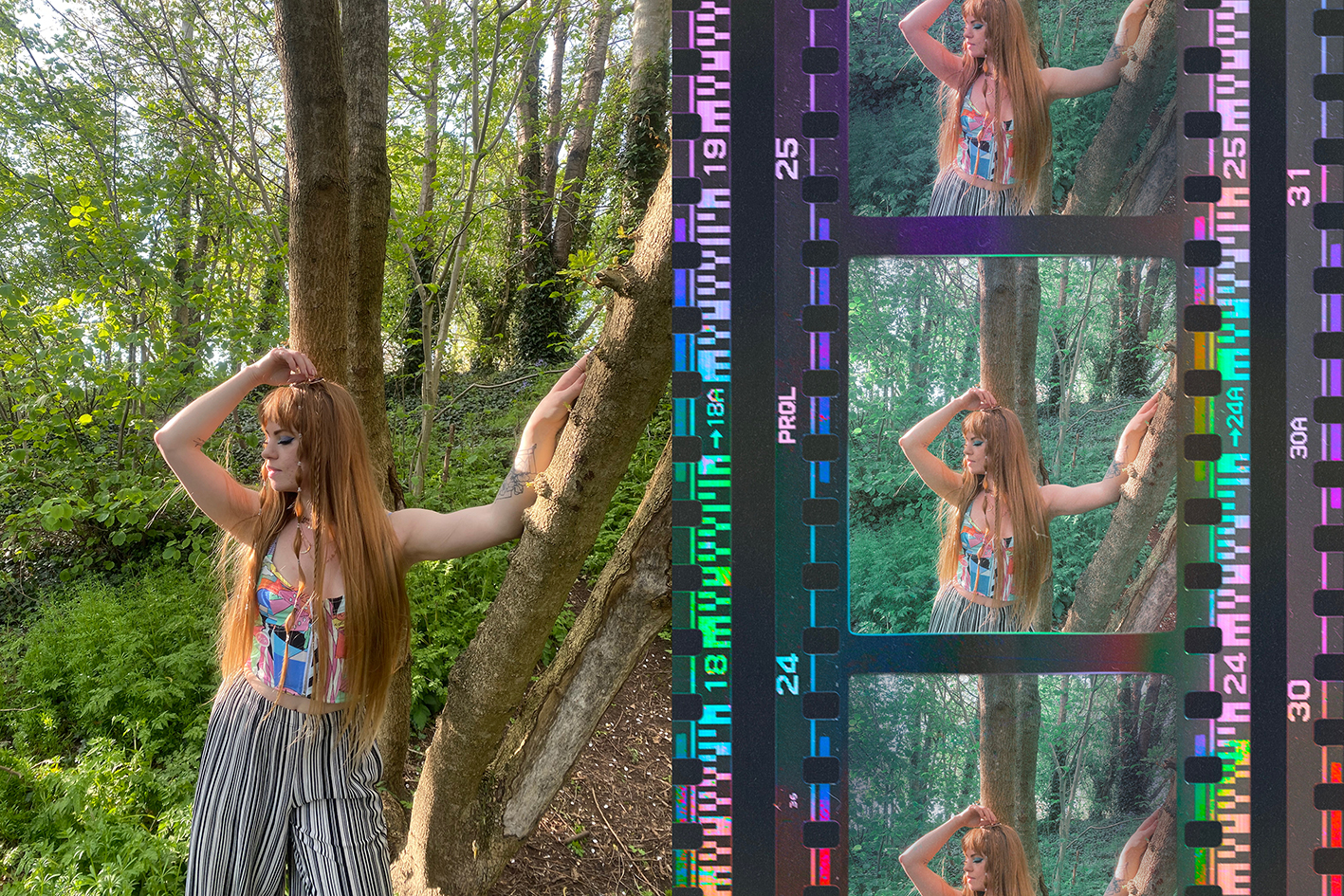Warning: the Prequel photo app isn't quite as good as the ads make it out to be
After seeing Prequel advertised on my Instagram, curiosity got the better of me and I downloaded it – but it's not that great

Whenever I’m on Instagram looking at stories, I always see ads for the app, Prequel. I’m not really one to download photo editing apps, as I do all my editing in Lightroom, but I was interested to see how well the AI filters worked. After all, who doesn’t want to see what they look like if they were painted in the 15th or 16th Century?
Curiosity finally got the better of me and I downloaded the app. I quickly realized that many of the features I wanted to test out were locked behind a paywall, but luckily there is an option to do a three-day free trial. I signed up, made a reminder to cancel it in two days so I don’t end up paying, and got to work trying the different effects.
• Best camera apps for iPhone and Android
The first thing I noticed and didn’t like about Prequel was how slow it was. You expect filters to be applied almost instantaneously, but the Prequel app takes around ten seconds to import your image and apply the effects.
Okay, so I know ten seconds is nothing, but when you’re just going through the app testing out different effects, those ten seconds (often longer) quickly build up. If I’m going to pay for an app I at least want it to be fast, because otherwise testing out different effects becomes incredibly tedious.
I also wasn’t particularly impressed with a lot of the outcomes – I found that the app completely distorted my face in a way that was rather unflattering, albeit pretty funny. The Renaissance effect was without a doubt the worst of them all, despite being probably one of the effects advertised the most. I looked more like Henry VIII than myself, and nobody wants that.
Some of the effects that just applied a filter rather than changing the shape or look of your face were quite nice, but nothing special. You can get the same effects on VSCO or you can create them yourself in Adobe Lightroom Mobile, which will massively improve the quality of the final image.
The best camera deals, reviews, product advice, and unmissable photography news, direct to your inbox!
I'm glad Prequel offers a three-day free trial because I would’ve been pretty disappointed if I’d paid £4.99 to give it a go. I don't hate the app but I don't love it, either, and some of the settings are a bit gimmicky.
While I like the idea of being able to edit your photos to look like trends currently in fashion, in reality it just doesn’t work as I wanted it to. You have to be super selective about the photos you use; they can’t have much going on in the background and they really ought to just be a shot of your face rather than a full-body shot.
The adverts on Instagram do exactly what they’re meant to do: they lead you to believe that at just the tap of a button you can have a Euphoria-esque photo without putting in any effort. And to an extent, you can.
Some settings are better than others, and I like how much you can have complete control over things, but I would choose to edit images in Photoshop on my laptop over using the Prequel app any day.
By the time it's loaded your image, crashed a few times and applied the effect, it would probably end up taking the same amount of time. Prequel is fun to use but a little on the expensive side, and a lot of its selling points don't deliver.

Read more:
Best gimbal for iPhone, action cam or DSLR
Best mini tripods
Best photo editing software

Having studied Journalism and Public Relations at the University of the West of England Hannah developed a love for photography through a module on photojournalism. She specializes in Portrait, Fashion and lifestyle photography but has more recently branched out in the world of stylized product photography. Hannah spent three years working at Wex Photo Video as a Senior Sales Assistant, using her experience and knowledge of cameras to help people buy the equipment that is right for them. With eight years experience working with studio lighting, Hannah has run many successful workshops teaching people how to use different lighting setups.