What is RAW video and when to use it?
Serious photographers know that shooting RAW photos is almost always a better option than shooting JPEGs. The main reason for this is that a RAW file enables you to recover more of the shadows and highlights in post, should you over- or underexpose your photo – or if there is simply too much contrast in the scene you are shooting.
A RAW image file is an unprocessed, uncompressed version of the image containing more color and tonal data that is easier to adjust in post-processing. You can think about RAW video in exactly the same way; it’s the uninterpreted light information detected by your sensor.
The ability to shoot RAW video is a major advantage of using hybrid mirrorless cameras such as the Panasonic S5. It affords you more scope to edit the footage after the shoot – adjusting exposure, contrast, and the look of your movie in post-production. However, there are various different RAW formats available – and the one you use will depend mainly on your production process, and the editing software you prefer to use. The best cameras give you a choice of RAW formats to choose from.
To really understand RAW video and why you would use it, it’s helpful to understand how camera sensors work. In the Panasonic S5 the sensor is of course digital, but it detects light and color information in an analogue form. In order to create a usable image, the sensor needs to measure the intensity of light at each photosite and convert these into digital values – the image processor then transforms this into a usable file.
A RAW file, however, doesn’t contain any white balance, ISO or color adjustments. And it's this, along with a high bitrate, that enables RAW video files to be edited with so much leeway.
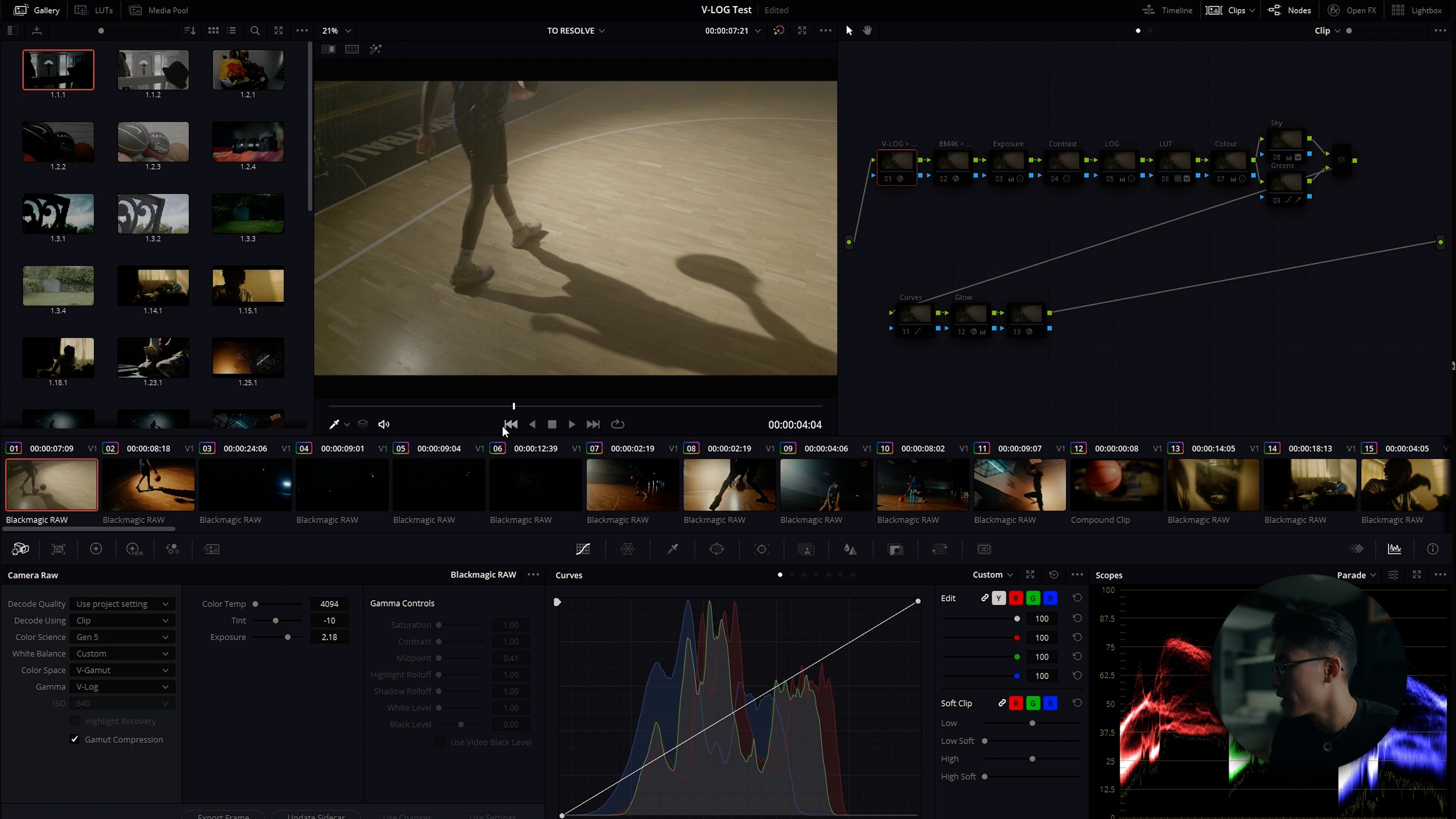
Bit-depth and chroma subsampling
RAW video is uncompressed and output as a linear file. However, as it just contains color and light information, it isn’t a viewable file on the camera itself. On the Panasonic S5, V-Log internally is recorded at 10-bit while ProRes RAW and BRAW are recorded externally in 12-bit, giving you more color information – and these are standard video files.
This so-called 'bit-depth' refers to how many colors the sensor is capable of detecting. With 8-bit video, up to 256 colors per channel can be returned – meaning that it can record over 16 million colors, which seems like a lot. However, when 10-bit can detect up to 1,024 colors per channel (which is over 1 billion in total) and 12-bit can detect over 68 billion colors, suddenly 8-bit doesn’t sound as good.
Bit-depth goes hand-in-hand with chroma subsampling, which is often displayed in formats such as 4:4:4, 4:2:2 and 4:2:0. So what do they mean? You can think about chroma subsampling like 'color resolution'; it equates to more shades between colors, therefore giving colorists in post-production more freedom to alter how the final image looks.
Chroma subsampling is just one way of reducing file sizes without degrading the quality of the image you’re viewing. While 4:4:4 captures full-color sampling, 4:2:2 captures half of the color sample and 4:2:0 captures a quarter. The process of chroma subsampling is done after frame is captured, while it is being processed by the camera; RAW files, on the other hand, capture each frame before this process takes place to retain the full sensor information.
Panasonic was the first company to introduce 4:2:2 10-bit internal video recording to mirrorless camera filmmakers. This is one of the big advantages that the Panasonic S5 has over rival full-frame mirrorless cameras, as it’s one of the only cameras that can record in C4K/4K, 4:2:2 10-bit at different frame rates (30/25/24fps).

ProRes RAW
ProRes RAW is a codec developed by Apple that offers low video compression, high resolution and high bit-depth images. Although ProRes RAW is not designed to be used as the final viewing format, it enables editors to maintain color and light information – and it has been widely adopted as the standard for RAW video.
While the Panasonic S5 can record up to 4K 4:2:2 10-bit internally, ProRes RAW (and ProRes RAW HQ) can be recorded and viewed at up to 5.9K 12-bit externally, via the Atomos Ninja V.
BRAW
BRAW is the RAW codec developed by Blackmagic. The latest free firmware update, introduced in 2021, means that the Panasonic S5 can now record in the BRAW format to Blackmagic Video Assist 12G external video monitor / recorders. Using BRAW, the Panasonic S5 is be able to output 12-bit, 5.9K RAW footage up to 30fps or 4K 60p to an external recorder.
Shooting in BRAW is the ideal option if you use a Blackmagic Video Assist monitor, if you shoot with Blackmagic Pocket Cinema 4K or 6K alongside the Panasonic S5, or if you use Blackmagic's DaVinci Resolve as your video editing software. BRAW offers adjustable compression ratios, which gives filmmakers and videographers more control over file sizes.

V-Log
"Log" is short for "logarithmic". When shooting in log, you use a logarithmic curve rather than a linear tone curve, and the result is a flatter look with less contrast between the shadows and highlights.
The Panasonic S5 comes with V-Log included, which enables you to exploit more of the camera's dynamic range while retaining as much information as possible from the scene – which is why so many videographers choose to shoot in V-Log. Color can be easily added back in by using the relevant Rec709 LUT afterward, during color correction. The editor can then be more creative with the final look of the image to match the stylistic choice of the project.
When to use each codec
Which codec you use will depend on the project you’re shooting and the kit you have available to you. If you’re doing run-and-gun style videography and don’t have an external recorder, you’ll likely shoot in V-Log 10-bit 4:2:2 (which is the best format you can get straight out of camera). If you have an external recorder, though, chances are that you will opt for either ProRes RAW or BRAW if available.
These RAW codecs tend to be used on large-scale productions, due to the need for stronger color grading and multi-camera matching. Shooting in RAW enables you to record at higher data rates and allows more flexibility to manipulate the image in post-processing, providing the ability to change ISO, white balance and exposure information in post without degrading the image.
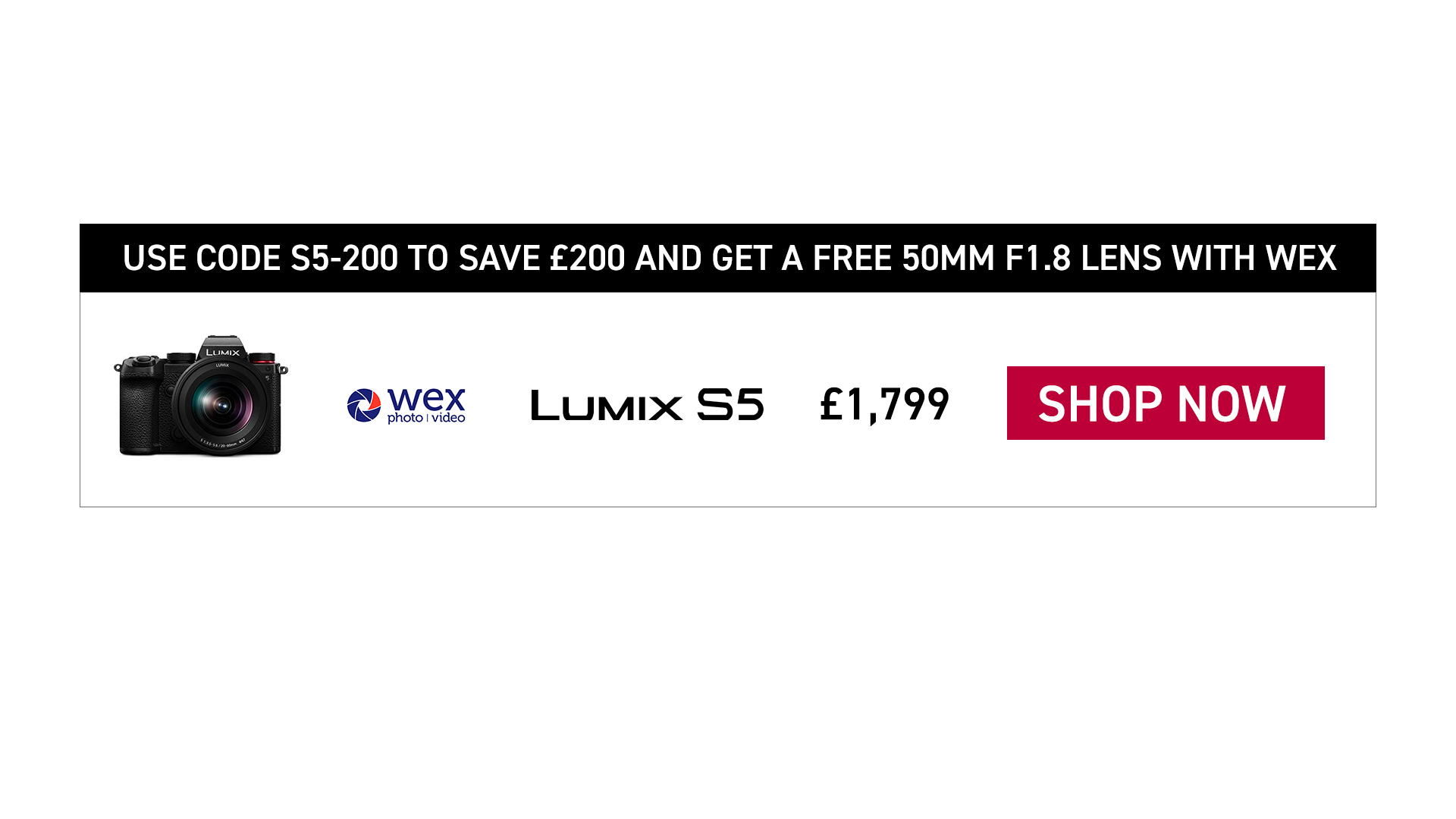
Get the Digital Camera World Newsletter
The best camera deals, reviews, product advice, and unmissable photography news, direct to your inbox!
Digital Camera World is one of the leading authorities on camera and photography news, reviews, techniques, tutorials, comparisons, deals and industry analysis. The site doesn't just specialize in cameras, but all aspects of photography, videography and imaging – including camera phones, gimbals, lenses, lighting, editing software, filters, tripods, laptops, printers, photo books, desks, binoculars and more.
Whether you're using, looking to buy or trying to get the most out of a compact camera, action camera, camera drone, cinema camera, beginner camera or professional camera, Digital Camera World has a roster of experts with combined experience of over 100 years when it comes to cameras, photography and imaging.

