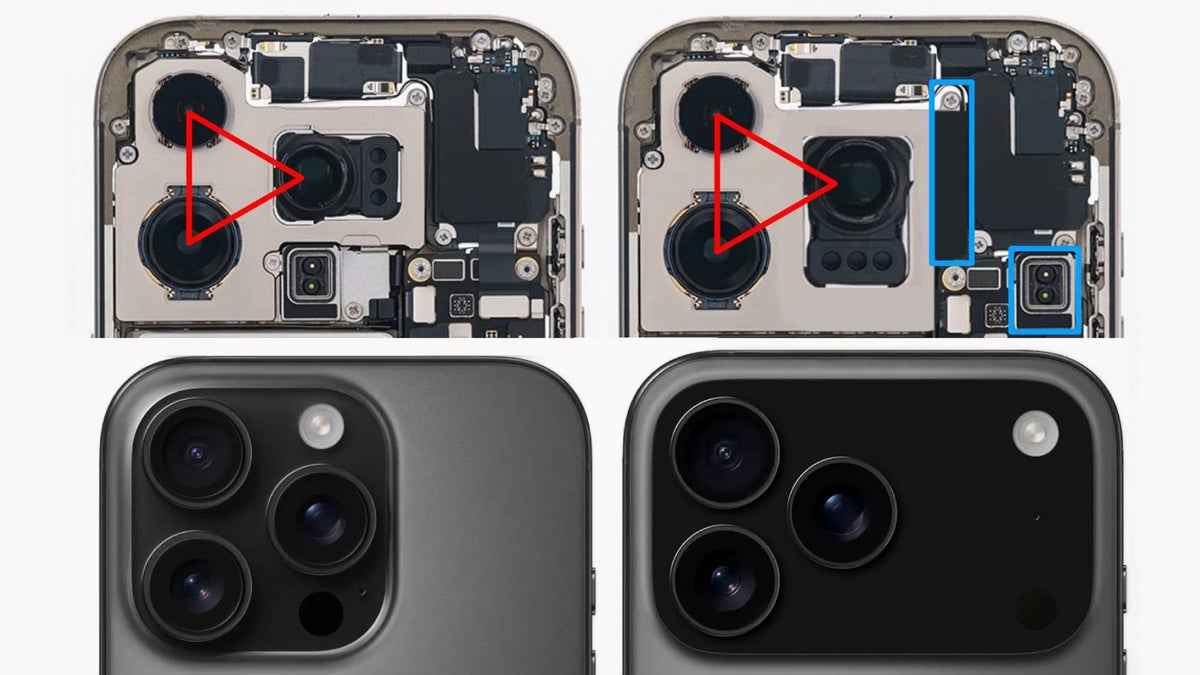Photography cheat sheet: What is white balance?
White balance in digital photography means recording natural colors so that your image look correct – the diagram below shows you how white balance presets fit in
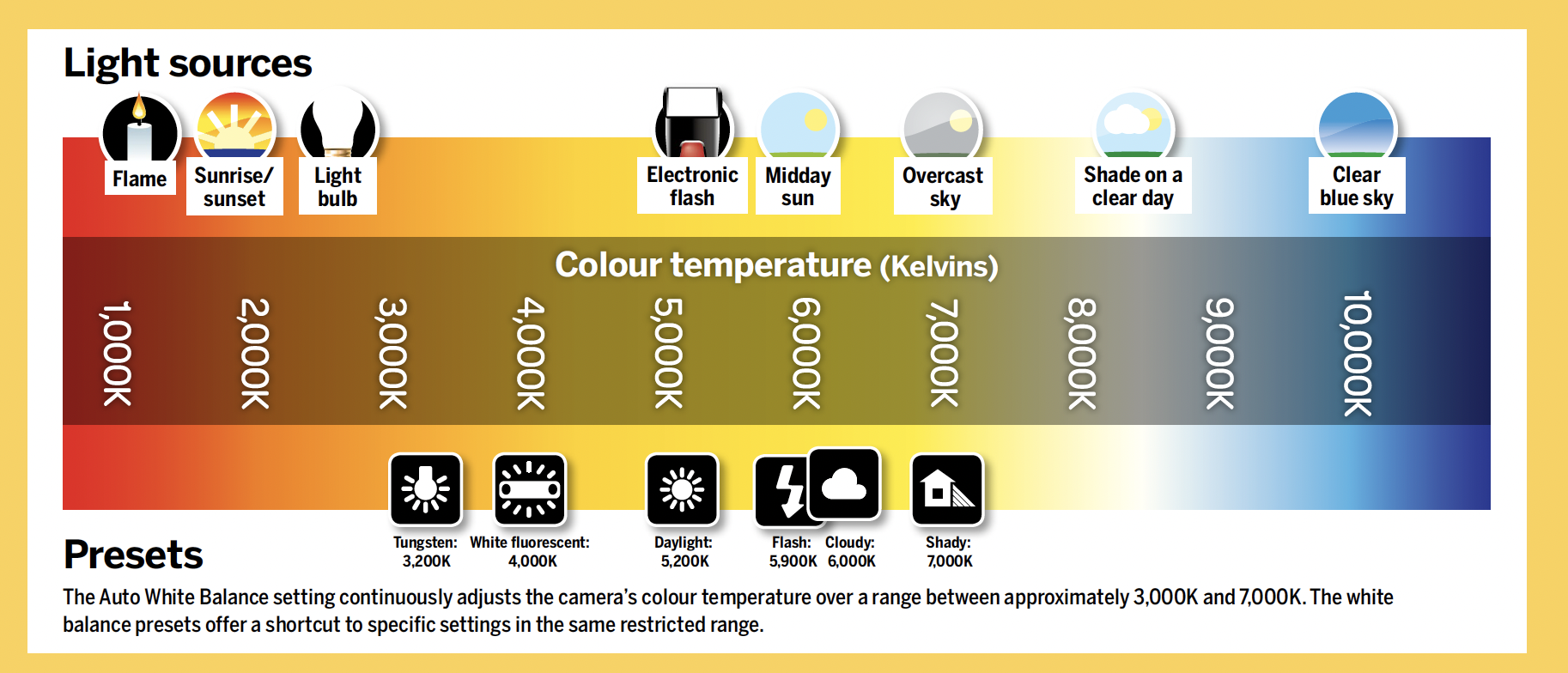
White balance in photography refers to the colour temperature – how cool or warm – the colours in your image are.
The best modern cameras have an automatic white balance setting, but also have a manual white balance control on a camera that enables you to adjust the ‘colour temperature’ of images.
Light sources vary in colour temperature, which is measured in kelvins (K). At one end of the kelvin scale is the warm glow from a candle and at the other is the cool blue light seen in shadows on a sunny day.
• When to change the WB settings on your camera
So why adjust the white balance at all? If you fine tune this colour temperature you can record more accurate or natural colours in your scene.
Why is it called white balance?
It’s called white balance because it enables you to ensure any whites in the image are rendered as ‘pure’ white. For instance, without a calibrated white balance setting, a sheet of white paper would appear orange when photographed under candlelight.
White balance should really be called ‘light balance’, because the small icons you see when you scroll through your camera’s white balance options all represent different lighting conditions. It’s the job of the camera’s white balance system to compensate for the colour differences in the lighting – so that the colours in the scene look exactly as we would expect them.
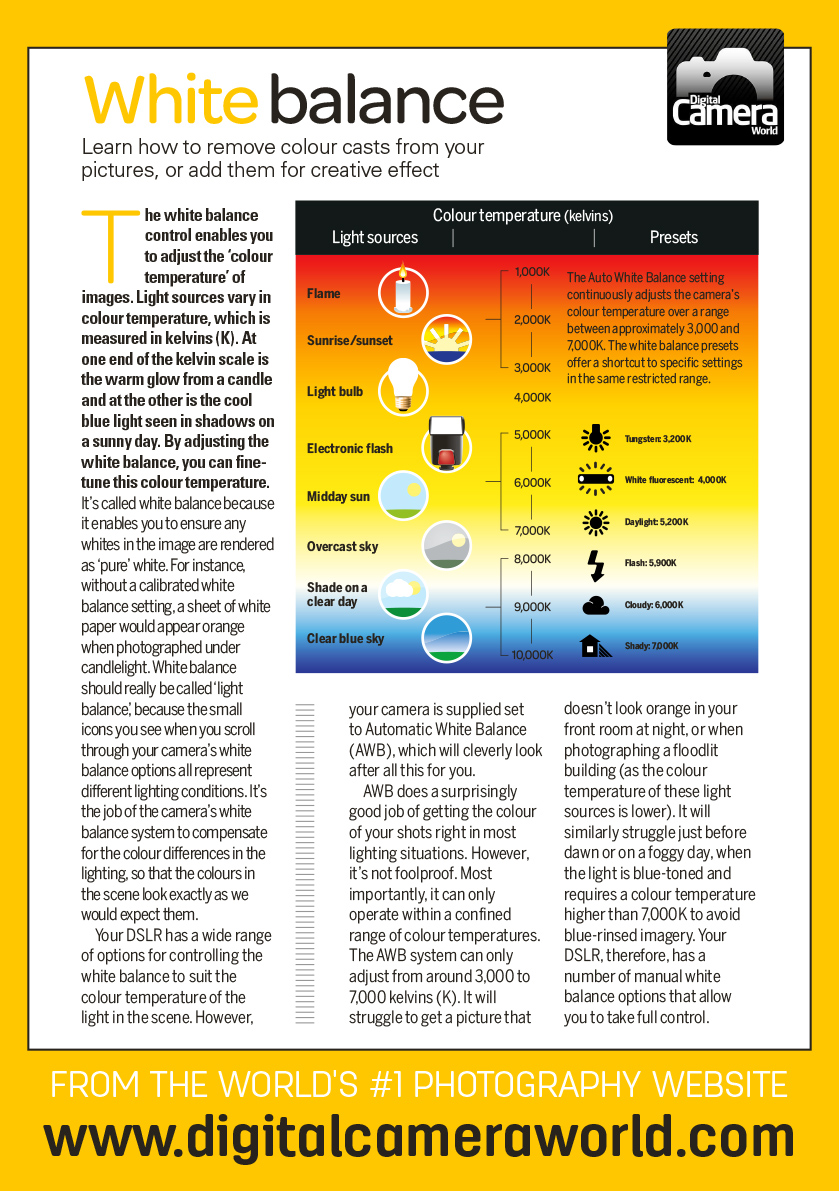
Most cameras typically have a wide range of options for controlling the white balance to suit the colour temperature of the light in the scene. However, your camera is supplied set to Automatic White Balance (AWB) – which will cleverly look after all this for you.
So what is the Kelvin scale?
You'll often hear reds and yellows called ‘warm’ hues for convenience, since we think of fiery colours as hot, and high numbers often give reddish casts in-camera. In reality, the Kelvin scale says differently.
Blue colours are the hottest (tungsten burns at a higher temperature than a candle flame and gives off a blue colour) so these have a higher Kelvin value. For this reason, if you want to remove a blue cast you’d match it by selecting a high-Kelvin WB (like 8,000K) for a neutral shot.
Alternatively, if there are lots of reds and yellows in the shot, you would select a low-Kelvin number (like 3,000K) in-camera to balance these by introducing some blue. Remember to match the colour of the light with a similar camera value to produce an image with no colour bias.
White balance takeaways
- White balance is measured in Kelvins (K).
- The "correct" white balance varies depending on the light source.
- Daylight is typically 5500 – 6500K.
- If you shoot in RAW format, you can tweak the white balance using photo editing software.
Use the handy cheat sheet above to see this all for yourself. And make sure to keep us bookmarked for more great photography cheat sheets.
Read more
How to use a custom white balance
The best monitor calibrators
Photography tips
Get the Digital Camera World Newsletter
The best camera deals, reviews, product advice, and unmissable photography news, direct to your inbox!

Lauren is a writer, reviewer, and photographer with ten years of experience in the camera industry. She's the former Managing Editor of Digital Camera World, and previously served as Editor of Digital Photographer magazine, Technique editor for PhotoPlus: The Canon Magazine, and Deputy Editor of our sister publication, Digital Camera Magazine. An experienced journalist and freelance photographer, Lauren also has bylines at Tech Radar, Space.com, Canon Europe, PCGamesN, T3, Stuff, and British Airways' in-flight magazine. When she's not testing gear for DCW, she's probably in the kitchen testing yet another new curry recipe or walking in the Cotswolds with her Flat-coated Retriever.