Why should you update your camera's firmware?
Firmware updates are typically issued throughout the course of a camera's lifetime. But why?
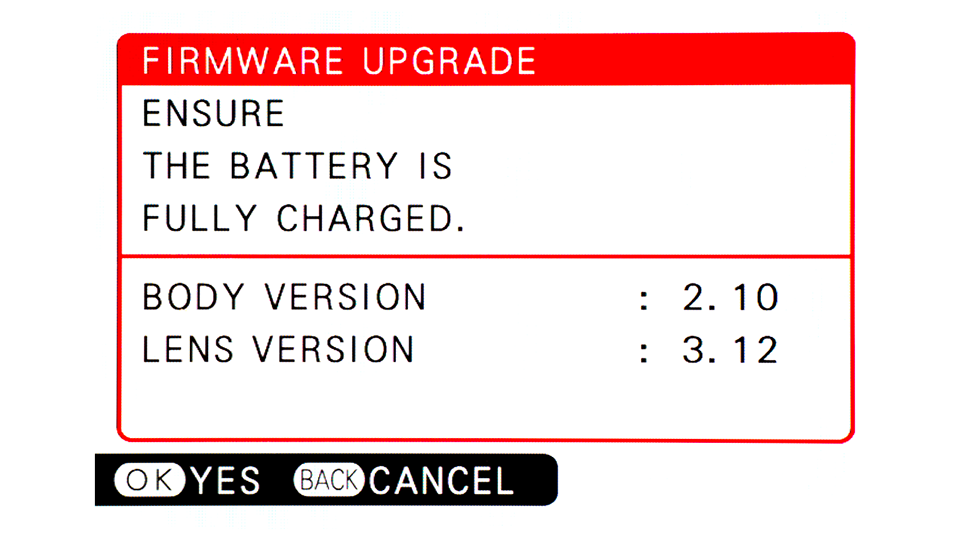
You may have already noticed that camera, lens and even accessory manufacturers issue firmware updates for some of their products. But why is this? And do you need them?
Camera firmware: what it does and why you may want to update it
Like other electronic devices such as televisions, tablets and games consoles, cameras require software in order to work. This determines everything from the shooting options you have and the way images are processed through to the appearance of the menu system.
Cameras ship with a version of this software (called 'firmware') as standard but updates may be issued for all sorts of reasons. If you own a smartphone or tablet, you may have been prompted at some point to update its software – and the principle here is exactly the same.
Typically when the very first samples of a camera are made available to journalists, the camera will be running pre-production firmware. This is firmware that allows the camera to work almost as it should, but it's still not quite finished. So, there may still be a few bugs, and image quality may not be entirely representative of that from the samples that will eventually go on sale.
Once a camera is made available to the general public, it should initially be running firmware titled v1.0 or similar. After this point, the manufacturer may release a firmware update if it deems it necessary, and the user will need to download it from the manufacturer's website and install this on their cameras if they want to take advantage of it.
But why do they do this? Issuing a firmware updates allows the manufacturer to correct any bugs or any other issues that have been discovered, ones that do not require any changes to the hardware of the camera. So, a setting that doesn't seem to work when you have the camera set a certain way, or something that causes the camera to freeze temporarily – a firmware update can easily rectify these kinds of things.
Sometimes, firmware updates are used to bring brand new features to older models. This could be a new colour mode, an expanded ISO setting or advanced video functionality among other things. It's even been known for manufacturers to gift some basic cameras with a Raw shooting mode through a firmware update. Manufacturers also typically use these to provide better compatibility with lenses and other accessories that were released after the camera first came to market.
Get the Digital Camera World Newsletter
The best camera deals, reviews, product advice, and unmissable photography news, direct to your inbox!
If a firmware update is made available and you choose not to download it (or you simply don't realise there is one), nothing will happen to your camera. It will still function as it always has, just you won't benefit from that particular update.
How to make sure you're using the most recent camera firmware
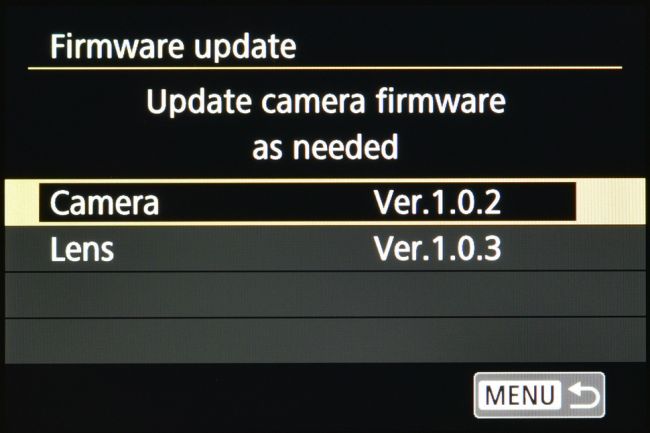
If you buy a camera some time after it's first made available, it may already be installed with the most recent firmware. There should be an option in your settings or tools menu where you can check this, and this will typically be titled 'Firmware' or 'Version'.
Make a note of this number before visiting your camera manufacturer's website to find the support section for your product. If there is a more recent version of firmware available than the one you're currently using (indicated by a higher version number), you will be able to download this and install it on your camera.
This process varies from camera to camera, but it typically requires you to drag the downloaded firmware onto a memory card before inserting it in the camera and verifying that you want to update this. Step-by-step instructions are usually provided when you download this to guide you here.
Read more: Why do some SD cards have two rows of pins?
The former editor of Digital Camera World, "Matt G" has spent the bulk of his career working in or reporting on the photographic industry. For two and a half years he worked in the trade side of the business with Jessops and Wex, serving as content marketing manager for the latter.
Switching streams he also spent five years as a journalist, where he served as technical writer and technical editor for What Digital Camera before joining DCW, taking on assignments as a freelance writer and photographer in his own right. He currently works for SmartFrame, a specialist in image-streaming technology and protection.

