Adobe announces Frame.io integration for Premiere Pro and After Effects
Adobe’s latest pro video tools update brings cloud-based collaboration as part of its Premiere Pro and After Effects updates
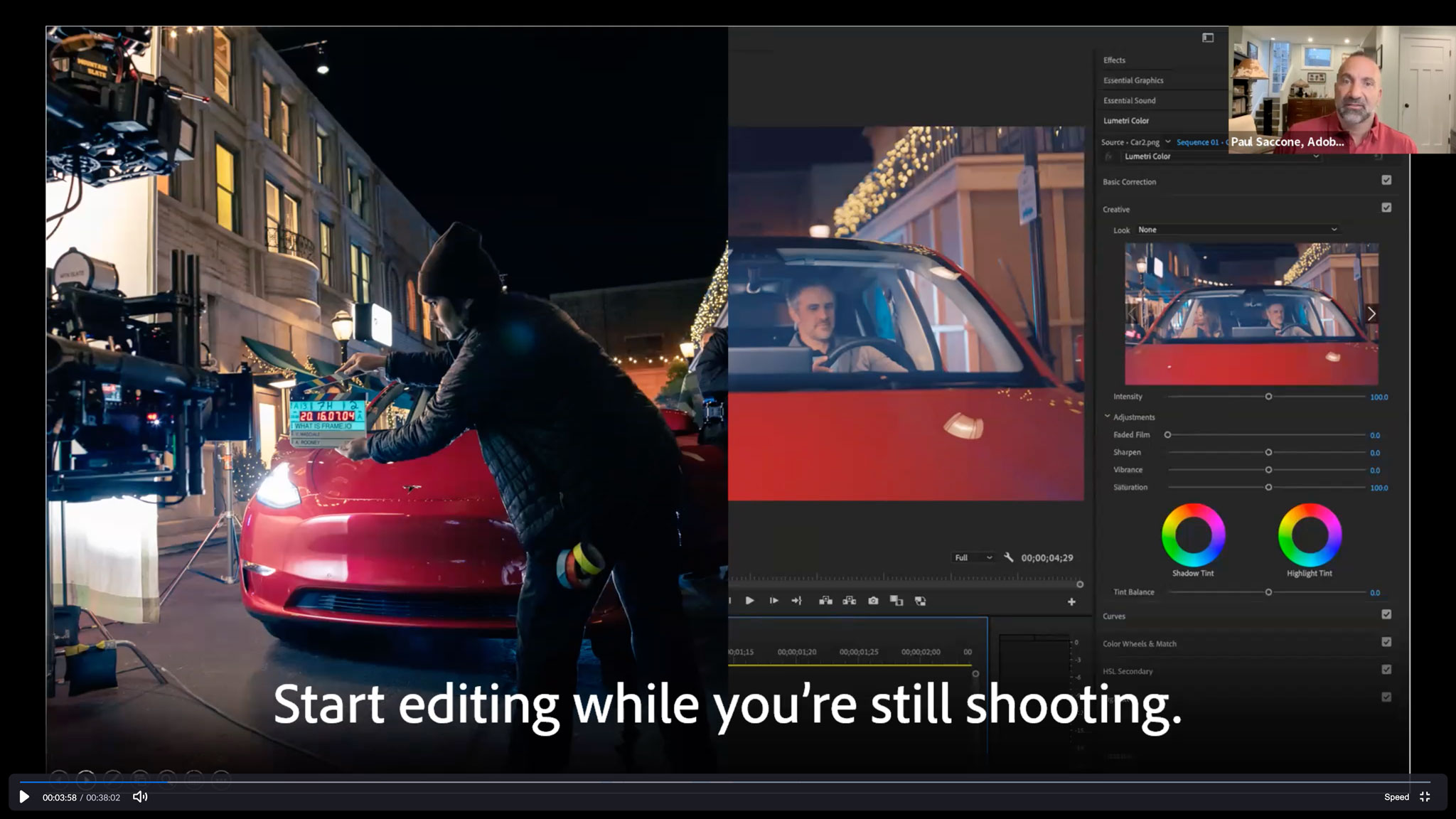
Adobe has just announced its latest round of updates and improvements to its Creative Cloud ecosystem, this time focusing on professional-level video editing and collaboration tools.
The big news is the integration of Frame.io cloud-based co-working, commenting and collaboration tools in Premiere Pro and After Effects, but these programs also get improvements and updates of their own.
Frame.io integration with Premiere Pro and After Effects
Adobe’s mantra for this update is “Get to final faster”. The idea is that users will now be able to collaborate online, regardless of location, commenting on and even editing video online even, as Adobe puts it, “while the cameras are still rolling”.
This feature uses the Frame.io cloud-based collaboration system, integrating it with Premiere Pro via an extension which allows real-time collaboration between videographers, remote editors, clients and other stakeholders.
It’s designed to eliminate common obstacles that can slow down the production process, including long file transfers, complicated notes and change requests via emails and documents and delays while sending video on physical storage media.
Adobe sees the Frame.io integration as the first step in creating an end-to-end cloud-based video production system. It incorporates a Camera to Cloud process for editors to work on video even as a shoot is happening, and offers “frame-acccurate” comments and replies for change requests.
Frame.io will come with 100GB of dedicated storage not shared with other Creative Cloud apps, and support for two users, unlimited external reviewers and Frame.io’s “accelerated” file transfers. Automatic versioning is included, so it’s possible to go back and compare notes and changes.
Get the Digital Camera World Newsletter
The best camera deals, reviews, product advice, and unmissable photography news, direct to your inbox!
New features in Premiere Pro
The Frame.io integration is not the only new feature in Premiere Pro. Adobe has improved the import features with the ability to scan and ‘hover scrub’ files for a quick preview ahead of importing, plus a ‘favorite’ option for frequently used locations.
The header bar has been redesigned and simplified to free up more screen space and adapt to different workflow styles, and there’s a new and more “discoverable” button for switching to full screen mode.
The export process has been improved too, and now offers quick presets for popular destinations like YouTube (Premiere Pro will now set videos to ‘Private’ by default, Facebook and Twitter, together with more export preset options.
Perhaps the biggest change, though, is the introduction of a Sensei-powered AI Auto Color grading tool, which Adobe suggests for “first-pass” corrections, but which we suspect will be offer temptingly quick and simple color adjustments for a lot of users.
Premiere Pro also gets a progress bar for the audio clip remix process and new free Adobe Stock Assets including HD and 4K video and motion graphics templates.
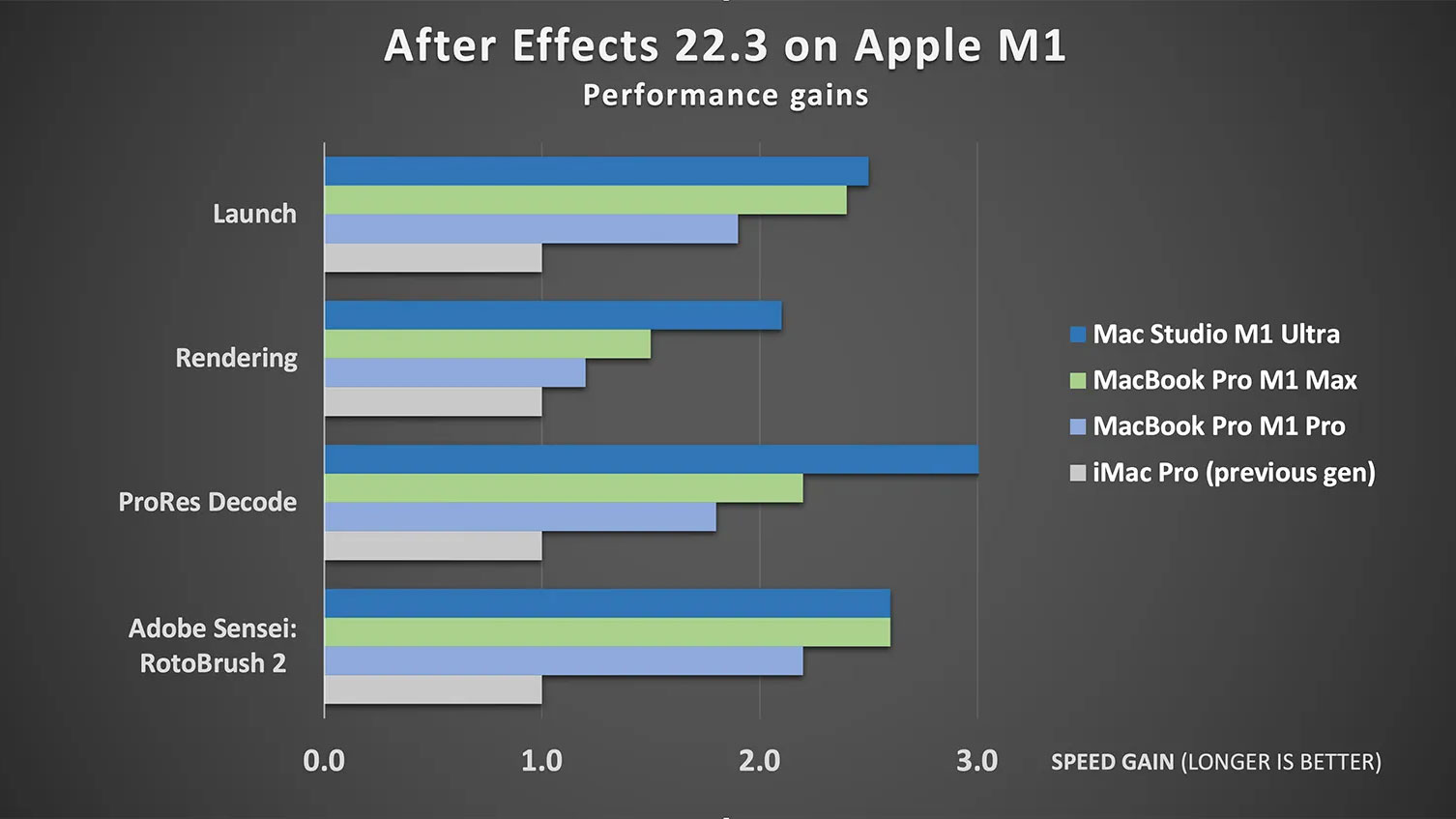
New features in After Effects
The big news here is that After Effects is at last M1 Mac native, and Adobe is claiming rendering speeds 2x faster and a launch time up to 7x faster.
It also boasts new Scene Edit Detection via Adobe Sensei, so if you’re working on a video that’s already been edited and cut together, After Effects can either mark scene changes or split the movie automatically into individual clips.
Meanwhile, for 3D and motion graphics artists, it’s now possible to see objects outside the frame, making it much easier to see and move 3D layers.
Premiere Pro and After Effects updates – availability
The new versions of Premiere Pro and After Effects are available now and should pop up as updates in the Creative Cloud app. The Frame.io extension will be included.
Also in the news today...

Rod is an independent photography journalist and editor, and a long-standing Digital Camera World contributor, having previously worked as DCW's Group Reviews editor. Before that he has been technique editor on N-Photo, Head of Testing for the photography division and Camera Channel editor on TechRadar, as well as contributing to many other publications. He has been writing about photography technique, photo editing and digital cameras since they first appeared, and before that began his career writing about film photography. He has used and reviewed practically every interchangeable lens camera launched in the past 20 years, from entry-level DSLRs to medium format cameras, together with lenses, tripods, gimbals, light meters, camera bags and more. Rod has his own camera gear blog at fotovolo.com but also writes about photo-editing applications and techniques at lifeafterphotoshop.com
