Adobe brings AI to your social media content with Adobe Express Beta
Adobe Express Beta opens up Adobe’s generative AI to social media content creators everywhere
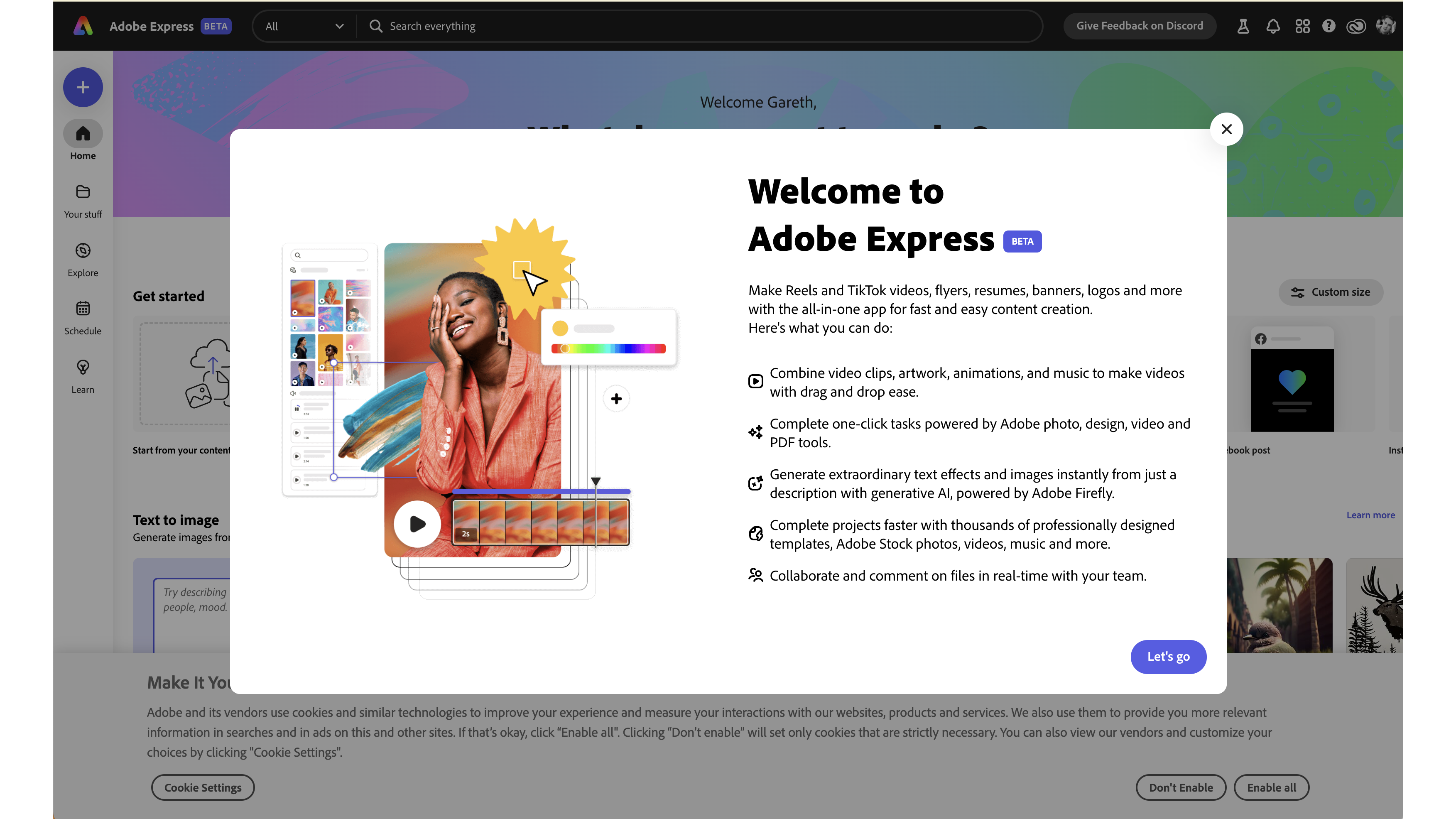
There is no stopping AI from encroaching on every aspect of our lives, and soon, your social media feed isn’t going to be safe from filling up with generative AI creations. Adobe has unleashed its generative AI model - Adobe Firefly - into Adobe Express Beta, a popular tool used by social media managers and content creators around the globe to produce share-ready content in a flash.
Adobe Express Beta is available for free as a limited version, with a reduced number of fonts, templates, and other sharing features, or is available as a premium version with no limitations alongside any Adobe Photography Plan or with the Adobe All-Apps plan. The Beta is currently only available on the desktop - but we are told that a beta version for mobile is coming soon.
Adobe Express is a quick way to use guided design, utilizing a wide range of pre-made templates and premium fonts to create content perfect for varying aspect ratios of different social media platforms. Some readers might be more familiar with the very similar services of Canva, who revolutionized this space and are rapidly adding AI of their own from ChatGPT.
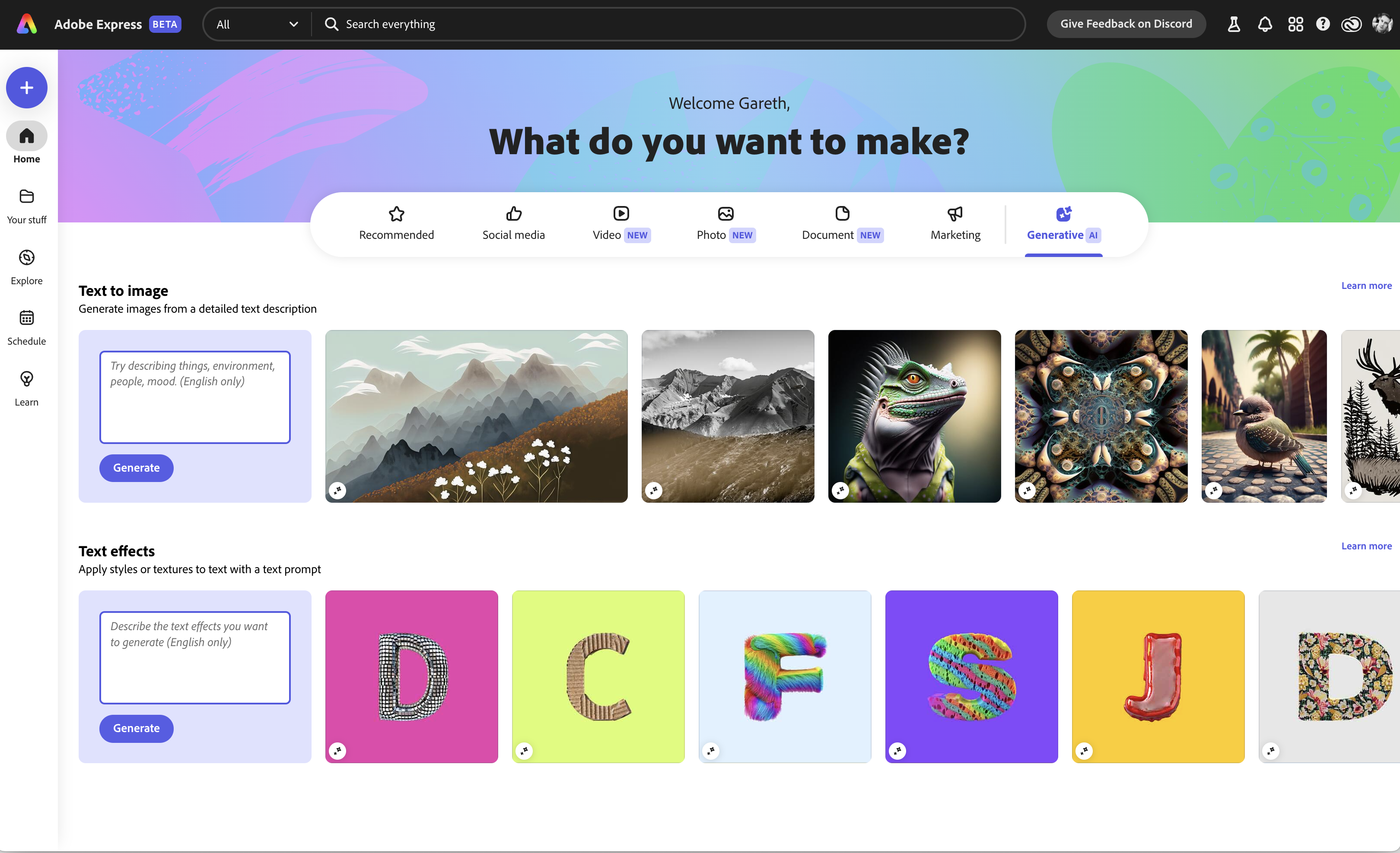
But back to Adobe Express – it is now possible to use Adobe’s AI text-to-image generator to describe assets for any social post and have Express generate them near instantaneously, ready to use in one post, or saved to your Adobe asset library to use over and over.
Here I have created a simple image for an Instagram post of a "fancy cat using a vintage camera", and just look at the incredible job that Adobe Firefly produced in a matter of mere seconds. I could then overlay text or other graphics on top of this, similar to creating layers in Photoshop. There are also four unique images created each time, giving you options to play around with to suit your style.
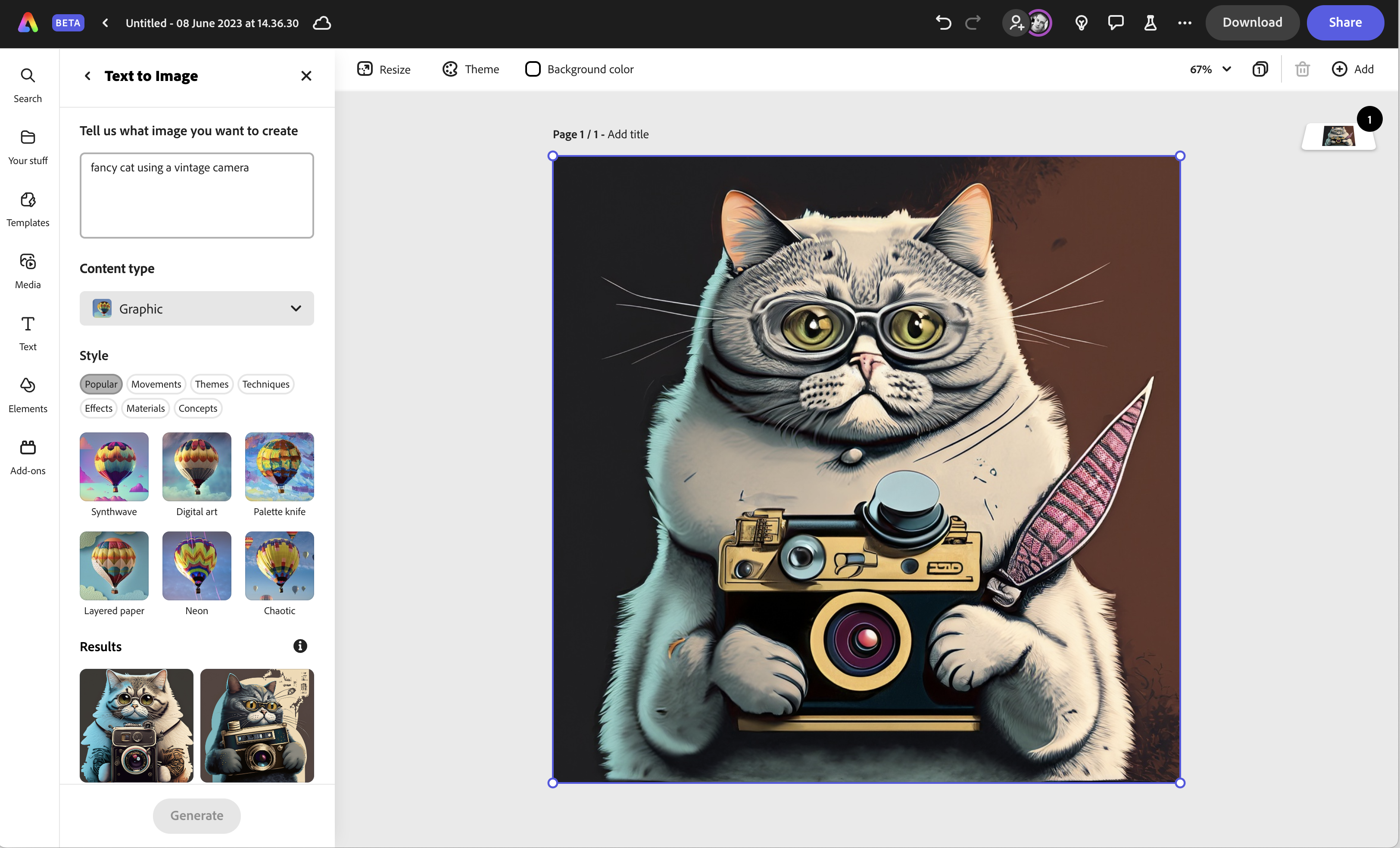
There are also a few options for tweaking your AI creations to perfection. Along the sidebar, you can select the type of image you want to create as your starting point including realistic photography, cartoon-like graphics, and traditional artistic mediums. These can then be further fine-tuned below by selecting styles, such as neon, or pallet knife, that will further influence what the AI produces to suit your particular needs.
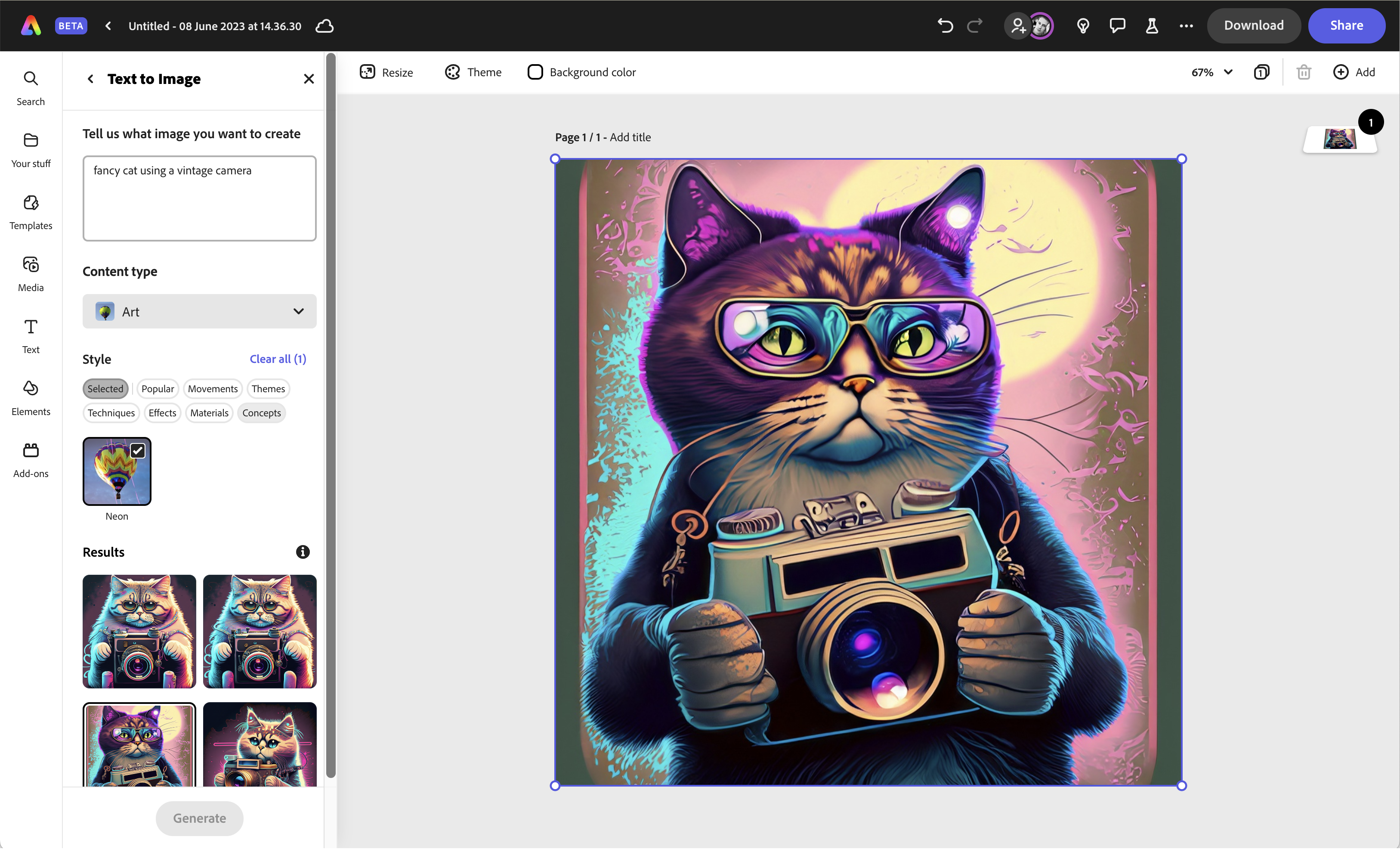
Adobe has also extended Express’s AI capabilities to include creating graphic text, this could be anything from glowing neon lights, to oozing sludge, to the Hollywood sign. I have made an example where Digital Camera World is made entirely of cameras, and yes it looks pretty bad and will not be replacing our own logo anytime soon, but the fact that AI managed to produce this with the one-world command of just “cameras” is pretty cool.
Get the Digital Camera World Newsletter
The best camera deals, reviews, product advice, and unmissable photography news, direct to your inbox!
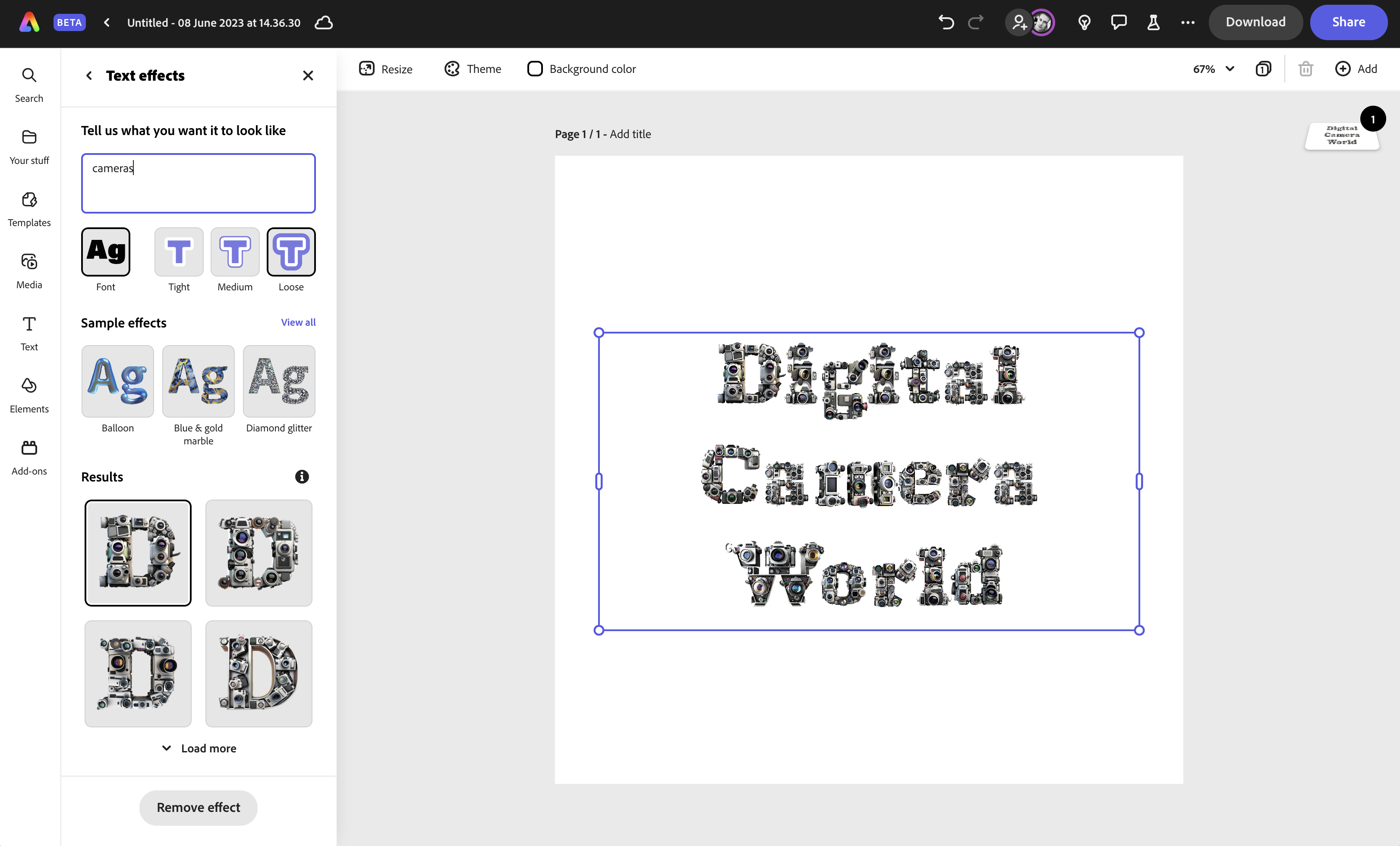
Express is a lot more than just AI, offering simple ways to remove backgrounds from images, crop and resize photos and videos and make videos into GIFs, but AI tools only add another string to Adobe Express's very full quiver and make for just another reason to go check it out for your next social post.
Find the best photo editing software or best video editing software for your next project in our guides.

Gareth is a photographer based in London, working as a freelance photographer and videographer for the past several years, having the privilege to shoot for some household names. With work focusing on fashion, portrait and lifestyle content creation, he has developed a range of skills covering everything from editorial shoots to social media videos. Outside of work, he has a personal passion for travel and nature photography, with a devotion to sustainability and environmental causes.
