Adobe Firefly users generate more than 1 billion images in just 3 months
History has been made for Adobe as it celebrates its most succesful Beta launch ever – all thanks to AI
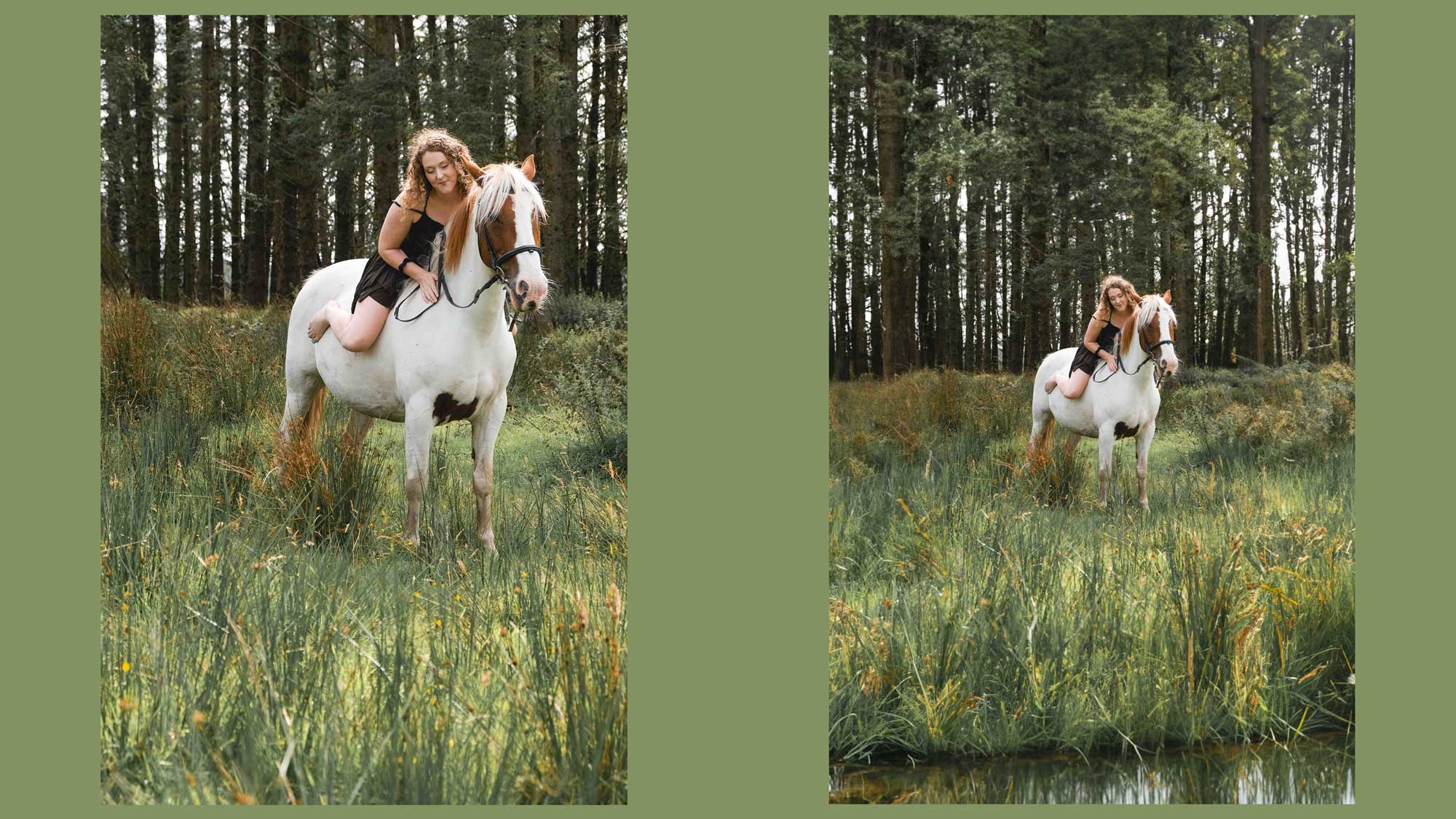
It’s been just three and half months since Adobe Firefly launched and users have already generated more than 1 billion images. The new text-to-image generator integrates seamlessly with several Adobe programs including Photoshop, Lightroom and Illustrator enabling creators to use simple text prompts to edit and manipulate images.
We were absolutely blown away by Adobe’s generative fill tool which allows you to quickly and easily erase unwanted people or objects from photographs. But it goes much deeper than that… you can entirely change the look of your image by adding in scenery (such as a pond or waterfall), expanding the background, changing someone’s expression, or altering the lightning and sky. Admittedly it doesn’t get it right 100% of the time but its mistakes make for some hilarious images.
• Check out the best photo editing software including Adobe Lightroom and Adobe Photoshop
Firefly also now supports over 100 different languages making it accessible to creators globally and since launch people have generated over a billion images on Firefly web and through the Photoshop Beta. It goes down as one of the most successful beta launches in Adobe’s history.
Ely Greenfield, the chief technology officer at Adobe’s Digital Media expressed his delight at Adobe Firefly’s success. In a statement, he said, “We’ve been amazed at how creators have been using Firefly to create more than a billion gorgeous images and text effects making it one of Adobe’s most successful betas ever in just over three months,”
“Today’s announcement is about making Firefly accessible to more people in their preferred languages, so they can continue to leverage our unique model to bring their imagination to life, and create the highest quality assets that are safe for commercial use.”
At Digital Camera World, we have enjoyed putting the new Photoshop Beta to the test, finding new ways it can make our editing workflow more efficient and your image-making process more creative. For simple tasks, it’s already incredibly powerful and while it might struggle a little with more complex prompts, we have no doubt that as it gets more intelligent it will be able to cope better with these too.
Get the Digital Camera World Newsletter
The best camera deals, reviews, product advice, and unmissable photography news, direct to your inbox!
Also check out the best monitors for photo editing so you can be sure your colors are accurate for amazing final results

Having studied Journalism and Public Relations at the University of the West of England Hannah developed a love for photography through a module on photojournalism. She specializes in Portrait, Fashion and lifestyle photography but has more recently branched out in the world of stylized product photography. Hannah spent three years working at Wex Photo Video as a Senior Sales Assistant, using her experience and knowledge of cameras to help people buy the equipment that is right for them. With eight years experience working with studio lighting, Hannah has run many successful workshops teaching people how to use different lighting setups.
