Adobe Max 2020: all the new features in Photoshop, Lightroom and Premiere Pro
Adobe Max is the annual event where Adobe showcases new and updated features for its creative applications… here’s what’s new

The Adobe Max event showcases all of Adobe’s creative applications and this year there’s a whole slew of new tools to talk about. We’ve selected the ones most likely to appeal to photographers, videographers and content creators.
What’s new in Photoshop at Adobe Max 2020
If you thought that everything that could be done in Photoshop has been done already, then you might want to think again! Admittedly, many of the new or planned features in Photoshop are refinements of existing ideas, but there are still plenty of new things to talk about, many of them using Adobe’s continually developing Sensei AI technology, and the mysteries of machine learning.
• See also: Why I dumped Lightroom CC and went back to Lightroom Classic

• Refine Hair: Every year, Photoshop seems to have some new way of refining selections around hair, and 2020 is no exception. This time, it’s using a Refine Hair button in the Select and Mask workspace that uses Sensei to make selection refinements you might otherwise have to make manually.

• Sky Replacement: Skylum Luminar was the first software to successfully (and almost magically) replace dull skies with new ones, and now Photoshop will use Sensei to pull off a similar trick. Whether it will one day be able to add sky reflections in water as Luminar will soon be able to do remains to be seen.
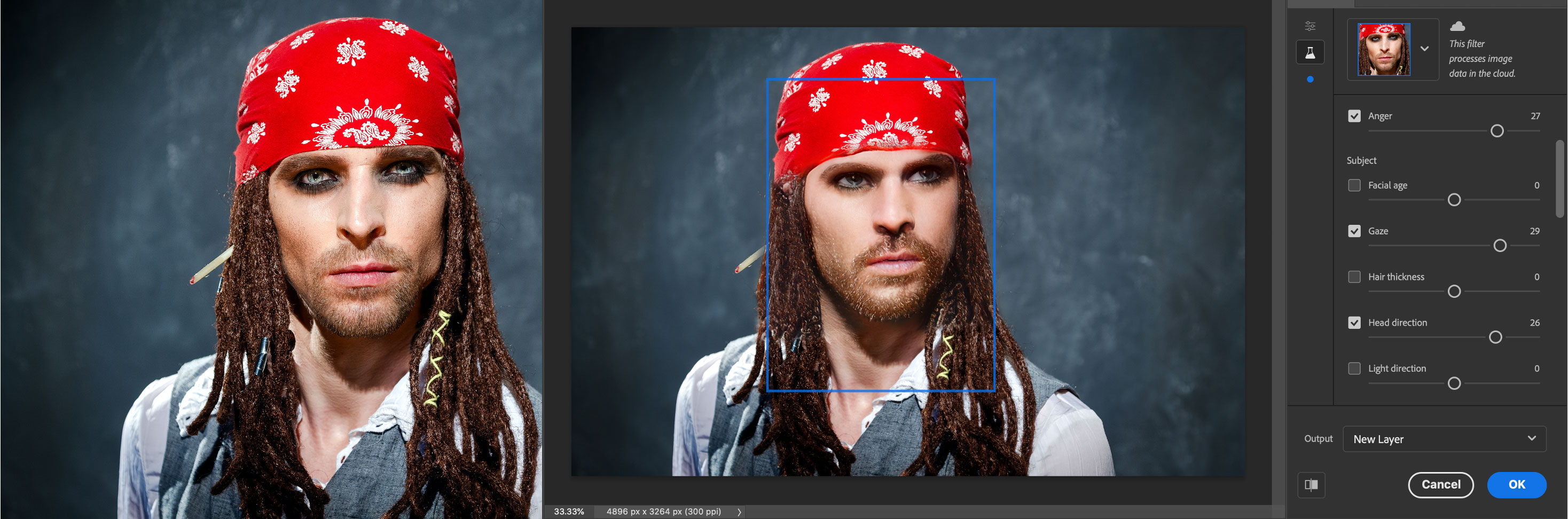
• Neutral Filters: These do look quite exciting. They include options such as Smart Portrait, Style Transfer and Colorize and leverage the power of Sensei (of course) to automatically recognise and isolate objects. Is your subject looking the wrong way, not angry enough, not the right age? Photoshop can fix that. From the demo we’ve seen, the Colorize tool seems almost uncannily good at coloring black and white images.
• Photoshop for iPad: Photoshop’s mobile version gets some attention too. Now you will be able to change the resolution, dimensions and sampling of your PSD (Photoshop) files. It will be possible to livestream your workflow steps with other users via Behance and learn new techniques the same way.
Get the Digital Camera World Newsletter
The best camera deals, reviews, product advice, and unmissable photography news, direct to your inbox!
What’s new in Lightroom and Lightroom Classic
Adobe continues to offer its desktop-based Lightroom Classic and its more streamlined ‘web-first’ Lightroom as two complementary products, and both get some new features at Adobe Max 2020.

• Color Grading: Split Toning is out, Color Grading is in. This new panel splits the image up into shadows, midtones and highlights and offers color wheel adjustments for each. It could make life more complicated if you just want to apply toning effects to black and white photos, but it does look like it will allow some quite advanced color effects for color images. This feature will appear in Lightroom Classic, Lightroom and Lightroom mobile.
• Enhanced zoom: Previously, Lightroom Classic offered a fixed series of zoom ratios, but it will soon offer any magnification you like – you draw a marquee around the area you want to enlarge or press shift+drag to zoom seamlessly.
• Lightroom Classic: GPU accelerated adjustment tools: If you didn’t know that these didn’t use GPU acceleration before, neither did we. Anyhow, the new GPU acceleration should use the power of your computers graphics processing hardware to work faster.
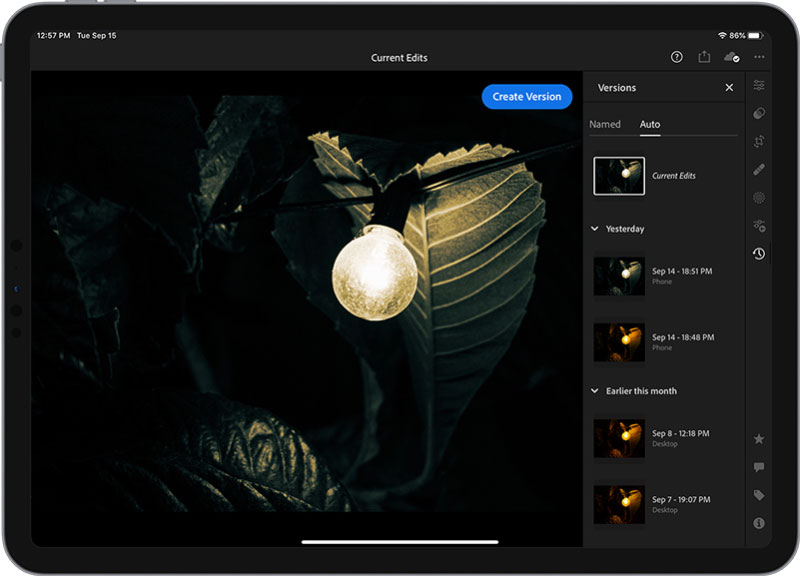
• Lightroom: Automatic versions: Lightroom does not offer the virtual copies you get in Lightroom Classic, but it does offer Versions (saved Snapshots, essentially) within any image. A new feature shortly to arrive will be automatic versions, created when you leave an image after making changes, for example, then come back to it, make some more changes and wish you hadn’t. Lightroom will automatically save versions for each.

• Lightroom: Graphical watermarks: Lightroom (and Lightroom mobile) got the ability to add text watermarks last year, and soon you will be able to add graphical watermarks too.
• Lightroom mobile: Discover section: You will soon be able to follow photographers you admire in the Discover section – this is already available in the desktop version but not yet on mobile. Instagram watch out! There will also be a Daily inspiration section for when you run out of ideas. IF you run out of ideas. Sorry. It uses your previous activity to work out what you’re interested in.

• Lightroom mobile: Choose best photos: If you don’t have the time or the energy to choose your best shots from a trip or a shoot, you can get Lightroom to do it. We look forward to finding out whether Adobe’s AI has quite the same tastes in photography as we do. Let’s see.
Premiere Pro and After Effects new features
This videography double-act is to video what Photoshop is to photography, and some interesting new features have been showcased at Adobe Max 2020.

After Effects: Rotoscope Brush 2.0: Available now, this improves on the original Roto Brush tool to offer more advanced rotoscoping for a wide range of users, and the potential for real time saving too.
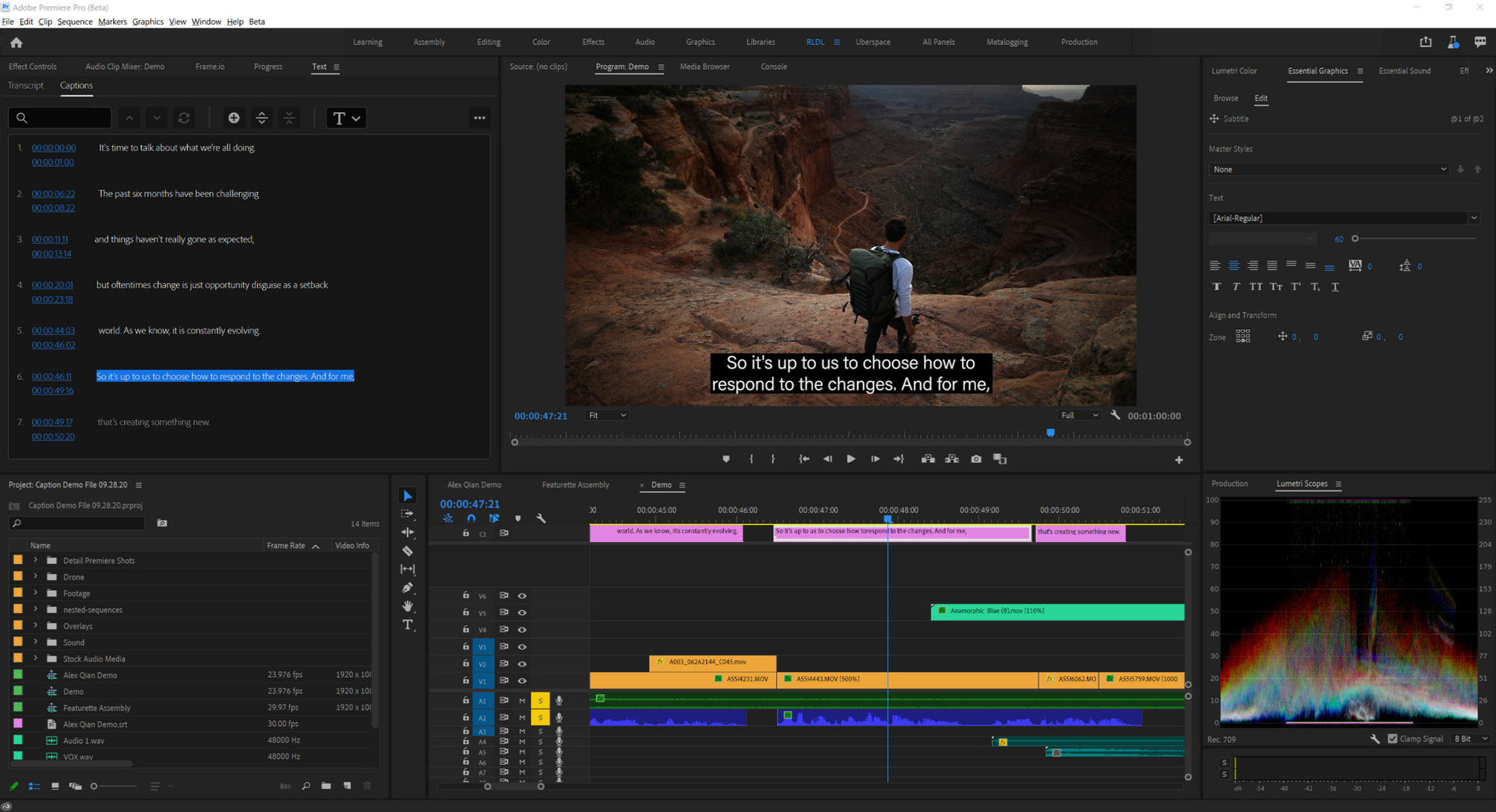
Premiere Pro: Speech to Text (early access): Still under development, this feature promises to generate subtitles direct from speech in your video, and could be huge time-saver when you need to create captioned video for silent or audio-off playback on mobile devices.
Premiere Pro: Captions (public beta): A new captions workflow is designed to make caption and subtitle design an integral part of your workflow, and this feature is intended to work alongside the upcoming Speech to Text technology.
• See Adobe Premiere Pro CC review
Adobe Content Authenticity Initiative

It's difficult not to notice that much of Adobe's effort has been directed towards tools for 'reality idealisation' (we didn't want to say fakery), so it's reassuring (or ironic) to learn that the company has also introduced a Content Authenticity Initiative.
This seems to be based around the idea that a creator can embed information about an image and any work they've done on it at the time of sharing it, so that others can see if anything has been changed later on. It's early days yet and Adobe is starting with photography first, but it will be interesting to see if this turns into anything. Does anyone remember Digimarc?
Adobe Max 2020 wrap-up
Some of the new features unveiled at Adobe Max 2020 will be available straight away, while others are still under development or scheduled for the next major release.
Adobe’s subscription based software plans are still unpopular with many creators, of course, but their advantage here is that subscribers will get these new features automatically, and at no extra cost, as soon as they become available.
Photoshop and Lightroom are available as part of the Adobe Photography Plans, but After Effects and Premiere Pro are offered individually – though the best value may be to go for Adobe's All Apps plan, which includes everything.
Read more:
• Best photo editing software
• Best video editing software
• Best Photography Plan deals

Rod is an independent photography journalist and editor, and a long-standing Digital Camera World contributor, having previously worked as DCW's Group Reviews editor. Before that he has been technique editor on N-Photo, Head of Testing for the photography division and Camera Channel editor on TechRadar, as well as contributing to many other publications. He has been writing about photography technique, photo editing and digital cameras since they first appeared, and before that began his career writing about film photography. He has used and reviewed practically every interchangeable lens camera launched in the past 20 years, from entry-level DSLRs to medium format cameras, together with lenses, tripods, gimbals, light meters, camera bags and more. Rod has his own camera gear blog at fotovolo.com but also writes about photo-editing applications and techniques at lifeafterphotoshop.com
