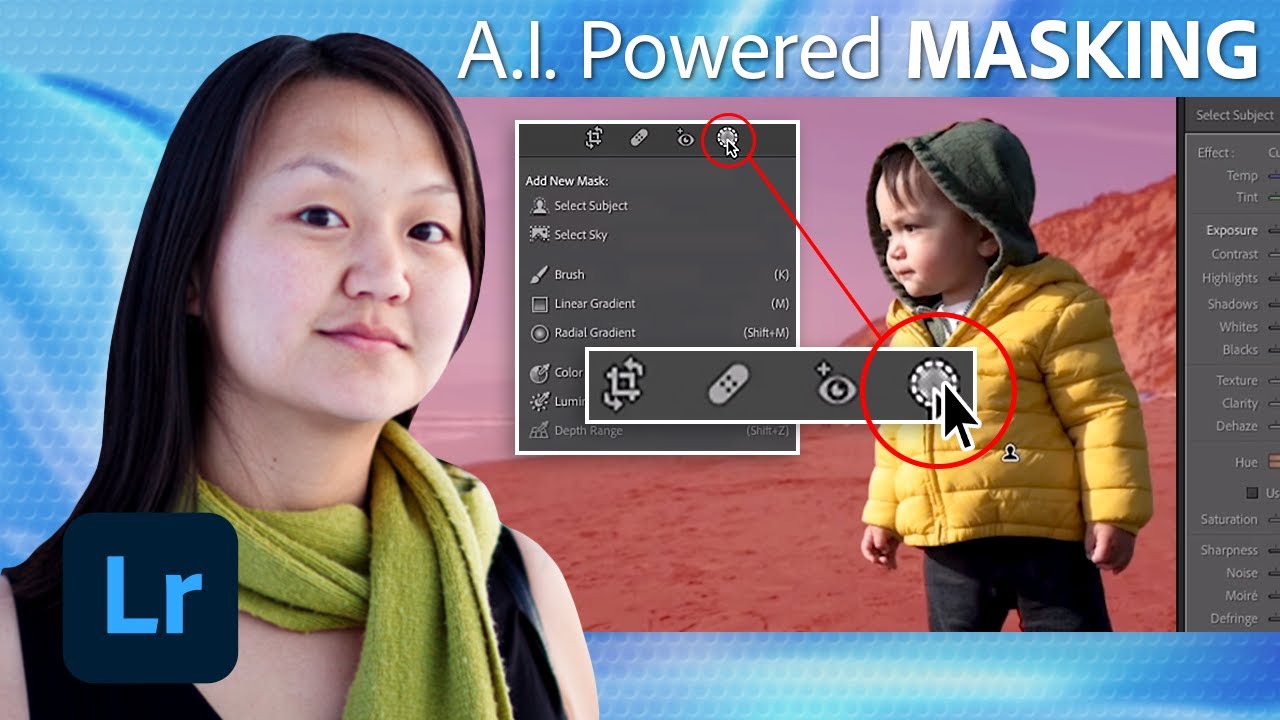Adobe MAX starts today! The company made its annual event free and virtual last year, and it’s doing the same for 2021, allowing everyone to view the latest updates to its software, including their best photo editing software Photoshop, Photoshop for iPad, Lightroom, Adobe Stock, Premiere Pro, After Effects, Illustrator, XD and more.
And that’s not all. From today until 28 October, Adobe MAX is hosting over 400 sessions featuring guest speakers from the worlds of design, photography, illustration, social media, 3D and video, and celebrities like Riz Ahmed, Tilda Swindon and Kenan Thompson. Adobe Max is free to watch online, but you do need a ticket: find out how to order one, and all the best sessions to follow, here.
Here, we take a look at the latest AI-powered features and innovations coming to Adobe Lightroom and Lightroom Classic.
Lightroom & Lightroom Classic: Precise Selection and Masking
Sometimes, you love everything about an photo, except for one part of it. With those situations in mind, Adobe has completely revamped Lightroom’s Selective Adjustment tools, making it easier to make precise selections and apply specific fixes to just a section of an image.
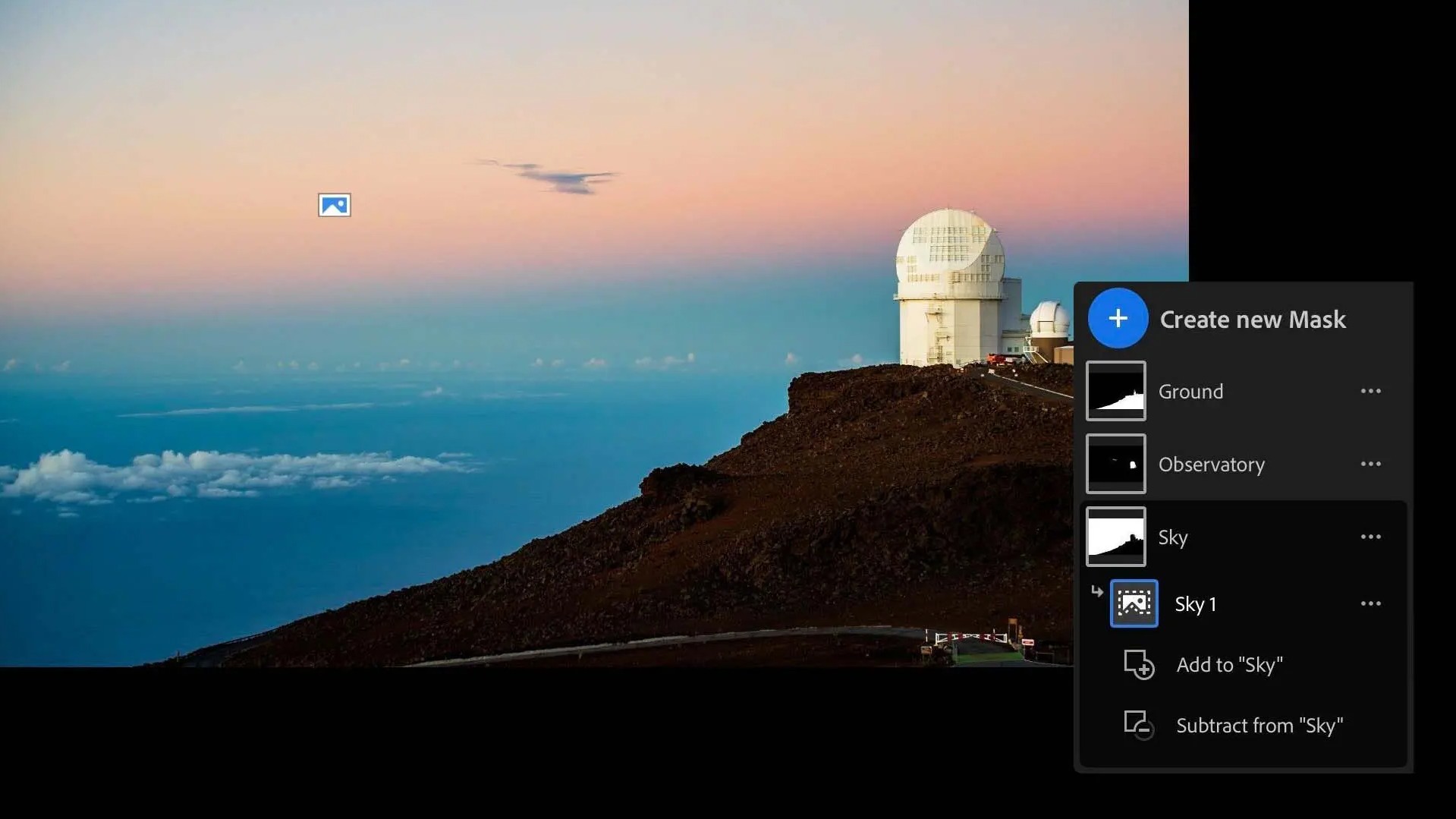
These tools are all accessible in one click via a new Masking button, which replaces the former Brush and Gradient buttons. They harness machine-learning AI to allow you create more complex and accurate selections with multiple masks, including color and luminance masks.
These new tools are being rolled out across Lightroom Classic, Lightroom on Mac, Windows, iOS and Android, and Adobe Camera Raw.
When clicked, the Masking button will display all of the masking options available to you, including the brand new ‘Select Subject’ and ‘Select Sky’, which do exactly what you’d expect them to do.
The best camera deals, reviews, product advice, and unmissable photography news, direct to your inbox!
If you click Select Subject, for example, Lightroom will automatically select the subject in your photo and automatically create a map. You can then continue to tweak and refine the mask; choose to make adjustments to the subject, invert the mask, or even add to or subtract from it with additional masks.
The ability to instantly select your subject or sky should be a real time-saver when editing photos, especially if you’re trying to make fiddly changes on a small smartphone screen. You can see the new tools in action in the video above.
Lightroom: Crop overlays
Yes, we all try to get our photo composition right when we take the picture. But sometimes that’s just not possible, and intelligent cropping in software can make the difference between a good and a great picture.
So it’s great to see that Adobe has made an improvement in this area too, in the form of new crop overlays that visualize the Rule of Thirds, Golden Ratio and Golden Spiral.
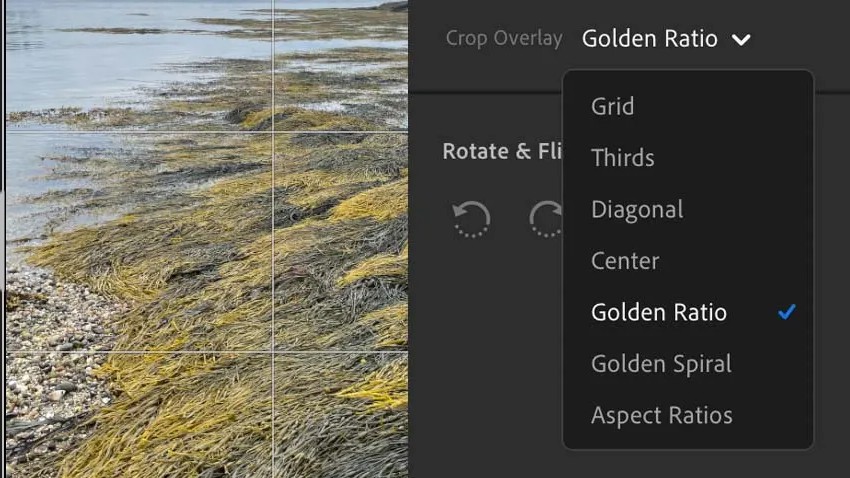
These are available for Lightroom users on Mac and Windows computers, and can be accessed by clicking the overlay drop-down.
Lightroom: Recommended Presets
Whether you access Lightroom via Mac, Windows, iOS, Android or your web browser, you’ll soon be able to access the best presets shared by the Lightroom community tailored to your photo’s subject. You won’t have to search for these yourself: the software itself will scan your photo and automatically suggest presets that will improve your shot.
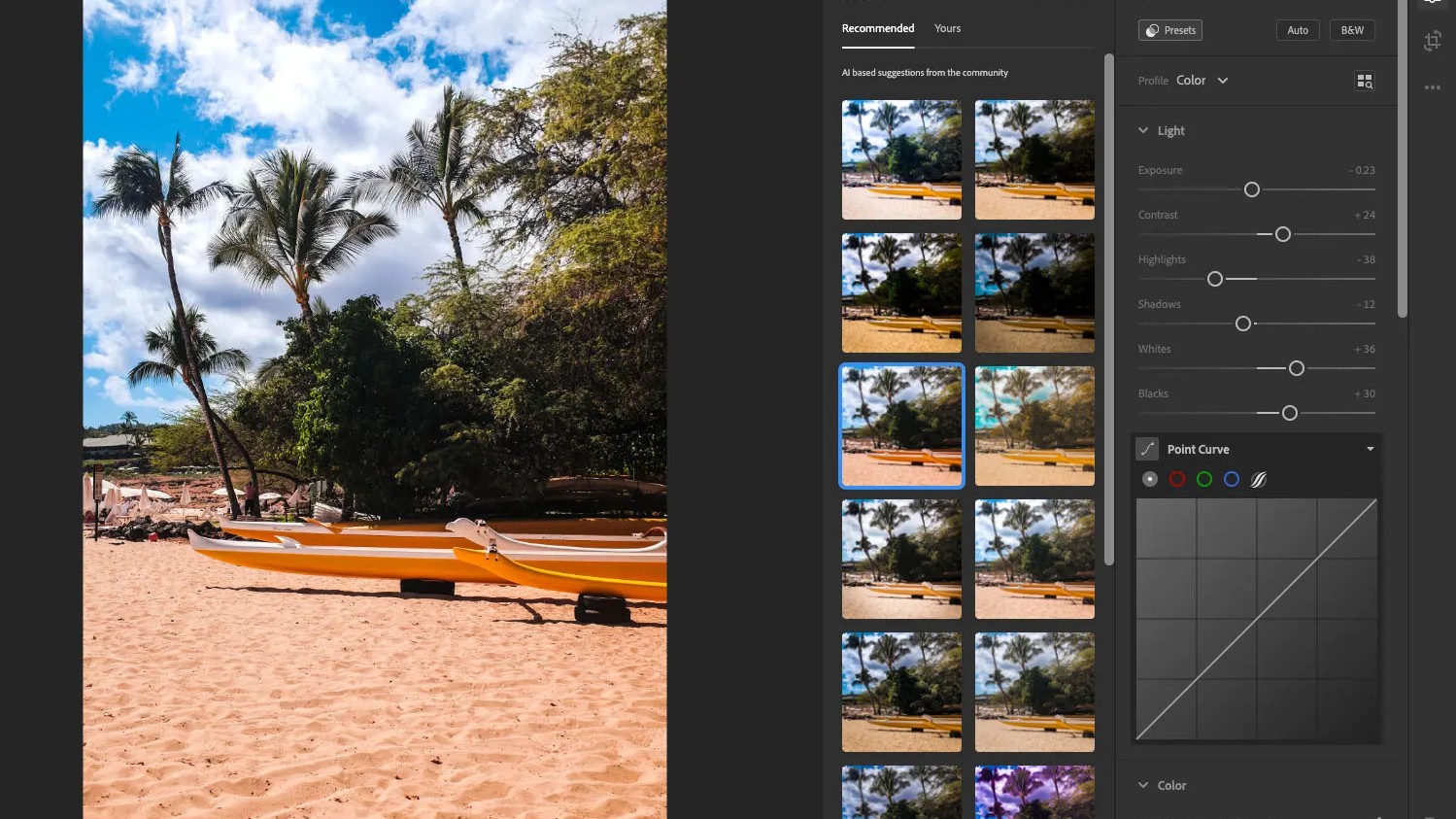
Adobe is also expanding its range of Premium Preset packs, which are crafted by professional photographers to help you enhance your photos in Lightroom. After the initial launch of seven Premium Preset packs in June, they’re launching more in eight new categories: Black & White, Food, Landscape, Urban Architecture, Lifestyle, Retro, Travel II, and Cinematic II. These will be available across the Adobe ecosystem.
Lightroom: Community Remix
The final new feature by Adobe concerning Lightroom is an intriguing one. The Community Remix feature allows you to share one of your images and “learn and be inspired by how other artists edit it”. Conversely, you can also try your hand at editing images that other photographers submit.
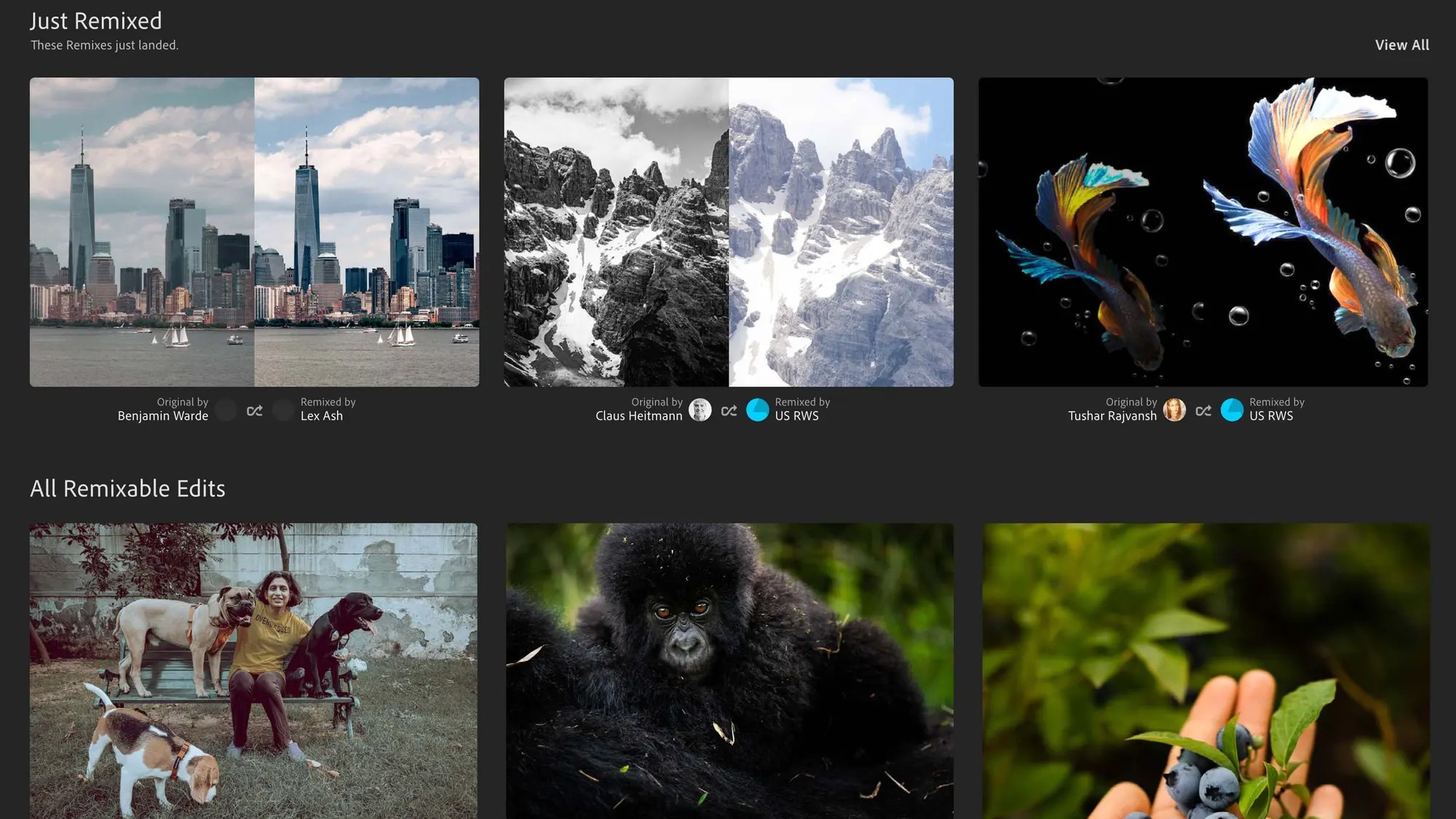
We’d imagine this could be a game-changer for budding photo editors looking for inspiration and advice in how to enhance their pictures. Yes, you could ask someone to do this on a forum or on social media, but doing so by Lightroom itself offers a great way to avoid trolls and timewasters, and will hopefully lead to more constructive and useful conversations for both parties.
The new feature is available on Lightroom (Mac and Windows) now, and Adobe will be bringing it to other platforms soon.
All users: Lightroom Academy
As well as new tools in Lightroom, Adobe has launched a new way to learn about photography more generally. Lightroom Academy is free, and you don’t need an Adobe subscription to access it.
At time of writing, the website already has 17 lessons on image composition, including how to compose with leading lines and how to place an object off-centre, with more promised soon.
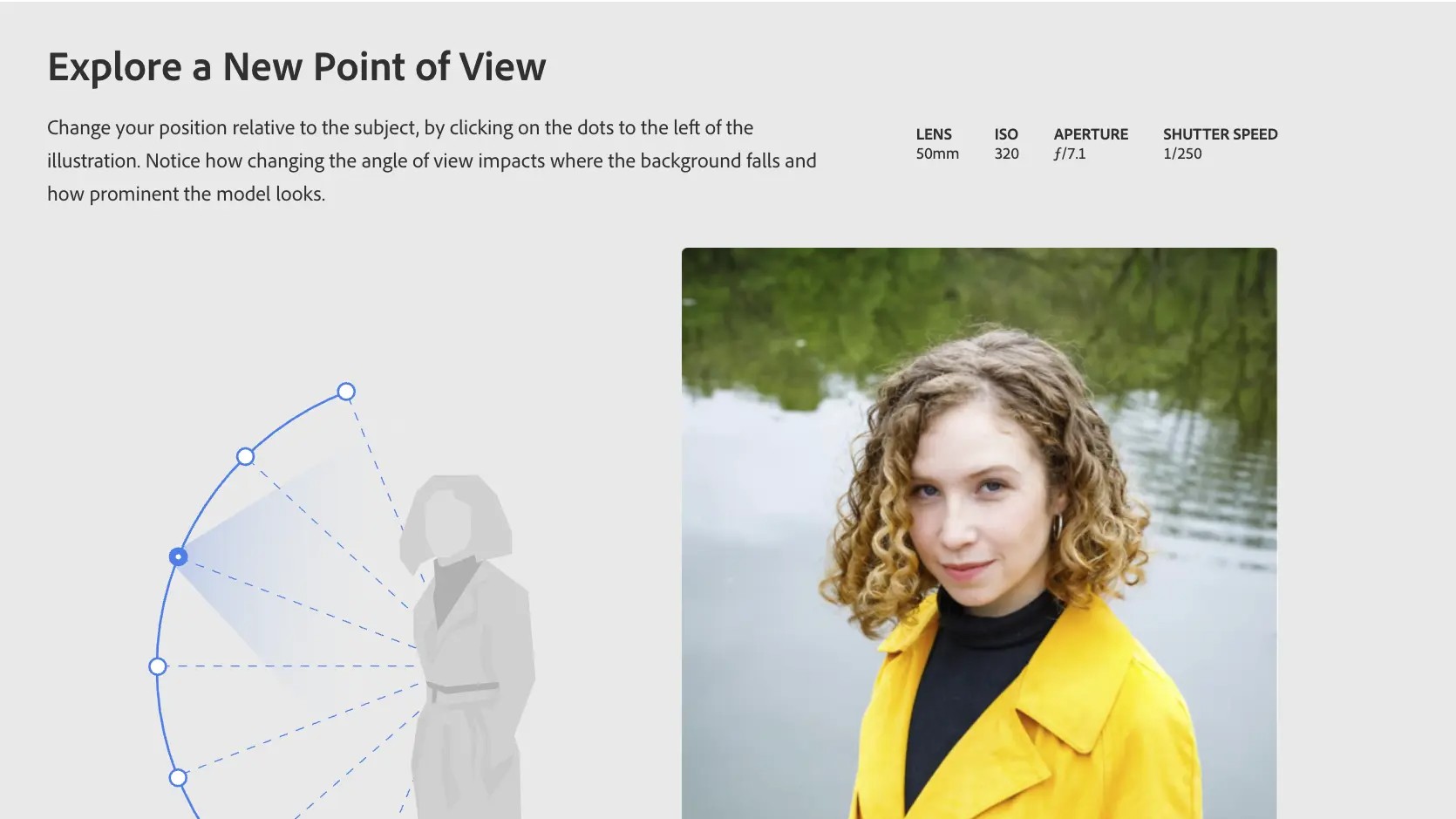
Lessons feature short and concise text, images from the Lightroom community, interactive illustrations, quiz-like challenges, and exercises to put what you’ve learned into practice. So whether or not you're a Lightroom user, if you're looking to improve your composition skills, it's well worth taking a look.
Tom May is a freelance writer and editor specializing in art, photography, design and travel. He has been editor of Professional Photography magazine, associate editor at Creative Bloq, and deputy editor at net magazine. He has also worked for a wide range of mainstream titles including The Sun, Radio Times, NME, T3, Heat, Company and Bella.