Phew, Adobe confirm it's not using images stored in Creative Cloud to train its AI systems
Adobe Creative Cloud users are angry at being automatically opted-in to Content Analysis which trains AI machines

UPDATE: Following speculation Adobe was using user content stored in the Cloud to train its AI systems, the company has clarified this is absolutely not the case. When a Twitter user called out the company for automatically opting users in for 'Content Analysis' the post went viral with many Adobe users angry their work was being used without proper permission.
Adobe's Chief Product Officer, Scott Belsky has now issued a statement to Bloomberg in response to the fallout which left many users feeling let down by Adobe.
"We have never, ever used anything in our storage to train generative AI models, not once." He continued, "We are rolling out a new evolution of this policy that is more specific. If we ever allow people to opt-in got generative AI, we need to call it out and explain specifically how we're using it".
While this rumor has been a "wake up" call for Belksy, it also shows how important it is that companies word policies correctly. Confusion arose due to the fact occasionally items stored in the Creative Cloud are reviewed by people so those who want their items to remain completely private should opt out. However, there is no need to worry about photos and artwork being used to train AI systems.
Original story [09/01/23]:
Adobe Creative Cloud could be using photos and documents you store in the cloud to train the company’s artificial intelligence (AI) tools – and you wouldn't even know about it. In the Privacy and Data Settings, there is a feature called ‘Content Analysis’ which by default is set to 'on' meaning Adobe can use your content to help “develop and improve products and services.”
Adobe states that although you can opt-out at any time by toggling the setting off, every Adobe Creative Cloud subscriber is automatically opted in when they subscribe. One Creative Cloud user who goes by the name @Krita@mastodon.art took to Twitter to express their distaste for this latest action calling the stunt “beyond making fun of. This is EW EW EW.”
Get the Digital Camera World Newsletter
The best camera deals, reviews, product advice, and unmissable photography news, direct to your inbox!
Adobe Lightroom and Adobe Photoshop CC are included in our list of the best photo editing software, and the programs have been making increasing use of AI-powered processing tools in their last few updates.
Okay, we know... We made fun of Adobe when its cloud service went down. We've made fun of Corel Painter and Clip Studio. We joined in the protest No AI Generated Images protest. We made our stance on NFT's clear. But this is beyond making fun of. This is EW! EW! EW! pic.twitter.com/40wBWYci7VJanuary 4, 2023
Curious to see if this was true, I logged into my Adobe account online and selected account security > Privacy and personal data. As expected, content analysis was toggled on with a message from Adobe stating:
“Adobe may analyze your content using techniques such as machine learning (e.g. for pattern recognition) to develop and improve our products and services. If you prefer that Adobe not analyze your files to develop and improve our products and services, you can opt-out of content analysis at any time. This setting does nt apply in certain limited circumstances”
While opting out is easy enough, arguably it should be the other way around where you choose to opt in. This breach of privacy raises yet more concerns around the ethics of AI which continues to drive controversial conversations. While AI-powered tools such as content-aware fill, sky replacement or object selection are incredibly useful, time-saving tools some AI platforms such as DALL·E 2, Midjourney and Lensa have all been accused of using artists' work without permission and without crediting them to train its neural machines. The biggest issue with this is that it might devalue the work of genuine, working artists and make it even harder to earn a living.
Automatically opting people in is sneaky on Adobe’s part and for many users, it’s caused trust issues in the company. However, some people on Reddit seem to think it isn’t a particularly new feature and has in fact been around for a year - it's only now people are finding out about it.
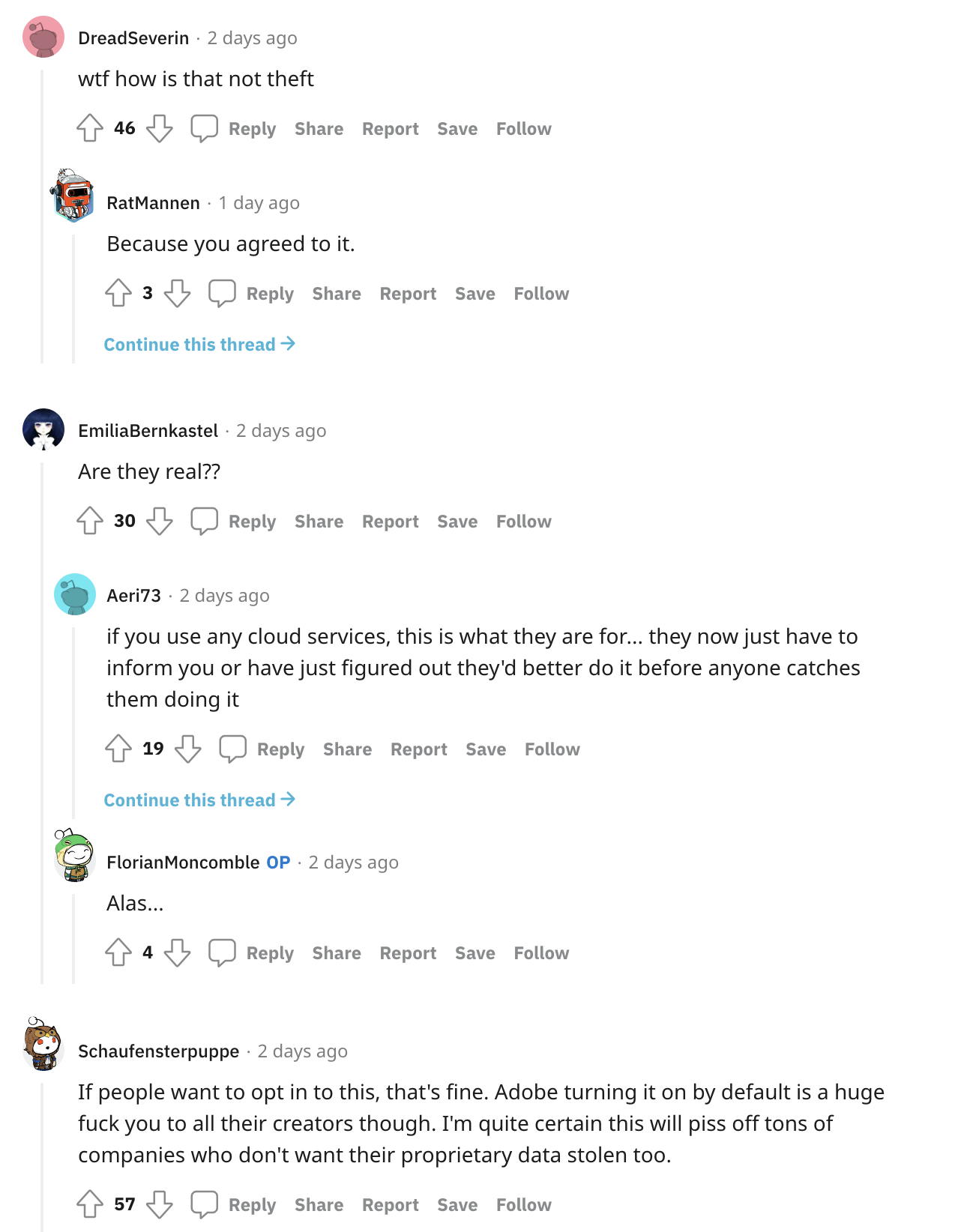
Unsurprisingly, people are pretty furious, one Reddit user commented “Turned all this Straight the Hell OFF! This is some egregious stuff!” while another said it is “Disgusting! Thank you so much for pointing this out, my settings have now been updated.
If you don’t use Adobe Creative Cloud storage you have nothing to worry about, but if you do, you might want to check your settings and turn content analysis off if you don’t want your data being used.
Original story found on DP Review
Check out the best monitors for photo editing or learn how to calibrate a monitor.

Having studied Journalism and Public Relations at the University of the West of England Hannah developed a love for photography through a module on photojournalism. She specializes in Portrait, Fashion and lifestyle photography but has more recently branched out in the world of stylized product photography. Hannah spent three years working at Wex Photo Video as a Senior Sales Assistant, using her experience and knowledge of cameras to help people buy the equipment that is right for them. With eight years experience working with studio lighting, Hannah has run many successful workshops teaching people how to use different lighting setups.
