Apple Intelligence actually launches today! But what is it?
Apple has finally officially launched some AI features, combining assisted search, writing, photos, and privacy – introducing Apple Intelligence!
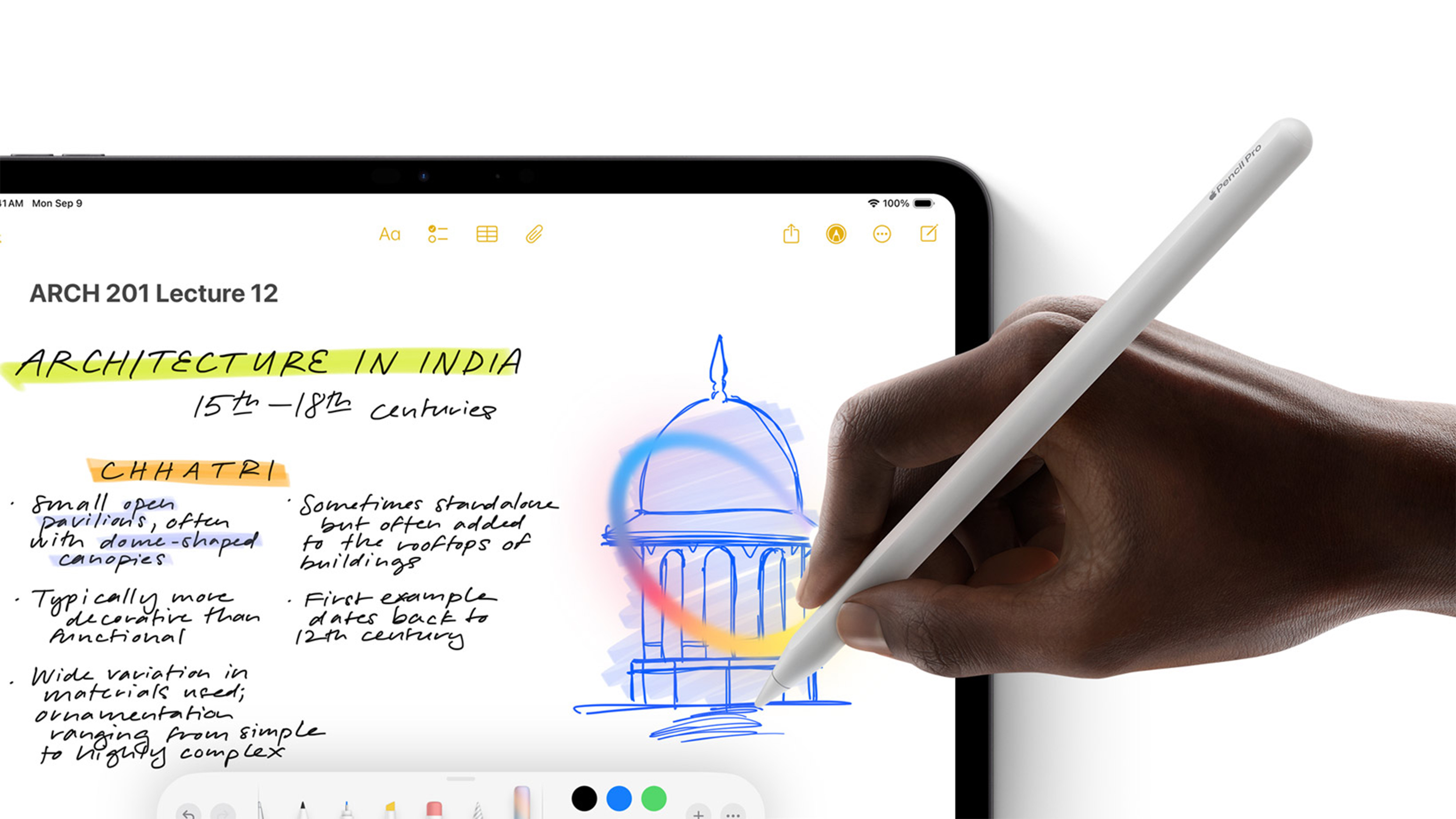
Apple has launched its shiny new AI system, Apple Intelligence, introducing a host of new AI features for iPhone, iPad, and Mac users via a free software update.
Apple Intelligence is an AI personal intelligence system that simplifies and accelerates everyday tasks like writing, image editing, and searching, marking a new era for Apple AI. Available today via iOS 18.1, iPadOS 18.1, and MacOS Sequoia 15.1. updates, you can take advantage of the first set of features, with many more planned in the forthcoming months.
Apple CEO Tim Cook states, "Apple Intelligence introduces a new era for iPhone, iPad, and Mac, delivering brand-new experiences and tools that will transform what our users can accomplish".
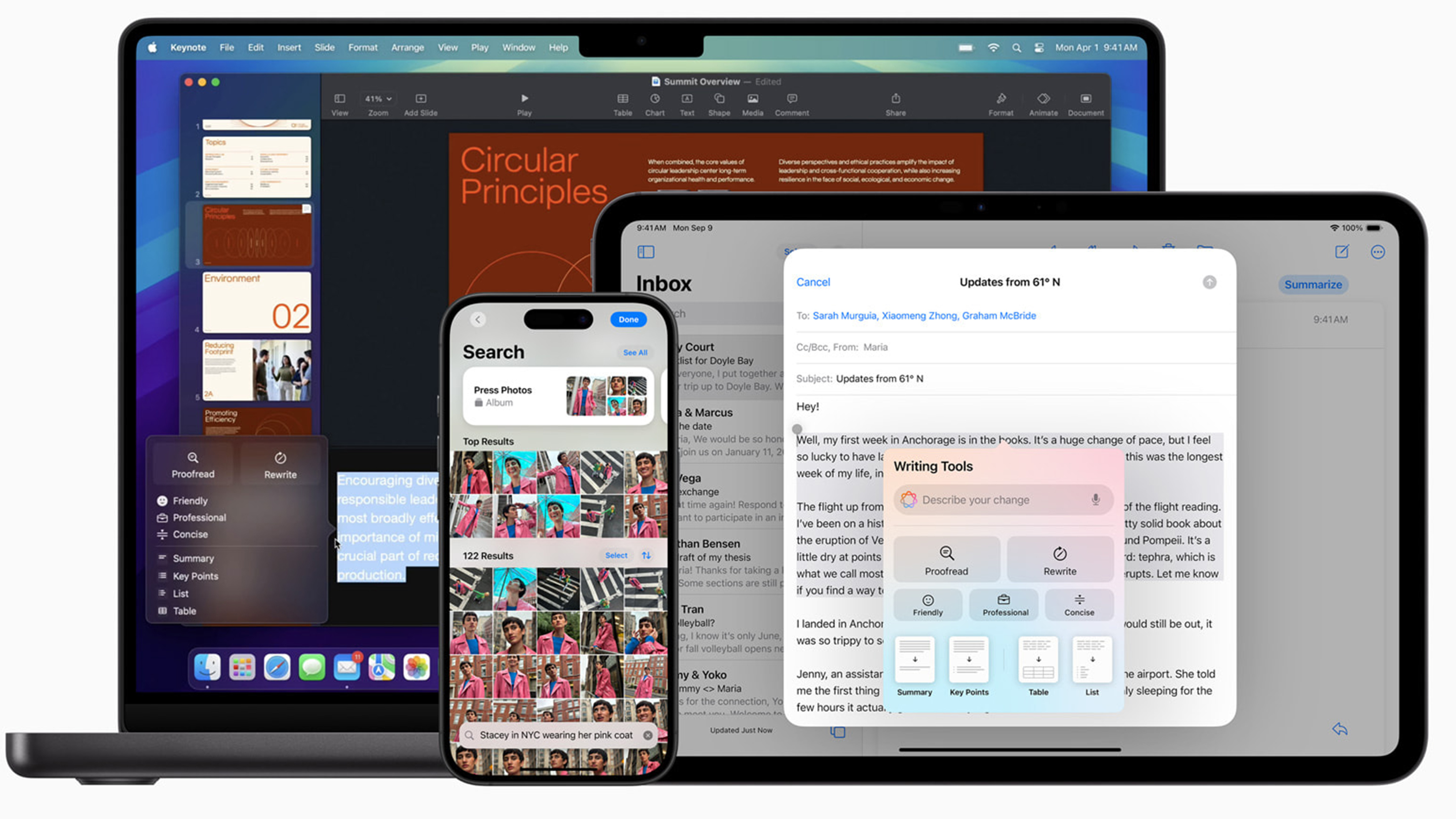
One of the tools mentioned by Cook includes Systemwide Writing, integrated across iOS, iPadOS, and MacOS. This enables users to enhance their writing skills by rewriting, refining, summarizing, and proofreading text wherever they write it. This means texts, emails, pages, and even third-party apps will have the instant option for AI writing assistance.
The option to rewrite text may sound like it would take the human element away from your messages, however, it allows users to choose from different versions of the edited text. Tone changes can make the writing more professional or engaging while providing explanations for any edits.
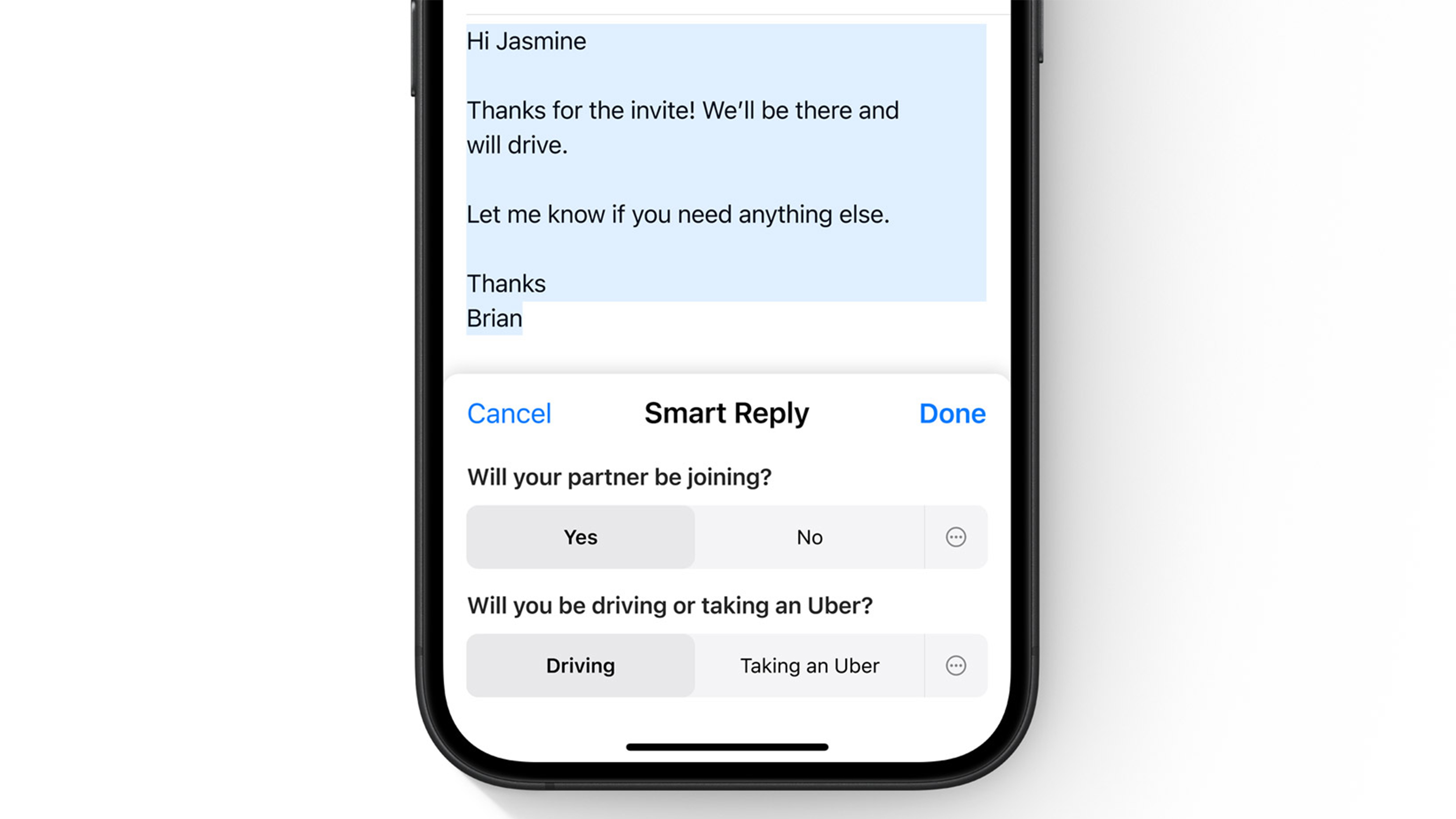
Speeding up admin duties will be a blessing to creatives such as photographers and videographers as it means more time to focus on the work that matters. The addition of a more intelligent Photos app will also play a role. Creators will benefit from a new search function that can find the image or video you are looking for by just describing it. This makes scrolling through months of images a thing of the past!
The addition of Clean Up for images uses AI capabilities to remove unwanted subjects from the scene, a feature that has been present in many camera phones for years, however, it's a new feature for Apple.
Get the Digital Camera World Newsletter
The best camera deals, reviews, product advice, and unmissable photography news, direct to your inbox!
This merely touches the surface of the new Apple Intelligence. Other notable features include a freshly developed Siri model that can learn user preferences, customized memory movies from images and video, priority messaging to organize mail, record and transcribe calls and notes, an "image wand" to turn drawings into images, and integrated ChatGPT (which you can choose to use or not). More features are also scheduled to be added with continued updates.
An important addition to Apple Intelligence is its privacy protection measures. Apple states, "Designed to protect users’ privacy at every step, Apple Intelligence uses on-device processing, meaning that many of the models that power it run entirely "on device". For requests that require more processing power, "Private Cloud Compute" extends the privacy and security of Apple devices into the cloud to unlock even more intelligence. When using Private Cloud Compute, users’ data is never stored or shared with Apple; it is used only to fulfil their request."
In an industry first, 'independent experts' can inspect the code used on Apple's silicon servers to make sure that the privacy promise is kept.
The first set of Apple Intelligence features is available now after a free download and is compatible with devices: iPhone 16, iPhone 16 Plus, iPhone 16 Pro, iPhone 16 Pro Max, iPhone 15 Pro, iPhone 15 Pro Max, iPad with A17 Pro or M1 and later, and Mac with M1 and later.
Apple Intelligence is also currently only available in the U.S. English language, however, Apple is quickly adding support for more languages – targeting English in Australia, Canada, Ireland, New Zealand, South Africa, and the UK for December.
Check out our guides to the best iMac, the best laptop for photo editing, and the best desktop for photo and video editing.

Kalum is a professional photographer with over a decade of experience, also working as a photo editor and photography writer. Specializing in photography and art books, Kalum has a keen interest in the stories behind the images and often interviews contemporary photographers to gain insights into their practices. With a deep passion for both contemporary and classic photography, Kalum brings this love of the medium to all aspects of his work.

