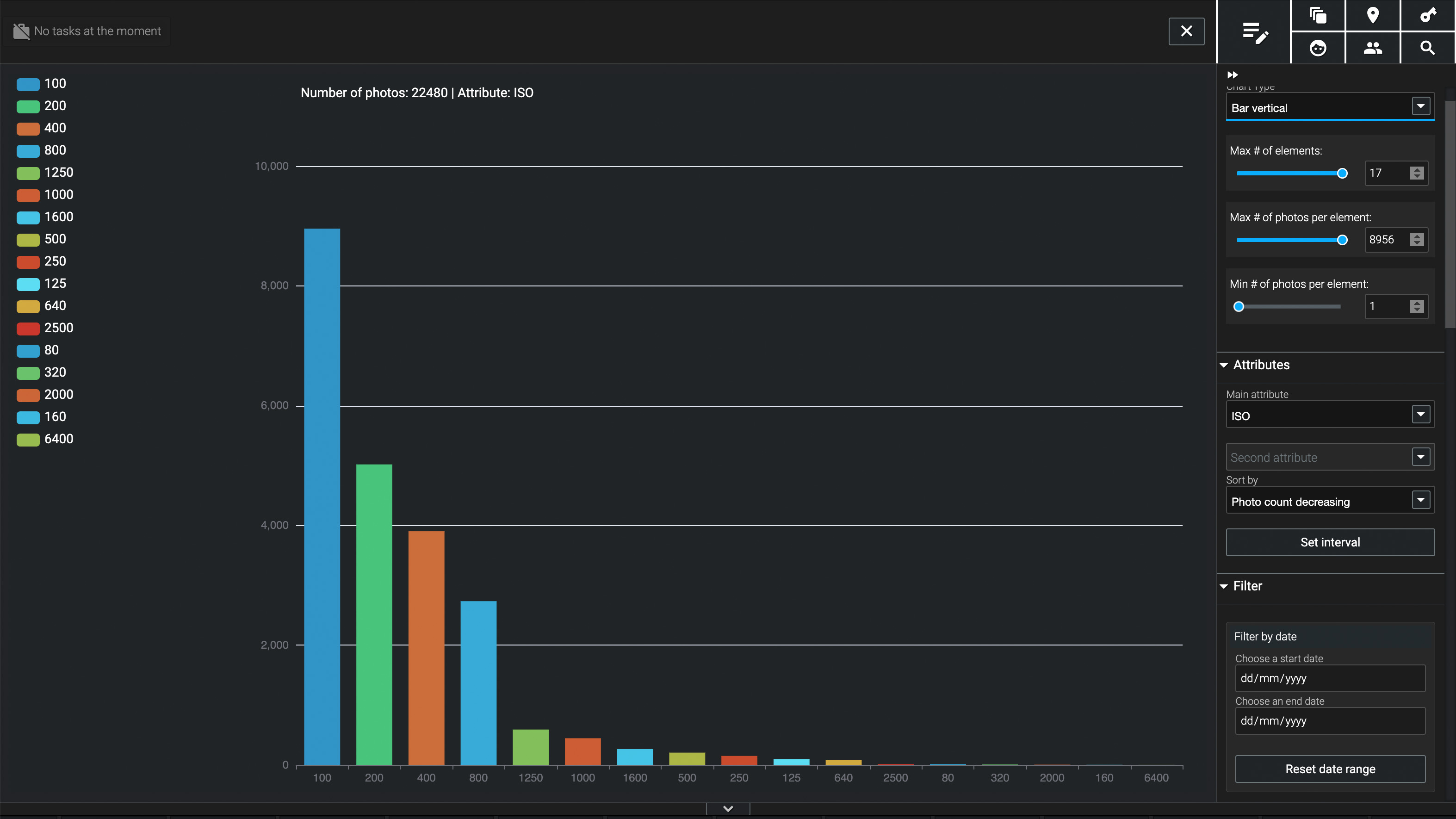Apple M1 chip makes Adobe apps 80% faster, and some gains are bigger still
Adobe commissioned Pfeiffer Consulting to test an M1 MacBook Pro against an Intel equivalent and here are the results
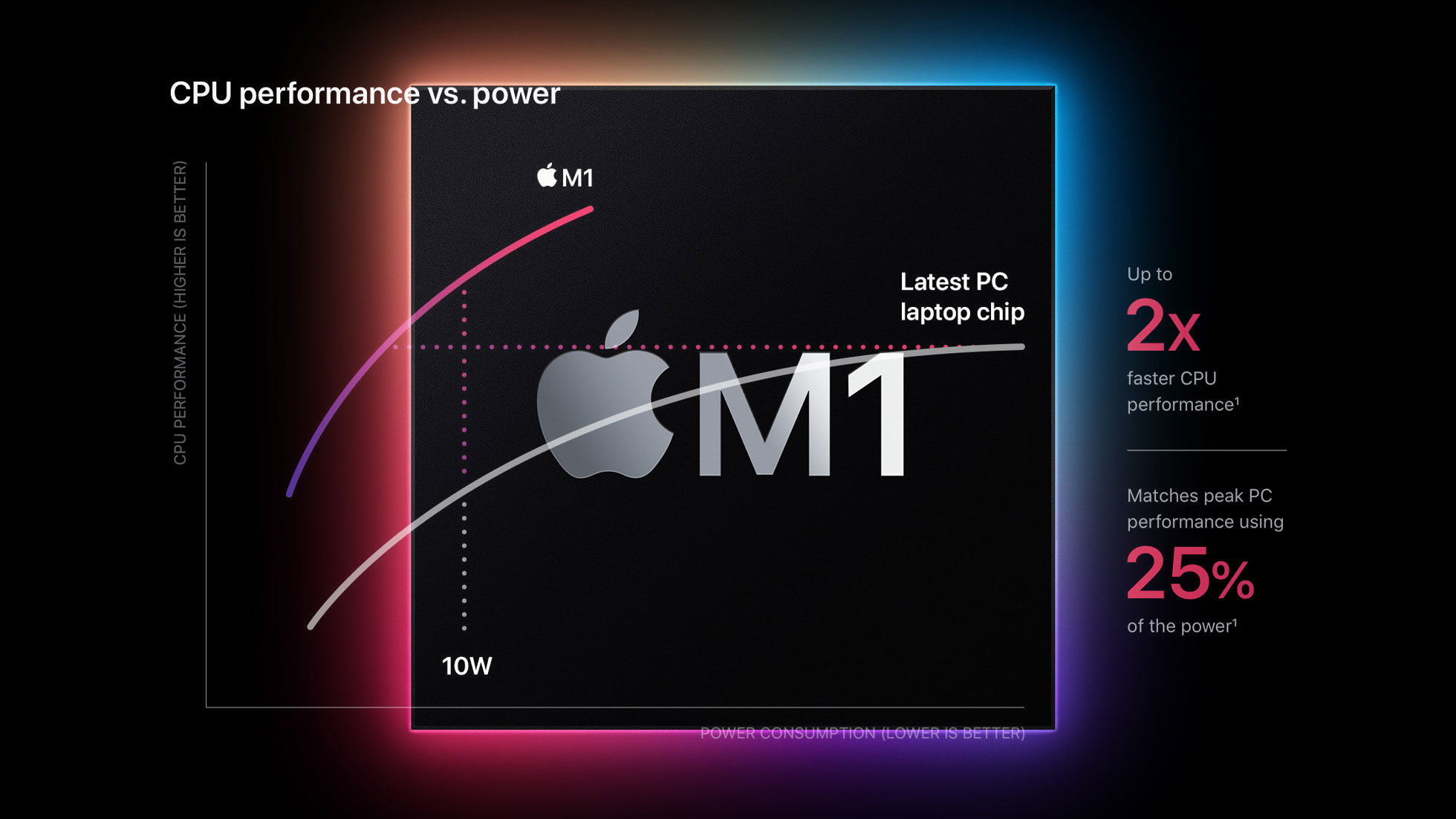
Apple is rolling out its new M1 processor across its hardware range. It’s designed for better performance and lower power consumption, and uses unified memory and a Neural Engine for AI-driven tasks. The M1 processor has already appeared in the MacBook Pro, MacBook Air, Mac Mini and iMac, where we’ve seen its performance for ourselves.
But how would it fare in independent tests carried out by Adobe? Adobe Photoshop and Lightroom are arguably the two most important software tools for photographers, while Premiere Pro is one of the leading professional video editing applications on the market.
The tests were carried out using two MacBook Pros with identical specifications (apart from the processor) and connected to an Apple Pro Display XDR.
These results have been released alongside Adobe's June 2021 updates, which bring new features to Lightroom, Photoshop and its mobile apps.
• See also: Best monitors for MacBook Pro
Apple M1:
13 inch M1 MacBook Pro,16GB RAM, 2TB SSD
Intel:
13 inch Intel Core i5 MacBook Pro, 16GB RAM, 2TB SSD
Get the Digital Camera World Newsletter
The best camera deals, reviews, product advice, and unmissable photography news, direct to your inbox!

Photoshop performance gains with Apple M1 processor
Theses tests covered 19 different processes that showed an overall speed improvement of 88.54%, but some results really stood out:
• Content-Aware Fill was more than three times faster for a 16-bit 61MP image with approximately 20% of the image are selected.
• Resampling an image with a complex layer structure to 200% was almost 1.5 times faster, based on a 45MB illustration with dozens of pixel layers.
• The Select Subject tool was three times faster with a 16-bit 61MP image. This tool uses Adobe Sensei AI technology which leverages the M1 chip’s Neural Engine.
• The Photomerge Panorama tool applied to three 16-bit 61MP images was almost twice as fast.
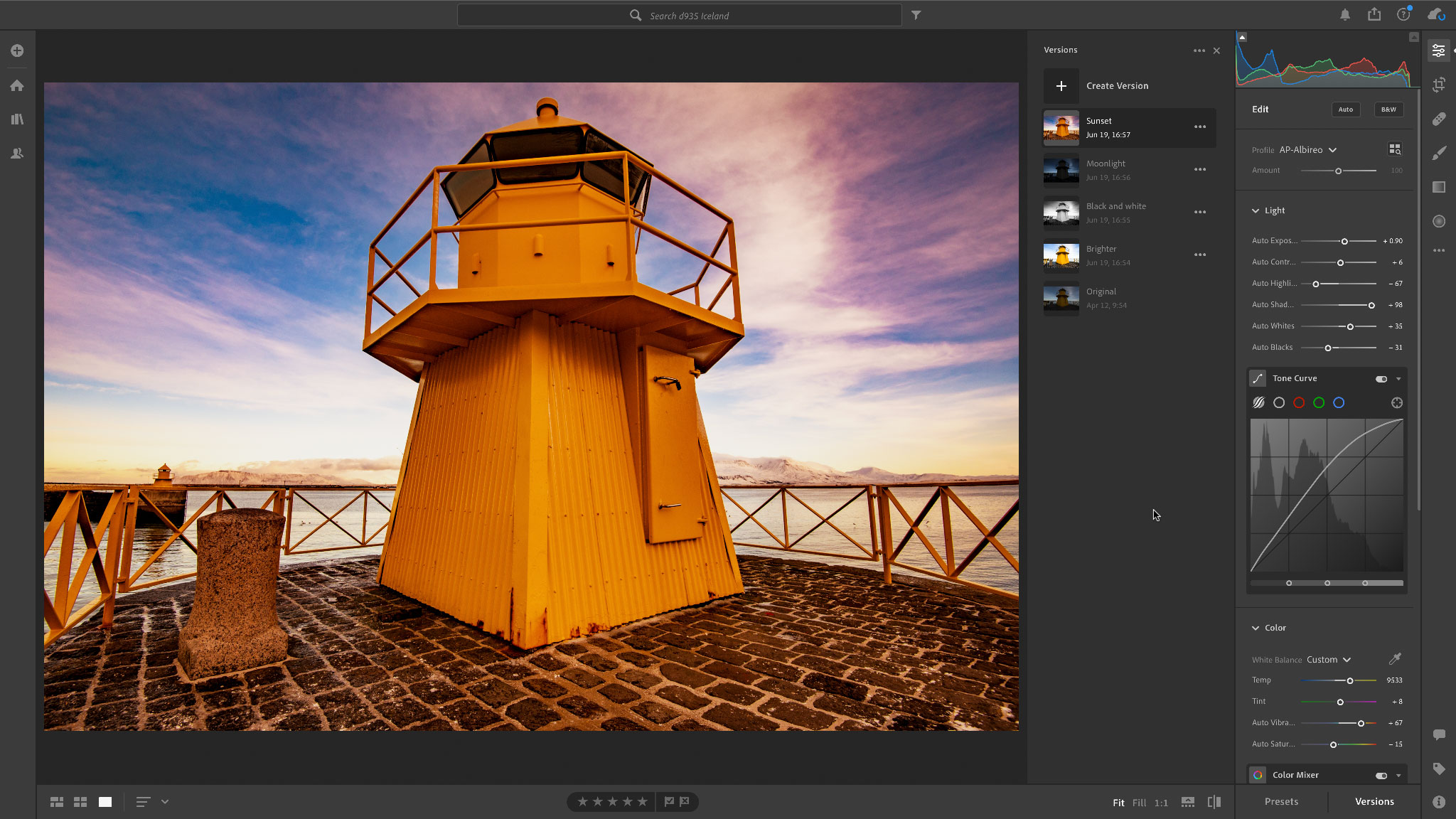
Lightroom performance gains with Apple M1 processor
Adobe reports a 69.08% speed improvement for Lightroom – so not the biggest gains overall, but still with some fascinating highlights:
• Importing 1000 raw images proved 40% faster – this included the time taken to render image previews.
• Exporting 450 raw images using the JPG-Small preset took just over three minutes on the M1 MacBook and almost five minutes on the Intel machine.
• Displaying and rating 20 61MP images was more than two times faster on the M1 machine – this includes the time taken to load and render images.
• Applying Adobe’s AI-powered Super Resolution tool to a 12MP image proved an incredible 5x faster on the M1 MacBook with its Neural Engine.

Lightroom Classic performance gains with the Apple M1 processor
Lightroom Classic does not have a reputation for speed, let’s say, so the overall 116.28% reported speed increase will be very welcome amongst photographers. Here are the highlights:
• Importing 1000 raw images proved almost twice as fast. The Intel machine took over 50 seconds, while the M1 MacBook took just 29 seconds.
• Exporting 1000 raw images to full-size JPEGs proved more than two times faster on the M1 MacBook compared to the Intel machine.
• Synchronizing settings across 1000 images was an incredible 4x faster on the new M1 MacBook.
• The Super Resolution process applied to a 12MP image was more than three times faster on the M1 MacBook, taking 9.8 seconds versus the 36.4 seconds needed by the Intel MacBook.
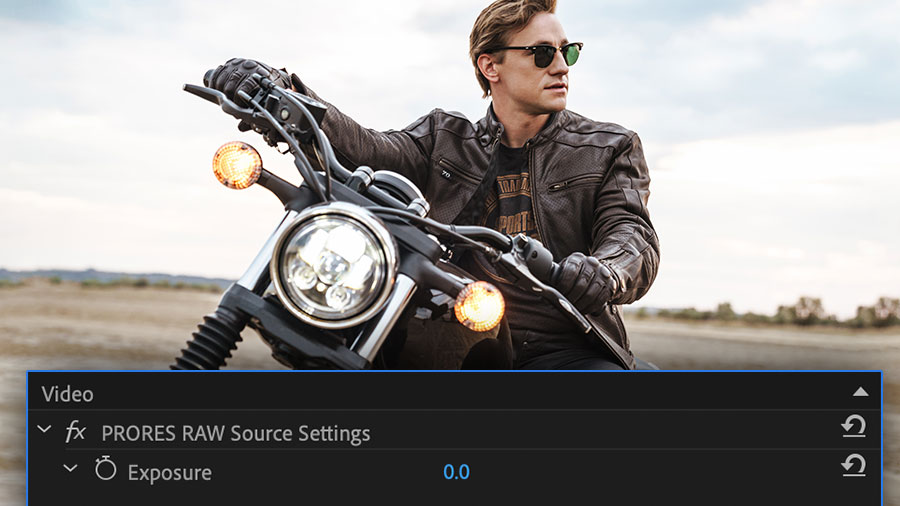
Premiere Pro performance gains with the Apple M1 processor
With video production now as important for content creators as still photography, the performance gains for Premiere Pro are just as important, and Adobe reports an 77.57% overall performance gain from the new M1 processor.
• Importing XAVC S 4K 100p footage was almost three times faster with the M1-powered MacBook.
• Encoding XAVC S 4K 25p to ProRes 422 proved more than 2x faster, though Adobe does point out that the gains from other encoding combinations were more modest.
• Scene Edit detection uses Adobe Sensei AI, and here the M1 processor’s Neural Engine delivered a huge 5x speed improvement over the Intel-equipped MacBook.
• Playback performance can be a bugbear on lower-powered machines, and the M1 MacBook managed to play back XAVC S 100p and iPhone 4K 60p footage at their nominal speed, while the Intel MacBook could only manage 18fps and 48fps respectively.
So just how good is the new Apple M1 processor?
Adobe’s independent tests reflect our own benchmarking data for Apple’s new M1 machines, and the performance gains are typically substantial and sometimes spectacular.
There are some caveats. Adobe points out that some processes may still be faster on Intel machines with powerful GPUs, and the M1 architecture limits the RAM to a maximum of 16GB, which is not a lot for real power users. What is interesting, though, is how well the M1 processor’s Neural Engine works with Adobe’s AI-driven Sensei technologies.
Read more:
• Best photo editing software
• Best video editing software
• Best MacBook
• Best iMac

Rod is an independent photography journalist and editor, and a long-standing Digital Camera World contributor, having previously worked as DCW's Group Reviews editor. Before that he has been technique editor on N-Photo, Head of Testing for the photography division and Camera Channel editor on TechRadar, as well as contributing to many other publications. He has been writing about photography technique, photo editing and digital cameras since they first appeared, and before that began his career writing about film photography. He has used and reviewed practically every interchangeable lens camera launched in the past 20 years, from entry-level DSLRs to medium format cameras, together with lenses, tripods, gimbals, light meters, camera bags and more. Rod has his own camera gear blog at fotovolo.com but also writes about photo-editing applications and techniques at lifeafterphotoshop.com