Apple's iOS 16 is here: how to improve your iPhone for free
The iPhone 14 lineup ships with iOS 16 but it is also available as a free download for iPhone 8 and newer models

Today is a good day for most iPhone users as Apple has released a free download of iOS 16, the newest version of its iPhone software.
The new iPhone 14 family – which starts shipping on September 16 – will come with iOS 16 pre-installed, but iOS 16 is also available for iPhone 8 and later. Whichever model you think is the best iPhone for photography, the new software update comes with lots of new features to improve your iPhone even further. Here is our pick of the bunch…
Visual Look Up
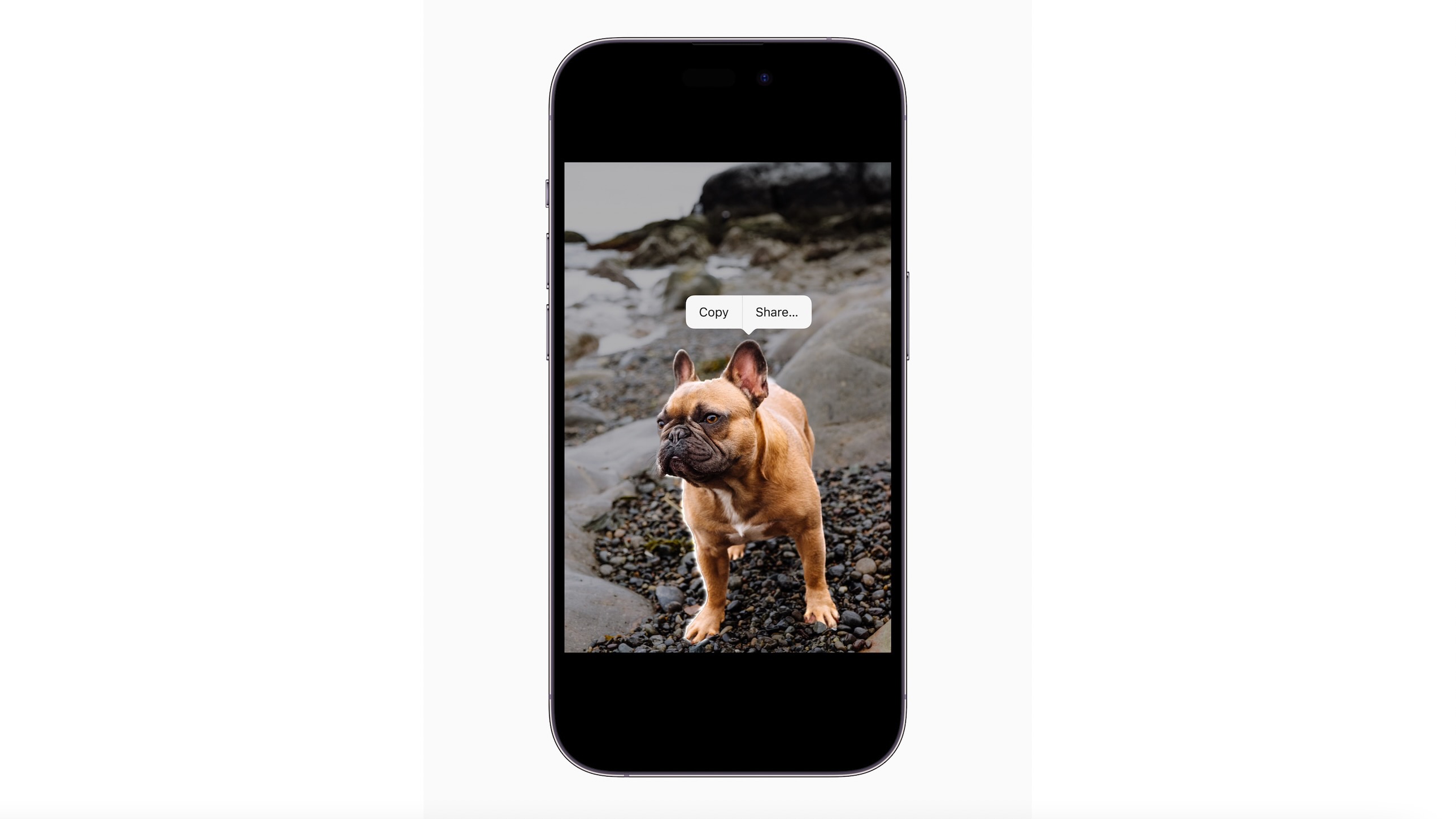
Perhaps our favorite feature in iOS 16, Visual Look Up allows users to tap and hold on the subject of an image to lift it from the background – then you can use your cut-out in messages or for anything else you need. Cleverly, Visual Look Up also allows users to quickly get info on birds, insects, spiders, and statues you may have photographed. We’re here for the quick cut-outs and interested to see where this feature heads in the future.
iCloud Shared Photo Library
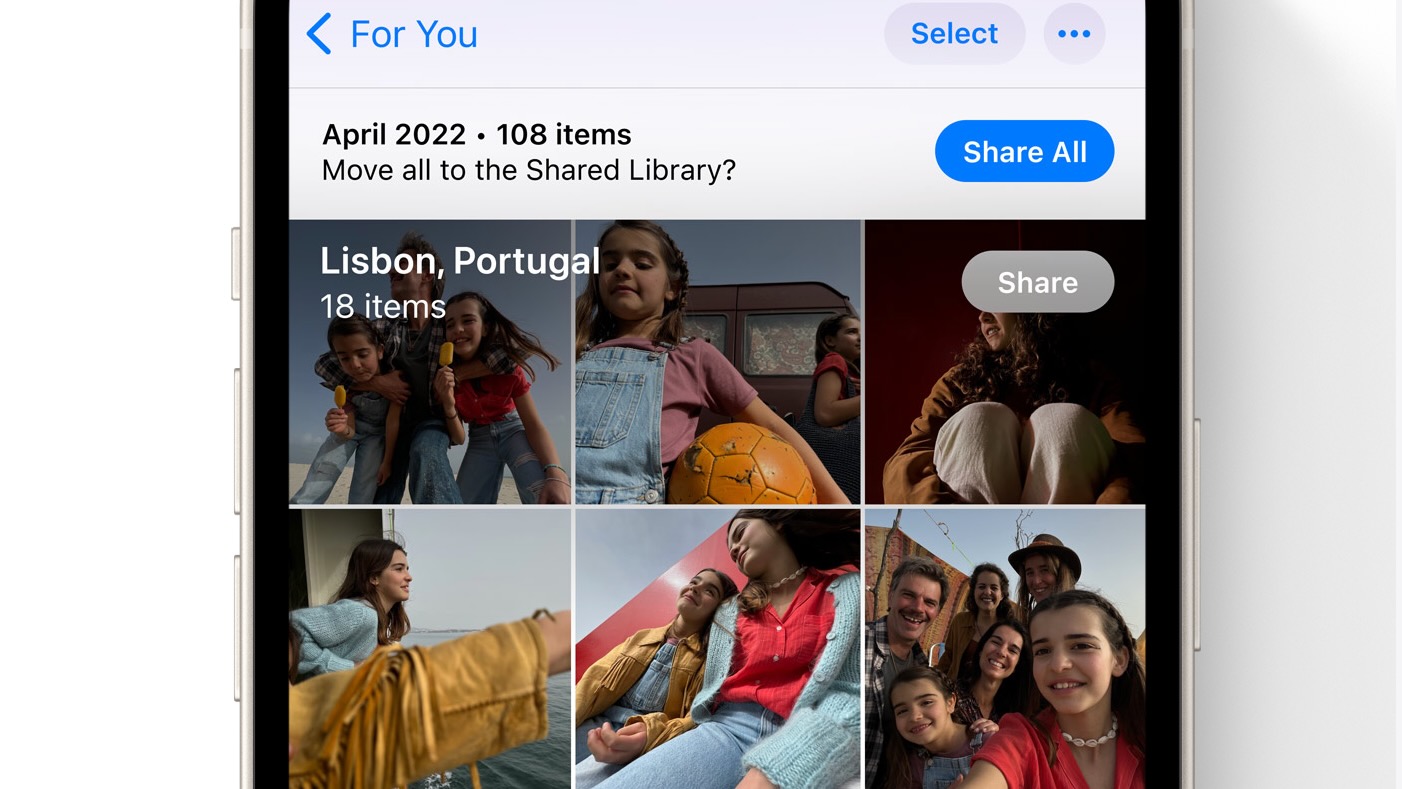
iCloud Shared Photo Library allows families (of up to six users) to contribute to, and enjoy a separate shared Photo Library, contributing existing photos from their personal libraries, or sharing based on a start date or people in the photos. Users can also choose to send photos to the Shared Library automatically using a new toggle in the Camera app. Photos in a Shared Library will appear in Memories and Featured Photos so that everyone can get maximum enjoyment from them – sharing made easy!
All-new Lock Screen

Apple has gone all-out for its reimagined Lock screen for iOS 16, which really does take personalization to the next level. There’s a whole host of new features here including a new multi-layered effect that allows the subjects of photos to be set in front of the time on the Lock Screen, which adds some depth. As well as a Lock Screen gallery, there are expressive type styles and color choices for the date and time, and Lock Screen widgets, which make it easy to get information at a glance – upcoming calendar events, the weather, battery levels, Activity ring progress, etc. Live Activities is another new feature that helps users stay on top of things that are happening in real-time – keep tabs on sports, workouts, ride-share, or food delivery, directly from the Lock Screen.
There is also a new streamlined setup for Focus, which allows users to select the apps and people they want to receive notifications from by either allowing them or silencing them. Connecting the Lock Screen to Focus lets you have your phone exactly as you want it at that moment.
New mail features
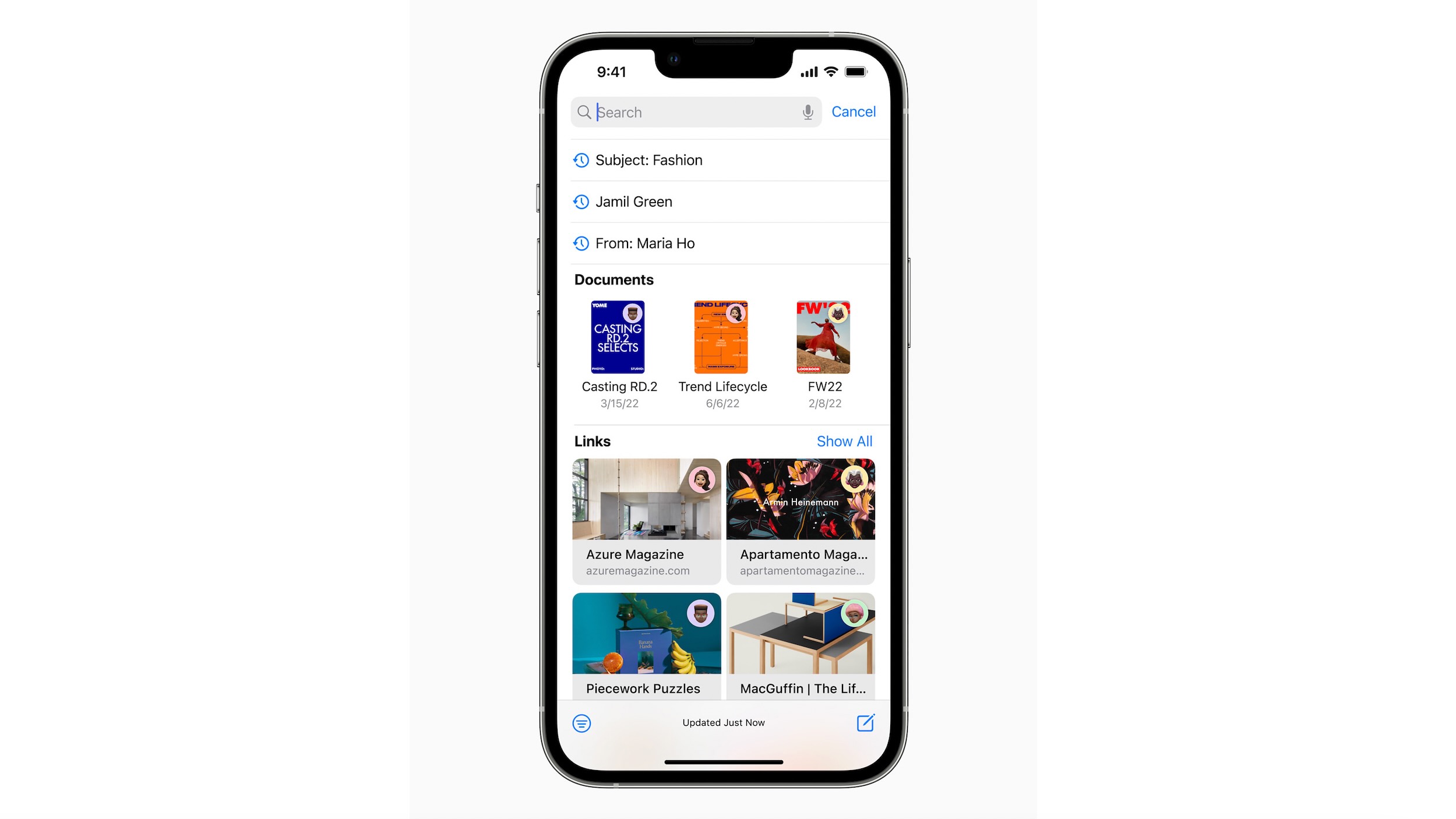
Email gets a major face-lift with iOS 16, too. The new software update allows users to schedule emails ahead of time – just so handy, we think this will be super popular. Furthermore, users are even given a moment to cancel the delivery of a message before it reaches a recipient’s inbox. There are other clever features too, including the option to resurface a message at any date and time with Remind Later and Follow Up suggestions automatically remind users to follow up on an email if they have not received a reply. This will save a lot of us a lot of time!
Get the Digital Camera World Newsletter
The best camera deals, reviews, product advice, and unmissable photography news, direct to your inbox!
Apple Pay Later
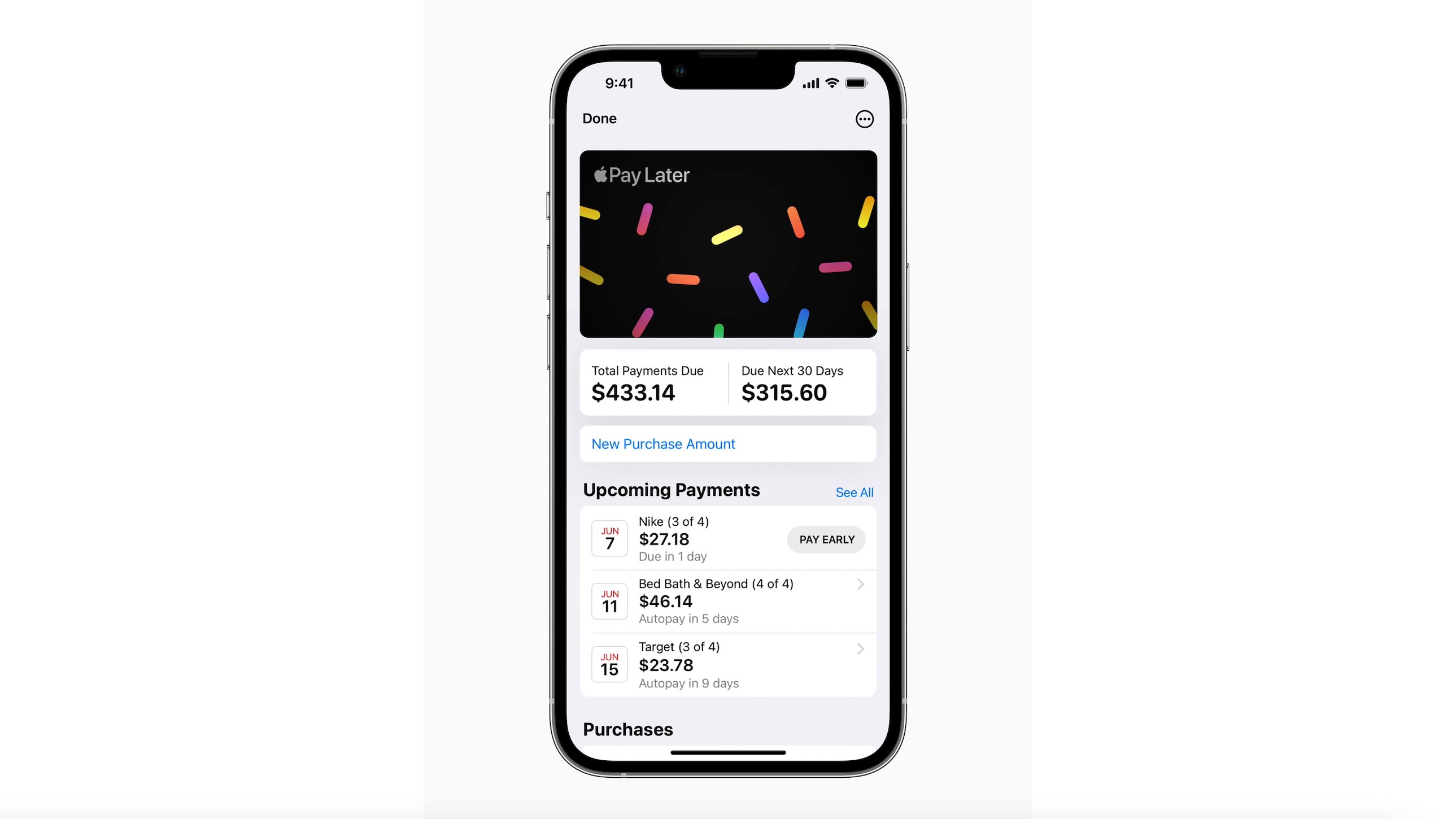
It's also interesting to see Apple Pay Later, although only US iPhone users with iOS 16 will benefit at first. Apple Pay Later allows users to split the cost of purchase into four equal payments spread over six weeks, with no cost at all to themselves. Available everywhere Apple Pay is accepted online or in-app, Apple Pay Later is basically Apple’s answer to Klarna. Better still, the Order Tracking feature means users can receive detailed receipts and order tracking information in Wallet for Apple Pay purchases.
How to get iOS 16 on your iPhone
iOS 16 is a free software update that is available now for Apple iPhone 8 and later. To upgrade your iPhone, simply head to Settings > General > Software Update and then click iOS 16 to install – it only takes a few minutes.
Looking for phone rumors? Or perhaps you want to know what the latest and best camera phone is? Don't forget to check out our best budget camera phone guide for devices that are more reasonably priced.
Rachael is a British journalist with 18 years experience in the publishing industry. Since working on www.digitalcameraworld.com, she’s been freelancing, and contributing to some of the world’s best-loved websites and magazines including T3.com and TechRadar.com and has also had a book, iPad for Photographers, published. She's currently acting as editor of 5GRadar.com - a website specializing in the latest cellular technology.

