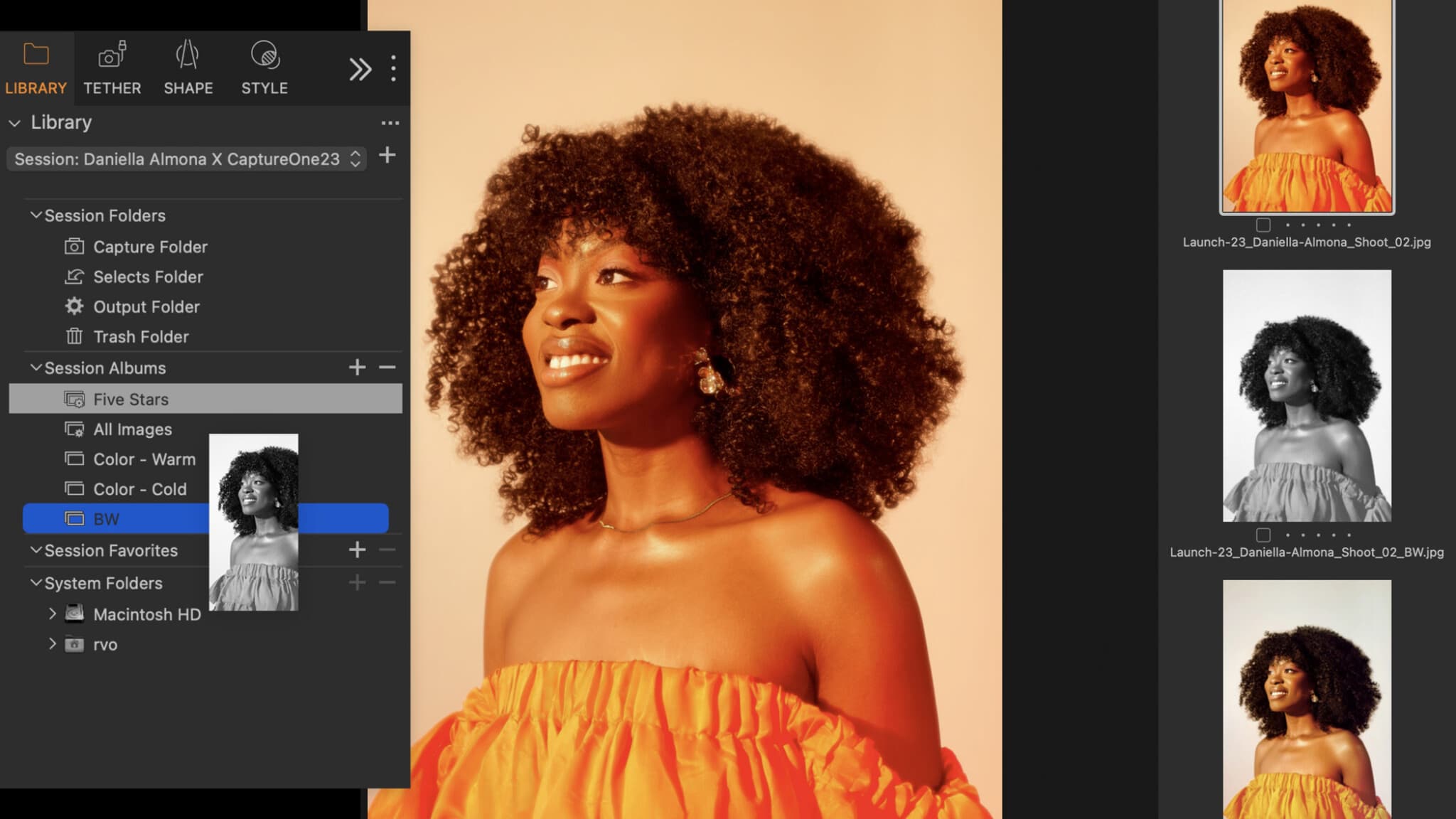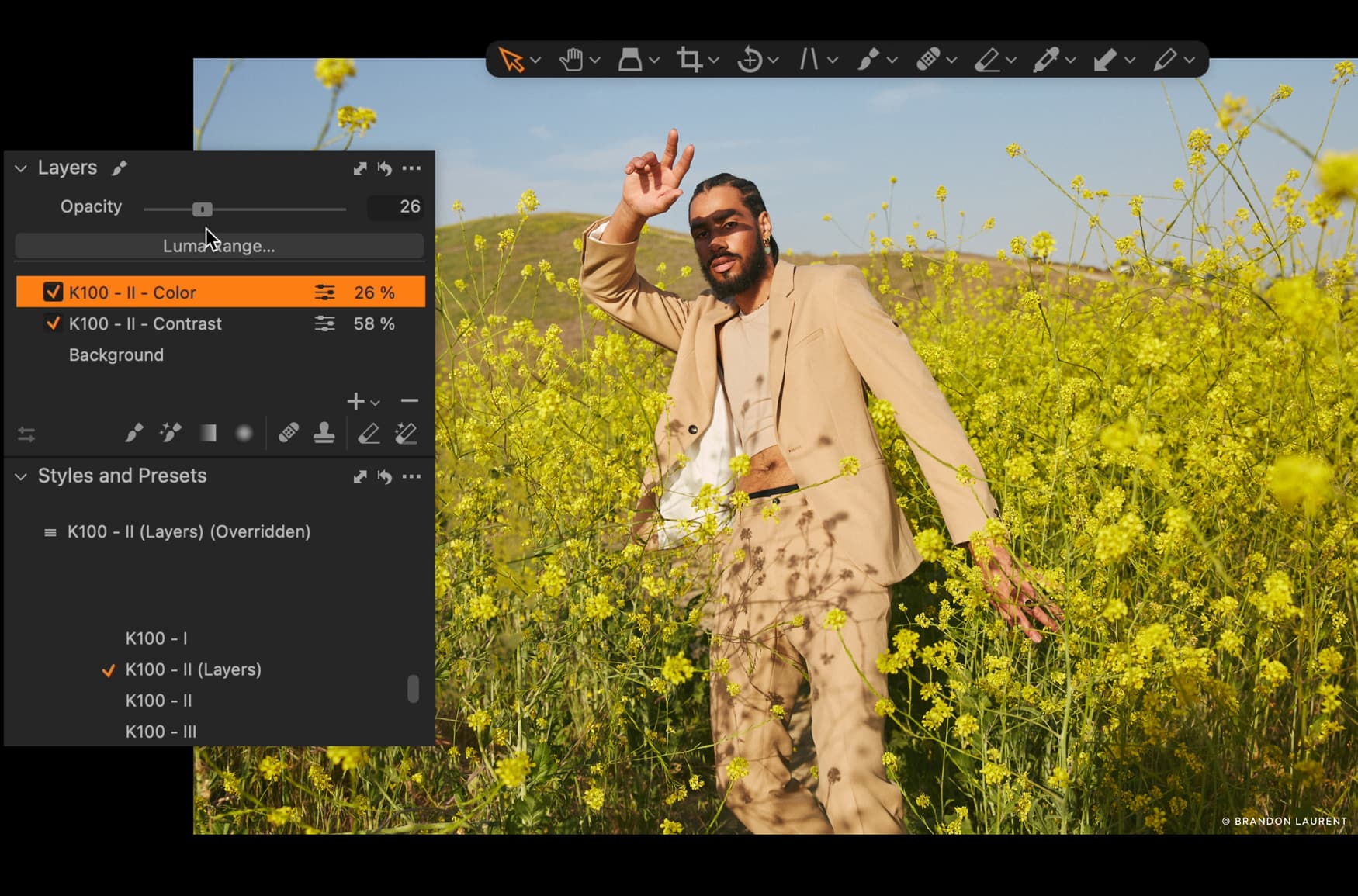Capture One 23 is released, with Smart Adjustments, Layers in Styles and more
Lightroom rival Capture One gets a big upgrade with six major new features including a free version of Capture One Live
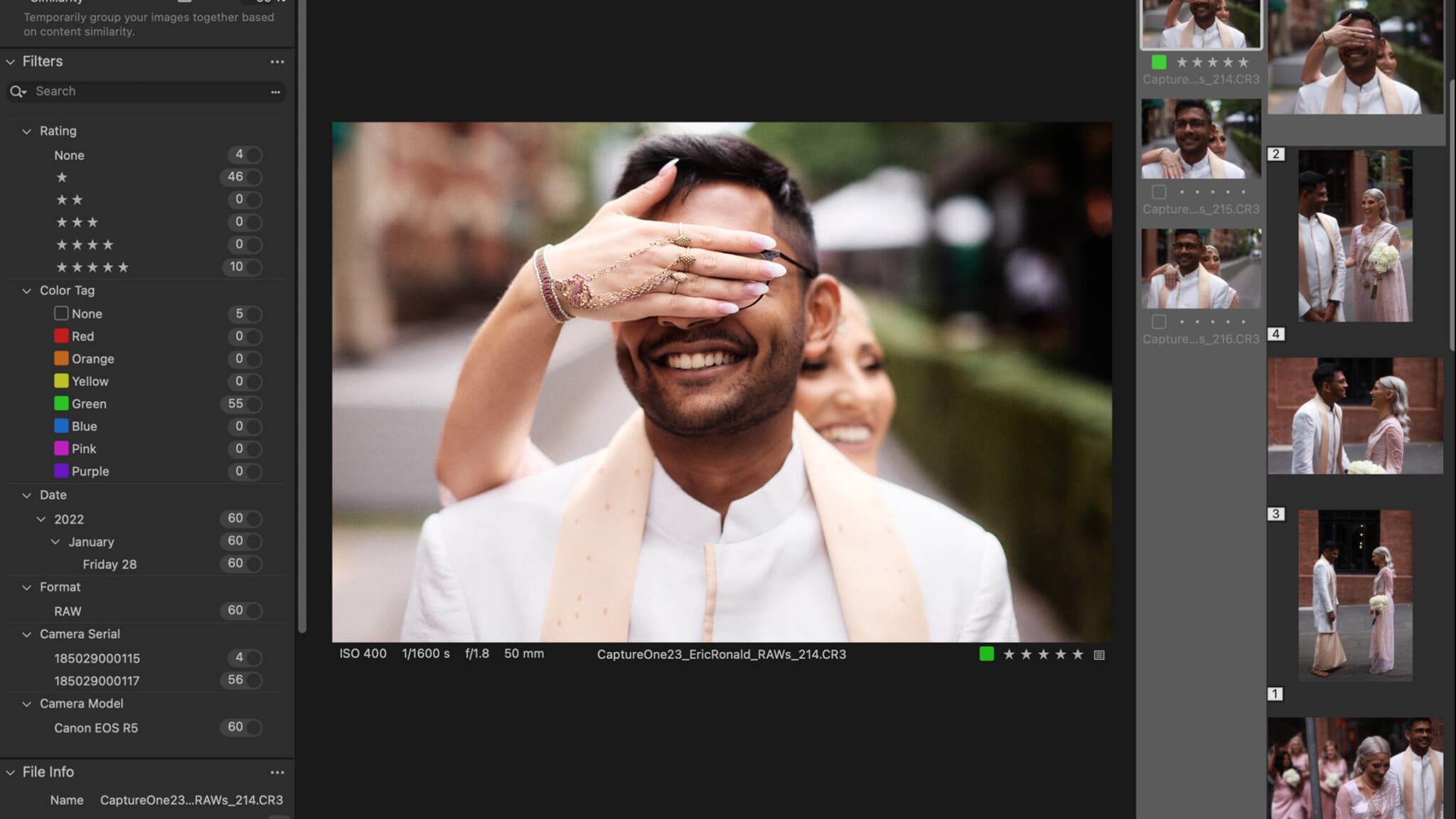
Capture One 23 is the latest version of Capture One’s professional image capture, cataloguing and editing tool, and now offers even faster image culling as well as its editing improvements.
Already one of the best photo editing software applications you can get, Capture One 23 extends the range of tools available to pro photographers for organizing, editing and managing images.
The first of Capture One 23’s new features is Smart Adjustments, and these are designed specifically for portrait, wedding and event photographers, where consistency in face and skin tones is crucial. To use the new feature, you first edit a single image to your taste using Exposure and White Balance adjustments, then set this image as a ‘Reference’ to be applied to multiple images. Capture One will attempt to intelligently match that look across all of them. Not only that, you will be able to save your reference image as a ‘Smart Style’ for future use.
Professionals may spend as much time on image organization as editing, and Capture One 23’s new, faster culling system is designed to help you eliminate duds and duplicates more quickly. There’s a brand new ‘Cull’ view designed specifically to make this easier.
The next new feature in Capture One 23 is the ability to save layers with Styles. Capture One uses adjustment layers and masks for local adjustments, and now it will be possible to include these in preset Styles saved for future use. For example, you could include a graduated mask for skies in landscape shots. Even if you don’t use masks, splitting adjustments into different layers will make it easier to identify and modify them individually later on.
Capture One’s fourth new feature might sound dull, but when you need it, you really need it! It will now be possible to change the capture time for images, which is really useful if your camera’s date and time have been set incorrectly or not at all. Incorrect capture times can badly affect sort orders and filters when cataloguing photos.
Capture One 23 also fixes a long-standing frustration – the inability to store different versions (virtual copies) of an image in different folders. Previously. they’ve been inseparable, but now you will be able to put different versions in different albums, separating versions by looks or treatments, for example.
The best camera deals, reviews, product advice, and unmissable photography news, direct to your inbox!
Lastly, Capture One has introduced a free version of its Capture One Live collaboration tool, previously sold as a separate service. There are some restrictions on how long a live session can last and how many you can have running, but this will be a major attraction to photographers previously put off by the cost of the service.
Capture One 23 pricing
Capture One continues to be offered as either a perpetual license or as a subscription. Capture One 23 costs $299/£299 (about AU$462) as a single payment, $24/£24/month (about AU$37) on a month-by-month basis or $178/£179 (about AU$277) as an annual subscription. You can also download a fully-functional 30-day trial.

Rod is an independent photography journalist and editor, and a long-standing Digital Camera World contributor, having previously worked as DCW's Group Reviews editor. Before that he has been technique editor on N-Photo, Head of Testing for the photography division and Camera Channel editor on TechRadar, as well as contributing to many other publications. He has been writing about photography technique, photo editing and digital cameras since they first appeared, and before that began his career writing about film photography. He has used and reviewed practically every interchangeable lens camera launched in the past 20 years, from entry-level DSLRs to medium format cameras, together with lenses, tripods, gimbals, light meters, camera bags and more. Rod has his own camera gear blog at fotovolo.com but also writes about photo-editing applications and techniques at lifeafterphotoshop.com