Capture One FINALLY releases iPad app
Better late than never, a new version of Capture One is now available on the iPad and it could be the most affordable yet
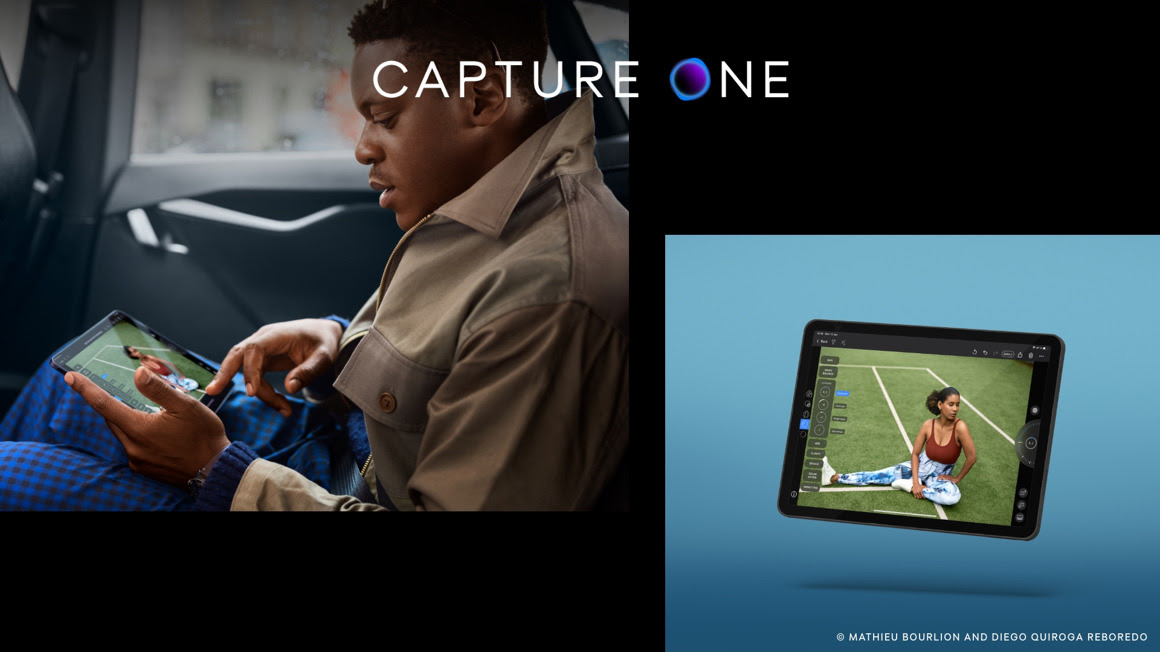
For the first time ever, the image editing software Capture One is now available as a standalone app for the iPad. The company had originally planned for this iPad version to be released in early 2022 so we've had a bit of a wait, but was it worth it?
There's no doubt that Capture One is in with the best photo editing software on a desktop, but what can this new mobile platform version offer photographers at just $4.99 a month?
Capture One for iPad brings Capture One’s RAW converter to a fully mobile device for the first time, and the program's designed has been completely streamlined to take advantage of the iPad workflow. This means that touch interactions and intuitive gestures should play a part in the user interface when editing. For example, a long press on the screen brings up the before and after of your edited photo.

Features on the new iPad app include batch editing, film grain and the opportunity to import Styles. Disappointingly it looks like key desktop features such as tethering, masking and layers aren't available yet, but Capture One does state that these are coming in the future. "To not delay the release of Capture One for iPad, we have chosen to launch it with a reduced set of features. The first version is not the final version, but it is a version that we think will bring a lot of value to our community of photographers."
The Cloud File Transfer means that photographers can edit their work from anywhere, and easily switch between the iPad and desktop versions of the software. This isn't quite the same as full image synchronization, as users have to upload the RAW images with their adjustments from their iPad to the cloud and then import those images from the cloud into Capture One Pro for desktop when they get home.

Capture One for iPad is a completely standalone application, meaning that it is sold separately from Capture One Pro. Rather than just creating a pared-down version of its desktop program, Capture One says that the iPad app is a completely new experience – one that will appeal to new users as well as existing fans.
“It was important for the team to make it immediately familiar to Capture One users and general iPad users, so it’s both capable and tactile" explains Rafael Orta, CEO at Capture One. "The distinct feature layout brings order to capability and sets an intuitive flow for new users, making this not only the most affordable way to enjoy Capture One, but the simplest.”
Get the Digital Camera World Newsletter
The best camera deals, reviews, product advice, and unmissable photography news, direct to your inbox!
Capture One vs Lightroom
Capture One is developed by Phase One, and although it's similar to Lightroom in the sense that it can be used to import and store files and process raw images, the way that it processes images is very different. You'd think that every program would handle RAW files in the same way, but many photographers note that the same RAW files in Capture One appear punchier and more vivid than in Lightroom.
Capture One also looks quite expensive when compared to Lightroom, but its strength lies in the quality of its raw processing and editing tools. The software might not be not for everyone, but for those photographers who already enjoy the Capture One workflow and algorithms, the addition of a fully-featured iPad app to enable editing on the go will come as great news.
Pricing and availability
Capture One for iPad is available now on a subscription of $4.99/£4.49 a month, which includes Cloud File Transfer storage of up to 1000 photos at a time.
Capture One Pro 22 – arguably the professional Lightroom rival – is also available with a one-off license ($299) or subscription ($20 per month).
The app is available for the iPad Pro (third generation and newer), iPad (eighth generation and newer), iPad Mini (sixth generation and newer) and iPad Air (fourth generation and newer), and you'll need to make sure your iPad is running on iOS15 or a more recent version to use the app.
You'll find a complete list of all the Capture One products and licensing options on the official Capture One website.
Read more
The best tablet for photo editing
The best iPads for photo editing
The best photo organizing software

Lauren is a writer, reviewer, and photographer with ten years of experience in the camera industry. She's the former Managing Editor of Digital Camera World, and previously served as Editor of Digital Photographer magazine, Technique editor for PhotoPlus: The Canon Magazine, and Deputy Editor of our sister publication, Digital Camera Magazine. An experienced journalist and freelance photographer, Lauren also has bylines at Tech Radar, Space.com, Canon Europe, PCGamesN, T3, Stuff, and British Airways' in-flight magazine. When she's not testing gear for DCW, she's probably in the kitchen testing yet another new curry recipe or walking in the Cotswolds with her Flat-coated Retriever.
