DJI's new app update makes it easier for novices to become proficient drone pilots
With the latest DJI app update drone users can view bigger text, complete a pre-flight checklist and access support easier

DJI has just released a massive update for the DJI Fly app, which adds a wealth of new tools as well as a new look designed to enhance the user experience and make flying your drone even more enjoyable.
Whether you’re just getting into drone photography or videography and are after something cheap but high quality, such as the DJI Mini 3, or if you’re at the top of your game and in need of the super fast, super high-resolution DJI Mavic 3 Pro, the brand has you covered.
One of the most significant changes in the latest DJI Fly update is a completely redesigned home screen. It’s now more informative and more accessible than ever, with a new display zoom setting that supports larger text, making it easier to read critical flight information. Transferring your videos and photos to another device has also been made smoother, thanks to the new QuickTransfer interface.
DJI has also added a Before You Fly section, which provides a checklist of tasks to do before taking off – such as checking it’s a fly zone, ensuring that GPS has a good signal, and ensuring the battery is sufficiently charged. For beginner drone pilots this is especially helpful, as it promotes safe and responsible drone usage which will ultimately improve your flying experience.
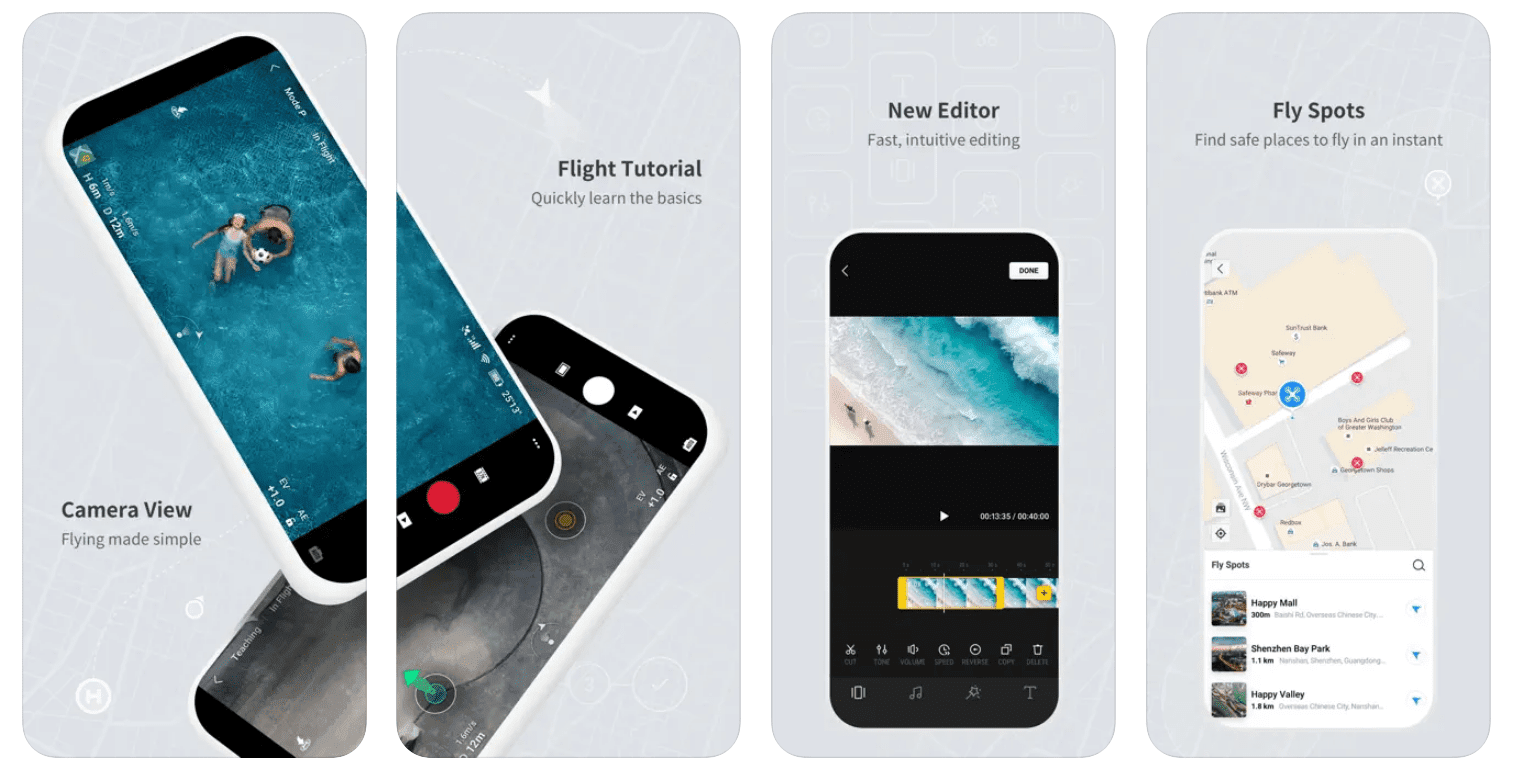
Product information for specific drones is now readily available and includes things like product usage, tutorial videos and flight guides. Whether you’re a novice or an experienced pilot, these will help build confidence and enable you to start shooting more exciting footage from the skies. Users will also be able to access better after-service sales and view frequently asked questions, which should quickly troubleshoot most issues.
DJI Fly is a must-have app for anyone with the Mini 4 Pro, Air 3, Mavic 3 Pro, Mini 2 SE, Mini 3, Mavic 3 Classic, Avata, Mini 3 Pro, Mavic 3, Mini SE, Air 2S, DJI FPV, Mini 2, Mavic Air 2, and Mavic Mini. As these drones come with a screen-less controller, you need it to be able to visualize what the camera is seeing and be able to safely fly your drone.
As well as all the in-app updates, DJI recently gave its No Fly Zone restrictions a complete overhaul. By removing the majority of its geofencing restrictions in alignment with EASA (European Union Aviation Safety Agency) and the CAA (UK's Civil Aviation Authority), DJI is putting more trust in pilots who now have the freedom to fly in areas that previously required permission. These areas can easily be viewed in the app, so you can be sure you're never flying into unchartered territory – not that it'll let you.
Get the Digital Camera World Newsletter
The best camera deals, reviews, product advice, and unmissable photography news, direct to your inbox!
Once again, DJI has demonstrated its commitment to customer experience by providing users with cutting-edge technology designed to offer a smooth flying experience. Ensure you update your app to version 1.12.8 to unlock these exciting enhancements and take your aerial exploration to new heights.
The best DJI drones are among the best camera drones – which also include the best cheap drones, the best drones for beginners and the best FPV drones.

Having studied Journalism and Public Relations at the University of the West of England Hannah developed a love for photography through a module on photojournalism. She specializes in Portrait, Fashion and lifestyle photography but has more recently branched out in the world of stylized product photography. Hannah spent three years working at Wex Photo Video as a Senior Sales Assistant, using her experience and knowledge of cameras to help people buy the equipment that is right for them. With eight years experience working with studio lighting, Hannah has run many successful workshops teaching people how to use different lighting setups.
