DxO PhotoLab 8 brings better denoising, lens corrections, curve tool and more
DxO’s annual update of its flagship photo editing software concentrates on image quality improvements and editing

DxO PhotoLab 8 is DxO’s flagship photo editor, combining image browsing and organizing with advanced non-destructive editing of both raw files and JPEGs. Its key features are its AI-powered DeepPRIME XD2s noise reduction process and bespoke lens correction profiles, both improved in this version. It's one of the best photo editing software tools on the market.
DeepPRIME XD2s is the latest iteration of DxO’s denoising and detail enhancement process. It denoises and demosaics raw file data at the same time to give the best possible results. DxO says PhotoLab 8’s version is the best yet, and it works here alongside improved lens softness algorithms. DxO’s unique custom-made lens correction profiles don’t just correct distortion, corner shading and color fringing, they also counteract the edge softness almost all lenses exhibit towards the edges of the frame.
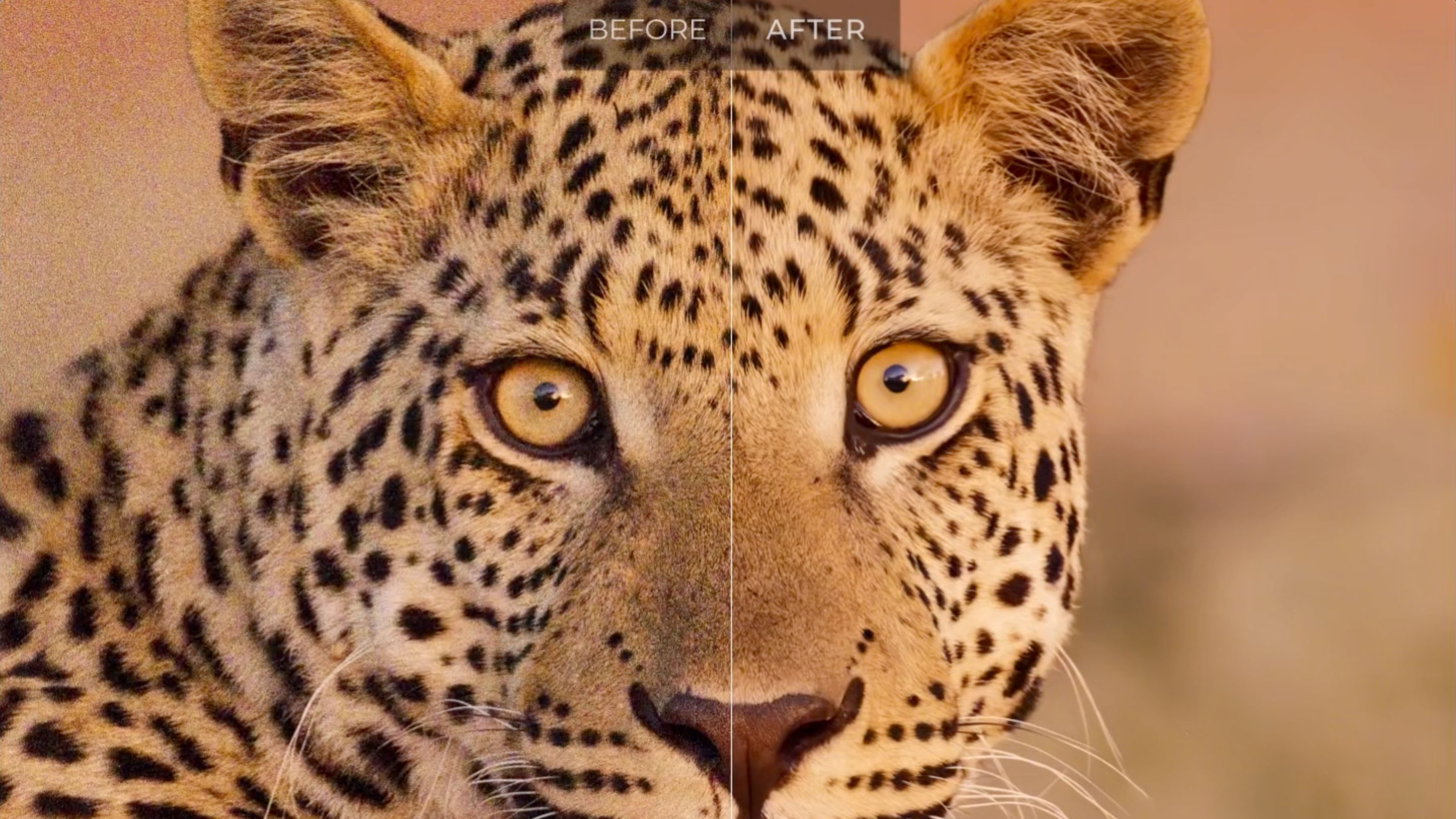

One of the limitations of the DeepPRIME process is that it is pretty hardware-intensive, so it’s not possible to display the effect in real time while you’re editing. DxO has got round that in PhotoLab 8, however, with a new Preview panel which can be displayed in two sizes and different magnification levels. This does allow a preview of the DeepPRIME effect almost instantaneously, and gets its own button on the toolbar.
Other improvements in DxO PhotoLab 8 included a new and improved Tone Curve panel which displays a histogram in the background and has a Tone Picker gadget for dragging up and down directly on key areas of the image. You can now enter numerical input/output values directly. These enhancements put PhotoLab’s Tone Curve tool on the same level as Lightroom’s Tone Curve adjustments – but PhotoLab goes further, with a new Luma channel adjustment for brightness values only.

PhotoLab also has very unusual and powerful U-point local adjustment and masking tools, and these get a further boost in PhotoLab 8 with a new Hue Mask option. You can select a specific hue range within the image and then use the regular masking tools to restrict the mask to specific areas or objects.
DxO is also promising multiple performance enhancements and bug fixes in this latest version.
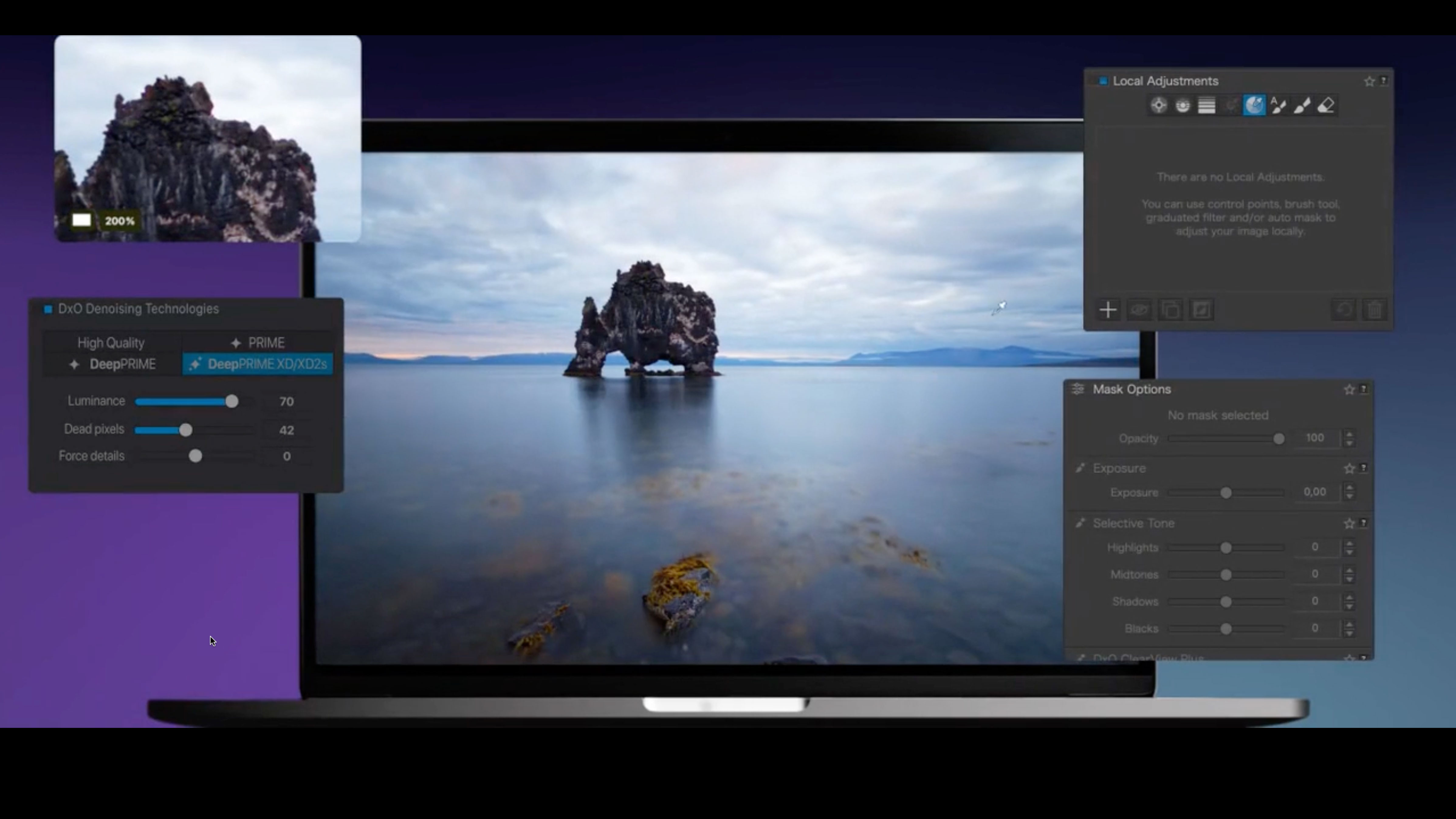
DxO PhotoLab 8 is available now. It comes as a full-powered Elite version (recommended) or as a cheaper but less powerful Essential version. Full pricing is below:
Get the Digital Camera World Newsletter
The best camera deals, reviews, product advice, and unmissable photography news, direct to your inbox!
• DxO PhotoLab 8 Elite full version: $229 / £209
• DxO PhotoLab 8 Elite upgrade: $109 / £99T
• DxO PhotoLab 8 Essential: $139 / £129
• DxO PhotoLab 8 Essential upgrade: $75 / £65
• DxO PhotoLab 8 Essential ‘uplevel’ to Elite version: $99 / £89.
There is also a 30-day free trial if you haven’t used PhotoLab before and want to try it out before committing.

Rod is an independent photography journalist and editor, and a long-standing Digital Camera World contributor, having previously worked as DCW's Group Reviews editor. Before that he has been technique editor on N-Photo, Head of Testing for the photography division and Camera Channel editor on TechRadar, as well as contributing to many other publications. He has been writing about photography technique, photo editing and digital cameras since they first appeared, and before that began his career writing about film photography. He has used and reviewed practically every interchangeable lens camera launched in the past 20 years, from entry-level DSLRs to medium format cameras, together with lenses, tripods, gimbals, light meters, camera bags and more. Rod has his own camera gear blog at fotovolo.com but also writes about photo-editing applications and techniques at lifeafterphotoshop.com
