DxO PureRAW 1.2 update supports 5 new cameras and 26 new lenses
DxO’s latest ‘super-raw’ software can now process raw files from the Sony A1, Fujifilm GFX 100S and more

DxO PureRAW 1.2 adds the Fujifilm GFX 100S, Hasselblad X1D II 50C, Leica CL and TL2, and Sony Alpha 1 to its list of supported cameras.
DxO has also added correction profiles for a whole series new lenses, including telephoto lens and teleconverter combinations, which will get their own profiles.
Here’s the full list of new lenses supported in DxO PureRAW 1.2:
Canon lenses
Canon RF 70-200mm F4L IS USM
Fujifilm lenses
Fujinon GF80mm F1.7 R WR
Fujinon XF27mm F2.8 R WR
Fujinon XF70-300mm F4-5.6 R LM OIS WR
- Fujinon XF70-300mm F4-5.6 R LM OIS WR with XF TC 1.4x WR
- Fujinon XF70-300mm F4-5.6 R LM OIS WR with XF TC 2x WR
Hasselblad XCD lenses
Hasselblad XCD 65mm F2.8
Hasselblad XCD 80mm F1.9
Hasselblad XCD 120mm F3.5
Hasselblad XCD 35-75mm F3.5-4.5
Leica lenses
Leica Vario-Elmar-T 18-56mm F3.5-5.6 Asph.
Leica APO-Macro-Elmarit-TL 60mm F2.8 ASPH.
Get the Digital Camera World Newsletter
The best camera deals, reviews, product advice, and unmissable photography news, direct to your inbox!
Nikon Z lenses
Nikkor Z 20mm F1.8 S
Nikkor Z 70-200mm F2.8 VR S
- Nikkor Z 70-200mm F2.8 VR S with Z TC 1.4x
- Nikkor Z 70-200mm F2.8 VR S with Z TC 2x
Sigma lenses
Sigma 35mm F1.2 DG DN A (A019)
Sigma 35mm F1.4 DG HSM A (A012)
Sigma 85mm F1.4 DG DN A (A020)
Sony lenses
Sony FE 600mm F4 GM OSS
- Sony FE 600mm F4 GM OSS with SEL TC1.4x
- Sony FE 600mm F4 GM OSS with SEL TC2x
Tamron lenses
Tamron 17-70 F2.8 Di III-A VC RXD (B070)
Tamron 70-300mm F4.5-6.3 Di III RXD (A047)

How DxO PureRAW works
Usually, you’re stuck with your own software’s rendition of raw files. If you use Adobe Camera Raw or Lightroom, you have to use Adobe’s own demosaicing and raw processing engine, which isn’t the best for detail and noise.
But DxO PureRAW uses the little-known ‘Linear DNG’ format to apply its own demosaicing, noise reduction and lens correction processes to produce Linear DNG file that other programs still see as a raw file, with all the white balance adjustment and dynamic range recovery still intact, but with DxO’s superior raw processing already applied.
The only downside is that DxO PureRAW doesn’t work with all cameras – Fujifilm cameras with X-Trans sensors, for example – and Linear DNG files are nearly three times the size of regular raw files.
It's not remotely technical. You give DxO PureRAW a folder full of raw files, tell it what format you want to use for saving them (it can also output regular JPEGs), tell it where you want them saved and then leave it to get on with it.
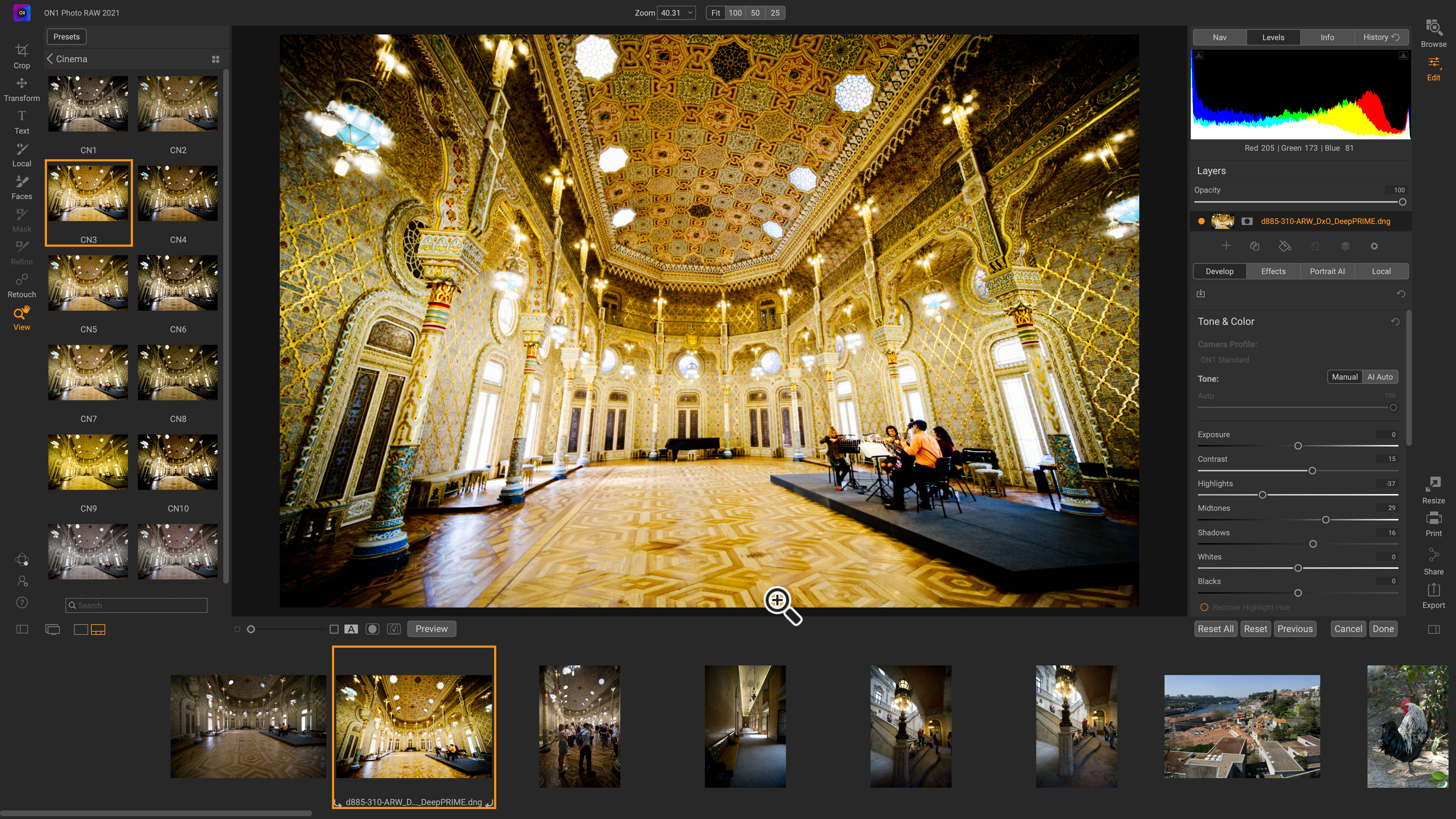
Where to get DxO PureRAW 1.2
DxO PureRAW 1.2 is available now from the DxO website. It’s a free upgrade for existing users or, if you want to try it out, there is a free 30-day trial. The price is currently $89.99/£79.99, reduced from the regular price of $129/£115.
Read more:
• DxO PureRAW review
• Best photo editing software
• Sony A1 review
• Hasselblad X1D II 50c review
• Best professional cameras

Rod is an independent photography journalist and editor, and a long-standing Digital Camera World contributor, having previously worked as DCW's Group Reviews editor. Before that he has been technique editor on N-Photo, Head of Testing for the photography division and Camera Channel editor on TechRadar, as well as contributing to many other publications. He has been writing about photography technique, photo editing and digital cameras since they first appeared, and before that began his career writing about film photography. He has used and reviewed practically every interchangeable lens camera launched in the past 20 years, from entry-level DSLRs to medium format cameras, together with lenses, tripods, gimbals, light meters, camera bags and more. Rod has his own camera gear blog at fotovolo.com but also writes about photo-editing applications and techniques at lifeafterphotoshop.com
