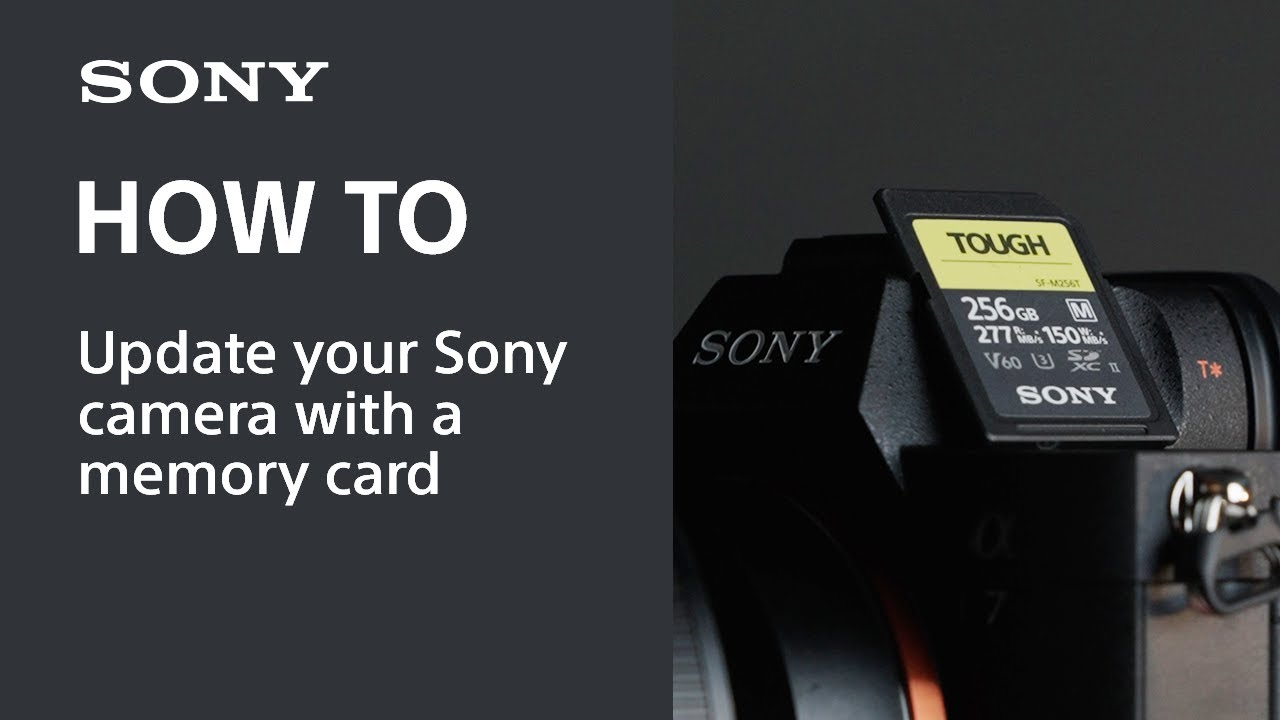Fresh firmware for Sony users, as the A7 IV gets a crucial update
Sony fixes video performance issues for the Sony A7 IV via an essential new firmware update
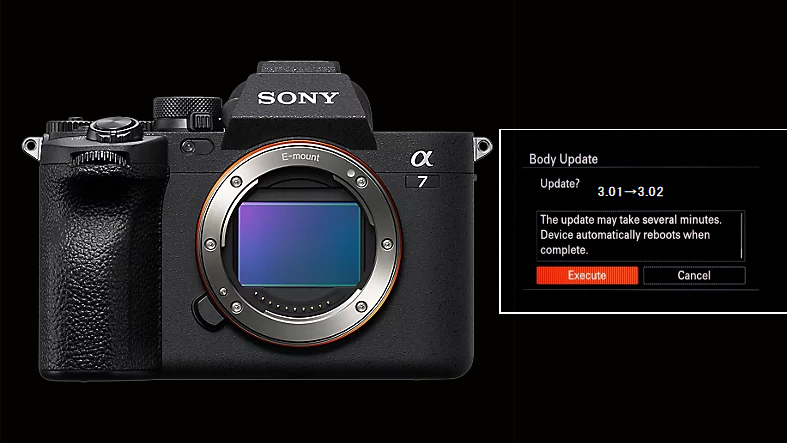
Almost three years on, the Sony A7 IV is still one of the most popular mirrorless cameras around. And while many users are awaiting news of an A7 V, Sony continues to update the existing model via firmware.
Sony has been instrumental in the development of mirrorless cameras and the mass migration from DSLR. It has also played a huge part in the improved video performance now available on consumer bodies, with Sony's offerings among the best video cameras on the market.
And video performance is where the new firmware fix for the Sony A7 IV lies, addressing what can only be described as a major issue for users.
The new firmware release (Ver.3.02) offers only one improvement, but it's a crucial one that "fixes an issue where the recording for a movie shooting session may be interrupted".
Above: How to update your Sony firmware using a memory card
Sometimes firmware updates add new features, such as subject recognition and improved AF performance, and sometimes they fix issues, often issues that arise from prior firmware updates. This one certainly falls under the latter, yet is just as important.
It is not clear how common an occurrence this was, but it is always concerning when your camera randomly stops working – especially mid-recording. Users will be relieved to know that this issue has been addressed.
The best camera deals, reviews, product advice, and unmissable photography news, direct to your inbox!
Before updating to the new firmware, Sony does issue a warning that your camera should already be updated to Ver.1.05 – and failing to do this will cause problems, so it's best to double-check your current version before upgrading.
"You must first update to Ver. 1.05 before proceeding to the latest version (Ver. 3.02)," says Sony. "Attempting to update directly to Ver. 3.02 will cause an error."
The update procedure for Sony cameras is a simple one, and to help further, Sony has issued a step-by-step guide on its download page in addition to a helpful video tutorial (see above).
You may also be interested in our guides to the best Sony cameras and the best Sony lenses.

Kalum is a photographer, filmmaker, creative director, and writer with over 10 years of experience in visual storytelling. With a strong focus on photography books, curation, and photo editing, he blends a deep understanding of both contemporary and historical works.
Alongside his creative projects, Kalum writes about photography and filmmaking, interviewing industry professionals, showcasing emerging talent, and offering in-depth analyses of the art form. His work highlights the power of visual storytelling, fostering an appreciation for the impact of photography.