Google Pixel 7 and 7 Pro camera not working? Try this fix
Some people are having issues with the Pixel 7 and 7 Pro cameras not working – here's what you can try to fix the problem
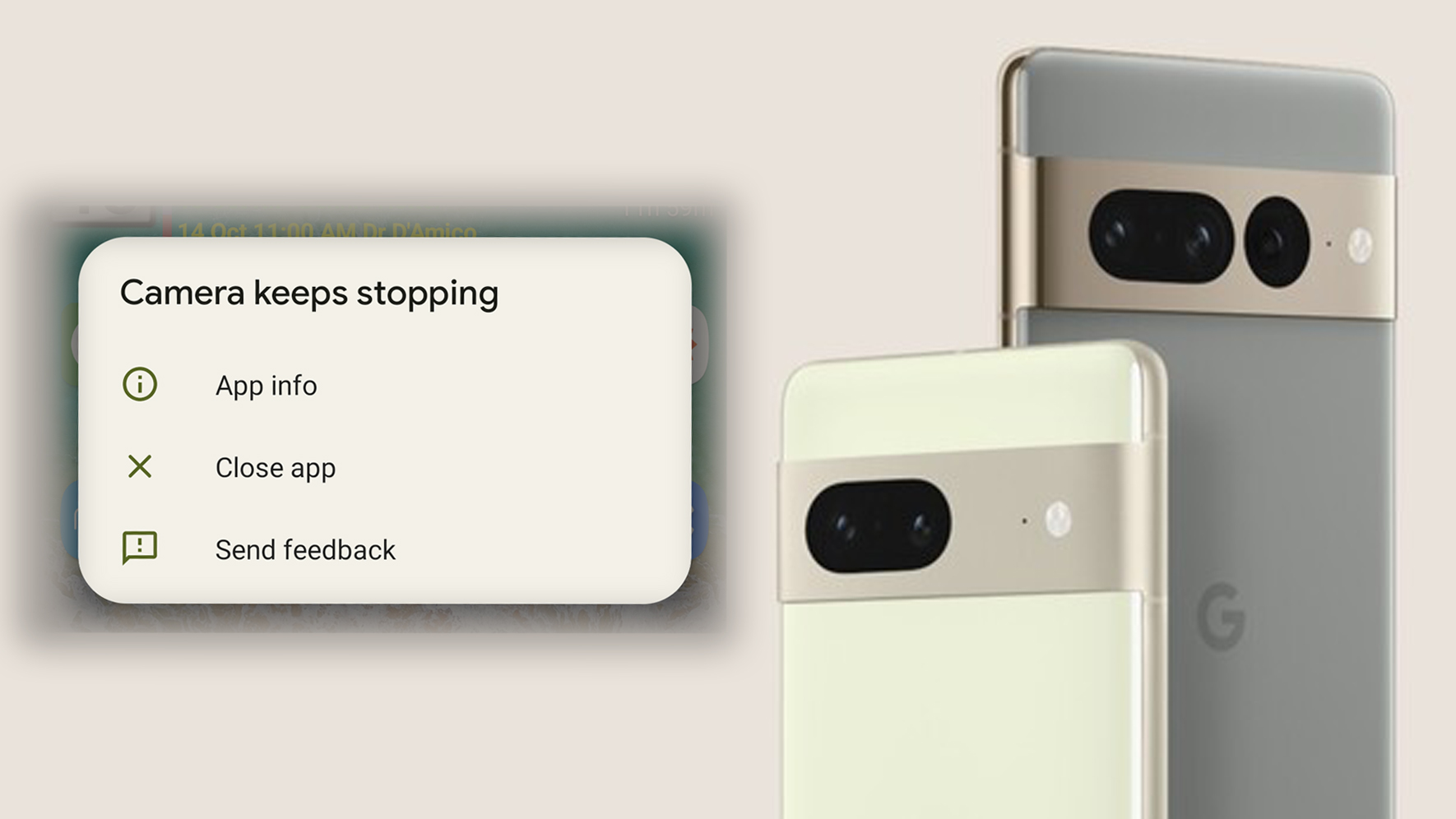
The Google Pixel 7 Pro and Pixel 7 smartphones are the latest announcements from the tech giant. Both devices have just gone on sale, and we've already reviewed the Google Pixel 7 Pro and the Google Pixel 7, finding them to be exceptional devices for their competitive price.
However, it's now common for new devices to come with a few teething problems, and with the Google Pixel 7 Pro and Pixel 7 it's unsurprising given that both phones are running the latest versions of Android. Several users of the new smartphones have reported about the Google Pixel 7 & 7 Pro camera not working, crashing, or even stopping completely – not what you want to happen when you're excited about using your new device.
Some users have said that the Google Pixel 7 and 7 Pro Camera app is unstable for some users right after turning on their devices, which is even more worrying given that both the Google Pixel 7 and 7 Pro cameras are one of the main features.
So what's happening here? And if you're having problems, how can you fix them?
How to fix your Pixel 7 camera issue
When you get a brand-new phone and find that one of the main apps is crashing, it's normal to be a little worried. But fortunately, there's a very simple and quick way to fix the Pixel 7 and Pixel 7 Pro camera not working.
Google itself has a nice easy article explaining how to fix an installed app that isn't working on a Pixel phone, and in most cases, restarting the phone, checking for an Android update, or updating the app will solve the problem.
Here, it sounds like all users have to do is update the Google Camera app from the Play Store. It is a bit strange for a new phone to arrive with a 'bugged' camera app, but the fix is free and easy to do.
Get the Digital Camera World Newsletter
The best camera deals, reviews, product advice, and unmissable photography news, direct to your inbox!
You might like our expert guides to the best Google Pixel phone, the best camera phone, and the best iPhone for photography.

Lauren is a writer, reviewer, and photographer with ten years of experience in the camera industry. She's the former Managing Editor of Digital Camera World, and previously served as Editor of Digital Photographer magazine, Technique editor for PhotoPlus: The Canon Magazine, and Deputy Editor of our sister publication, Digital Camera Magazine. An experienced journalist and freelance photographer, Lauren also has bylines at Tech Radar, Space.com, Canon Europe, PCGamesN, T3, Stuff, and British Airways' in-flight magazine. When she's not testing gear for DCW, she's probably in the kitchen testing yet another new curry recipe or walking in the Cotswolds with her Flat-coated Retriever.
