Halide app promises macro photography for ALL iPhones… but how good is it?
Want the iPhone 13 Pro's macro photo mode, but have an older iPhone? Halide makes it possible – but is it any good?

While the new iPhone 13 Pro models boast a dedicated (and very good) Macro mode, an updated version of the Halide Mark II app promises to deliver macro photography to all iPhones. The question is, how well does it work?
The Macro mode on the iPhone 13 Pro and Max is very impressive, but none of Apple's other phone feature this ability in the native camera app. So we updated Halide Mark II (an excellent app, which we always have installed anyway) on the iPhone 13 Mini to see just how well the third-party feature performs.
• Read more: iPhone 12 Pro vs iPhone 13 Pro
First of all, we needed a small subject – though not too small because, however good software-driven macro might be, it's never going to be as powerful as a true macro lens. So in stepped a pint-sized pro wrestler.

The Halide Mark II app – available via a rolling subscription or a one-off purchase – is superficially similar to the native Apple Camera app, with a familiar interface and control layout.
However, it offers full manual control over ISO, shutter speed and focus, along with additional tools such focus peaking and histograms.

By tapping the 'flower' icon, after hitting the AF button to switch to manual focus, the app's Macro mode is engaged. The app automatically detects which of your cameras (presuming your iPhone has more than one) can focus the closest and selects it. Using the focus gauge will display focus peaking so that you can see exactly what is going to be sharp.
Get the Digital Camera World Newsletter
The best camera deals, reviews, product advice, and unmissable photography news, direct to your inbox!
If you're using an iPhone 8 or above, Halide makes use of the handset's Neural Engine to intelligently upscale images. By tapping the 'x2' icon you can switch to x3 magnification, to push in even closer to your subject.
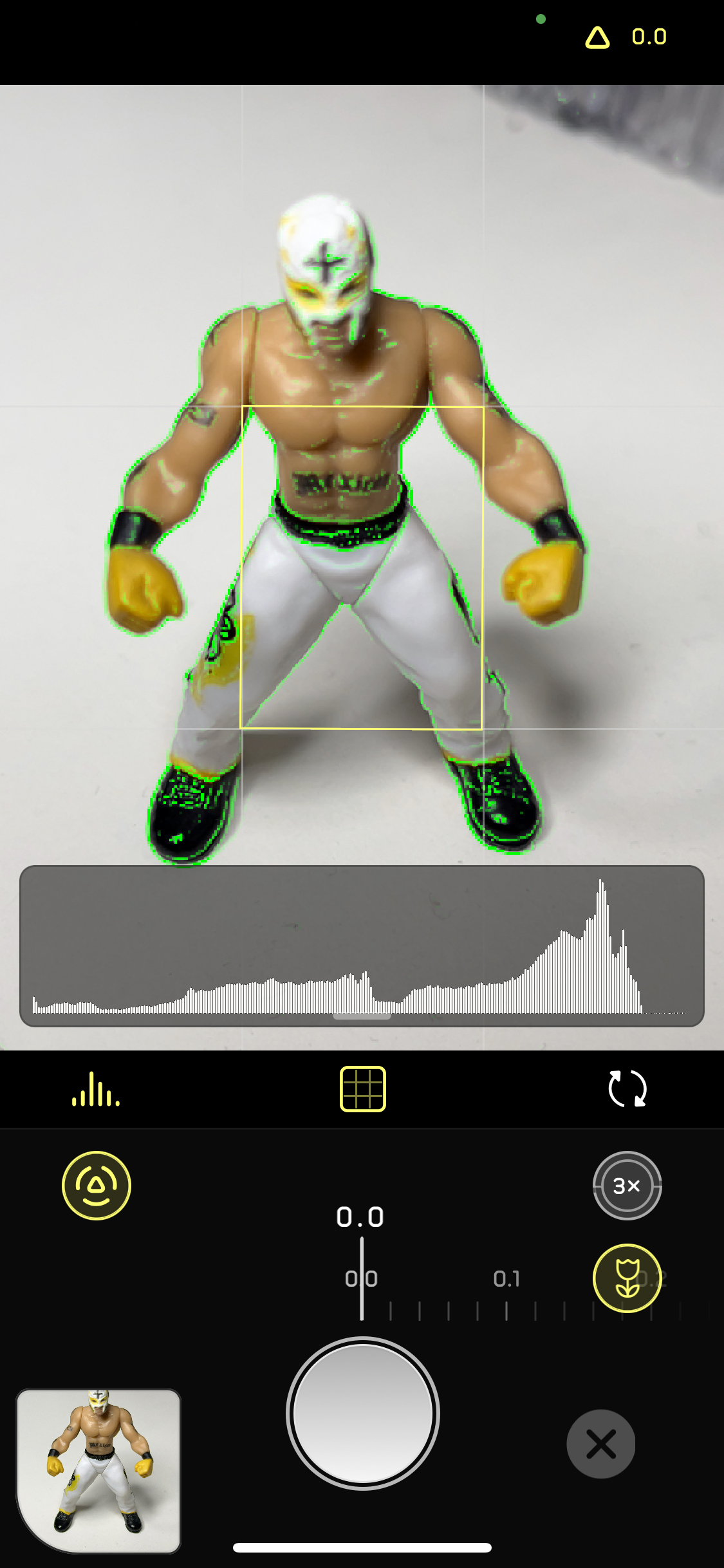
So, for reference, below is the closest that our iPhone 13 Mini would focus – and the largest that the subject would be recorded in the frame – using the regular Apple camera app:

With the phone at the same distance, using Halide Mark II to shoot at 3x macro, the below show is the greatest magnification we could achieve.
While hard details such as the figure's outline and the text across its stomach have been rendered pretty sharply, textures and details in the mask and mouth have been lost:

The results are okay, and Halide's magnification at least is impressive. However, the app wasn't able to provide the best macro results.
Instead, below we were able to achieve greater magnification and greater image quality using the native Apple Camera app, from the same distance, using the 5x optical zoom:

And again for reference, below is a true macro photograph of the same subject using one of the best macro lenses on a traditional camera – the Olympus M.Zuiko 60mm f/2.8 Macro on the Olympus OM-D E-M5 Mark III.
Here you can see that the 1:1 reproduction ratio of a dedicated macro lens makes the subject's head almost fill the frame, and retains every fleck of paint, texture and detail in the mask.

So, while the Halide Mark II app does give non-iPhone 13 Pros the ability to shoot macro images, if your handset has optical zoom you can actually achieve superior magnification using the native Apple Camera app.
And obviously, an interchangeable lens camera with a true macro lens will achieve both superior magnification and superior quality to both options.
We'd still recommend Halide as the best option for fully manual photography on your iPhone, but in our experience it's not actually the best option for shooting macro images. The app has a free seven-day trial, so give it a go for yourself.
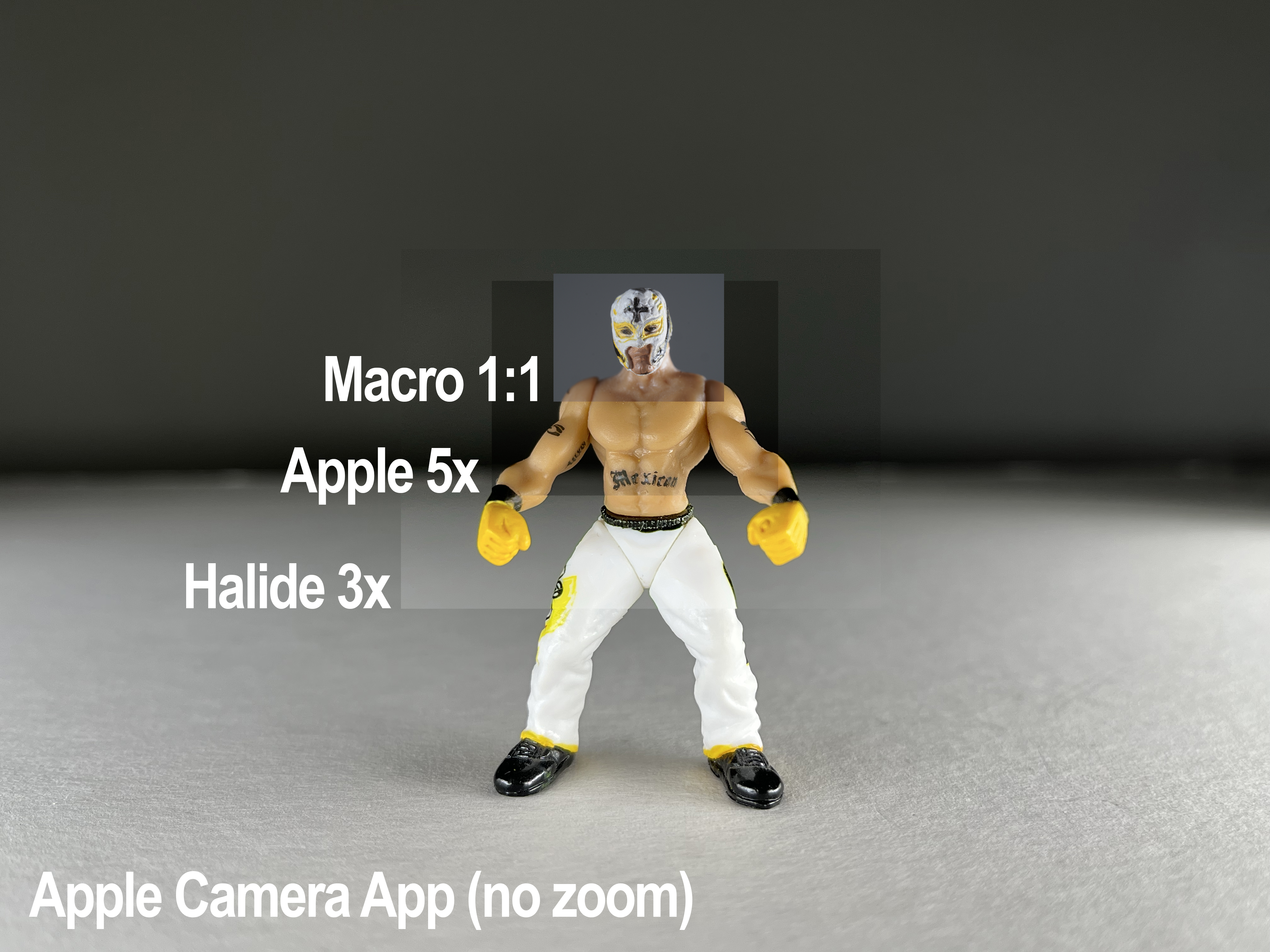
Read more:
iPhone 13 Pro review
iPhone 13 Mini review
Best iPhones for photography
Best camera for macro photography

James has 22 years experience as a journalist, serving as editor of Digital Camera World for 6 of them. He started working in the photography industry in 2014, product testing and shooting ad campaigns for Olympus, as well as clients like Aston Martin Racing, Elinchrom and L'Oréal. An Olympus / OM System, Canon and Hasselblad shooter, he has a wealth of knowledge on cameras of all makes – and he loves instant cameras, too.
