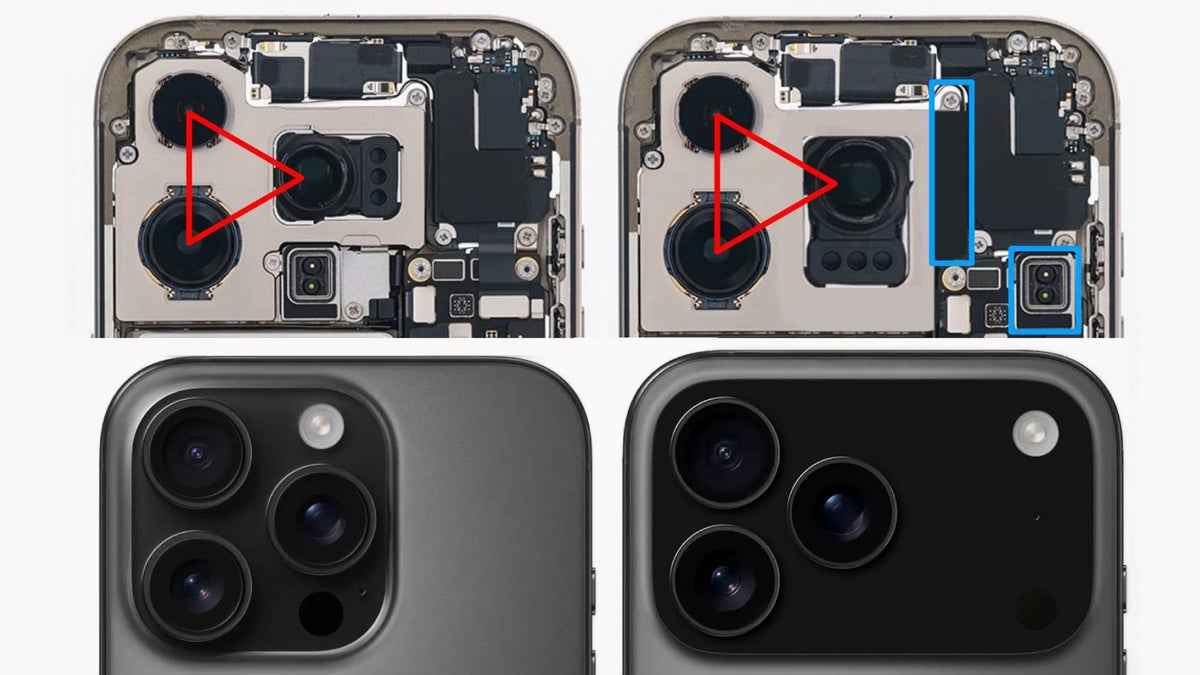How to cancel Photoshop, Lightroom or Photography Plan subscriptions
The devil is, as they say, in the detail. Many Adobe subscription plans carry a cancellation fee if you leave early... here's why

Many Adobe Photography Plan subscribers get a shock when they try to leave – a cancellation charge! What's going on, why does this happen and what can you do about it?
We reckon Adobe’s subscription plans are terrific value compared to what you used to have to pay to get a traditional ‘perpetual’ license. However, if you decide to cancel your Adobe subscription, you may get a nasty surprise – a cancellation fee.
This depends on the Adobe plan you choose, and there are three types:
• MONTHLY PLAN: With a monthly plan, you are literally paying a month at a time. If you decide you don’t need the app or plan, you can cancel and you won’t have to make any further payments. Your access will continue to the end of the month you’ve paid for and there will be no cancellation fee. But not all Adobe plans are available in this form, and those that are will cost more, month by month. For example, Photoshop will cost $31.49 per month on this basis, as opposed to $20.99 for an Annual plan, paid monthly.
• ANNUAL PLAN, PAID MONTHLY This is the basis for all of Adobe’s Photography Plans and is an option for all the others. It saves you a lot of money – and Adobe’s Photography Plans are definitely amazing value, as you get Photoshop, Lightroom and more for just $9.99 per month – but you have to understand what you are getting into. Even though you are paying monthly, you are actually signing up for and committing to a whole year. If you want to get out early, you have to pay a cancellation fee equivalent to half your remaining payments for that year.
• ANNUAL PLAN, PREPAID: These are much the same as the annual plans paid monthly, except that you save a little more by paying for the whole year up front – but there is a serious proviso. You can cancel if you want, but you will not get any kind of refund. You’ve paid up front for a whole year, and that’s it.

It’s not fair! Why must I pay Adobe a cancellation fee?
Actually, it probably is fair. When you insure a motor vehicle for a year and then decide to cancel part way through, you won’t get all your money back. When you take out an Adobe Photography Plan, you are agreeing to a one-year subscription and, here too, you won’t get all your remaining money back if you cancel.
Get the Digital Camera World Newsletter
The best camera deals, reviews, product advice, and unmissable photography news, direct to your inbox!
You could argue that the option to pay monthly is a very welcome concession – except that it does tend to imply you can leave at any time without a penalty. Sadly, you can’t.
Adobe may be trying to do the right thing by asking you to commit for a whole year in return for a smaller monthly payment, but it's not necessarily making this clear enough.
What does it cost to leave the Photography Plan early?
If you carry on subscribing for the whole year and don’t cancel, you pay the price on the tin: $9.99/month, or $19.99 for the Photography Plan +1TB. If you decide to cancel part way through, the following cancellation fees apply (for a regular Photography Plan). As you’ll see, there is some leeway at the start and end of this period:
| No of months in | Cancellation fee |
|---|---|
| End of free trial | $0 |
| Up to 14 days | $0 |
| 1 month | $54.95 |
| 2 months | $49.95 |
| 3 months | $44.96 |
| 4 months | $39.96 |
| 5 months | $34.97 |
| 6 months | $29.97 |
| 7 months | $24.98 |
| 8 months | $19.98 |
| 9 months | $14.99 |
| 10 months | $0 |
| 11 months | $0 |
| 12 months | $0 |
How do you cancel an Adobe subscription?
- Go to https://account.adobe.com/plans and sign into your account
- Select Manage plan for the plan you want to cancel
- Select Cancel your plan and follow the instructions
- You may be asked to give a reason – be polite!
When is the best time to cancel?
The key points to remember are:
• Adobe Photography Plans are a one-year commitment, even though you are paying monthly.
• You will have to pay a cancellation fee of 50% of the remaining payments if you leave early.
• There are two exceptions: (1) if you cancel within 14 days of the start of the subscription and (2) if you cancel from month 10 onwards.
- In short, cancel within 14 days of starting or wait until month 10.
• What happens to my stuff when I cancel? You will revert to a basic 'free' account with 20GB of storage to allow you to access any files stored in the cloud. You will no longer have access to the Adobe apps.
If in doubt, ask for help!
At the bottom of the Change plan page (see steps above) you’ll find a Start chat button to get advice with more complex situations such as changing, upgrading or swapping a plan.

Rod is an independent photography journalist and editor, and a long-standing Digital Camera World contributor, having previously worked as DCW's Group Reviews editor. Before that he has been technique editor on N-Photo, Head of Testing for the photography division and Camera Channel editor on TechRadar, as well as contributing to many other publications. He has been writing about photography technique, photo editing and digital cameras since they first appeared, and before that began his career writing about film photography. He has used and reviewed practically every interchangeable lens camera launched in the past 20 years, from entry-level DSLRs to medium format cameras, together with lenses, tripods, gimbals, light meters, camera bags and more. Rod has his own camera gear blog at fotovolo.com but also writes about photo-editing applications and techniques at lifeafterphotoshop.com