How to disinfect your Olympus mirrorless camera
Olympus issues camera cleaning guidelines for COVID-19 to disinfect your OM-D or PEN camera
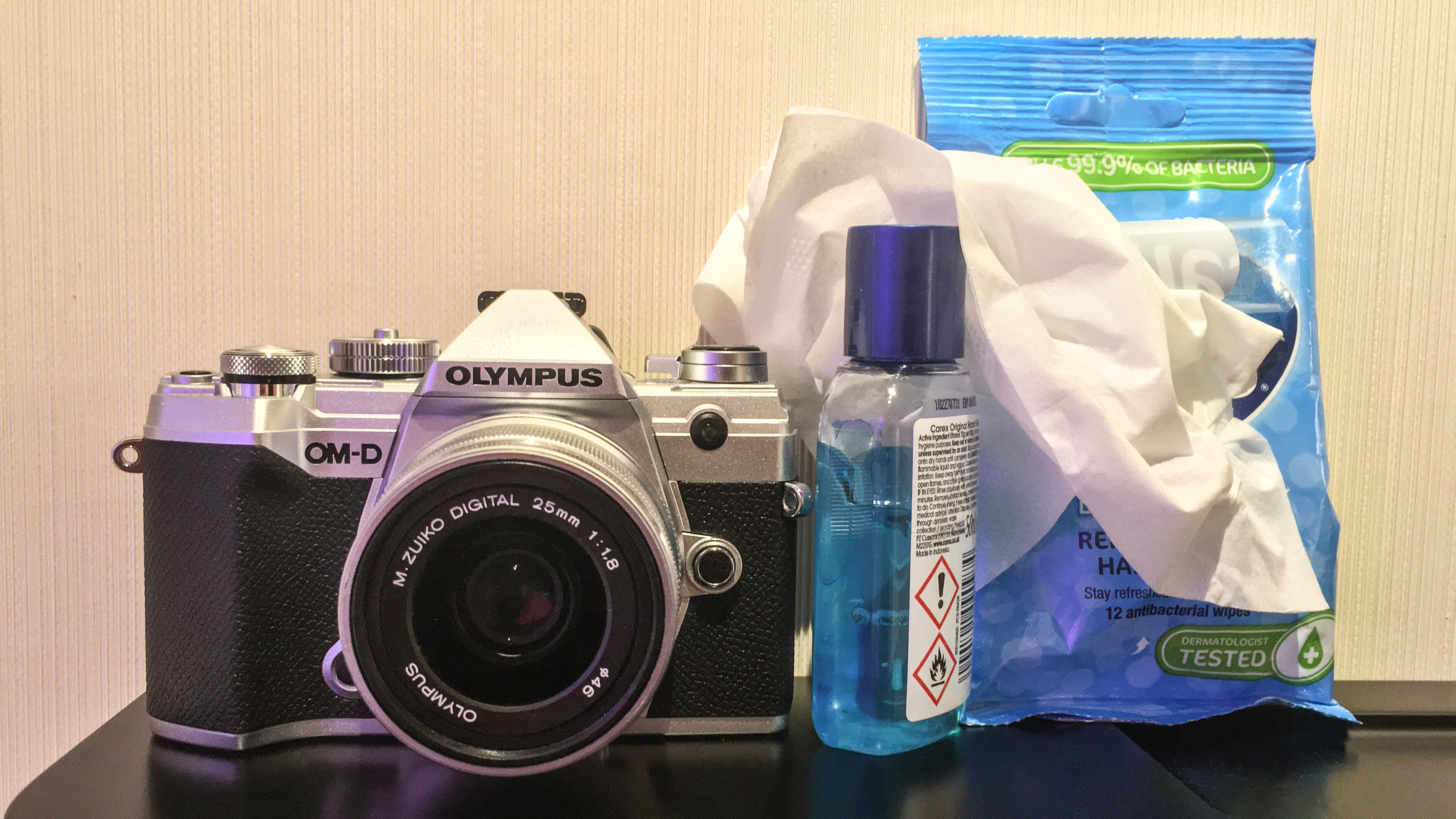
With coronavirus outbreak showing no signs of abating, official instructions have been issued on how to disinfect your Olympus camera.
Following the recent Apple support update explaining how to disinfect your iPhone and iPad safely, Olympus has shared its 'Camera Cleaning Guidelines for COVID-19' that applies both to its OM-D and PEN line of cameras.
"The purpose of this article is to provide guidance on properly cleaning your camera to mitigate the chance of your equipment being contaminated with COVID-19," states the Olympus advice.
"By following the below guidelines, the risk of being infected by the virus or transmitting the virus via contact with your gear is reduced; however, it is not a guarantee that you will avoid the transfer or contraction of the virus."
Of course, Olympus produces some cameras and lenses that are weather sealed and some that are not – and the cleaning advice is different for each. The weather sealed equipment is as follows:
Olympus OM-D E-M1X
Olympus OM-D E-M1 Mark III (+ Mark II, Mark I)
Olympus OM-D E-M5 Mark III (+ Mark II, Mark I)
Olympus Tough TG-6 (+ TG-5, TG-4, TG-3, TG-2, TG-1, TG-870, TG-Tracker)
Olympus M.Zuiko Pro lenses
Olympus M.Zuiko ED 14-150mm f/4-5.6 II
Olympus M.Zuiko ED 60mm f/2.8 Macro
Olympus M.Zuiko 12-50mm f/3.5-6.3 EZ
How to disinfect weather sealed cameras
• Use a camera body cap if no lens is attached, and ensure all covers are closed and sealed (including battery door, SD card door, USB door, grip cover, hot shoe cover, sync cap, etc.).
Get the Digital Camera World Newsletter
The best camera deals, reviews, product advice, and unmissable photography news, direct to your inbox!
• Ensure the lens is weather sealed as well.
• For lenses detached from the camera body, ensure the front and rear caps are on. If the lens attached to the camera body, ensure the lens cap is on.
• To reiterate: if a lens is attached, please ensure it is a weather-sealed lens. Spray with a disinfectant solution that contains over 70% Alcohol, and dry with a towel. An example of an appropriate solution is Lysol, but any product meeting the requirement of over 70% alcohol may be used.
How to clean non-weather sealed cameras
• Use a camera body cap if no lens is attached, and ensure all covers are closed and sealed (including battery door, SD card door, USB door, grip cover, hot shoe cover, sync cap, etc.).
• For lenses detached from the camera body, ensure that the front and rear caps are on.
• Wipe down the exterior of your product with alcohol-based sanitizing wipes. We recommend choosing products that are labelled as effective for killing 99.9% of bacteria and viruses and are also bleach-free. Lysol or Clorox wipes are examples of suitable products, although any product meeting the above requirements may be used.
Further, Olympus advises that you regularly clean the exterior of your camera kit – particularly if it has been used, borrowed by, or even simply handled by anyone else (from friends and family to members of a camera club, even to baggage inspectors at an airport or venue).
While this cleaning advice has not been endorsed by other camera manufacturers (different cameras bear different coatings and finishes, which may react differently or even be damaged by certain cleaning products), under the present circumstances this is good general cleaning advice for any camera that you currently use.
Read more:
How to disinfect your iPhone and iPad
The best Olympus camera in 2020: for Instagrammers, enthusiasts and pros
Olympus OM-D E-M1 Mark III review

James has 22 years experience as a journalist, serving as editor of Digital Camera World for 6 of them. He started working in the photography industry in 2014, product testing and shooting ad campaigns for Olympus, as well as clients like Aston Martin Racing, Elinchrom and L'Oréal. An Olympus / OM System, Canon and Hasselblad shooter, he has a wealth of knowledge on cameras of all makes – and he loves instant cameras, too.
