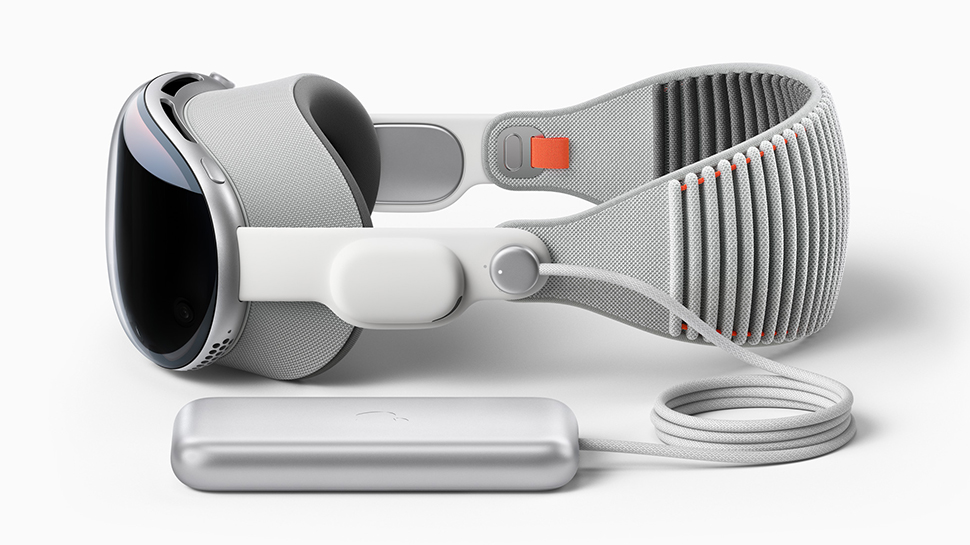"I can control Adobe Lightroom and Firefly with my eyes" Apple Vision Pro owners say, as native visionOS apps will launch
Editing images with eye movement and voice commands? Now you can as Adobe create 'purpose-built' visionOS apps

Now you can put your hand into your pocket and buy Apple's Vision Pro AR headset, in the USA at least, it needs a purpose, and Adobe is here to help – for photographers at least.
Apple being Apple the Vision Pro's purpose was unlikely to be triple-A games (developer kits have only been around a few months) and nor is it likely to be, ahem, well, you know, the kind of entertainment for people over 18 that has traditionally driven internet technologies but that Apple don't allow into their App store.
No, Apple's plans are very much about creating a device for professional creative use. All credit to Apple, the Vision Pro is actually surprisingly reasonably priced given the tech compared to true mixed reality devices, not to mention smaller and more elegant. (It's costly compared to consumer VR gaming devices, which have lower resolution and no 'pass through', but that doesn't seem to be what Apple is going for either).
Since visionOS only needs you to look at the text box and speak what you want, you'll be able to ask the Firefly AI for images within a purpose-built UI. Generated images include metadata indicating that they are generated, and Adobe have also been teasing the possibility that the visionOS version will be able to create panoramas and 360-degree wraparound environments. For now, though, you can populate your AR surroundings with generated images.

A native Lightroom photo editing app was already on the cards since the original Vision Pro announcement in June, and will clearly derive from the iPad edition but from the screenshot looking cleaner and simpler to navigate using hand gestures and eye movement.
Apple's developer kit for the Vision Pro allows all apps for iPads to work – they appear in a compatible apps folder – but creators of those apps can decide to disable that option, as Netflix has famously done (though you can use Apple's web browser to watch video).
Adobe, however, have gone the other way, which is encouraging. Mac users can also use their VisionPro as a virtual giant monitor for their computer, so in a way the device will also let you use the full Creative Suite!
The best camera deals, reviews, product advice, and unmissable photography news, direct to your inbox!
Apple are also hoping that people create their own content for their visionOS products, the Vision Pro presumably only being the first of many (though things didn't work out that way for Google Glass). You can already use your iPhone to record spatial video with a 3D effect.
AR glasses – better than XR glasses? Yes, but the XR glasses are cheaper.

With over 20 years of expertise as a tech journalist, Adam brings a wealth of knowledge across a vast number of product categories, including timelapse cameras, home security cameras, NVR cameras, photography books, webcams, 3D printers and 3D scanners, borescopes, radar detectors… and, above all, drones.
Adam is our resident expert on all aspects of camera drones and drone photography, from buying guides on the best choices for aerial photographers of all ability levels to the latest rules and regulations on piloting drones.
He is the author of a number of books including The Complete Guide to Drones, The Smart Smart Home Handbook, 101 Tips for DSLR Video and The Drone Pilot's Handbook.